-
Posts
17 -
Joined
-
Last visited
Posts posted by IngeFromHolland
-
-
Interesting! Thanks, will give it a try!
-
-
Affinity Publisher is kind of what Adobe InDesign is. Like said above, it is great for publishing longer documents. I think one of the best features is you can edit your other affinity documents (photos or vectors) right in publisher, no need to start up the seperate programs, just click the vector- or photo persona inside Publisher and you have every tool available to you right there!
-
Thanks @Pšenda!! Yeah, I usually have them collapsed indeed, I just click the little triangle left of the artboard.
-
-
On 6/9/2021 at 5:03 PM, Pšenda said:
I don't understand the context with the Guide Manager. Do you mean the one in the View\Guides Manager menu?
I can see that this is very unclear... I guess I was pleasantly surpised by this panel, it seems quite organized, so I mean a panel like that...
On 6/9/2021 at 5:03 PM, Pšenda said:If you use Collapse Selection (context menu), then only Artboards will be displayed in the Layers panel - ie their reorganization/rearrange, or changing the size and position using the Transform panel, is very easy.
Is this what you mean? Otherwise I'm a little lost...

-
On 6/9/2021 at 7:14 PM, loukash said:
Why? This is not Illustrator with its clunky "slapped-on-but-coming-15-years-too-late-to-the-party" artboard "concept" (or rather the lack thereof).
Affinity artboards are objects. Use the Move tool or the Artboard tool, as well as the Transform, Layers and Appearance panels, and edit, resize and rearrange as you see fit.I am doing that now, and this works very well indeed if you have a few 'artboards', but if you have heaps of them, I think it will be easier to rearrange rows and/or columns with a few clicks rather than doing each row/culumn seperately. The more time you can save by clicking and dragging less, the better.
-
On 5/25/2021 at 1:19 PM, Akreative said:
Hi people,
The ability to export DXF/EXD files would be a big add on for a lot of people using Illustrator instead of Designer. I would really LOVE this feature for Designer. Currently I have to use my old CS5 Illustrator version on my PC to do this! If anyone is working with laser cutting programs or export for designs to be cut into those programs you'll know what a headache it is! My wife and I have our own business where I frequently design products for laser cutting. To have these file formats supported by designer would SAVE me and other designers a lot of time and love Affinity so much more than what we already do! Please Affinity team... can you add this? Would really appreciate it!
Any takers on this?
I tried to simply change the extension from SVG to DXF and it worked, I could open the DXF file in Silhouette Studio. On the mac you can easily use automatior to batch-process this. It's still an extra step from exporting, but I guess it's faster than manually opening and exporting each document. Hope this helps!
-
-
Check out this video by Elaine Giles, she does a deep dive in the export persona!
-
-
-
+1
Yup! Totally with you on the DXF export for lasercutters!!
-
-
-
On 3/21/2019 at 10:25 AM, MEB said:
Hi jc4d,
Currently there's no specific tools to fill objects with vector patterns however you can use symbols help you achieve a similar result - you only have to edit the symbol to update all the instances of it in the project. To learn more about symbols check this video tutorial: Symbols.I've tried using symbols to make patterns as well, and they are very powerfull indeed, but you're still 'building' your pattern by hand. The whole point of a pattern is that it repeats on its own.
+1 for vector patterns
- Dazmondo77, Fixx and dr_who
-
 3
3



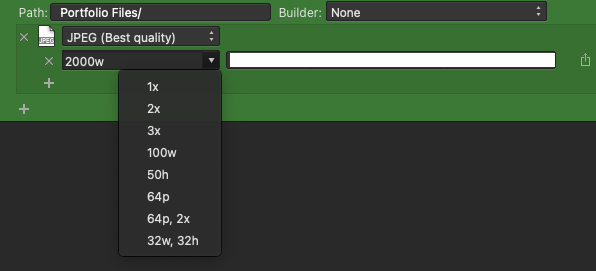


Why I lost the noise on EPS File? (Affinity Designer)
in Pre-V2 Archive of Affinity on Desktop Questions (macOS and Windows)
Posted
I htink the noise function isn't supported in EPS, because it is specific to Affinity. I have recently exported a file with noise to EPS and with me, it exported the color with noise as a raster (where the noise was way less visible), and the outline as a vector.