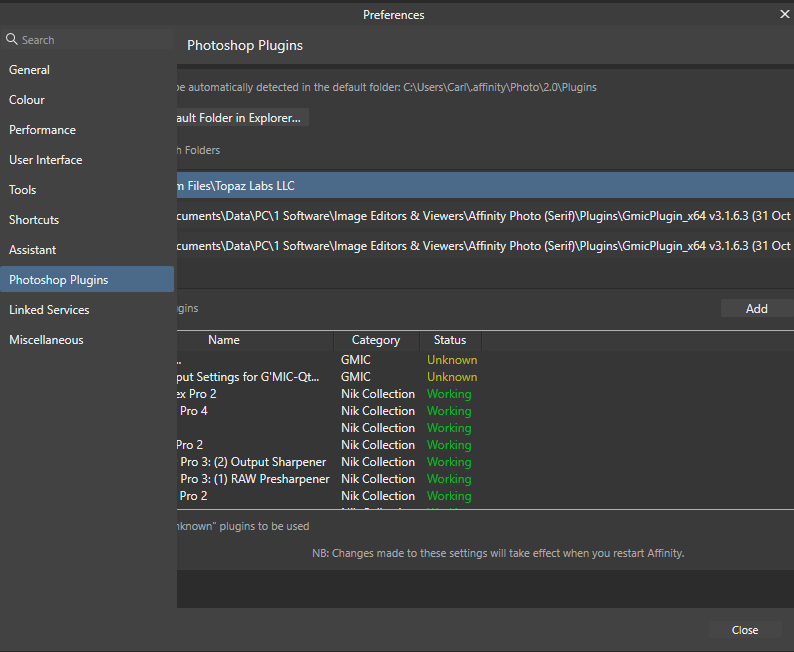JayR
Members-
Posts
14 -
Joined
-
Last visited
Everything posted by JayR
-
Every time that I open a new photo I lose the grid and have to set it up again. This is unacceptable and unusable when trying to check alignment in a lot of photos. Please, please, please sort this out. It worked fine in V1 but does not work in V2!!!! Treat it as a bug even if through some convoluted logic you really believe that it is an enhancement. Your users don't agree with you..... to us it worked well in V1 and does't work in V2 so it is a BUG!
-
Delete Tool keeps reverting to 10% Tolerance
JayR replied to JayR's topic in V2 Bugs found on Windows
Ah, I didn't realise that there was >1 type of erase brush!! I'm not sure how the type got changed to Background Erase. I need to mug up then to find out what th Erase Background does! -
Delete Tool keeps reverting to 10% Tolerance
JayR replied to JayR's topic in V2 Bugs found on Windows
I am a fairly unsophisticated relatively new user of photo editing. All I want to be able to do is erase areas of the image so that the corresponding areas from the layer below show through. This is what I used to do in V1. Recently in V2 I have found that often when I start to erase an area on the image only small sections of the area that I have erased have actually been erased. I found that by setting tolerance to 100% everything that I brush over gets erased. However, the tool does not seem to stay set to 100% so next time I go to use it I encounter the same probelm again. -
Delete Tool keeps reverting to 10% Tolerance
JayR replied to JayR's topic in V2 Bugs found on Windows
I have edited the original post to include the screenshot. It is the Background Erase tool not the "Delete" tool. The Tolerance appears underneath the Snapping icon. -
When I select the Delete Background Erase tool and start using it I often find that the results are strange and it does not appear to be deleting correctly until I notice that it has reverted to 10% Tolerance. It seems to keep reverting to 10% although I am not sure of the exact conditions that cause this (after opening a new document? Colsing and openeing Affinity Photo?).
-
UI too small
JayR replied to mr.burns's topic in Pre-V2 Archive of Affinity on Desktop Questions (macOS and Windows)
I have been using GIMP and am now trialing Affinity Photo for the first time. I like the functionality but the first thing that struck me is that I can't see the icons on a 27" 1440P monitor. Whilst Googling how to change the icon size I arrived at this thread. I can't believe that there is still software around whare you don't get the option to scale the UI. Blender has a slick approach to scaling the UI but even GIMP gives you options for different icon sizes!!! I can see that this issue really is a show stopper for many people. If you are going to spend hours sitting in front of a screen processing photos the last thing that you need is to be struggling to see the icons properly!