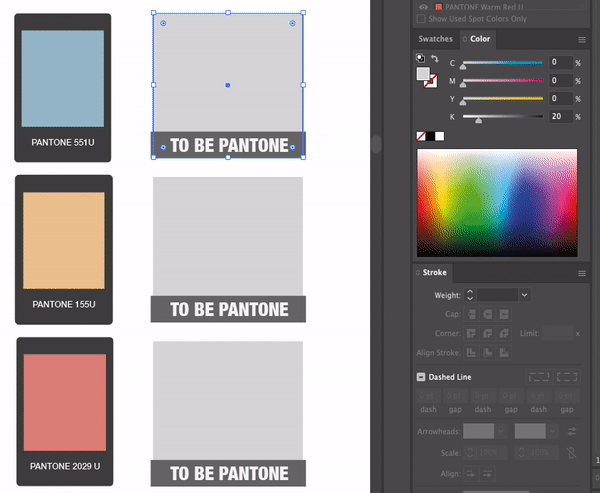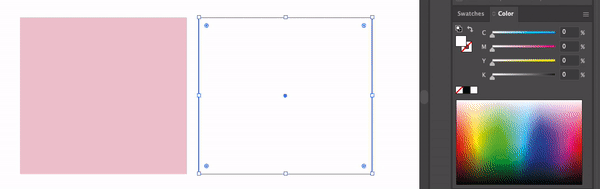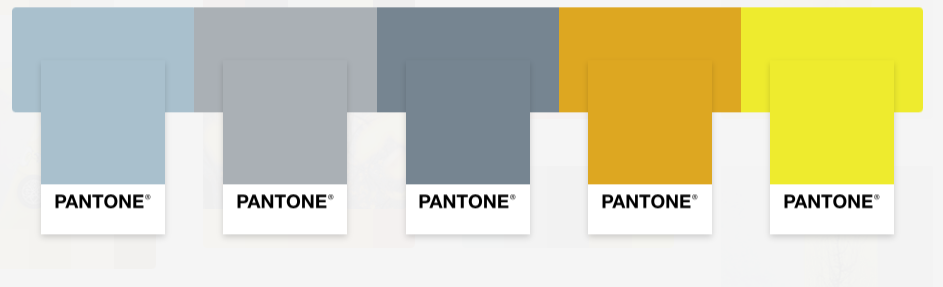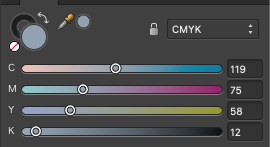-
Posts
17 -
Joined
-
Last visited
Recent Profile Visitors
The recent visitors block is disabled and is not being shown to other users.
-
LAdrian changed their profile photo
-
LAdrian started following Interface Bug , Brush Force Pressure Button , Affinity Designer's embedding and 5 others
-
Brush force pressure button on light interface does not change it's colour, button forks but it's hard to determine if it's on of off on light interface as it doesn't change it's colour at all. It get darker on click but doesn't stay darker when it's on. Not a big issue, I believe it's easy to resolve it, just would be nice to have visual confirmation if the option is on / off. Thanks
-
 LAdrian reacted to a post in a topic:
Can anyone recommend an acrobat pro alternative?
LAdrian reacted to a post in a topic:
Can anyone recommend an acrobat pro alternative?
-
Expand Stroke bug, Affinity Designer Version 1.10.5 System macOS 11.6.5 Simple packaging diecut, stroke 11pt to expand background for bleeds, Expand stroke and here it is a bug. Instead of simple bezier curves there is a lot of mess. But I investigated the issue and everything is fine when the curve is clean without any additional points. This is the result of double points in the same place, mess in the curves. Make sure that your curves are always clean and tidy.
-
 commaimagination reacted to a post in a topic:
Ink Color and spot color ink separation preview
commaimagination reacted to a post in a topic:
Ink Color and spot color ink separation preview
-
 Pšenda reacted to a post in a topic:
Colour Picker Tool [from tools panel]
Pšenda reacted to a post in a topic:
Colour Picker Tool [from tools panel]
-

Colour Picker Tool [from tools panel]
LAdrian replied to LAdrian's topic in Feedback for the V1 Affinity Suite of Products
Well I didn't think about it, wow such an inventive thinking, let get rid of colour picker then because we can copy and paste colours or type hexes in console. I thought we are here to make product better not worse, it's not about taking things slow or finding the way or solution how to do thing without using illustrator or combination of keys or actions that takes 10min instead of 1 click. Come on guys! -

Colour Picker Tool [from tools panel]
LAdrian replied to LAdrian's topic in Feedback for the V1 Affinity Suite of Products
The objects has assigned Pantone colours and colour picker is recognising that, therefore is assigning the sampled Pantone colour to new object based on information passed from source object. This functionality exist in Adobe Illustrator, even more if source object has assigned fill and stroke by sampling in can be passed to different object by one click. -
 elmonopascual reacted to a post in a topic:
Why does the color picker tool in all studio panels work the way it does? Its so frustrating!
elmonopascual reacted to a post in a topic:
Why does the color picker tool in all studio panels work the way it does? Its so frustrating!
-

Colour Picker Tool [from tools panel]
LAdrian replied to LAdrian's topic in Feedback for the V1 Affinity Suite of Products
Left swatch has Pantone already attached/picked, for example you are opening document with your palette of colours in Pantone that has been approved by client [swatches with Pantones colours applied]. And instead of searching them in the library you pick colour from "your" Pantone palette. Maybe it's based on name of the colour: if "picked colour" name is Pantone 551U then apply Pantone 551U to source etc. -

Colour Picker Tool [from tools panel]
LAdrian replied to LAdrian's topic in Feedback for the V1 Affinity Suite of Products
-

Colour Picker Tool [from tools panel]
LAdrian replied to LAdrian's topic in Feedback for the V1 Affinity Suite of Products
Thank you but I know about built-in library and I'm using it on daily basis. It's more about that if I'm building myself a document with colour palettes like this with applied Pantones I would like to pick colour rather than searching them in the library. -
Hi Everyone, I've got a request about colour picker working in all affinity apps. The one that you can pick from the tool palette or by hitting [I] on the keyboard. I already noticed that this tool works within the document not like the one that picks the colour out of any place on the screen which is placed on the colour panel. The request is more about working with colour books like PANTONE, and multiple entities of colour, so if I'm trying to pick Pantone colour with colour picker it gets converted to CMYK which is not preferred function by me. If I sample colour from for example other artwork, or within same document etc. I would like to have that information passed to the new item [fill or stroke] with info about colour used, not manually looking for it in the books. It would be great to have that functionality as already that colour picker works only within the document and artboard. I would make like easier for people working with colour books. That functionality of colour picker tool works in illustrator - I know that designer is not illustrator, I know that this is different software. I'm just kindly asking developers to consider implementation. In our company we design packaging almost exclusively with Pantone palette working and making our own colour palettes from Pantone colours for ranges of our products. I'm just saying that this functionality would improve work of a lot of people working with colour books like myself. Thank you
-
 walt.farrell reacted to a post in a topic:
Why does the color picker tool in all studio panels work the way it does? Its so frustrating!
walt.farrell reacted to a post in a topic:
Why does the color picker tool in all studio panels work the way it does? Its so frustrating!
-
I've got another request about colour picker working in all affinity apps. The request is more about working with colour books like PANTONE, and multiple entities of colour, so if I'm trying to pick Pantone colour with colour picker it gets converted to CMYK which is not preferred function by me. If I sample colour from for example other artwork, document etc. I would like to have that information passed to the new artwork with info about colour used, not manually looking for it in the books. It would be great to have that functionality. I think an easy way to do it would be to connect colour books to colour panel - to read informations and if I want to convert colour I can just switch pallete to whatever pallete I like either CMYK, HEX etc. and this way colour could be converted. I would make like easier for people working with colour books. Thanks in advance
-
Hi All, I have a request on one feature in Affinity Photo that I would find really useful. I'm working with pictures and picture databases, quite often I need to process a lot of pictures at once to reduce size etc. but I cannon load whole folder for processing. What I mean is I want to keep the folder structure and hierarchy inside as original folder. I hope that's an easy one to make. Thanks a lot
-
I found a bug in User Interface - which is not changing interface colour after choosing default OS option on macOS Catalina. The bug include just "Artboard Background Grey Level" which stays at the same position no matter which option I will choose - either dark or light. Sometimes it runs with random setting with dark background on Light option and light on dark option. I though it will sop doing that after setting your preferences for both options but it seems like with every instance of the software runs with different background, so every time I need to go back to preferences and change it manually. I'm using automatic options on macOS so either Photo App or Publisher adjust automatically but not a Designer. It's not a huge dealbreaker but it's a little annoying. I would love to see that fix in the next update. I'm using Designer on daily basis so I need to adjust background colour every day. I tried to find that topic before writing that post but I couldn't find it. I think it's worth mentioning. Thanks in advance. Adrian
- 2 replies
-
- affinity designer
- interface
-
(and 2 more)
Tagged with: