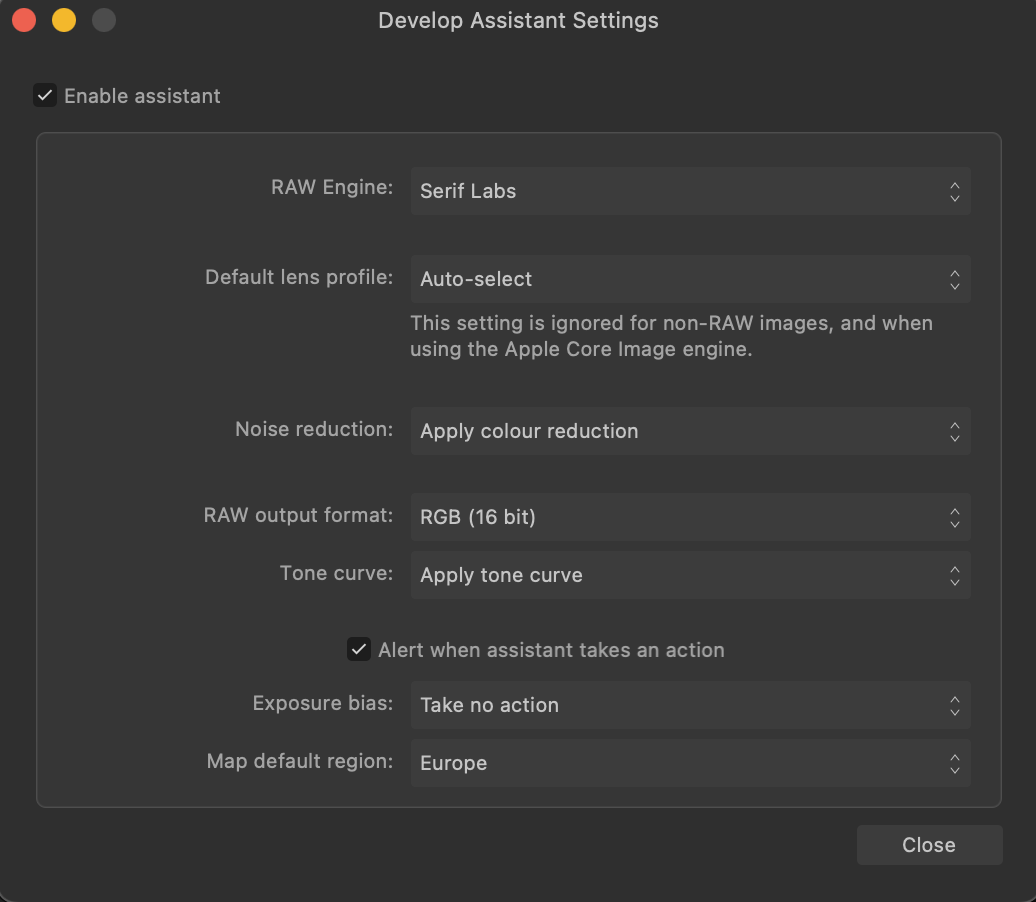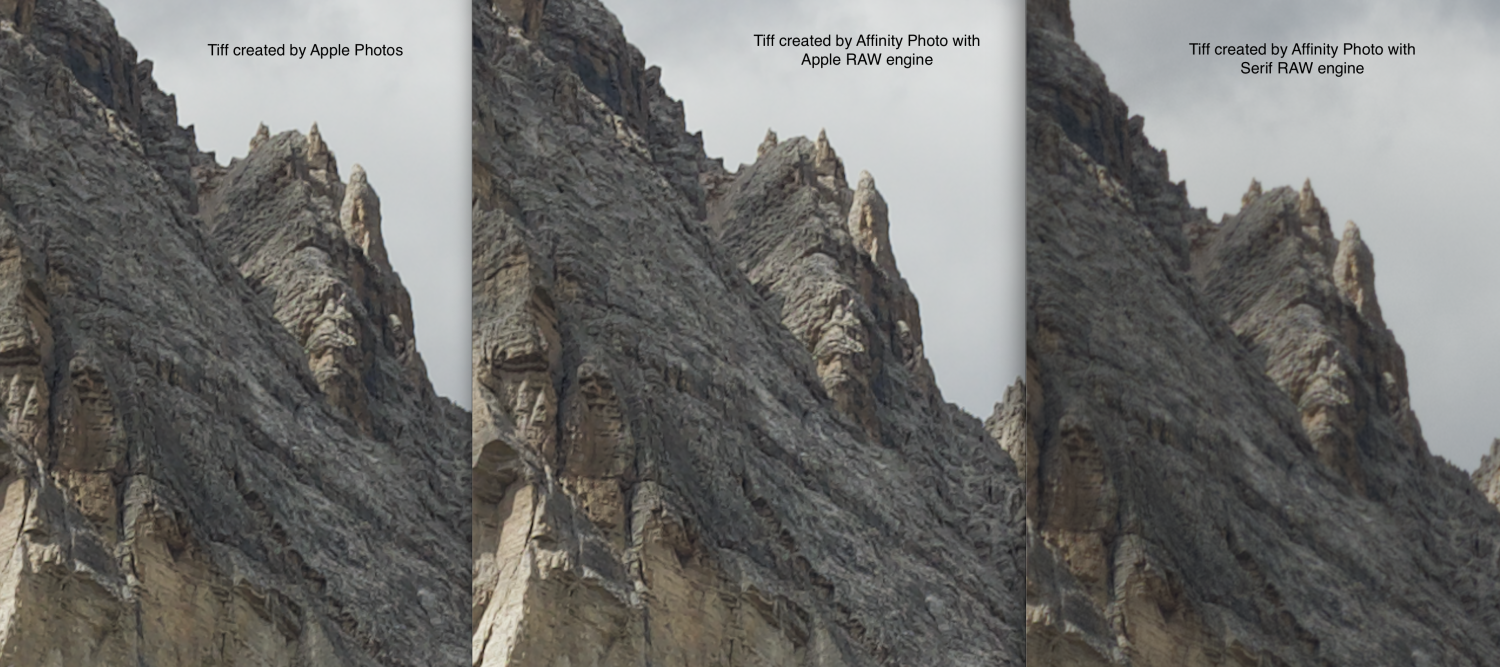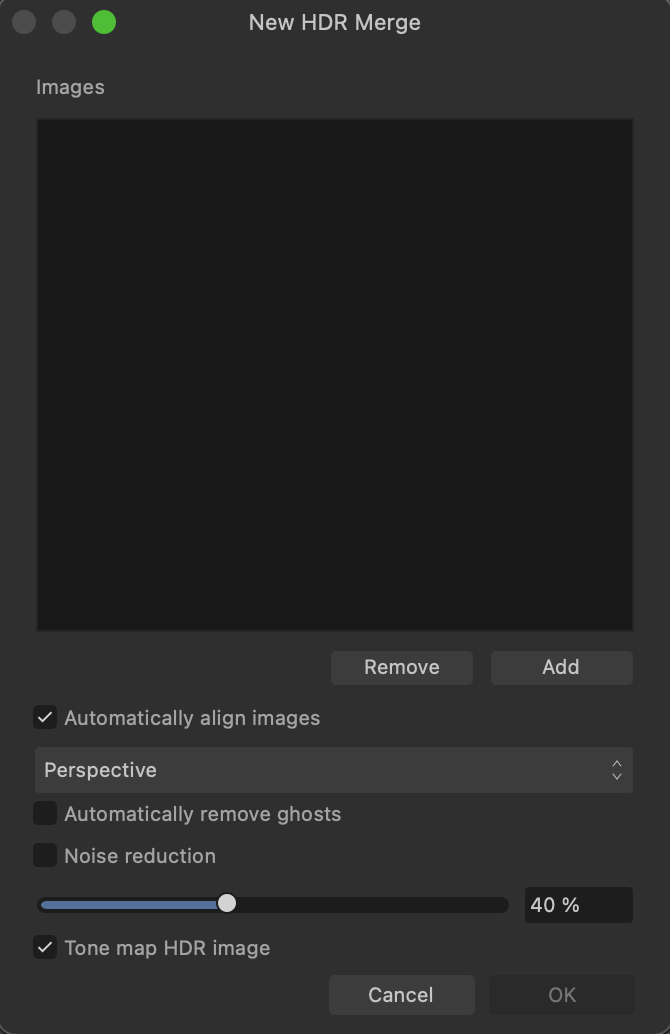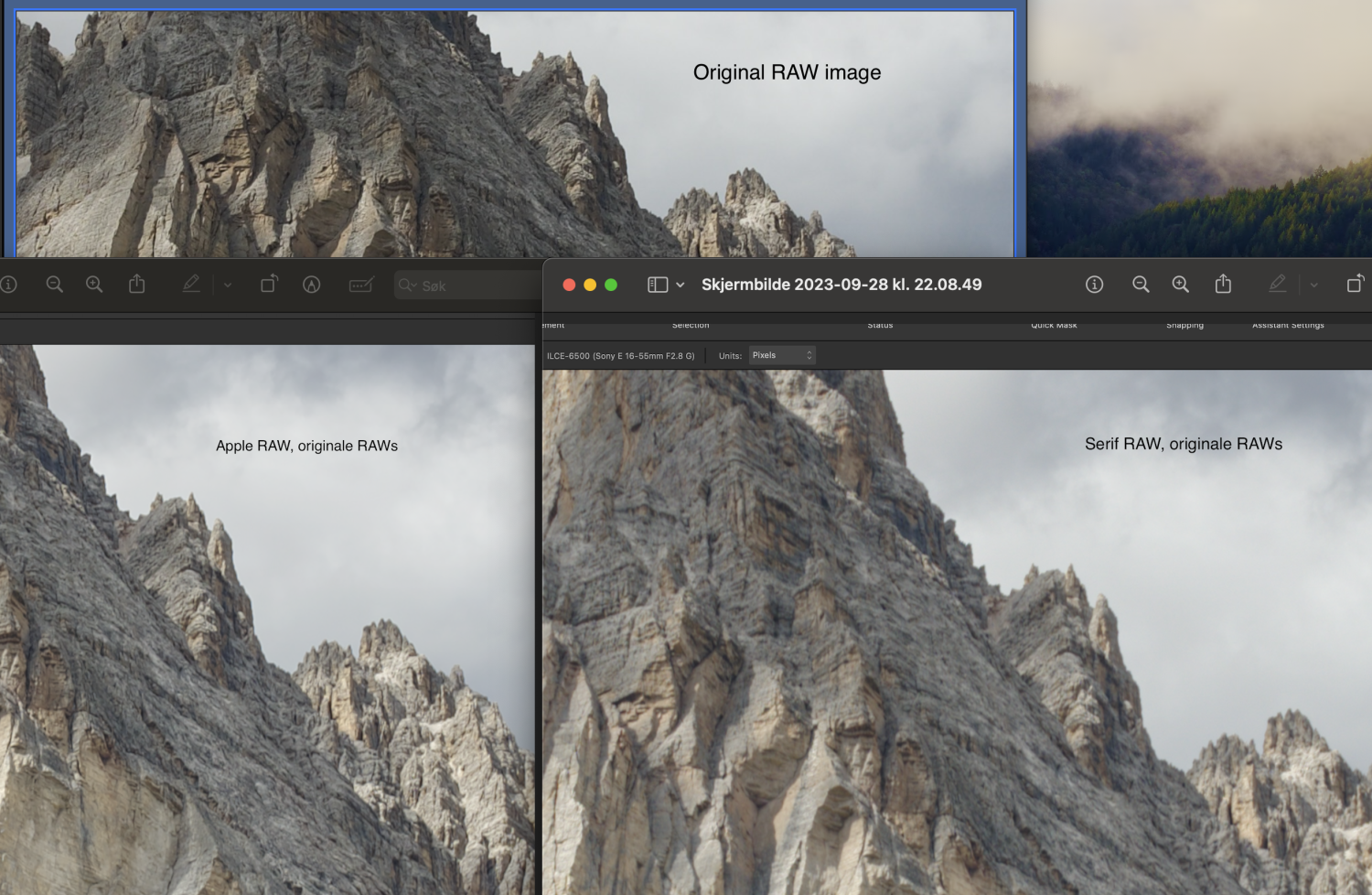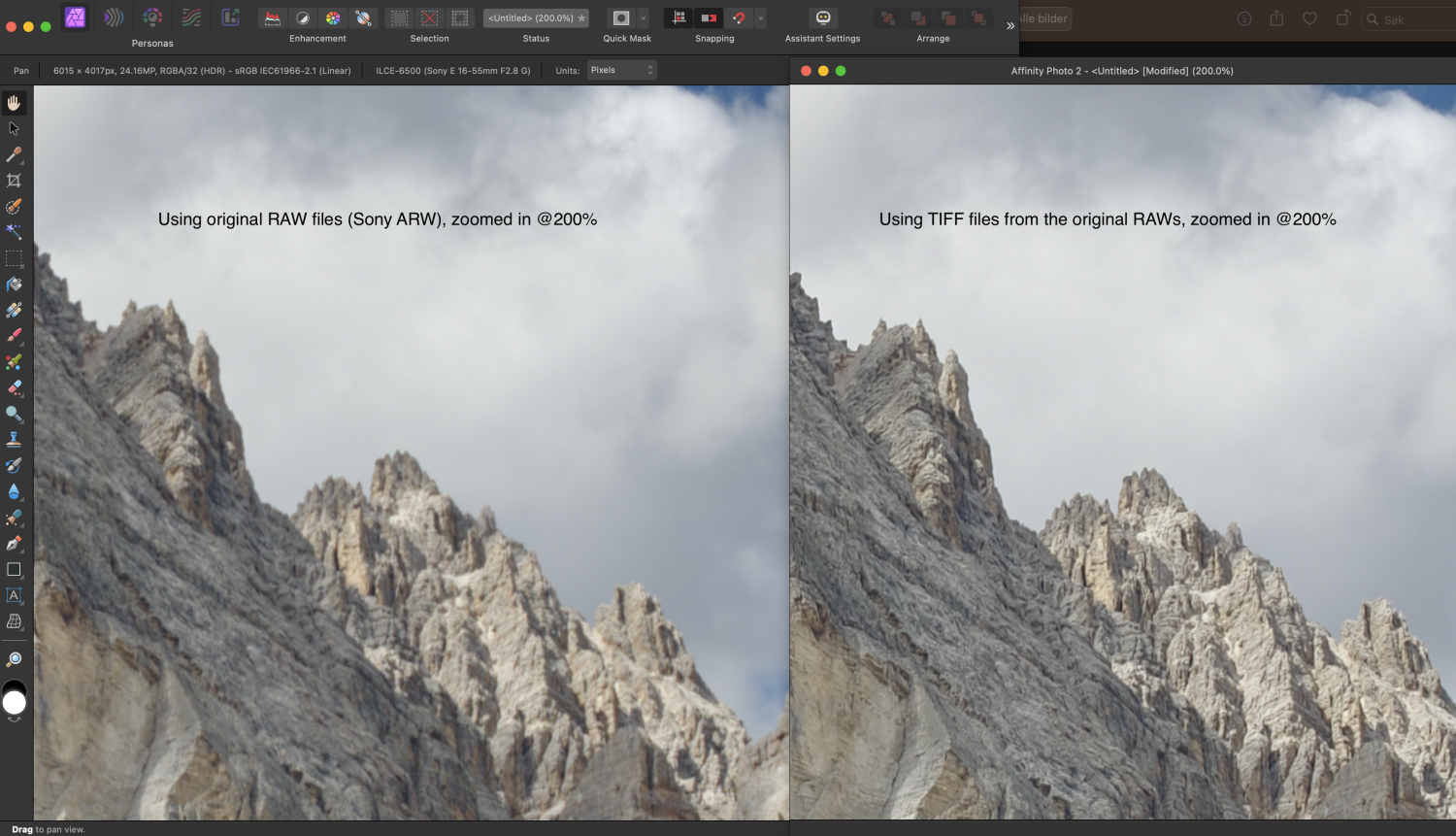Norway16
Members-
Posts
12 -
Joined
-
Last visited
-
Using Apple Photos extension
Norway16 replied to Norway16's topic in Affinity on Desktop Questions (macOS and Windows)
Would really appreciate some more clarity on this topic. Thanks in advance. -
I have not changed any default settings so the ones used are in the attached screenshot. I am definitely not trying to bash Serif RAW here, I am not an expert user so I was not even aware of the possibility to change RAW engine until you made me aware of it. I have just used the default settings in the app But I do understand that there are differences in the RAW engines now, and when you put it like that, it also makes sense. Thanks for all the help!
-
I created the tiff files by exporting from Apple Photos. I also tried to create tiff files in Affinity Photo from the original RAW files (with Serif RAW engine), and also with the Apple RAW engine, and to me it is now clear that the Serif RAW engine is at fault here, look at the screenshot below. Could it be something with the way Serif RAW handles Sony RAW photos?
-
Thanks for the effort, I really appreciate it. When you mentioned the RAW engine, I thought I'd do a couple of tests and it seems to have isolated the issue to differences in the RAW engines (or to be more precise - problems with the Serif RAW engine). For all the HDR Merges, I also turned Noise reduction off as you have. The settings used are in the screenshot below. To be honest, I think the results you got (using Serif RAW Engine) also looks blurry and worse than the original RAW? Can you also try to make an HDR Merge with Apple RAW Engine and see if you get the same results as me? (If the RAW engine is indeed the error source here, it also explains why the HDR Merge based on the TIFFs were better - since the RAW engine presumably was not used for this merge). See the attached screenshot which compares the original RAW file (top), with HDR Merge results using Apple RAW engine and Serif RAW engine. To me there is a clear difference. Maybe Serif has made some updates to the RAW engine lately?
-
Thanks for the reply. Good point, however the RAW files were imported directly from Finder, not via Apple Photos. As for your other suggestion, I'm not sure I totally understand, I have not worked a lot with regular stacks. I attach the three RAW files here and maybe you can see if you get similar results as I do when doing the HDR Merge, and can check the regular stack suggestion you pointed out? I really appreciate the help! DSC07678.ARW DSC07679.ARW DSC07680.ARW
-
Using Apple Photos extension
Norway16 replied to Norway16's topic in Affinity on Desktop Questions (macOS and Windows)
Yes, it is a RAW file (Sony ARW). -
Norway16 started following Using Apple Photos extension and HDR Merge: Poor, blurry results when using RAW files
-
Hi, HDR Merge in Affinity Photo is producing very poor results, with the final merged image being considerably more blurry than any of the source files. I have done numerous HDR merges before and cannot remember this as being a problem previously. I am currently on version 2.2. I tried now to do the same exact HDR merge with 1) original RAW files (three bracketed Sony ARW files from a6500) and 2) TIFF exports from the original RAW files for comparison. To my surprise the HDR merge based on the TIFF files were much better, see the comparison below, where you can clearly see the blurry version to the left and the better version to the right. I have done no editing on either of the files. Is this a bug?
-
I organize my photos in Apple Photos and have found that there is an extension available under Edit-Edit in Affinity Photo. It opens the photo in Affinity Photo 2 and seemingly allows to use all features in the app. That is great. However, when saving back to Apple Photos, there is a message stating "Editing complete (16MB change limit exceeded - document will be flattened) - press Save to keep these changes". 1) What does the message mean - will the photo be limited to 16MB? This message is not shown when using other extensions like Pixelmator Pro. 2) What file format is Affinity Photo using for this round-trip? 3) Is there any sidecar file stored somewhere taking up additional space? Thanks in advance - I have tried to search but have not found an answer to how the extension is dealing with files and formats.
-
 h_d reacted to a post in a topic:
Affinity Photo not using any GPU on Mac
h_d reacted to a post in a topic:
Affinity Photo not using any GPU on Mac
-
Thanks for all the replies! I did a couple of tests using the Live Motion Blur, and indeed, the GPU is activated up to 50% when rotating the blur. So the system is recognizing the GPU at least. It looks like you are correct that the number of functions used by the GPU is small, and therefore makes no difference when doing an HDR merge, for instance. It would be awesome if Affinity could chime in if this is a possible improvement for the future and what kind of functions are actually taking advantage of the GPU today. I was thinking about getting an eGPU to speed up the HDR merge process and other tasks that take much time, but after this thread I've learnt that it may not be beneficial for that kind of tasks. Thanks again.
-
Thanks, but the hardware acceleration was already enabled. I tried to disable and enable again, with no change. I tried to time an HDR merge of five RAW files now. The duration is exactly the same with and without the hardware acceleration turned on. It actually takes 1 min 5 sek. Anything to help fix this issue?
-
Norway16 joined the community
-
Hi, I've read that Affinity Photo has support for GPU acceleration since a couple of years ago. However, on my MacBook Pro 2018 with Intel Iris Plus Graphics 655, the GPU is not being activated at all (watching Activity Monitor side-by-side with AP), it is idle on 0%. The CPU is going through the roof, with AP using several hundred % at most. I have tried to tinker with the performance settings but the GPU is never activated. I have tried several tools, for instance brushing and more intensive tasks like HDR merge of large RAW files. The latter is taking about 20-30 seconds to complete and never touches the GPU. Is this a bug, or is the GPU acceleration only used on some configurations? Any help is greatly appreciated as I think some tasks can be sped up quite a lot.