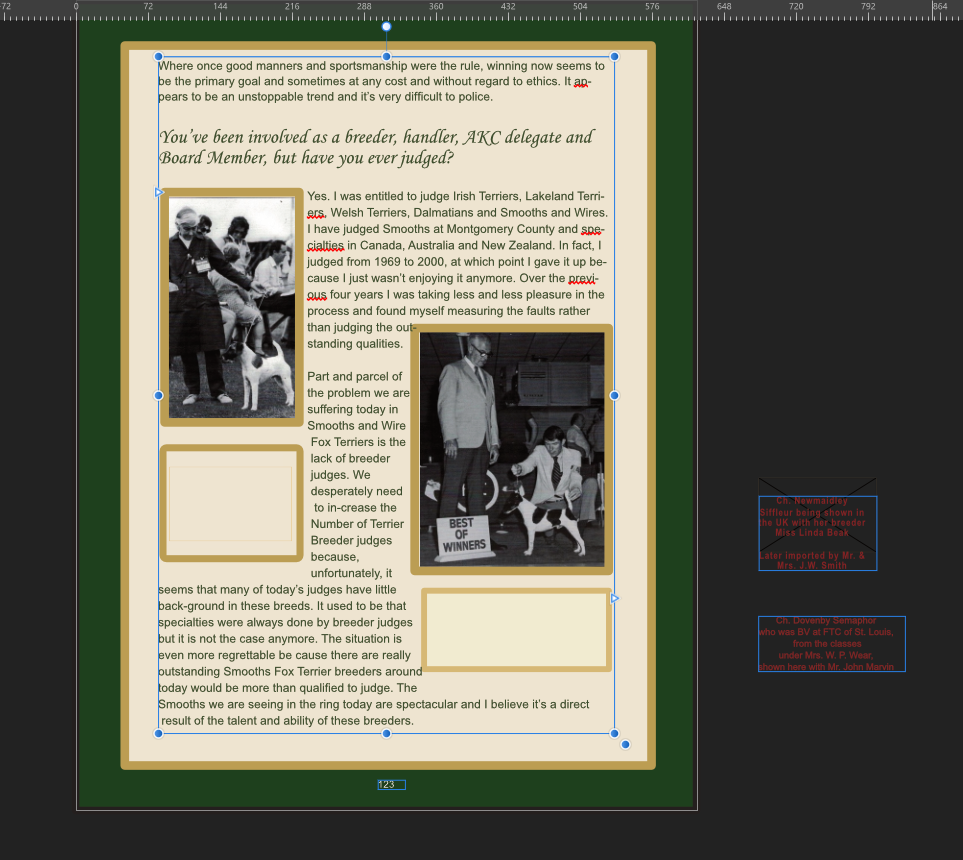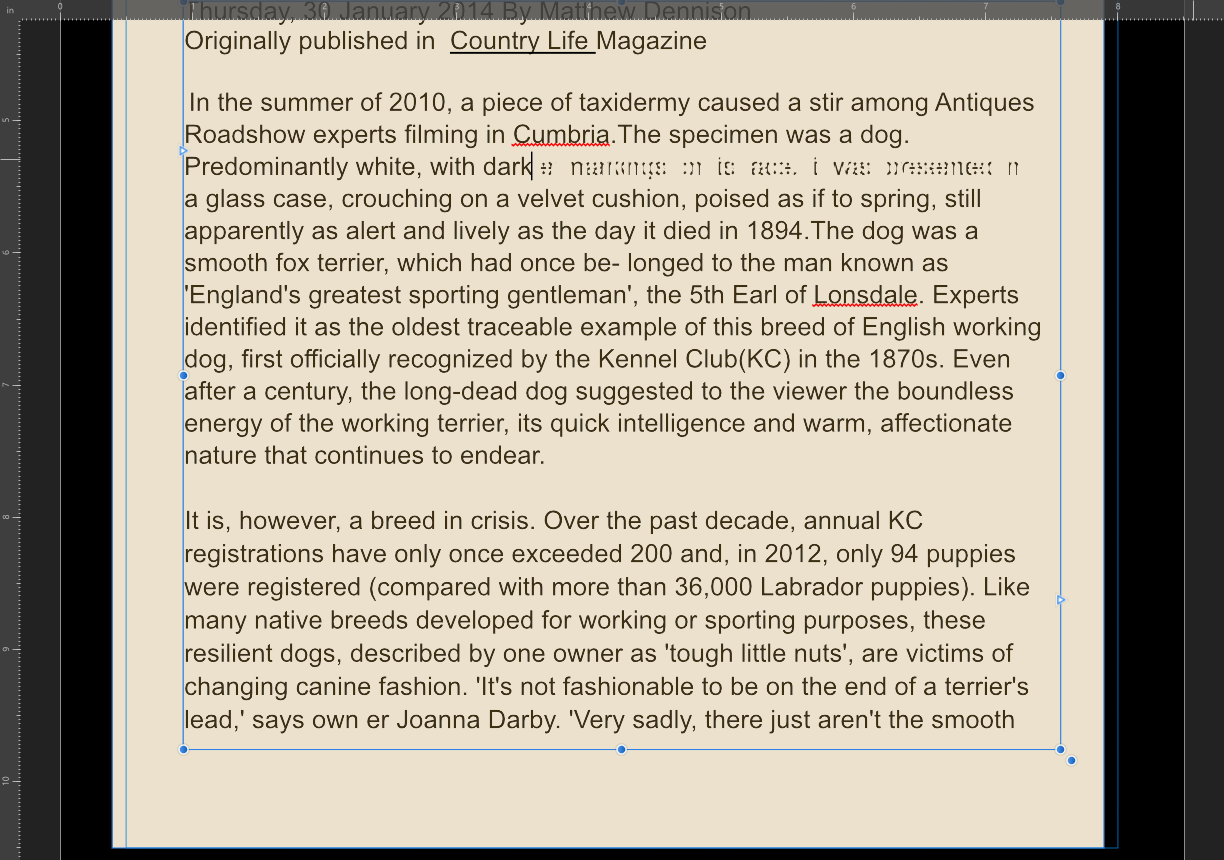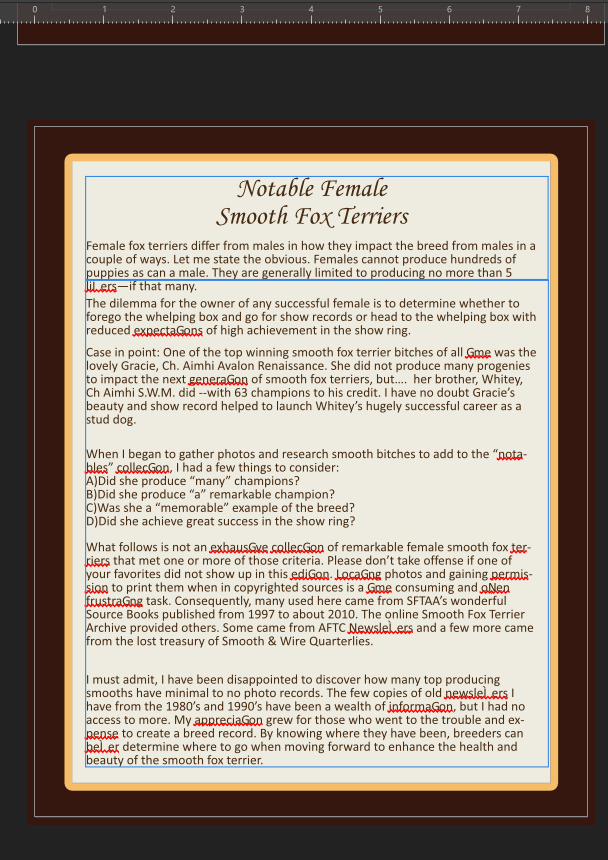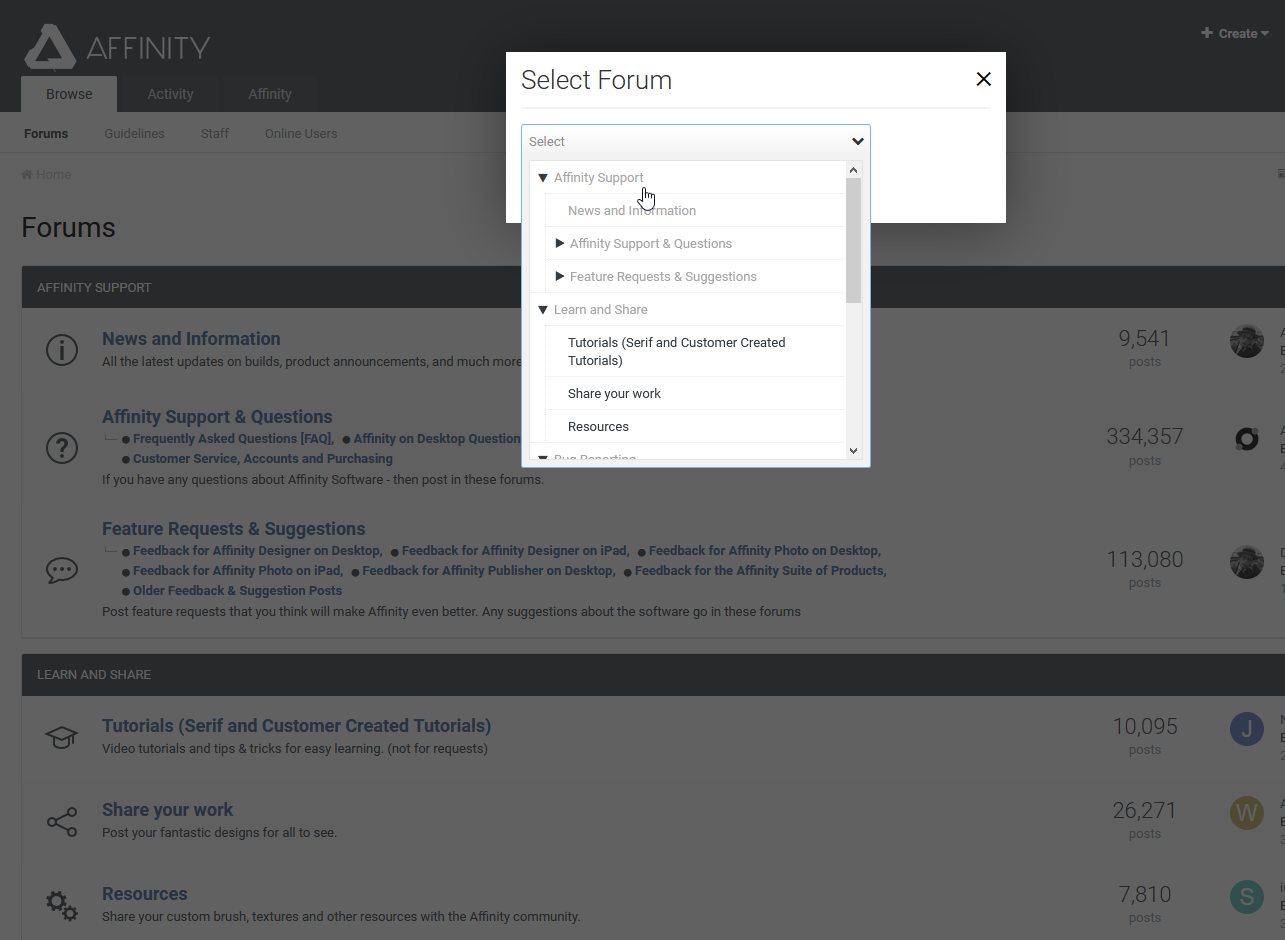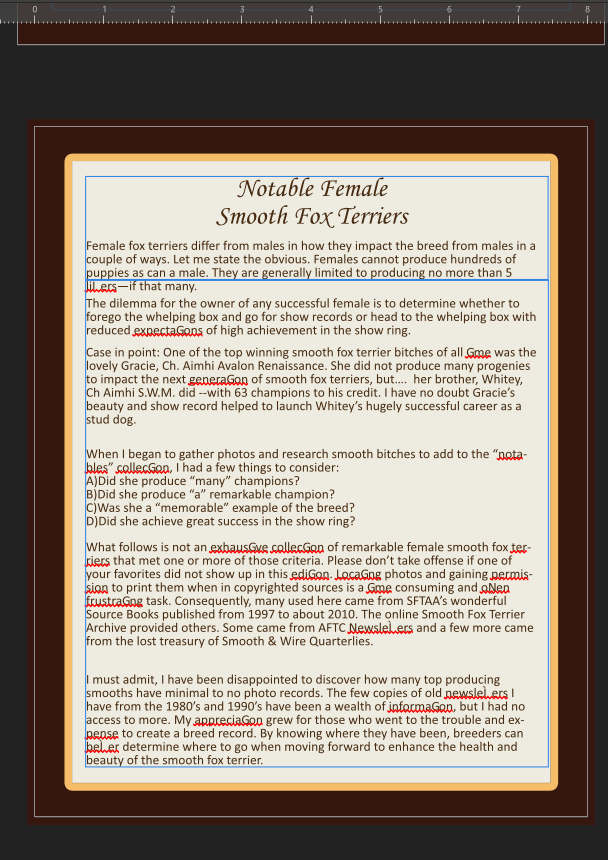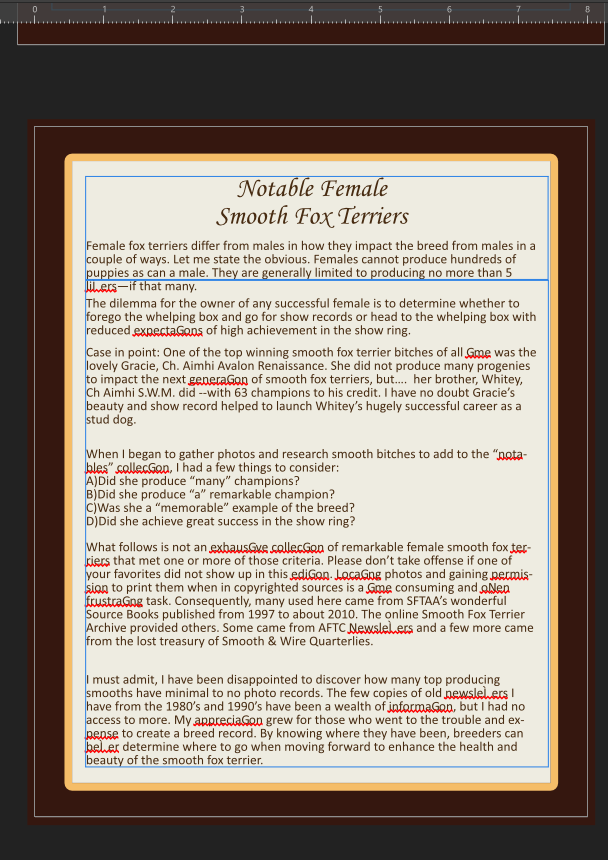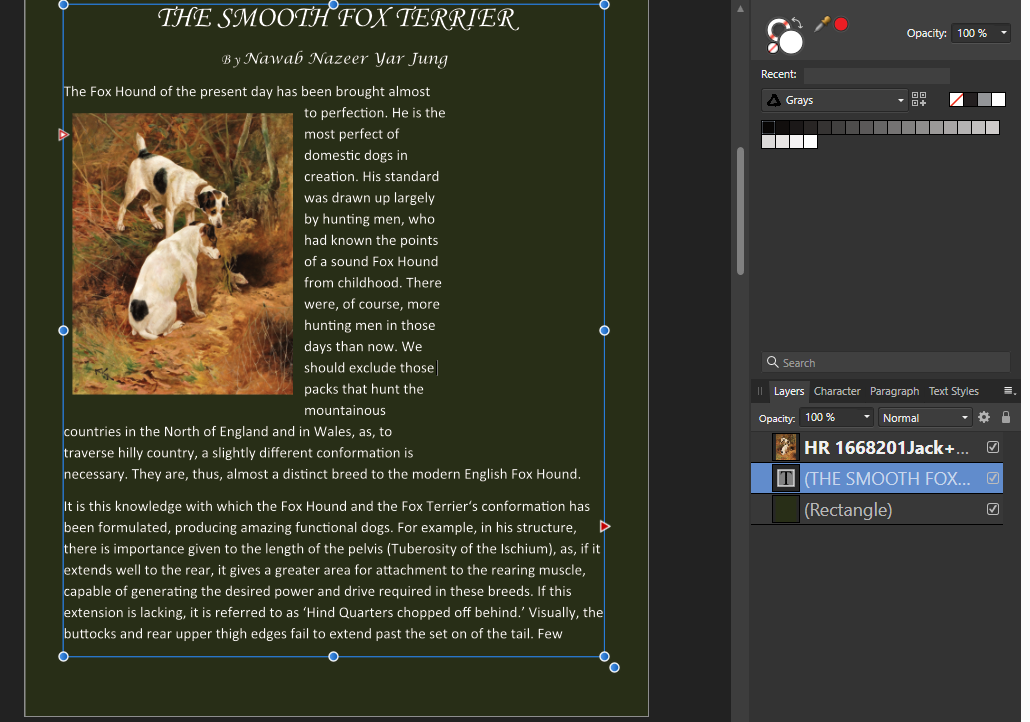'Chele
Members-
Posts
38 -
Joined
-
Last visited
Everything posted by 'Chele
-
Scrambled Font
'Chele replied to 'Chele's topic in Pre-V2 Archive of Affinity on Desktop Questions (macOS and Windows)
I have a new problem this morning. On the final sentence of this chapter, the sentences began to over-run one another. Adjusting the bizarre settings after highlighting the one sentence resulted in ALL the sentences changing spacing in that paragraph. Attempts to make an adjustment with the character override simply did nothing. I am using Windows 10. and 19.1 Affinity Publisher. This document was not from a pdf but for the life of me I cannot recall why the separate text box was added on the bottom of the page. Now, I dare not transfer the content from there to the primary text box. -
Scrambled Font
'Chele replied to 'Chele's topic in Pre-V2 Archive of Affinity on Desktop Questions (macOS and Windows)
I simply deleted the page and rebuilt it to get beyond the problem. -
I uploaded today's new release. I use Windows10. When attempting to remove an extra space in a word, the remaining words in the sentence were scrambled as shown in the screen shot shown. Adding the space back in did not correct the error only undoing the action restored the original font and typo. Chele
-
I have been fighting the same battle-- over and over again. Is there no fix for this other than working around the problem when it shows up? I was working with a large document and this added many days of extra work. Tiny ant size font to 60+pts.. It is as if the text flow gets clogged. It is a nightmare.
-
Find and replace strange letters
'Chele replied to JeffreyK's topic in Feedback for Affinity Publisher V1 on Desktop
I recently encountered the same problem. "ti" became G and tt became l'. Happened when I exported to create a pdf. Because I was working with a 300 page document this was a hassle. Turned out that several chapters written quite some time ago were in Calibri font and were scattered throughout. Was this ever resolved? Michele -
I worked on a number of images today. Separating the images from a shape tool backing as well as the backing created when I crop was the ticket for most of them. I have learned my lesson about cropping AFTER first checking for any inadvertent distorting I may have done. The split images were from pages done importing pdfs. I replaced them. I have some still giving me problems. I will tackle them tomorrow. Thanks for the assistance.
-
Phantom wrapping
'Chele replied to 'Chele's topic in Pre-V2 Archive of Affinity on Desktop Questions (macOS and Windows)
I highlighted the troublesome paragraph. Played with the "spacing " settings for the first time ever and it fixed the issue. THANK YOU !!! The phantom is gone!!!! -
Phantom wrapping
'Chele replied to 'Chele's topic in Pre-V2 Archive of Affinity on Desktop Questions (macOS and Windows)
I'm sorry; I will have to plead ignorance . I don't know what you mean by an "Offset" and "restricted". Here is a screenshot showing the layers. I see no indication of an empty layer with text wrapping.