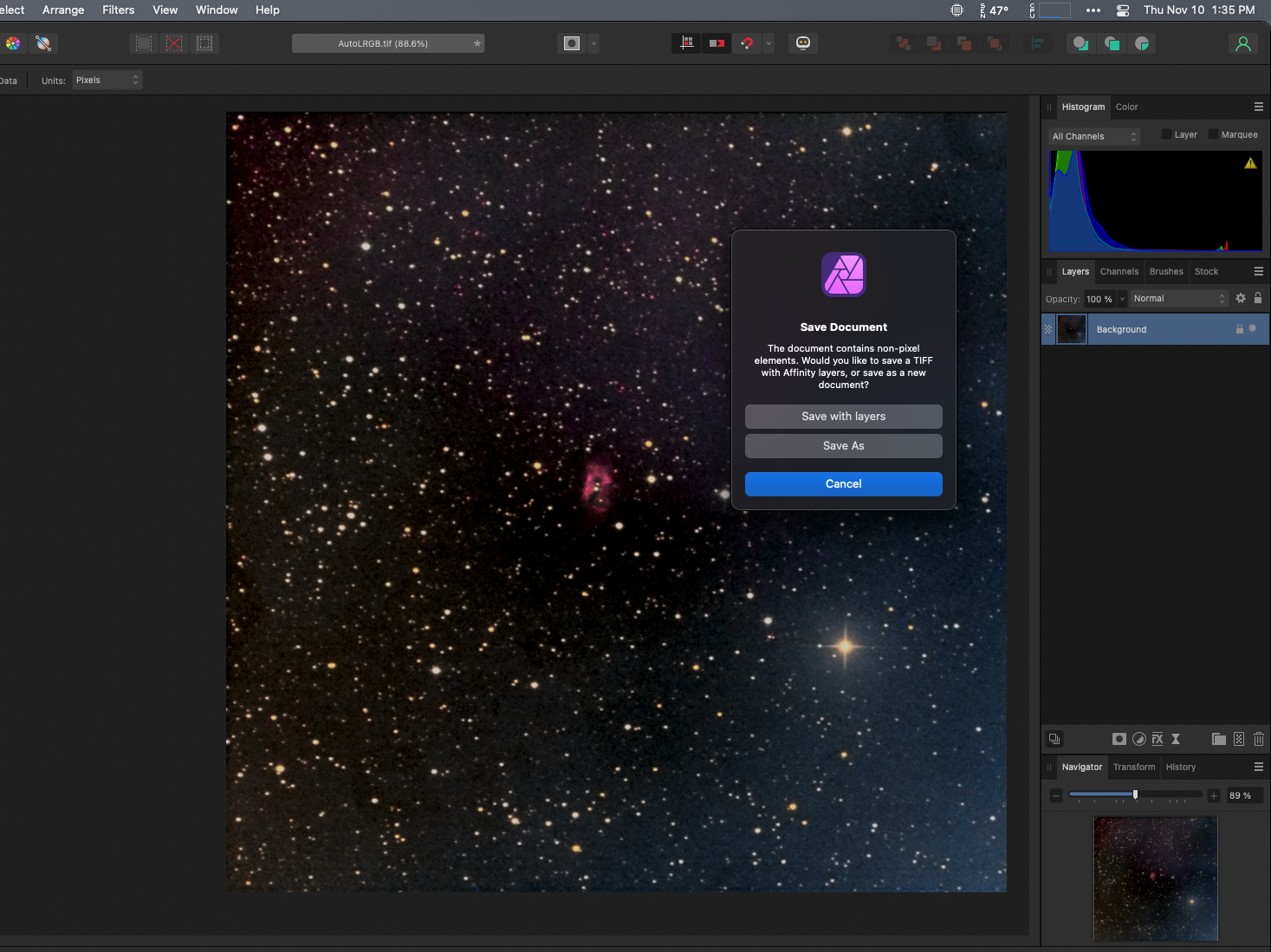-
Posts
26 -
Joined
-
Last visited
Profile Information
-
Gender
Male
-
Location
Rhode Island
Recent Profile Visitors
The recent visitors block is disabled and is not being shown to other users.
-
WN1X started following 1.10.0 Affinity Photo is slow to start , Double click does not start macro , All Affinity apps crashes if network location is offline and 7 others
-
I have experienced the same issue with v2 and the v2 beta. Macro firing is very hit or miss.
-

All Affinity apps crashes if network location is offline
WN1X replied to sorinciupitu's topic in V2 Bugs found on macOS
One thing you could try is to disable "reopen document(s) on startup" under "settings". -

Clicking dock icon doesn't bring up a minimized window.
WN1X replied to Kimbo1's topic in V2 Bugs found on macOS
I am not experiencing this behavior on my 2018 Mac Mini. What hardware are you running this on? -
 WN1X reacted to a post in a topic:
Strange save issue
WN1X reacted to a post in a topic:
Strange save issue
-
 walt.farrell reacted to a post in a topic:
Strange save issue
walt.farrell reacted to a post in a topic:
Strange save issue
-
 walt.farrell reacted to a post in a topic:
Strange save issue
walt.farrell reacted to a post in a topic:
Strange save issue
-
Here is a sample TIFF image that exhibits the bug. All of my images are created with PixInsight. I am running Ventura 13.0.1 on a 2018 Intel Mac Mini. Sharpless 71.tif
-
As I wrote above...there is only one layer in the document when I go to save it. Version 1.10.5 of AP does not exhibit this bug.
-
I open a TIFF image and apply the "Remove Background" filter. Now when I try to save the document, I get prompted with the "Save with Layers/Save As" options even though this image only has a single layer. The previous version of AP did not do this. Selecting "Save with Layers" results in a document I cannot pass to Topaz Denoise AI. Previously, I would merge visible layers, delete the non-merged layers, close the image and reopen in AP. After that, Topaz would work. Now, closing the document and reopening gives me a grayed out Topaz.
-
One thing you can try is to start Photo while holding down the control key. A dialog will pop up, deselect all and just select the "Don't Restore Window and Documents" checkbox followed by the "Clear" button.
-
 WN1X reacted to a post in a topic:
INCREDIBLY DISTURBING BUG
WN1X reacted to a post in a topic:
INCREDIBLY DISTURBING BUG
-
No issues here stitching them on my Mac.
-
 WN1X reacted to a post in a topic:
Affinity Photo (+ Designer and Publisher) will not update to 1.10.1 from 1.9.3 unless I turn off my VPN
WN1X reacted to a post in a topic:
Affinity Photo (+ Designer and Publisher) will not update to 1.10.1 from 1.9.3 unless I turn off my VPN
-

M1 Monterey / Affinity Photo & Beta - Spinning Wheel Of Death
WN1X replied to Andrew Buckle's topic in V1 Bugs found on macOS
Sorry, I missed that. Are you running the latest version of MacOS (12.2.1)? I had issues with Photo prior to using 12.2. -

M1 Monterey / Affinity Photo & Beta - Spinning Wheel Of Death
WN1X replied to Andrew Buckle's topic in V1 Bugs found on macOS
Have tried using the beta version of Photo? -
 Dan C reacted to a post in a topic:
Macbook M1 Pro terrible lag, beach ball, nearly unusable text feature
Dan C reacted to a post in a topic:
Macbook M1 Pro terrible lag, beach ball, nearly unusable text feature
-
Make sure you are running the latest update to whichever version of macos you use. After upgrading from 12.0.1 to 12.1, AP loads quickly on my Intel Mac Mini (2018).
-
Speaking of Monterey, the 12.1 update has dramatically improved the loading time for 1.10.4 and the 1.10.5.270 beta of AP. I should mention, this is on a 2018 Intel Mac Mini.
-
You are not alone...my 2018 Mac Mini is showing similar issues. AP is taking significantly longer to start up. As a test, I started AP and once it was running, quit out of it and immediately restarted AP. What use to take 2-3 seconds now takes over 15 to complete. I see beachballs when trying to open existing documents--these are delays in viewing the file selector dialog box. - Jim