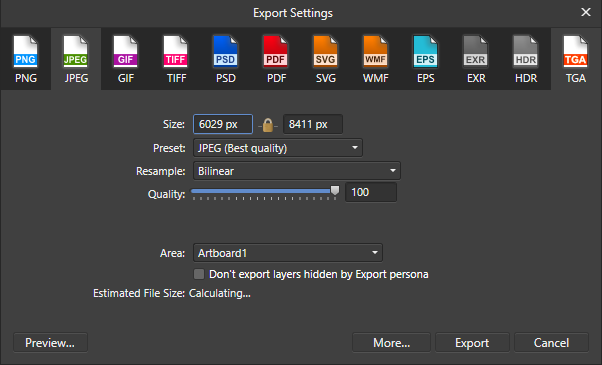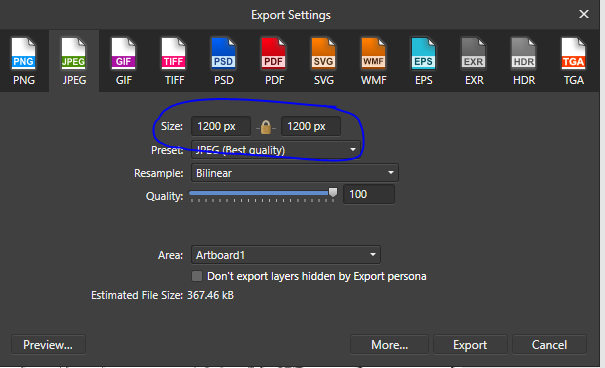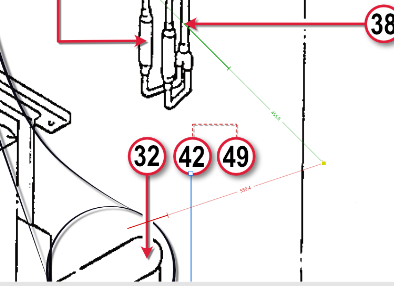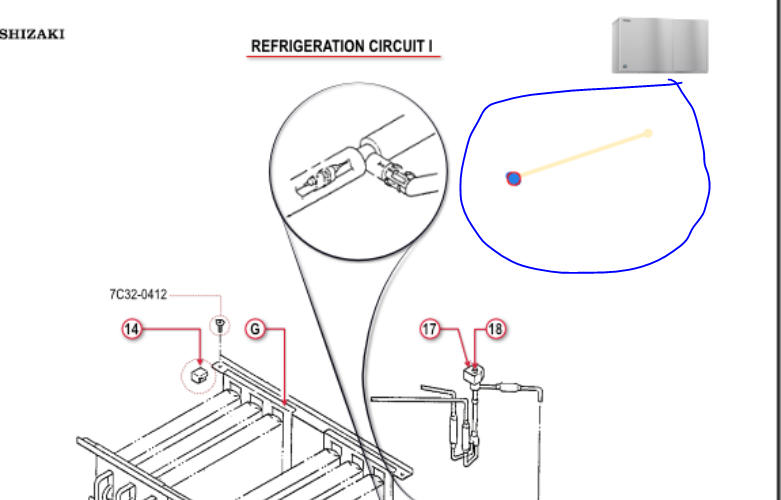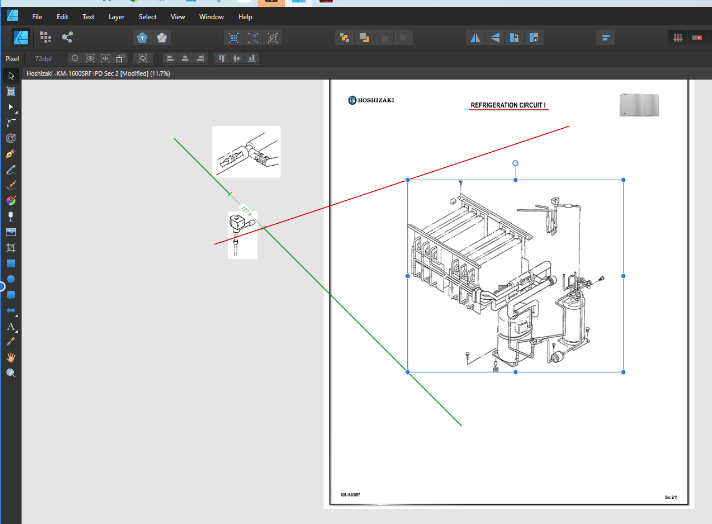TonyTaibi
-
Posts
26 -
Joined
-
Last visited
Everything posted by TonyTaibi
-
Hello-
Do you have any ways to fix the "Lag time" issue? "I unchecked the “hardware acceleration” button and restarted unit...uninstalled AD and reinstalled and still I get a annoying lag time and "Not Responding" message. The app worked perfectly for 1-3 months, So it can't be the hardware I use.
If you have some thoughts I would appreciate it.
Thanks Tony