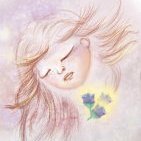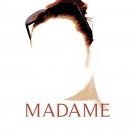-
Posts
230 -
Joined
-
Last visited
Reputation Activity
-
 Affinity Jack got a reaction from ovina1661 in Affinity Photo - Embossed Text Effect
Affinity Jack got a reaction from ovina1661 in Affinity Photo - Embossed Text Effect
Hi,
ich habe mal den getestet wie man den Text Präge Effekt auf Papier simulieren kann.
Dafür braucht man im Wesentlichen die Ebenenstile.
I testet how to create an embossed text effect on paper.
I made this with layer styles.
Ciao Jack
Link YouTube-Tutorial
-
 Affinity Jack reacted to affinitytutorials in Depth of Field / Tilt Shift with two finger functionality - AP iPad feature request
Affinity Jack reacted to affinitytutorials in Depth of Field / Tilt Shift with two finger functionality - AP iPad feature request
Hi Affinity Forum.
I´m using Affinity Photo iPad Beta 1.6.7.68 / iPad Pro 12,9" 1.Gen
Feature request for the awesome Affinity Photo iPad App:
Depth of Field / Tilt Shift with two finger functionality
With one finger the lines are going all over the place, it would speed up the workflow, if i can hold down another finger to keep the lines in horizontal position. Affinity Photo Mac / Windows already uses the SHIFT key to move around the lines with more control and that leeds to a much quicker workflow. Please add this feature to AP iPad, this would help to move around the lines horizonatlly and to stay in place.
For example:
I created a Affinity Photo Tutorial yesterday, i´m using the Filter - Depth of Field - Tilt Shift with holding down the SHIFT key on Mac. Jump to the section at 3:22 - https://youtu.be/R1EfFDQBzQA?t=3m22s
-
 Affinity Jack got a reaction from PaulAffinity in Affinity Photo - Embossed Text Effect
Affinity Jack got a reaction from PaulAffinity in Affinity Photo - Embossed Text Effect
Hi,
ich habe mal den getestet wie man den Text Präge Effekt auf Papier simulieren kann.
Dafür braucht man im Wesentlichen die Ebenenstile.
I testet how to create an embossed text effect on paper.
I made this with layer styles.
Ciao Jack
Link YouTube-Tutorial
-
 Affinity Jack got a reaction from catlover in Affinity Photo - Embossed Text Effect
Affinity Jack got a reaction from catlover in Affinity Photo - Embossed Text Effect
Hi,
ich habe mal den getestet wie man den Text Präge Effekt auf Papier simulieren kann.
Dafür braucht man im Wesentlichen die Ebenenstile.
I testet how to create an embossed text effect on paper.
I made this with layer styles.
Ciao Jack
Link YouTube-Tutorial
-
 Affinity Jack reacted to SrPx in Introduce Yourself
Affinity Jack reacted to SrPx in Introduce Yourself
ENORMOUS KUDOS (yes, I'm shouting, the occasion needs it ! ) to Affinitytutorials and Affinity Jack.
That all is way beyond amazing. This is how you help an extremely good and smart suite of applications in growing and spreading.
That story reminds me a real lot -even a bit painfully- to certain LOVABLE meetings with a bunch of illustrators which I deeply -very much- respected, loved and for whom had (have) great admiration (they admired me too, huh... :D), in my country. It was not as organized and well driven as yours, but was really good, too. We also met in an online community and from there went to also expand it offline. At some point the community broke, mainly as the site, which was the central nerve of communication kind of got broken. I had to cease all activities too, due to life duties. But I am aware several of the most solid friendships from there yet stand today, very current. So, I guess, a pair of applications or as was our case, the joy that certain activity (illustration, photography, design, etd) gives you (or simply the joint for sharing same freelance profession) can go a long way, even if just started on inet (I always value higher direct RL relations, but it's became clear to me that internet "can" be a good way to start really good stuff. Hey, not all has to be bad or crappy on the internet....)
Great kudos, I had no idea this all existed... And long life to it !
-
 Affinity Jack got a reaction from affinitytutorials in Introduce Yourself
Affinity Jack got a reaction from affinitytutorials in Introduce Yourself
Hi @affinitytutorials, my friend Frank,
while reading this, it fills me with a lot of memories. ^_^
The www is not only a place for anonymism :ph34r:, but for finding friends.
At first we didn't know each other. Living 600 km away. But with this forum so near.
Today we are friends, not only in questions of Affinity.
I have so much fun with building up your Websites, helping the community, creating projects together and getting the knowledge of other Affinity-Users.
So we did with a Affinity-Meeting in Mönchengladbach/Germany 2 weeks ago.
Friendly people with a common hobby, from beginners to a pro-phographer (who won prizes in the categorie Fine Art!) :rolleyes:
Ciao Jack
-
 Affinity Jack got a reaction from Conny in Introduce Yourself
Affinity Jack got a reaction from Conny in Introduce Yourself
Hi @affinitytutorials, my friend Frank,
while reading this, it fills me with a lot of memories. ^_^
The www is not only a place for anonymism :ph34r:, but for finding friends.
At first we didn't know each other. Living 600 km away. But with this forum so near.
Today we are friends, not only in questions of Affinity.
I have so much fun with building up your Websites, helping the community, creating projects together and getting the knowledge of other Affinity-Users.
So we did with a Affinity-Meeting in Mönchengladbach/Germany 2 weeks ago.
Friendly people with a common hobby, from beginners to a pro-phographer (who won prizes in the categorie Fine Art!) :rolleyes:
Ciao Jack
-
 Affinity Jack reacted to affinitytutorials in Introduce Yourself
Affinity Jack reacted to affinitytutorials in Introduce Yourself
Hi official Affinity Forum :wub:
My Name is Frank. I´m the founder of http://affinitytutorials.de/, https://affinity-forum.de/ and http://affinityphototutorials.de/
I´m an Affinity Photo and Affinity Designer user and supporter from day one (Mac Beta). When i started using Affinity i knew it was special and it´ll be huge. I loved the look and feel of it and i got comfortable and used to it very quickly, everything worked so smooth. Switching from Photoshop to Affinity is very easy and it´s a real alternative.
And to me that was the beginning back in 2015. I started to share my enthusiasm and love for the Affinity Apps in Germany. I started the first Affinity Tutorials only website http://affinitytutorials.de/. Everything is related to Affinity. This project became very quick a lot of work. I couldn´t do it alone anymore. I needed another Affinity enthusiast and found him here in the forums, my friend Affinity Jack.
We put a lot of time, money and effort in this project. Jack provided the germany Affinity community with Affinity Tutorials and i built the base in the background. Started to look for inspiration, news, articles and much more. It´s such a joy to get to know Affinity artists around the world like Neil Ladkin(Serif), Frankentoon, Heli Herrera, Paolo Limoncelli, Angie Elfin Art, Shugmonkey and Laurent Zimny. Thank you guys for your time and support.
In spring 2016 i opened the unofficial german Affinity forum https://affinity-forum.deand it is now very popular in germany. More than 1200 Affinity enthuiasts share their love and knowledge with the community. All different kinds of Affinity users are online, hobbyist and professional. What i love the most about the forum is that everybody shares her/her knowledge in a very friendly way. That´s something we are very proud of.
10.06.2017 we had the 3rd German Affinity Meet-Up. Guys from around germany (Berlin,Munich,NRW) came to visit and meet in person. It was such an awesome evening. We had dinner at a local restaurant, it was superb Biergarten weather :) I presented everyone a printed Affinity Meet-Up T-shirts for free and i´m never going to forget the happy smiles on their faces. We talked about how awesome Affinity is, shared workflow and tips&tricks and later that evening i presented the new Affinity Photo on iPad Pro 12,9". Everybody is amazed by Affinity Photo iPad. The Affinity Meet-Up was a great success, it was super nice and it´s like a big Affinity family.
Thank you Serif for the amazing software. Affinity - The future is now ;)
I´m using Affinity Photo / Affinity Designer on iMac 27" and Affinity Photo Beta on iPad Pro 12,9".
Thanks for your time everyone, thanks for reading. Have fun with Affinity.
Cheers Frank
You can also find me via Youtube https://www.youtube.com/affinitytutorials and Twitter https://twitter.com/affinitytuts
-
 Affinity Jack reacted to Mensch Mesch in Photo lens with symbols tool - AD
Affinity Jack reacted to Mensch Mesch in Photo lens with symbols tool - AD
I've published a tutorial on how to create a photo lens in AD with symbols. Hope you like it.
-
 Affinity Jack got a reaction from v_kyr in Affinity Jack Tutorial: Portrait Text (English Subtitles)
Affinity Jack got a reaction from v_kyr in Affinity Jack Tutorial: Portrait Text (English Subtitles)
Hi,
in diesem Tutorial Affinity Photo Portrait Text zeige ich wie man ein Portrait mit Schnittmaskentext versieht.
Dabei ist das Foto nur durch die Buchstaben zu sehen wie bei einem Fenster.
Dazu spielen auch Anpassungen eine besondere Rolle.
In this Affinity Photo Tutorial, I show you how to create a text with a clip mask on a portrait.
Furthermore I refine the photo
Have fun
Your Jack
Foto / photo:
„85778626“ von www.shutterstock.com (Lizenz)
Link to YouTube tutorial
-
 Affinity Jack got a reaction from anon1 in Affinity Jack Tutorial: Portrait Text (English Subtitles)
Affinity Jack got a reaction from anon1 in Affinity Jack Tutorial: Portrait Text (English Subtitles)
Hi,
in diesem Tutorial Affinity Photo Portrait Text zeige ich wie man ein Portrait mit Schnittmaskentext versieht.
Dabei ist das Foto nur durch die Buchstaben zu sehen wie bei einem Fenster.
Dazu spielen auch Anpassungen eine besondere Rolle.
In this Affinity Photo Tutorial, I show you how to create a text with a clip mask on a portrait.
Furthermore I refine the photo
Have fun
Your Jack
Foto / photo:
„85778626“ von www.shutterstock.com (Lizenz)
Link to YouTube tutorial
-
 Affinity Jack got a reaction from Tatyana in Affinity Jack Tutorial: Magic Christmas (English Subtitles)
Affinity Jack got a reaction from Tatyana in Affinity Jack Tutorial: Magic Christmas (English Subtitles)
Hi,
in diesem Affinity Photo Tutorial zeige ich wie man die Wirkung von der Magie von Weihnachten erzielen kann.
Man kann ein Familienfoto nehmen und mit Farbanpassungen, Licht und Schatten schnell die Stimmung des Bildes verändern.
Ich wünsche Euch frohe Weihnachten.
In this Affinity Photo Tutorial, I show you how to create the magic christmas.
You can take your own family photo. Change the mood with gradient map, light and shadows.
I wish you a merry christmas.
Ciao Jack
Link YouTube Tutorial
Foto / photo:
„319929839“ von www.shutterstock.com (Lizens)
Pinsel / brush:
„Free Snow Photoshop Brushes 2" von artistmef, www.brusheezy.com (Royalty Free)
-
 Affinity Jack got a reaction from Madame in Affinity Jack Tutorial: Christmas Cards from your child's drawings (English Subtitles)
Affinity Jack got a reaction from Madame in Affinity Jack Tutorial: Christmas Cards from your child's drawings (English Subtitles)
Hi,
In diesem Affinity Photo Tutorial zeige ich wie man aus Zeichnungen von Kindern Weihnachtskarten oder Anhänger machen kann.
Viel Spaß dabei.
Euer Jack
In this Affinity Photo Tutorial, I show you how to create christmas cards or labels from drawings of your children.
Have fun
Your Jack
Foto / photo:
eigenes / self made
Link to YouTube Tutorial -
 Affinity Jack got a reaction from Tatyana in Affinity Jack Tutorial: Foto Optimierung - Regenwolken (English Subtitles)
Affinity Jack got a reaction from Tatyana in Affinity Jack Tutorial: Foto Optimierung - Regenwolken (English Subtitles)
Hi,
In diesem Affinity Photo Tutorial zeige ich aus der Serie Foto Optimierung wie man das Foto Regenwolken verbessern kann. Hier geht es nicht um große Effekte, sondern um viele kleine Verbesserungen, die dann hoffentlich für ein besseres Ergebnis sorgen.
Viel Spaß
Euer Jack
In this Affinity Photo Tutorial, I show you from my serie photo optimization how to improve a photo.
There are no great effects, but many details which hopefully improve the result.
Have fun
Your Jack
Link to Video Tutorial
Foto / photo:
eigenes / self made
-
 Affinity Jack got a reaction from anon1 in Affinity Jack Tutorial: Foto Optimierung - Regenwolken (English Subtitles)
Affinity Jack got a reaction from anon1 in Affinity Jack Tutorial: Foto Optimierung - Regenwolken (English Subtitles)
Hi,
In diesem Affinity Photo Tutorial zeige ich aus der Serie Foto Optimierung wie man das Foto Regenwolken verbessern kann. Hier geht es nicht um große Effekte, sondern um viele kleine Verbesserungen, die dann hoffentlich für ein besseres Ergebnis sorgen.
Viel Spaß
Euer Jack
In this Affinity Photo Tutorial, I show you from my serie photo optimization how to improve a photo.
There are no great effects, but many details which hopefully improve the result.
Have fun
Your Jack
Link to Video Tutorial
Foto / photo:
eigenes / self made
-
 Affinity Jack reacted to Madame in Affinity Jack Tutorial: Foto Optimierung - Gegenlicht HDR (English Subtitles)
Affinity Jack reacted to Madame in Affinity Jack Tutorial: Foto Optimierung - Gegenlicht HDR (English Subtitles)
Thank you Jack! :)
-
 Affinity Jack reacted to p_mac in Affinity Jack Tutorial: Foto Optimierung - Gegenlicht HDR (English Subtitles)
Affinity Jack reacted to p_mac in Affinity Jack Tutorial: Foto Optimierung - Gegenlicht HDR (English Subtitles)
Thank you Jack, your videos are always enlightening.
-
 Affinity Jack reacted to Herbert123 in Perlin Noise (Filter Options) - Affinity Photo
Affinity Jack reacted to Herbert123 in Perlin Noise (Filter Options) - Affinity Photo
The devs could take this much, much further, in my opinion. Photoshop's clouds filter, while useful, is a complete joke in regards to control. Affinity Photo's Perlin Noise is a good start, but the competition out there is fairly stiff nowadays.
Compare the following implementation:
Live filter, contrast and intensity, and other parameters such as detail, and X and Y repetition to fine-tune the cloud/noise effect. Multiple live noise layers can be combined freely, and even cloned/instanced.
Integrate multiple noise generators, and allow for custom colours.
Allow for custom presets and gradients.
And why not take it all the way, and integrate a non-destructive multi-layered texture generator with built-in embossing and lighting? And allow these textures to be used as fills?
Affinity devs: dig deeper! Go way beyond Photoshop! Others have done this already.
-
 Affinity Jack got a reaction from Tatyana in Affinity Jack Tutorial: Foto Optimierung - Gegenlicht HDR (English Subtitles)
Affinity Jack got a reaction from Tatyana in Affinity Jack Tutorial: Foto Optimierung - Gegenlicht HDR (English Subtitles)
Hi,
in diesem Affinity Photo Tutorial zeige ich aus der Serie Foto Optimierung wie man das Foto verbessern kann.
Hier geht es nicht um große Effekte, sondern um viele kleine Verbesserungen, die dann hoffentlich für ein besseres Ergebnis sorgen.
Es geht um eine Gegenlichtaufnahme mit Lens Flare. Ich benutze hier das HDR-Verfahren. Ohne die noch folgende HDR Persona.
Viel Spaß wünscht Euch
Euer Jack
In this Affinity Photo Tutorial, I show you from my serie photo optimization how to improve a photo.
There are no great effects, but many details which hopefully improve the result.
This is a photo against the sun with lens flare. I use the HDR method. Without the upcoming HDR Persona
Have fun
your Jack
Foto / photo:
eigenes / self made
Link to YouTube Tutorial
-
 Affinity Jack got a reaction from Madame in Affinity Jack Tutorial: Foto Optimierung - Grashüpfer (English Subtitles)
Affinity Jack got a reaction from Madame in Affinity Jack Tutorial: Foto Optimierung - Grashüpfer (English Subtitles)
Hi,
In diesem Affinity Photo Tutorial zeige ich aus der Serie Affinity Photo Foto Optimierung wie man das Foto Grashüpfer verbessern kann.
Hier geht es nicht um große Effekte, sondern um viele kleine Verbesserungen, die dann hoffentlich für ein besseres Ergebnis sorgen.
Dabei versuche ich ein wenig den Effekt zu imitieren, als wenn man ein Makro-Objektiv benutzt hätte.
Viel Spaß
Euer Jack
In this Affinity Photo Tutorial, I show you from my serie photo optimization how to improve a photo.
There are no great effects, but many details which hopefully improve the result.
In this grasshopper photo I try to imitate a little bit the use of a macro lens.
Have fun
your Jack
Link to YouTube Tutorial
Foto / photo:
eigenes / self made
-
 Affinity Jack reacted to Madame in Affinity Jack Tutorial: Foto Optimierung - Lichtstrahlen See (English Subtitles)
Affinity Jack reacted to Madame in Affinity Jack Tutorial: Foto Optimierung - Lichtstrahlen See (English Subtitles)
Thank you, Jack! :)
-
 Affinity Jack got a reaction from Madame in Affinity Jack Tutorial: Foto Optimierung - Lichtstrahlen See (English Subtitles)
Affinity Jack got a reaction from Madame in Affinity Jack Tutorial: Foto Optimierung - Lichtstrahlen See (English Subtitles)
Hi,
in diesem Affinity Photo Tutorial zeige ich aus der Serie Affinity Photo Foto Optimierung wie man das Foto "Lichtstrahlen See" verbessern kann. Hier geht es nicht um große Effekte, sondern um viele kleine Verbesserungen, die dann hoffentlich für ein besseres Ergebnis sorgen.
Viel Spaß
Euer Jack
Hi,
In this Affinity Photo Tutorial, I show you from my serie photo optimization how to improve a photo.
There are no great effects, but many details which hopefully improve the result.
Have fun
Your jack
Foto / photo:
eigenes / self made
Link to YouTube-Tutorial
-
 Affinity Jack got a reaction from Madame in Affinity Jack Tutorial: Foto Optimierung (English Subtitles)
Affinity Jack got a reaction from Madame in Affinity Jack Tutorial: Foto Optimierung (English Subtitles)
Hi,
In diesem Affinity Photo Tutorial zeige ich aus der Serie Foto Optimierung wie man das Foto verbessern kann.
Hier geht es nicht um große Effekte, sondern um viele kleine Verbesserungen, die dann hoffentlich für ein besseres Ergebnis sorgen.
Es gab viele Anfragen, ob ich ganz normale Fotos verbessern könnte.
Ich werde das jetzt immer wieder in einer eigenen Kategorie machen
Hi,
In this Affinity Photo Tutorial, I show you from my serie photo optimization how to improve a photo.
There are no great effects, but many details which hopefully improve the result.
There were many requests to improve ordinary photos.
I will do this regularly in a new series.
Have Fun!
Ciao Jack
Tutorial: Foto Optimierung / photo optimization
Foto / photo:
eigenes / self made
-
 Affinity Jack got a reaction from MacGueurle in Affinity Jack Tutorial: Foto Optimierung (English Subtitles)
Affinity Jack got a reaction from MacGueurle in Affinity Jack Tutorial: Foto Optimierung (English Subtitles)
Hi,
In diesem Affinity Photo Tutorial zeige ich aus der Serie Foto Optimierung wie man das Foto verbessern kann.
Hier geht es nicht um große Effekte, sondern um viele kleine Verbesserungen, die dann hoffentlich für ein besseres Ergebnis sorgen.
Es gab viele Anfragen, ob ich ganz normale Fotos verbessern könnte.
Ich werde das jetzt immer wieder in einer eigenen Kategorie machen
Hi,
In this Affinity Photo Tutorial, I show you from my serie photo optimization how to improve a photo.
There are no great effects, but many details which hopefully improve the result.
There were many requests to improve ordinary photos.
I will do this regularly in a new series.
Have Fun!
Ciao Jack
Tutorial: Foto Optimierung / photo optimization
Foto / photo:
eigenes / self made
-
 Affinity Jack got a reaction from JonathanBall in Affinity Jack Tutorial: Movie Poster in Lucifer Style (English Subtitles)
Affinity Jack got a reaction from JonathanBall in Affinity Jack Tutorial: Movie Poster in Lucifer Style (English Subtitles)
Hi,
In diesem Affinity Photo Tutorial zeige ich wie man den Stil vom Kino Poster Lucifer erstellt.
Das Kino Poster vom Film Lucifer inspirierte mich dazu, den Effekt zu versuchen.
Es steckt ein bisschen Neon Text Effekt darin.
Die wesentlichen Arbeitsmittel sind hier die Ebenenstile.
Viel Spaß
Ciao Jack
Hi,
In this Affinity Photo Tutorial, I show you how to create the style of the movie poster Lucifer.
Die cinema poster of Lucifer inspired me to try this effect.
There is a little bit of neon text effect in it.
The main methods are the layer styles.
Have fun
Ciao Jack
YouTube: Affinity Photo - Movie Poster Lucifer / Neon Text Effekt
Foto / photo:
Mauer/wall: „214759399“ von www.shutterstock.com (Lizenz)
Mann/man: „129194138“ von www.shutterstock.com (Lizenz)
Schrift / font:
„Beon“, www.fonts2U.com (Royalty Free)