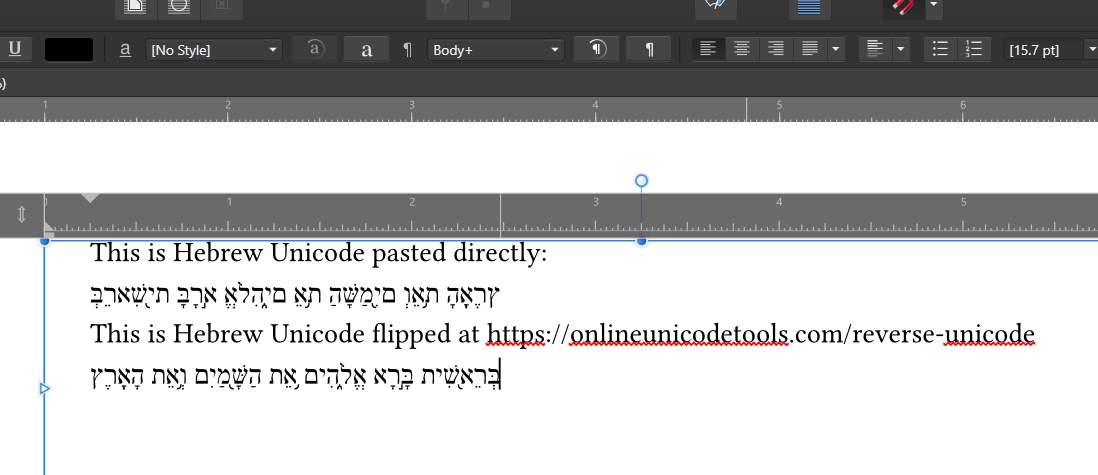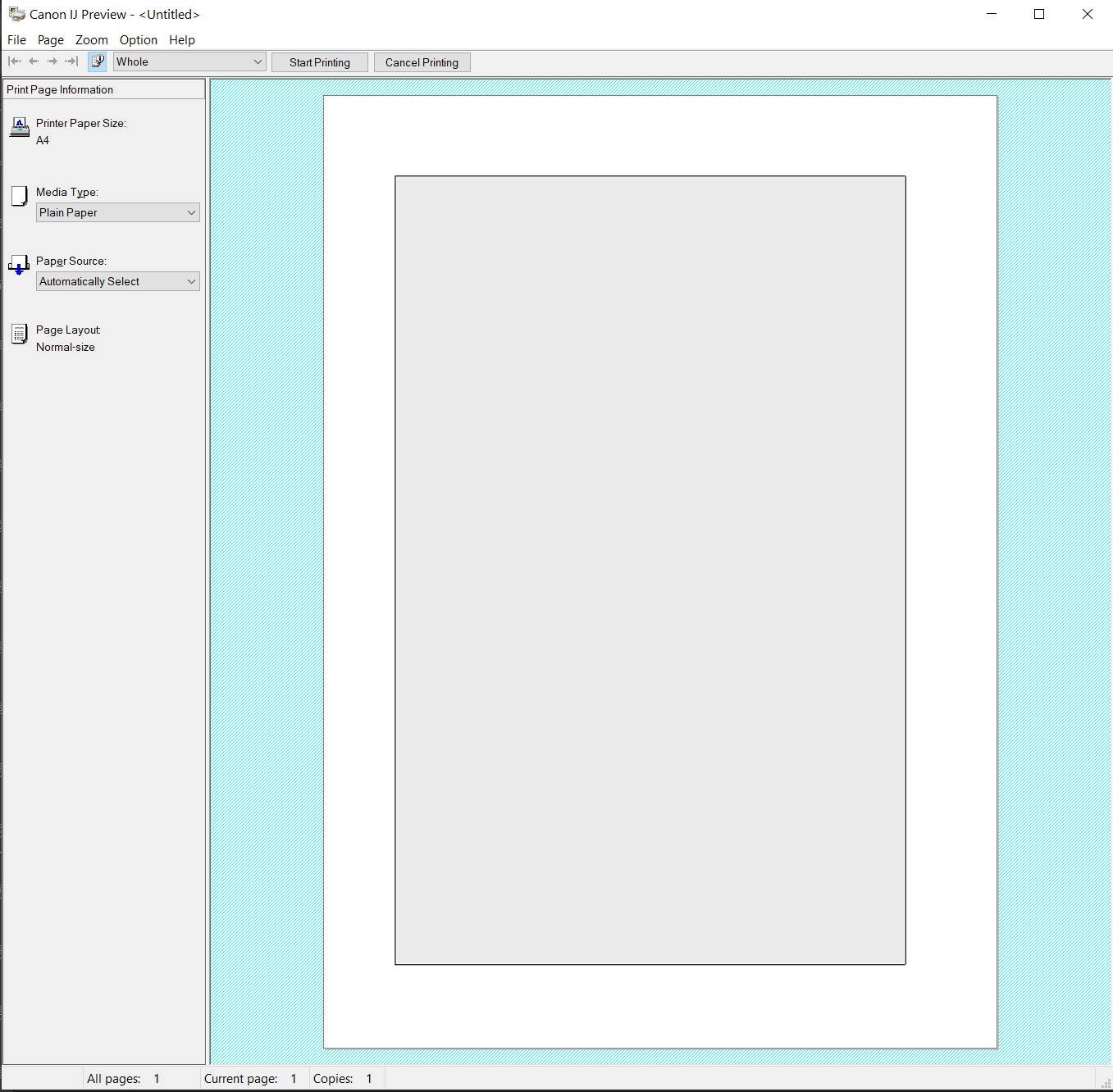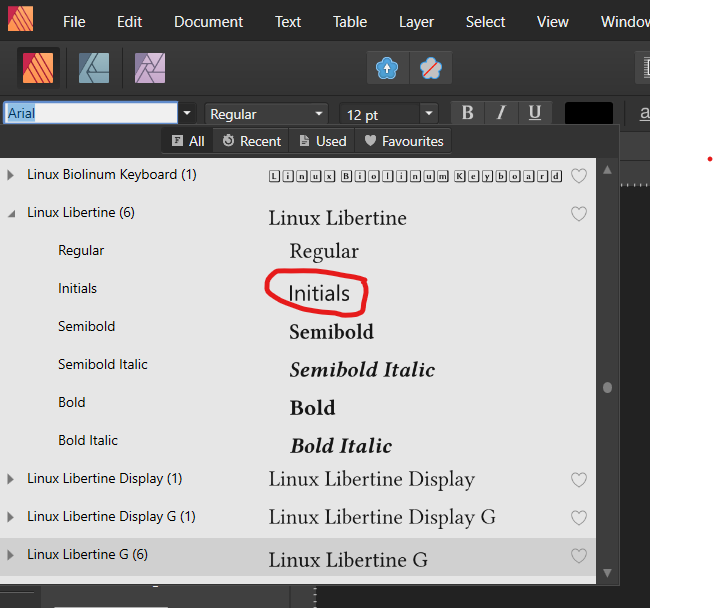twinger
Members-
Posts
8 -
Joined
-
Last visited
Everything posted by twinger
-
Affinity Publisher 2.0: I create a landscape booklet with the pages arranged vertically (e.g. for a greeting card or "tent" card). I expect to be able to edit all of the individual pages right-side up. But then when I export to pdf or print, I expect Publisher to rotate the last page 180 degrees so that the back of the booklet is opposite to the front. But Publisher doesn't do this. So I end up having to edit the final page upside down in order to have it print or impose correctly. In the attached screenshot I've created a simple test document with the pages all edited right-side up. You can see in the print dialogue box that the last page is *not* being rotated to create the booklet correctly. I don't know if this is a bug or the intended functionality. Perhaps there are documents where you'd want the last page to be read in sequence (where text continues onto the back page). But it seems to me that the normal use of a landscape booklet would require the last page (back cover) to be rotated. Do you agree? If this isn't a bug, maybe there should be an option in the print dialogue to rotate the final page. Note that the help file describes booklet printing this way: "Imposition means that your pages are flipped and reordered at print time so that when printed sheets are produced, they can be folded so pages come together in their correct order."
-
For limited amounts of RTL Hebrew inserted into a LTR text (like English), I've had good luck with this simple procedure: Prepare the text in a Word Processor that supports RTL Unicode text (like LibreOffice Writer or MS Word). Often for my purposes I just cut and paste Hebrew text from a Bible programme that supports Unicode. Use this website to flip it around: https://onlineunicodetools.com/reverse-unicode Cut and paste the resulting text into AP. Perhaps this will work for some other RTL languages, though I know it won't work right for Arabic. And I'm sure it's not a good solution when the entire document must be RTL. Edit: I noted after posting this that the accent marks aren't actually in the right place, though the vowel points are. It's simple enough to create the text without the accents, or to move them manually in short segments of text.
-
I've had the same problem. The document was created new in 1.10. It contained twelve pages of a pdf (calendar) and had a cover with a photo and title. The problem saving seemed to crop up when I added the cover photo and resized the frame to fit. Both the document and the photo were in sRGB. I went back to an earlier saved version and tried reconstructing the steps I took and it failed to save three times. Finally I got it to save. I was unable to reproduce the error by creating a new document and just adding the photo. I'll upload the file, if that would be helpful, but a screenshot of the error is attached.
-
Affinity Designer 1.9.2.1035 Print scaling Bug
twinger replied to Jordan JD Peterson's topic in V1 Bugs found on Windows
I'm having a very similar problem in Affinity Publisher 1.9.2.1035, but it occurs even when not printing borderless. Everything I send to my Canon printers (Pro-100 and TS6120) is shifted to the left slightly. I've reduced the problem to its simplest in the attached examples. I make an A4 document and centre a rectangle. Then I print. In the Affinity dialogue box it looks centred. But on the Canon print driver preview window the rectangle is off centre. It appears to be oddly scaled, but I can't fix it with the scaling option in AP. Although I can reproduce this easily, it's not consistent. On one printer the problem occurs with A4 and not Letter. With the other it occurs with Letter but not A4. I have more than one driver for the Pro-100. On one driver it works one way, and on the other it works the other. Completely frustrating! Note that I'm having this problem with all page sizes, A4, A5, Letter, etc. I don't recall this problem in earlier versions of AP, and the issue does not occur with other software using the same printers.- 14 replies
-
- 1.9.2.1035
- print scaling
-
(and 3 more)
Tagged with:
-
This is interesting. Focus stacking doesn't crash for me, but when the job completes, the "stacked" image is pure black, and the first source image thumbnail is garbled. Having read this post, I tried turning off hardware acceleration and restarting AP. Now the stack works perfectly. Thanks, but puzzling that hardware acceleration should be the culprit.