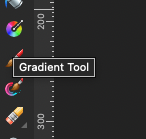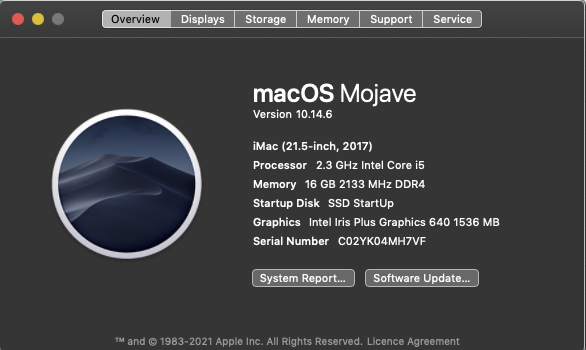-
Posts
49 -
Joined
-
Last visited
Everything posted by once2work
-
From Affinity Photo to 2, now beta, every time have to reset because I'm running on duel monitor. Sometimes, it disappears for no reason. If we can save the preset as a file store somewhere and recall it, it will save to massing around. The font, hardly to see on 4K monitor, hopes this can choose the size due to people's eye sigh.
-

AP2 not installing NIK4 suite properly
once2work replied to Ajay's topic in Affinity on Desktop Questions (macOS and Windows)
I have the same problem -
Due to Lightroom 6 / Dreamweaver CS5, I'm still running OS10.14.6 on an Intel i5 iMac, because I'm not willing to pay the monthly subscriptions once upgrade from OS10.14.6. One thing I like the Lightroom is the "Edit in" can jump to Affinity Photo without hazel. Now thinking to have a M1 Mac Mini for more powerful processing but the Lightroom 6 no longer working with M1 and reluctant to subscript the Lightroom 2022. Any suggestion for photo library management app friendly to Affinity Photo for one click link.
-
After update to macOS Monterey from Mojave, my photo management software Lightroom 6 no longer working. A replacement is in needed and for price and functions the Luminar AI seems a good deal, it can be library and handle raw editing. But one drawback, it can not “Edit in” like Lightroom as link to Affinity Photo. Any solutions to solve this problem, it is caused inconvince while working on batch photo. Thank you.
-

Vertical text
once2work replied to tenmangu81's topic in Pre-V2 Archive of Affinity on Desktop Questions (macOS and Windows)
What's PixelPest, please teach me.- 11 replies
-
https://www.youtube.com/watch?v=rE9xSHcH9jQ&ab_channel=PiXimperfect As seem the demo video use of PS Frequency Separation removed the winkles, some of my interior photography may due with the winkle bedsheet, found the Frequency Separation in Affinity Photo work differently from PS. May anyone teach me how to achieve the same result in Affinity Photo. Thank you in advance.
-
I followed the process of the demo video on YouTube as title of "Steal the Color Grading from Any Image", once I click on the color dropper as show on the photo point by the green arrow, it has no effect, hint I can't pick up the color from the swatch it was read from other photo as guide. Anything I do wrong or any function haven't switch on it caused the dropper not working. Please advise.