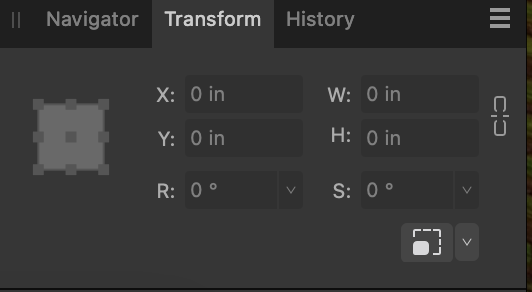handshaper
Members-
Posts
23 -
Joined
-
Last visited
Everything posted by handshaper
-
I'm having problems with the constraint icon to the left of the fields in the Transform panel. Normally, you can click on this icon to turn on and off the scaling constraint. But it no longer works in both the BETA and the regular version of Photo. Is this a known problem? It is a real pain not having this working.
-
For some reason, the keyboard DELETE button no longer works with the latest BETA release in both Publisher and Designer on macOS Sonoma. It won't delete a node in a vector, and it won't delete layers in the layers list (although, at least there you can use a dropdown to delete a layer). Hard to work with vectors without being able to delete nodes. Is this a known problem?
-
Affinity photo and designer crash when I try to export
handshaper replied to sSlvio's topic in V1 Bugs found on macOS
I just tested this on the latest Ventura BETA 5 and the problem still exists in both Photo and Designer. It crashes anytime I try to export an SVG, the second I try to enter a DPI value for the SVG it crashes. Crash report attached. Affinity Photo-2022-08-08-103618.ips -
I'm curious why in the most recent versions of APUB sometimes (not all the time) when I place a Designer file it is converted to an Image.tif file in the resource manager. If I then replace it in the resource manager it becomes a Designer file again. If I then at some point update the linked file it is again converted to a TIFF file. Any explanation for why this is happening and how to prevent it?
-
There are a lot of places where this is an issue, not just in the Guides Manager. Hopefully they will take a look at all of them and have any numerical input field respect the settings. As an example another place where this is really a problem is when adding a radius at a node, it will only show one decimal place making it very hard to match up different nodes where the same radius might be needed. The values are always rounded up so there is no way of telling what the precise angle might be.
-
Affinity Publisher Public Beta - 1.7.0.162
handshaper replied to AdamW's topic in [ARCHIVE] Publisher beta on macOS threads
The auto update feature has not been working for me over the last couple of releases, so I actually missed them. Hopefully with the download of this version I will get auto updates again. -
Exported PDF Problems
handshaper replied to handshaper's topic in [ARCHIVE] Publisher beta on macOS threads
Looks like the problem is created by the color model selected. This document was using RGB/8, once I switched it to RGB/16 or CMYK the problem went away. RGB/16 produces massive PDF files that are roughly 10 times the size of the original, but the CMYK files are a more manageable size. -
When exporting a PDF file that contains PNG images, the PDF looks and displays fine on a computer, but when it is printed all of the PNG images have BLACK backgrounds, regardless of the PDF export settings. Is this a known problem? Is there a workaround or some setting that is causing this problem? Publisher is awesome, but this makes it very hard to use it to produce anything for printing.
-
Download Link for Original BETA
handshaper replied to handshaper's topic in [ARCHIVE] Publisher beta on macOS threads
Never mind I was able to track down the original download in TimeMachine. Works so much more reliably than the latest BETA even though it is missing some of the new additions like BLEEDs. Thankfully it also happily opened the files that caused BETA 2 to crash on open. Yippee! -
Any chance of getting a link to the original BETA version as this latest version appears to corrupt files when saving, such that they cannot be opened without the app crashing. This is really bad! The original version did not have this problem so if at all possible I'd like to go back until something more stable shows up even if it does mean losing some features
-
Yesterday I had something happen where the file I was working on somehow became corrupted in some way. Now any time I open that file AP crashes immediately. The strange thing is that even if I go back to previous versions of this file they also cause the same crash to occur. All other fils I had already created with AP open and work just fine, but not this one. Any thoughts on why this file would have become corrupted and if it will ever be able to be opened again? The problem occurred when I was trying to add a new text frame to the file and the app immediately crashed, since then no joy opening it again. Generally, I have been really impressed with how stable AP is and I find it a joy to use, but this problem has me a little nervous.
-
Is there some way of setting the colors for guides? I find that default color (blue) can be very hard to see and would like to set it to something brighter and more noticeable. The same holds true for margins and bleeds. It would be really nice if we could control these colors directly.
-
Overflowing Text Frames
handshaper replied to handshaper's topic in Feedback for Affinity Publisher V1 on Desktop
Thanks, that really helped knowing that was the way to detect an overflow, helped me find the place that had the overflow. But it certainly was painful having to check every text frame. -
When exporting to PDF I get a dialog that pops up telling me that there are text frames that have overflowing text. I cannot locate these text frames so I'm wondering is there some way of viewing all text frames that have overflowing text? Would be nice if the dialog that alerts you to the problem offered to show you which frames were overflowing. I have to say I'm very impressed so far with Publisher it is awesome. I was able to take one of my brochure designs that I had done in InDesign and recreated it in Publisher and it was pretty painless and being a long time Designer and Photo user I felt totally at home. Great job!
-
Ruler Origin
handshaper replied to handshaper's topic in Pre-V2 Archive of Affinity on Desktop Questions (macOS and Windows)
Thanks. I did see that it was listed as being in the features being added to 1.7 after I had made this post, sure hope it makes it as it is something that is really missing. cannot believe it has come this far without it. Wonder when we will see a 1.7 BEAT? -
I'm trying desperately to abandon using Adobe apps for Affinity versions, but I cannot believe that an application as powerful as designer does not support adjustment of the ruler origin. This is the main thing holding me back from switching to it full time as I simply cannot work without this feature. It seems amazing to me that this has not been implemented as it is such a fundamental capability. Maybe it is there but hidden from view, I have tried to find a solution but none appears to me.
-
Ruler Origin
handshaper replied to handshaper's topic in Pre-V2 Archive of Affinity on Desktop Questions (macOS and Windows)
I certainly hope so as right now this is the one feature that is preventing me from moving from Illustrator, well that and the fact that I don't seem to find a convenient way of scaling objects. I'm very surprised that AD does not have this really fundamental feature as rulers are crucial to the work I do! I'll keep my fingers crossed that this will show up sooner rather than later! -
As far as I'm concerned this is a major flaw in AD and one that is preventing me from switching completely from Illustrator to AD, so I hope it is something that shows up sooner rather than later! Not sure how it got this far without this valuable feature!