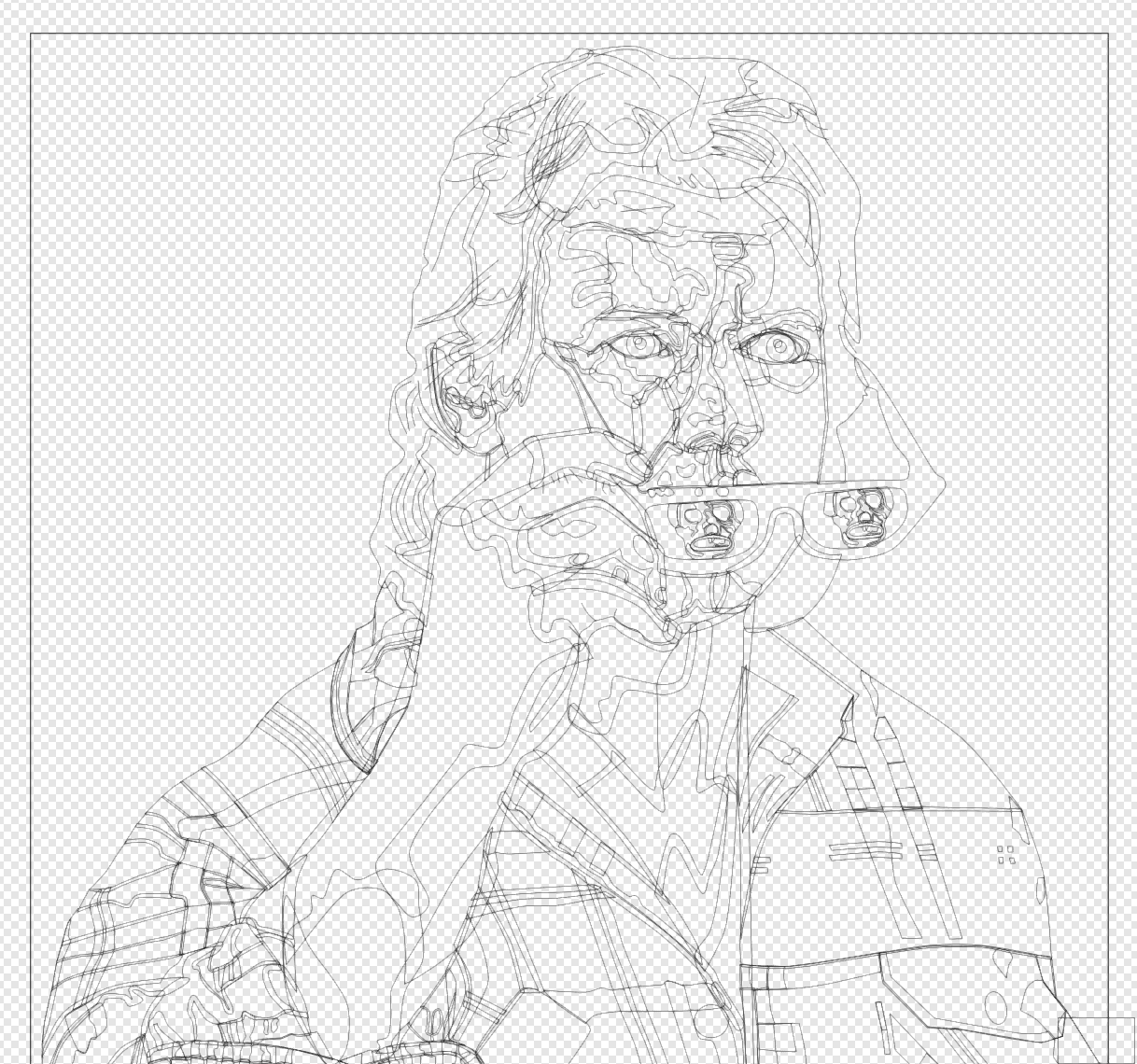-
Posts
50 -
Joined
-
Last visited
Everything posted by Clockmaster77
-
Its been a while I was not posting on the Affinity forums, I am glad to have returned . Since the last 21th of April was the anniversary of the foundation of Rome, I decided to made a Tribute to the city through its ancient personification, Goddess Roma. I was Inspired by a very tiny thumbnail AI generated image, that caught me with with a fair and brave facial expression, I have hardly revorked facial traits in some hours with the powerful PixageFX Tool, and then I created by hand a vector design, good for both pixelart and full resolution works. for the vector drawing it took me about two days. Hope you all will like it.
-
I have noticed that is most difficult in Affinity Designer V2 to pick an object precisely from the image. In Affinity V1 the problem was easily solved entering the wireframe mode and clicking on the object outline, while in V2 also in wireframe, selecting an object from the screen is very problematic: clicking on a silohuette often pick another object at all. Why? It will be solved in the future? There is a workaround? Please don't tell me to select the object fron the layer menu, because I work with hundreds of objects, and often they are not easily identifiable. Thanks anyone for the support.
-
I report same problem with my Windows Desktop version here. When I paint with vector brush and set the controller on pressure (Pen Tablet HUION HS64 driver version 14.8.137.1273) after few strokes the program locks completely causing loss of unsaved progress when closed. Affinity Designer version 1.9.2.1035, Windows 10 Pro 64 bit Build 19043.1110. I'm very interested in using vector brushes, but practically I can't use it. Please Help.
-

affinity designer Raffaella Carrà tribute and memorial
Clockmaster77 posted a topic in Share your work
- 1 reply
-
- raffaella carrà
- tribute
-
(and 1 more)
Tagged with:
-
HERE WE ARE! FINISHED! Link to last video below and attached Final Image PNG Export and outline layout. Please let me know Your impressions.
- 12 replies
-
- timelapses
- they live
-
(and 2 more)
Tagged with:
-
https://youtu.be/YWuy8_4WRq0 General refining and definition of the right shirt structure.
- 12 replies
-
- timelapses
- they live
-
(and 2 more)
Tagged with:
-
Filling the gaps between shapes and continuing the shirt...
- 12 replies
-
- timelapses
- they live
-
(and 2 more)
Tagged with:
-
This video is a bit longer since it faces the problem of recreating the very complex structure of the main left checker shirt part.
- 12 replies
-
- timelapses
- they live
-
(and 2 more)
Tagged with:
-
The very difficult making of the checker shirt in the folded up area around the arm.
- 12 replies
-
- timelapses
- they live
-
(and 2 more)
Tagged with:
-
Let's start the very difficult checker shirt of Roddy Piper...
- 12 replies
-
- timelapses
- they live
-
(and 2 more)
Tagged with:
-
Sadly I have had another issue with the video capture, so another important part 3 is missing, I will resume here what was done in this missing episode. Apart from creating other parts of th face of Roddy Piper with skin tones, I have created wrinkles and more over hairs. The hairs have as usual an inner glow effect, but applied as a stroke effect, and some gaussian blur was applied to smooth the hairs. then the opacity was reduced and the correct color was set with the help of the color picker. Next episodes I will solve the screen capture issue and we will see the rest of the head and the very difficult checker shirt in detail. Then I will concentrate on the hand and on the glasses with the alien face. Bye!
- 12 replies
-
- timelapses
- they live
-
(and 2 more)
Tagged with:
-
Hi, I have decided to do some progressive timelapses of this work in progress project, to show my creation process. For now I have 2 movies (a middle one was lost due to a desktop capture error), but I will continue to post here the timelapses until the project is finished. At the end I will publish also a PNG export of the final project and an outline view. I have not shared this project in the tutorial section since it is composed of timelapses and not of full movies, for this reason if some technique is unclear in the movies feel free to ask questions. From a general point of view, if You are asking why my polys are often smoothed, is why I use a technique where fill opacity is set to zero and the color and fill is defined by inner glow effect (and others where needed). THEY LIVE TIMELAPSE 1_15X_MP4.mp4 THEY LIVE TIMELAPSE 2_15X_MP4.mp4 Let me know your impressions. Bye P.S: the movies are also on Youtube: https://youtu.be/4mKxwmiGVsw https://youtu.be/x0fMBeEZB8Y
- 12 replies
-
- timelapses
- they live
-
(and 2 more)
Tagged with:
-

affinity designer Sean Connery Tribute
Clockmaster77 replied to Clockmaster77's topic in Share your work
And what about the subject depicted in the time-lapse? Do you think is a good subject to work on?- 9 replies
-
- sean connery
- tribute
-
(and 2 more)
Tagged with:
-

affinity designer Sean Connery Tribute
Clockmaster77 replied to Clockmaster77's topic in Share your work
Thank you very much for your appreciation Komatös. Take into account that the great graffiti artists that Dannyg9 mentioned before, worked without any reference at all and goes only with their exceptional memory and artistical sensitivity, and on immense walls as canvas, where to make a mistake on proportions is extremely easy. I, instead have the great fortune to have bought a great software suite as instrument, to have a monitor as canvas, and the internet as an enormous digital biblioteque from I can take all the possible reference images, make a photocomposition of the scene, and then trace it in Affinity Designer, with my personal skills and my little secrets 😄 that I will reveal with some timelapse in the next days. But as I said to Dannyg9, I am very happy and honoured by the words of you both, and I will continue to post and share my works with great happiness. Take this as a promise, and look at the attached little partial timelapse that shows what I am working on actually (SPOILER!). Let me know if you like the idea! THEY LIVE TIMELAPSE 1.mp4- 9 replies
-
- sean connery
- tribute
-
(and 2 more)
Tagged with:
-

affinity designer Sean Connery Tribute
Clockmaster77 replied to Clockmaster77's topic in Share your work
I'm really glad about your words. These reactions encourages me to do more and more works in the future. Thank you very much and... Stay tuned for my next artwork😄- 9 replies
-
- sean connery
- tribute
-
(and 2 more)
Tagged with: