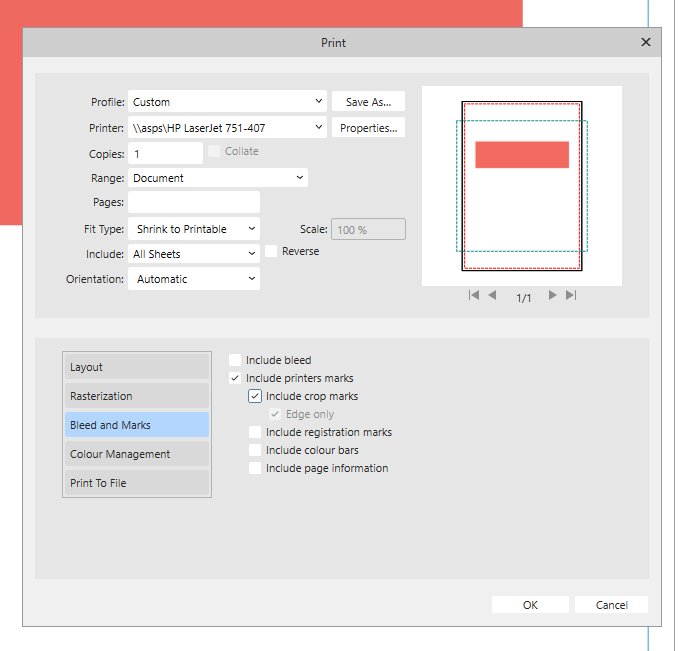joe_l
Members-
Posts
791 -
Joined
-
Last visited
Everything posted by joe_l
-
Nothing spectacular, something I noticed and surprised me. When I installed and opened the RC1 today, the recent file list was the one from the retail version. Same for AP and AD.
- 12 replies
-
- apublisher v2
- win 10
-
(and 1 more)
Tagged with:
-
box or form to create editable PDF
joe_l replied to SulMioSito's topic in Affinity on Desktop Questions (macOS and Windows)
This was nearly 6!! years ago and just a maybe. 😭 -
box or form to create editable PDF
joe_l replied to SulMioSito's topic in Affinity on Desktop Questions (macOS and Windows)
Something I am waiting for since the first release of APu. Perhaps in v3? -
Using Notepad it goes from 0 to 1 byte. It makes no difference for 1.10, 2.3 or 2.4, file size is 1,71 MB. EDIT: This is interesting. After a complete reset of AD 2.4, the file has 9,28 KB. EDIT 2: As soon as I copy Settings & Content from Release Apps the file size rises to 1,71 MB. empty-231b.afdesign
-
An empty RGB A4 document from scratch with nothing in it gives 1,71 MB. No complaints from my side. It is as it is. In the old days with my first 20 MB harddisk I would be worried, but not nowadays with TB SSDs.
-
a) Place the hop beneath the magnifier and put a copy of the hop into an ellipse and distort it with the Liquify Tool (when you have AP installed). Unfornately the magnification is rasterised. b) Place the hop beneath the magnifier and put a copy of the hop into an ellipse and simply scale it inside the ellipse. Still vector. I guess there are lot more clever solutions out there.
-
Export PDF With Bleed
joe_l replied to lynda Stevens's topic in Affinity on Desktop Questions (macOS and Windows)
If you scroll down a bit in the PDF export options, there is a checkbox called "Include bleed". You can use this only if your document has bleed, otherwise this option is greyed out. -
Maybe already reported, can't find it. 1. Create A3 document. 2. Print on A4 paper with Fit Type "Shrink to Printable". 3. Add "Include crop marks". Result: The preview indicates, that the crop marks are outside the paper and they are indeed not on the paper when printed. If something does not fit to a paper this will be normally shown with a red area. Printer was Color Laserjet M751. See attached image.
- 1 reply
-
- 2.3.1.2217
- 2.4.0.2779
-
(and 1 more)
Tagged with:
-
Probleme mit Schatten bei Druck
joe_l replied to FeliM's topic in Affinity on Desktop Questions (macOS and Windows)
Beide Varianten machten keine Probleme. -
Probleme mit Schatten bei Druck
joe_l replied to FeliM's topic in Affinity on Desktop Questions (macOS and Windows)
Da bin ich jetzt etwas ratlos. Ich hatte bisher nie Probleme mit Schatten beim Druck - egal wo. Tolino gefragt woran es deren Meinung nach liegen könnte? -
Probleme mit Schatten bei Druck
joe_l replied to FeliM's topic in Affinity on Desktop Questions (macOS and Windows)
Probedruck bedeutet was? Auf welchem Drucker gedruckt? In einer Druckerei oder zuhause? Ich habe die Datei auf einem HP Color Laserjet Enterprise M751 ausgedruckt und der Schatten ist fehlerfrei. -
The best things will always be silently removed. In V1 it was possible to apply an arrowhead to a decoration, in V2 you can select an arrowhead, but it vanishes right after selection. Arrowheads in Decorations are in fact not completely removed in V2. Just copy arrow decorated text from V1 to V2 and the arrows appear in the Stroke popup of Decorations. You can change the size of the arrowheads, but not their type. Expected behaviour that arrowheads were removed?
-
APu crashes while learning or ignoring words. But there seems to be a difference. If I jump to the word from Preflight to a "misspelled" word and try to learn / ignore with a rightclick I don't get the options and the app crashes. If I rightclick the word directly - without Preflight - I get the options for learning and ignoring. Crash report attached. a927335d-3f92-433d-8469-e2ec9e2277fe.dmp
- 1 reply
-
- 2.3.1.2217
- win10pro
-
(and 1 more)
Tagged with:
-
So would you say, that opening a PDF should have no choice setting up the DPI and instead open it fixed with 72 dpi? Opening a PDF exported at 300 dpi with 300 dpi images (which lose 1 dpi after opening the PDF, placed DPI is now 299) the resource manager will tell that the original DPI is 72.
- 4 replies
-
- 2.3.1.2217
-
(and 2 more)
Tagged with:
-
You can test it with opening the PDF at 72 dpi and then dragging the word to the table cell. You will notice that the font size won't change. Does this mean, that it is the recommended workflow to open a PDF always at 72 dpi? EDIT: Wouldn't that mean also that .idml files should always be opened at 72 dpi? With .idml I also had problems with different font sizes in text frames.
- 4 replies
-
- 2.3.1.2217
-
(and 2 more)
Tagged with:
-
At work I open a lot of PDF files having tables inside. Unfortunately these tables are not really tables when you open them and here is Serif not to blame. Maybe Serif proves me wrong, but here is what I strongly believe: 1) Open a PDF with 300 dpi (you can test this with the attached one) with options as you like. 2) Create a table in this document. 3) Select a word with the text cursor and drag it into a table cell. Result: The dragged word in the table cell is now with a factor of about 4,17 smaller than the orginal word. Divide 300 by 4,17 and the result would be about 72. MY conclusion: The opened PDF is somewhere "flagged" by APu to be treated as a 300 dpi, but the content is still 72 dpi. This could be the explanation why linking text frames in opened PDF lead to different font sizes in different text frames. wotever.pdf
- 4 replies
-
- 2.3.1.2217
-
(and 2 more)
Tagged with:
-
Strange title ... 1) Create a red rectangle. 2) Add a B&W adjustment with Red -75%, which turns the red rectangle black. 3) Create a new Layer and move the adjustment into it and keep it selected. 4) Add this Layer to Assets from selection. 5) Delete the already existing Layer on the page and drag the new asset onto the document. Result: The red rectangle is not turned black. Workaround: Move the adjustment out of the Layer. EDIT: A dummy icon for such an asset would be nice, right now it is blank, shown as list you see at least the name otherwise you have to hover the blank for the name of the asset.
- 1 reply
-
- 2.3.1.2217
- apub v2
-
(and 1 more)
Tagged with: