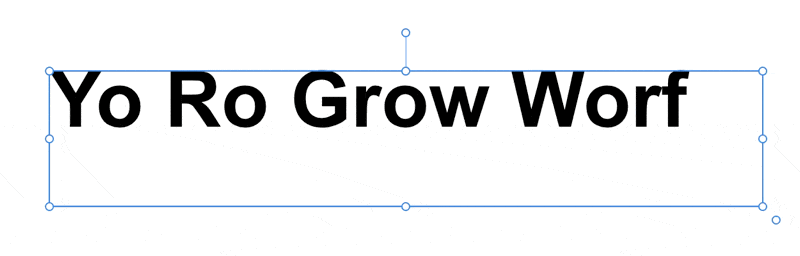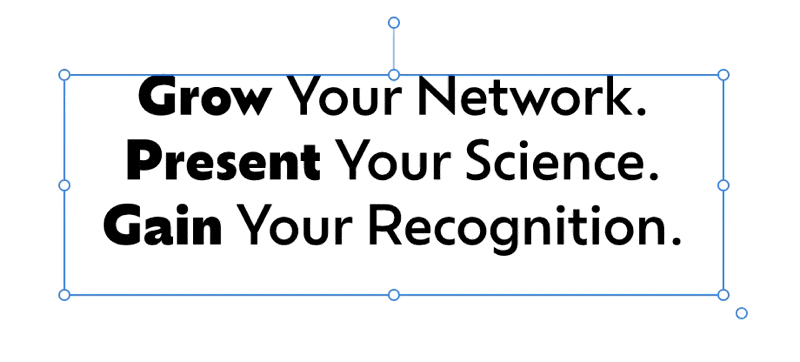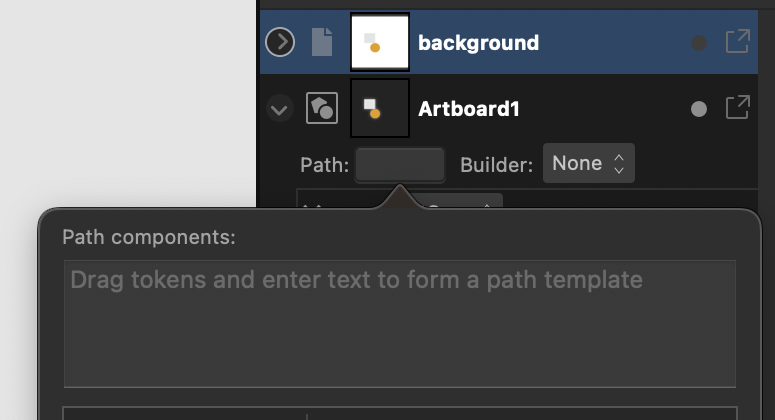tudor
Members-
Posts
327 -
Joined
-
Last visited
Everything posted by tudor
-
If they will succeed in integrating Canva with Affinity it's going to be a boom in sales for both Canva and Affinity. I work with business clients and they require branded editable templates for all kinds of graphics, from social media graphics to brochures and presentations. Some of them already use Canva. I look forward to the day when I'll be able to make a template in Affinity, push it to Canva and have it editable there. No more "could you please send us the source files?" headaches.
-
I have business clients who use Canva a lot. From now on it'll be easier to explain to them why I use Affinity and not Adobe apps: "they're all made by Canva, don't you know?" If you'll find a way to exchange editable files back and forth between Canva and Affinity apps, that will be a huge selling point for Affinity.
-
-
Yes, it doesn't seem to like that character pair at all... This is a new, never scaled frame text object:
-
It is definitely a bug. Just look at the horrible character spacing after the conversion. It should not behave like that.
-
Yes, the bug seems to be triggered if the text frame has been scaled before.
-
In my example above it was a font from Adobe Fonts (not a variable one). The bug also occurs if I replace it with Montserrat. I attached a test file. test.afdesign
-
There is a bug when converting frame text to art text. I think it started happening in v2.3 if I remember well. Basically, under certain circumstances, the spacing between characters goes awry and it cannot be fixed using tracking/kerning controls. I have to retype the whole thing from scratch. Here is a GIF screen recording from Designer 2.4.0 / macOS Sonoma 14.2.1 / Mac mini M1:
-
Steps to reproduce the bug: Create/open a Designer document with artboards Double click the name of an artboard on the canvas (NOT in the layers panel) The Rename Artboard dialog box appears on screen with the name of the artboard already selected. At this point I usually move the cursor using the left/right arrows so I can type wherever I want, but now the cursor is not visible anymore, so I don't know where I am in that field. (Renaming via Cmd-Shift-R is not affected by this issue). Affinity Designer 2.2.0, Mac mini M1, macOS Sonoma 14.0.
-
PDF Output - images are dark and text fuzzy
tudor replied to martenf's topic in V2 Bugs found on macOS
That could happen if the text was rasterized in the PDF for some reason. Or if you have black text that is CMYK black instead of 100% K black. That won't help you much when working for print. You still need to calibrate your display if you want a more accurate simulation of CMYK colors on screen. -
Disappearing linked resources (PDF image) - Publisher v2.2.0
tudor replied to Robby Poole's topic in V2 Bugs found on macOS
Yes, this happens often with placed PDFs. They become visible if I click on them. I often work on things like logo wall banners and this bug is very annoying. I export low res mock-ups for the client as PNG or JPG and every time I have to double check if all logos are visible. -
App Windows Not Resized to Fit Screen
tudor replied to Bryan Rieger's topic in V2 Bugs found on macOS
I can confirm there is something weird going on with the windows of the Affinity v.2.2.0 apps on macOS, when switching between displays with different resolutions. I had no issues until today. I started Publisher and the window was completely off-screen. I entered the full screen mode and then the panels went awry. -
My mistake, I should clarify that I was talking about the Backspace key on a Mac. After upgrading to 2.2 I could not delete anything with Backspace. Prior to the update I had a couple of custom keyboard shortcuts, so as the bug report says (PD-935), "some shortcuts are broken when upgrading from 2.1.1 to 2.2". I believe that's what happened on my computer. Resetting the shortcuts to Serif Defaults restored the Backspace key functionality. Objects are now successfully deleted using either the Backspace key or the Delete key.
-
I just upgraded to v2.2.0 and noticed that the delete key doesn't work. Seems like this bug hasn't been fixed: "Some shortcuts are broken when upgrading from 2.1.1 to 2.2 with modified shortcuts" (REF: PD-935). The quick fix was to reset my keyboard shortcuts to Serif Defaults.
-
Hotkey- or command-line-triggered export
tudor replied to Mason M's topic in Feedback for the Affinity V2 Suite of Products
Have you tried the Path option available in the Export persona? It lets you specify export paths for slices. -
2.1 GM Build (2.1.0.1799)
tudor replied to Ash's topic in [ARCHIVE] 2.4, 2.3, 2.2 & 2.1 Features and Improvements
When are you going to start fixing old, v1 bugs that are still lingering in v2.1?