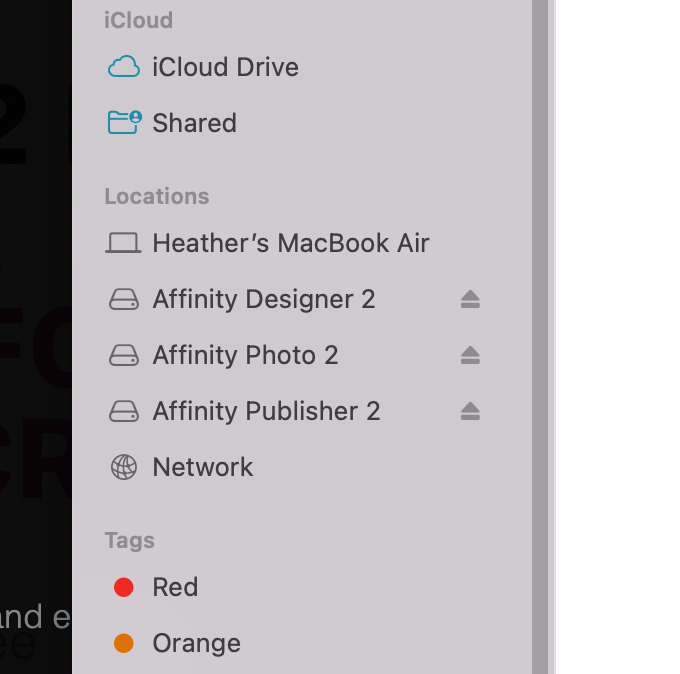Heather17
Members-
Posts
9 -
Joined
-
Last visited
Everything posted by Heather17
-
Are the Affinity 2 programs supposed to install as ejectable disks? There is nothing for these versions in my Apps folder. Every time I open a program it treats it like I just plugged in a removable drive/flash drive. My computer performs a scan and asks me to verify that it is from a trusted source. I have no idea why it is like this. Is it supposed to be? I tried to uninstall the programs and reinstall them but I cannot find the files anywhere on my computer. A search keeps telling me the program files are in my Apps folder but they're not. The search window shows a folder for each program but each folder has just 3 tiny files inside. Once I open the folder I cannot open open it again. The icon become greyed out and I have to a fresh search in a new window. This seems very strange. It didn't bother me a first but it's becoming annoying to go through the additional time and steps every time I open a program. I would much rather these programs worked like a traditional App. How can I change this? Just FYI, I do not have any removable drives/flash drives attached to this computer. Nor have I ever used one. I checked. The files associated with the Affinity Apps are not on my Apple Cloud drive either.
-
affinity designer Art Nouveau inspired flowers
Heather17 replied to Heather17's topic in Share your work
Thank you very much! -
I have years of experience in graphic design in the areas of marketing and advertising. Doing full illustrations like this isn't something I've done since art school, 20+ years ago. It is very satisfying.
-
I was just reading topic started in December 2016 asking how to keep track of the last brush used when switching between tools. I skipped all the way to the end of the thread. The latest post to this topic requesting help or expressing frustration over the loss of the last brush used was February 2022. I here to say that as of July 27, 2022 this is still an issue. Given the number of people expressing frustration with this I am surprised that it doesn't appear to have been addressed. It is a very frustrating issue that is seriously slowing down and interrupting my work flow. I see a lot of people complaining that other companies and free programs keep track of the last brush used. I'm going to chime in to say that I've never experienced this going all the way back to Macromedia Freehand. As a non-programmer this seems like a simple thing to fix. As a designer highlighting the last brush used when I return to a tool makes my job much more easier. It stream lines workflow and improves efficiency. Is there any plan to address this? Thank you.
-
Hi. I updated Designer, Photo, and Publisher yesterday afternoon. I tried to launch Design this morning and it won’t. The splash/welcome screen appears then it disappears. I’ve restarted my computer 4x and relaunched the update 3x. Each time I relaunch the update it asks to run a repair. I allow it. It seems to run but nothing appears to be changing. I’m out of ideas and at uninstall/reinstall from scratch. I thought I’d ask for suggestions be I do that. Photo and Publisher updated and appear to be running just fine. In fact, I used Photo for several hours yesterday after I installed the updates. I’m using a Windows PC.
-
Good morning Dan! Well here's the good news, it's not an Affinity issue. 😃 I feel so stupid now. 😖 After spending a couple hours trouble shooting different things before I posted and just now I spent half an hour reading up on how to do a screen capture video for you and setting it all up I took a break to do something else. I switched to the calculator on my computer. It wouldn't work either. More trial and error and lo and behold, my number keypad has a glitch in it. Everything works fine if I use the numbers across the top of my keyboard. Sorry to have wasted your time. But at least I can now move ahead with my project. Thank you, Heather
-
Two days ago I stopped being able to type exact values/measurements into any fields in Designer or Publisher. I haven't checked Photo yet. I been working on a complex illustration alternating between my iPad and my PC. The last time I moved it from my iPad I stopped being able to type exact points sizes for my lines and strokes on my PC. The document uses a line size 1.5 pt and I can't type in into the field. I can use the slider to change the width but it is a pain and not as precise. It REFUSES to go to 1.5 pts. the closest I can get to is 1.6 pts. I does this for all line widths. I thought it was a PC/MAC issue, but don't think that's the case. This morning the problem appeared on publisher on my PC. I am only running Publisher in a PC environment. I tried to adjust the margins in a new document and it won't let me. I can change the default bottom measurement from 1.5" to 1" but 1" is the only value it will accept. Once it is at 1" wont allow any other changes. The fields with a 1" default won't accept any new values to be entered. I haven't reinstalled any programs yet. I'm running version 1.9.2.1. I think that's the latest. Thank you!