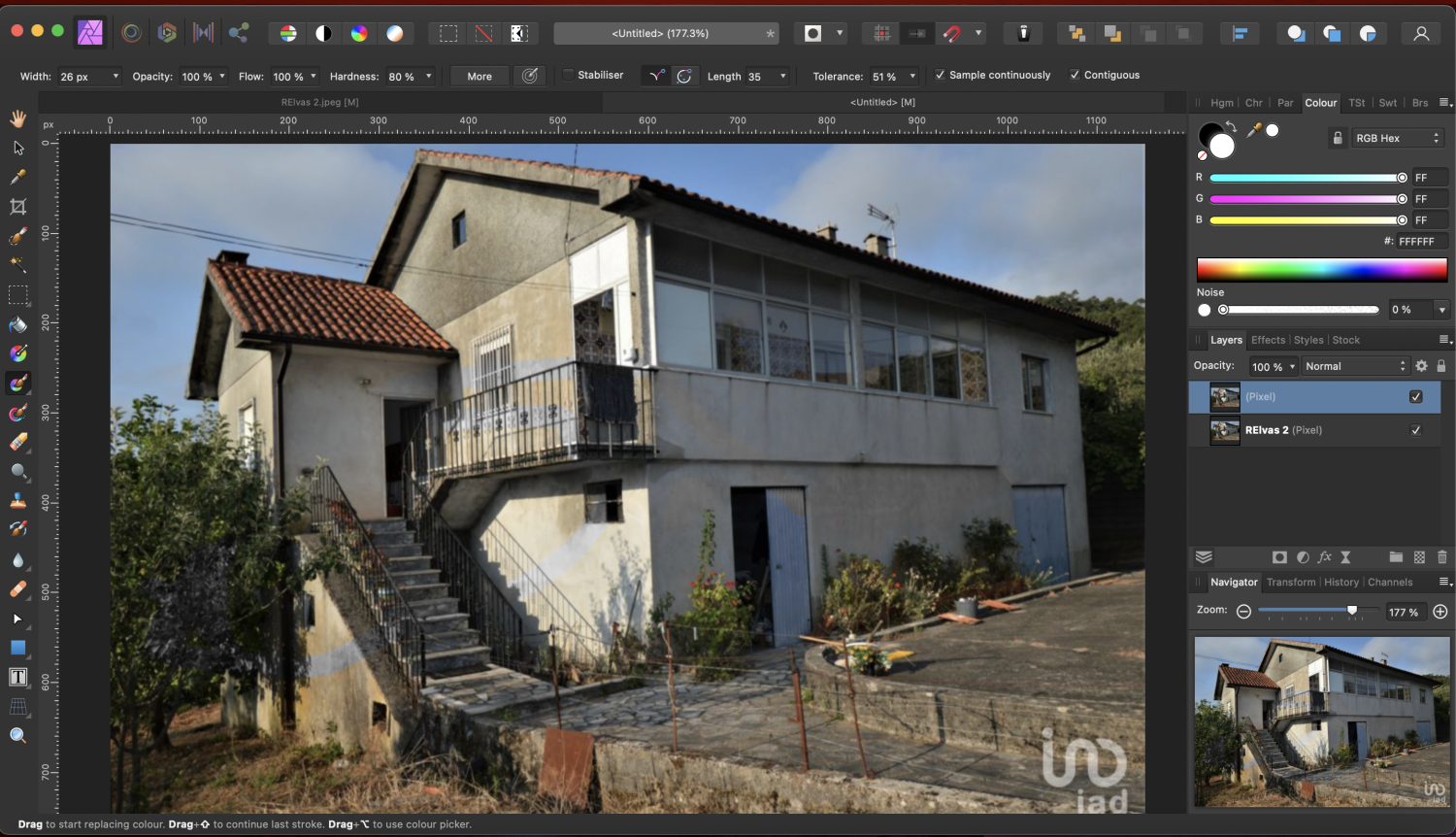PhilDarb
Members-
Posts
19 -
Joined
-
Last visited
Recent Profile Visitors
The recent visitors block is disabled and is not being shown to other users.
-
 walt.farrell reacted to a post in a topic:
New document format
walt.farrell reacted to a post in a topic:
New document format
-
New document format
PhilDarb replied to PhilDarb's topic in Affinity on Desktop Questions (macOS and Windows)
Thanks folks. That's it. It crossed my mind but it was such a weird size I didn't look inti it. It started appearing with the last update, but it's all sorted now. I appreciate your help. -
PhilDarb started following Unable to cut selected areas , New document format , Completely lost with v2. and 1 other
-
It doesn't seem to affect the finished image but, what is this blue box that appears each time I create a new document?
-
 walt.farrell reacted to a post in a topic:
Completely lost with v2.
walt.farrell reacted to a post in a topic:
Completely lost with v2.
-
Completely lost with v2.
PhilDarb replied to PhilDarb's topic in Affinity on Desktop Questions (macOS and Windows)
Thanks to Walt and Garry. I think I'm experiencing issues with some of the commands. They seem to work intermittently. I might re-load the app. I'll let you know here if I need more help. I appreciate your support. -
I've used Affinity Photo for a few years, but version two has me baffled. So much has changed that I can barely use it. Right now I have a really basic requirement to copy part of an image and paste it into another image. I've always done that with the select brush, by dragging it over the image and allowing it to find the edges of the element I needed to select, then using the refine tool and then cutting and pasting, which I have done many times either onto another image or onto a new canvass with a transparent background. Right now I'm trying to select black letters on a white background which sounds simple enough, but I seem only to be able to select exactly the area that the brush covers and it doesn't differentiate between the black and the white. I can't find a forum topic about it nor a tutorial — all the tutorials explain the method I was using with v1, which don't work at all now.
-
Wow! Thanks for this. It is a lot of work and I appreciate your effort. As you will have guessed I am trying to visualise changes I plan to make to this house. I thought I could do a relatively quick rendering. I still don't understand why the tool that I have used in the past to change the hue of elements in numerous photos isn't working. I would be interested to see some of your work though. You appear to have a bunch of skills that might be useful in my work and you are not far from me. For now though, would it be possible to get hold of your file?
-
I have a photograph of a house with grey walls and I want to change it so that the wall appear white. I imagined this would be a simple application of the Colour Replacement Brush tool. Tool selected, colour selected, layer selected (and automatically rasterised) Run the brush over the image and nothing happens! I mean nothing. Tool just doesn't seem to work. If I switch to the paint brush tool that works fine, but, of course, I don't get the shading of the original photo. I've re booted Affinity photo, switched tools, reloaded the image, started a new file. Nothing seems to work. Any ideas?
-
Thanks to Walt and Moderator. I'm starting to understand now.
-
Thanks Walt. I appreciate your help. I've never understood "rasterise", but I still can't understand why all my images that I have previously been able to select and cut from are suddenly behaving this way.
-
Suddenly I find when I use the selection tool to select an area of an uploaded Jpeg I cannot cut the selected area. Despite being able to see the selected area outlined by the dotted line all that happens is the entire image is cut. The dotted outline of the selected area remains on the blank canvass. If I paste what I have cut it pastes the entire image. I have re-booted twice, with no change. Any thoughts?