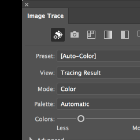-
Posts
64 -
Joined
-
Last visited
Reputation Activity
-
 oscarlosan reacted to diopside in How to I change Redo back to Ctrl+Y?
oscarlosan reacted to diopside in How to I change Redo back to Ctrl+Y?
Of all the non-sensical and regressive changes introduced in Version 2, this one is by far the most ridiculous. CTRL+Z and CTRL+Y are without a doubt the 2 most used keyboard shortcuts for any Windows user in literally EVERY application. Suddenly overriding one of these keyboard shortcuts so it instead toggles an obscure view function in your own software instead of the standard OS function that 99% of windows users expect it to do demonstrates an *ASTOUNDING* lack of UX insight and/or arrogance. Did you guys do any UX testing whatsoever for Windows users for Version 2?
-
 oscarlosan reacted to ronnyb in Spiral Tool
oscarlosan reacted to ronnyb in Spiral Tool
+1 for on-canvas shape controls (not only Context toolbar)
-
 oscarlosan reacted to HeiligerBimBam in Web Design - Designer or Publisher?
oscarlosan reacted to HeiligerBimBam in Web Design - Designer or Publisher?
Tried this as well, works pretty good! There are other benefits though, various typo functions are working on web too (floating texts around vector forms, text columns, ...). And as you already said, switching to the Designer and Photo UI on the fly is just amazing.
The only thing that's really annoying to me so far, is changing the size of the pages, i love the Artboards in Designer, to have different page mockups next each other, its super comfortable to expand the height. In Publisher the only way to do this, is to change the pixel height of the layout page? Naming the pages would also a nice thing.
-
 oscarlosan reacted to SamRamSan1 in Web Design - Designer or Publisher?
oscarlosan reacted to SamRamSan1 in Web Design - Designer or Publisher?
A lot of experts here will say that designer is the better choice, and I agree with the recommendation.
Just consider that within publisher you can jump between Publisher & Designer with ease, and if You need to edit image you can jump between Publisher & Photo with a single click without leaving Publisher multipage advantage.
Of course, you need to have the 3 apps in Your possession to be able to create such an effective production environment, but let's face it.
So in my humble opinion, Publisher (and at least Affinity Photo) will give You all and more than you require to get the job done.
-
 oscarlosan reacted to UkeyD in Web Design - Designer or Publisher?
oscarlosan reacted to UkeyD in Web Design - Designer or Publisher?
Hi thanks for your reply.
I don’t need a programme that outputs code. As I mentioned I’m just doing the design and was wondering which one of the Affinity apps would be better. I’ve gone for Designer as recommended. Thanks again
UkeyD
-
 oscarlosan reacted to R C-R in AI generative Fill in Affinity
oscarlosan reacted to R C-R in AI generative Fill in Affinity
So basically, you are saying it has all the hallmarks of an addiction?
Anyway, regarding Apple's AR device, most who have tried Apple's demo of it agree that the technology that powers it is groundbreaking & amazing, but there are many expressing concerns about its touted advantages over more conventional devices, the need for customized parts to get a comfortable fit, the limited portability & battery life vs. other devices like iPhones & iPads, & various other issues that might come to light once the actual product comes to market.
Reactions among industry heavyweights range from 'it will change the world' to 'Apple jumped the shark with this one.'
As for its relevance to this topic, I think it will be similar in that some people will consider the availability of AI/AR/VR features to be a major factor in what they are willing to purchase, & some won't.
-
 oscarlosan reacted to R C-R in AI generative Fill in Affinity
oscarlosan reacted to R C-R in AI generative Fill in Affinity
Same for any prediction about how a device that is at least 6 months from its final version will perform out in the wild vs. in Apple's carefully controlled environment.
-
 oscarlosan reacted to WMax70 in AI generative Fill in Affinity
oscarlosan reacted to WMax70 in AI generative Fill in Affinity
This is what I want to convey:
Although AI is often overhyped, we can clearly see its practical application in enhancing existing images.
Utilizing AI technology can greatly accelerate our work as professional photographers. It's not just about saving money by spending fewer hours on a project, but also about deepening our understanding of photography.
Now, we can distinguish true professionals from amateurs.
How? Well, if you lack a clear vision from the beginning, you won't achieve the desired outcome.
It is crucial to have a flawless base image, including proper lighting, which serves as a foundation for further enhancements.
Planning the lighting, creating mood boards etc (can be done with AI already), and thoroughly preparing with clients make a significant difference in understanding and effectively communicating the intended message through the image.
With the aid of AI, we can surpass the competition that offers cheap services, as we can deliver professional work in the same timeframe, while also possessing the knowledge of how to achieve the desired results.
In professional photography, it's not solely about creating aesthetically pleasing images; it's about comprehending the image and its intended communication.
AI serves as an excellent tool to reach this level of understanding, once all the necessary groundwork is completed.
Currently, my job involves defining the desired outcome by writing requirement specifications, determining the wishes of the customer and the desired mood, and deciding on the intended message. Photography and editing will follow once this process is done, but it is the final stage of the overall process of image creation.
I will graduate next month as photo-image creator after two years of study which includes te use of AI in photography my case.
This was former called school of photography, but the playground has been changed now.
-
 oscarlosan reacted to Pšenda in AI generative Fill in Affinity
oscarlosan reacted to Pšenda in AI generative Fill in Affinity
And why do some people still have cameras when AI can generate pictures for them on demand! And why do travel agencies still exist when everyone can have their picture taken (and that's what traveling is all about) anywhere in the world - just enter the AI "I'm at the North Pole" and I don't have to go anywhere. So is it "End Of Life of...." for all camera manufacturers, travel agencies,....? 🙂
-
 oscarlosan reacted to WMax70 in AI generative Fill in Affinity
oscarlosan reacted to WMax70 in AI generative Fill in Affinity
I agree it is hyped, but as professional industrial photographer AI became a bit more than that for me that that.
I would summarize:
AI generative fill AI based background removal, and content aware fill in AI based person/subject cut out, removal & shifts and subject exchange But also adding persons, because AI doen not need all those private documents Additional;
It generates concepts for me like light plans and mooth board fill in for customers The ligh plans save me a lot of time at the shoot, I can already prepare the light setup to get my objects positioned and lighted correct Simple example I create with assistance of AI, which would be great if I sinmply could add the person direct in Affinity.
It's not just about simple editing, but also saves models, money and documents and arrangements for privacy
-
 oscarlosan reacted to v_kyr in AI generative Fill in Affinity
oscarlosan reacted to v_kyr in AI generative Fill in Affinity
Well it always depends what makes sense here to have, speeds up image editing processes and overall eases the work. - So I can imaging that ...
AI generative fill AI based background removal AI based person/subject cut out, removal (like PS/LR offers) and subject exchange ... ... might be useful and handy to have, as far as those do a more precise and exact job than fiddling manually long time around to yield such results.
Actually AI is everywhere that much hyped, that it is sometimes hard to tell where and for what it makes sense or not. Further many imaging software based tools have or are jumping on the bandwaggon here, so not just Adobe. For example Luminar, Topaz, Pixelmator Photo (Photomator) ... and so on, are all too incorporating AI tools into their software. - And in other IT software domains too, just look how much AI Microsoft incorporates now into their software portofolio.
-
 oscarlosan reacted to WMax70 in AI generative Fill in Affinity
oscarlosan reacted to WMax70 in AI generative Fill in Affinity
I don’t think it will be the end of the world. All what is in is shared by all people via social media like. People did not really care. They always said they have nothing to hide.
They knew, if you don’t pay for the product, you are the product. Well, they sold all your data and AI is just one example what they did with it.
So if you suddenly see you face popping up… you shared it with all rights.
People will start to realise what privacy means. (Too late)
So thanks to all who shared their data, AI exists by those 🙂.
However, if there are no AI plug-ins coming for Affinity and it will not be integrated like Adobe, than it might for me a reason to move back to Photoshop.
Sad but true. I really like Affinity very much, much more than Photoshop, but if it stays out Affinity, the difference will become too big and it will run far behind. I think Adobe has brought some new revolution. Game is changed again in favour of Adobe now.
-
 oscarlosan reacted to Lee_T in AI generative Fill in Affinity
oscarlosan reacted to Lee_T in AI generative Fill in Affinity
Hi WMax70,
There are no plans for this at present.
Lee
-
 oscarlosan reacted to debraspicher in We are live, and thank you!!!
oscarlosan reacted to debraspicher in We are live, and thank you!!!
I can list a few bugs that still impact my machine. In my case, it means running my DPI scaling lower on my primary monitor which means that across my system I have to deal with text/UI being smaller. (I have a larger screen on a monitor arm and good enough eyes, but it's not a tenable solution for some).
I raised my DPI back up to 150% and immediately checking pixel mode, I get this. One of the bugs I have reported and since forgotten about:
Pixel/Retena Mode scales incorrectly when Windows 10 DPI scaling >= 150%:
Garbled behavior Zoom Levels 201% ~ 399% in Pixel Mode:
Oh, and Coverage Map is still broken:
-
 oscarlosan reacted to Return in We are live, and thank you!!!
oscarlosan reacted to Return in We are live, and thank you!!!
Maybe because what get's released is so underwhelming and decades behind compared to other software and not thoroughly tested by real users.
That's why it is never going to be what those users expected and that's why they are pushing.
Don't come with that same old same old argument its a small team adage because that is really getting stale.
There are numerous smaller, even one person, developer teams that get things done for multiple OS's.
-
 oscarlosan reacted to v_kyr in We are live, and thank you!!!
oscarlosan reacted to v_kyr in We are live, and thank you!!!
Sadly! - I can only guess/assume here that the team wanted to throw out a release, as it was somehow under time pressure since some people here in the forum are always pushing for new releases and features. The consequences and effects of this pushing are currently apparent. - I can only advise users to be a little bit more patient in general while waiting for new releases and so giving the dev team overall more time, because the more essential bugs are fixed beforehand, the more stable and usable the applications will generally be.
-
 oscarlosan reacted to anto in We are live, and thank you!!!
oscarlosan reacted to anto in We are live, and thank you!!!
I meant that even the bugs that were discovered during beta testing were not fixed.
-
 oscarlosan reacted to R C-R in How and where to buy the Affinity Designer Work Book
oscarlosan reacted to R C-R in How and where to buy the Affinity Designer Work Book
To be clear, that is not the same thing as automatically adjusting to the user’s locale. Also, I have sometimes clicked on a link someone has posted in a reply that goes to a different language version than my own, & then it becomes the one my locale is set to, even though I did not do that myself. It is somewhat hit or miss, though.
-
 oscarlosan reacted to anto in Designer 2.2 UI problem. No difference between active and unactive menu items.
oscarlosan reacted to anto in Designer 2.2 UI problem. No difference between active and unactive menu items.
This is not a solution, because other programs are displayed correctly. Here's a screenshot from Vector Styler (the default interface).
-
 oscarlosan reacted to R C-R in Affinity Photo - Create an animated gif
oscarlosan reacted to R C-R in Affinity Photo - Create an animated gif
To me, that sounds more like you are really writing the actual code from scratch that 'converting' it from a source like DP, but I guess that is just me.
-
 oscarlosan reacted to R C-R in Affinity Photo - Create an animated gif
oscarlosan reacted to R C-R in Affinity Photo - Create an animated gif
But what if that code from DP uses data structures that have no equivalent in AD? Does't that mean you first have to create those structures from scratch in AD before you can convert/adapt any DP code that uses them to run in AD?
-
 oscarlosan reacted to R C-R in Affinity Photo - Create an animated gif
oscarlosan reacted to R C-R in Affinity Photo - Create an animated gif
But unlike DP, if Affinity does not have any builtin functions that can support any form of animation output, then how can you "adapt" any of those functions that exist in DP to AP, regardless of what programming language you are using?
-
 oscarlosan reacted to v_kyr in Affinity Photo - Create an animated gif
oscarlosan reacted to v_kyr in Affinity Photo - Create an animated gif
As the word adapt already implies here, if you use one and the same programming language here (let's say C/C++ as in the case of DP & ADe), you just port/change only the routines (aka lib and other code sections) which do differ platform specific wise, as some of the OS path & filesystem I/O related routines and certain UI related stuff, the rest which depends on standard language libs is everywhere available. Further for many I/O and memory related routines there are äquivalent routines for all common platforms. - Keep in mind that major programming languages like C/C++ do follow their defined standardizations as do many accompanied libs for those, so things are available on/for all platforms here! Other used things like certain algorithms & data structures can be always converted and written in any programming language, the OS and programming language doesn't play any role here!
To give you an idea of an software adaption flow ...
... I once (in former times) had a personal need for being able to reuse some english localized Adobe PS Actions (atn files) under PS versions as fully german localized actions and vice versa. So to offer and make available certain of my PS actions in peoples native language. Doing the whole manually the common way was always a tedious (idiotic & dull) very time consuming and hard work. So I once decided to better invest the time to write some assist tool for these purposes. - So I carefully studied the Adobe ATN file format and how it is overall defined and setup bytewise (done some code reverse engineering) and finally found a way how to change & manipulate the ATN byte file format for what I was specifically after.
- I wrote the first incarnation of that tool as a CLI tool in plain Java code, where the most complex part was to do all the bloody atn byte parsings and changings, even for very huge ATN files in a gracefull manner.
- Next after some time I thought, Ok let's make that stuff slightly more comfortable to use and make an Java UI-program out of all that, which then also allows to define & reuse own translation rules on demand. The result was a Java app which did run (thank's to Java) equally on all platforms (Win, Mac, Linux).
- After one or two years and a growing user base of my tool, I decided to give people also native versions of it, so they can run it without the need of installing a Java Runtime Environment. I first wrote a Win version in C#, as that (C#) is pretty much a nobrainer for someone who already knows Java very well. I also afterwards wrote a plain C/C++ version in order to compare processing speeds between Java/C#/C++ versions. -- I had to recode all UI-stuff here as I didn't used a portable platform UI library like QT or the like. Also I had to adapt my I/O, byte parsing and generation routines, meaning using instead equivalent (doing the same) C# and C/C++ code functions/methods to what I've used in Java here before.
- Next I started building a native macOS app out of that tool, here I had the choice to use either C/C++/Objective-C or SWIFT and decide which language to use. Using C/C++/Objective-C would have been relative easy for me, as I have a good knowledge of all three of them and being a former times NeXT ObjC progger. And as I could have reused a bunch of the already available Win C/C++ code here. - But instead I decided then to recode the whole in Swift, as Swift was a pretty new thing at Apple and since I was more interested in doing some programming with that Swift language, in order to learn & see how programming with that will be instead. -- So I really rewrote (recoded) all of what I had code wise so far in Java/C#/C/C++ in Swift, by reusing Apple's Swift API instead of ObjC here. The only difficult to handle part in Swift was the conversion of the byte parsing and generation routines, as I wasn't much used to Swift based byte coding routines and syntax. Doing instead the macOS UI stuff with Swift was relative easy and fun here.
All in all one has to have just a fair knowledge of the choosen programming language, it's available API functions & libs and certain of the language specifics & idiosyncrasies. Everything else is not much of a theme here, as there are a bunch of cross platform available frameworks & libraries for all sort of prog languages. - And Affinity software relys on a bunch of third party cross platforms here, which can be used on either systems (Win, Mac, Linux)!
-
 oscarlosan reacted to R C-R in Affinity Photo - Create an animated gif
oscarlosan reacted to R C-R in Affinity Photo - Create an animated gif
OK, then how would you adapt code written to run only on Windows to run on Windows, macOS, & iPadOS, or for that matter to adapt code based on a time sequence in one app to run on another app that has nothing like that built into it? What about memory use differences, & the rest of it?
-
 oscarlosan reacted to Barry Newman in Affinity Photo - Create an animated gif
oscarlosan reacted to Barry Newman in Affinity Photo - Create an animated gif
Don't confuse code reuse with algorithm reuse and reuse of concepts behind how software is used and what it offers, R C-R. Just look at styles and pressure graph in DrawPlus and Designer. Exact same thing. Well, not interested in that debate:
I didn't work much with animation - is GIF really still used for animations on webpages??