-
Posts
80 -
Joined
-
Last visited
Posts posted by Erwe
-
-
2 hours ago, MEB said:
Hi @Erwe,
The recommended way to uninstall apps on macOS according to Apple is by using the Launchpad (or Finder if you can't find the app in Launchpad) however this process does leave app leftovers (preferences files, caches etc) in the system, it's not a clean process. Third party apps like AppCleaner, AppDelete etc usually tend to do a better job finding and deleting these leftovers without messing the system but it's up to you if you trust them or not. Personally I've been using AppDelete and didn't have any issues with it.Hi @MEB
I have now used the Appcleaner. However, you have to be careful as it also suggests deleting version 2 files.
2 hours ago, thomaso said:"AppCleaner" will list the related folders & files with their sizes. If you choose not to delete all of them those may remain available in case you would want to re-install V1 later for any reason. – (I don't know how the "Launchpad" does uninstall / delete apps incl. its system files)
Hi @thomaso
Den Appcleaner habe ich schon oft verwendet. In diesem Fall muß man jedoch jedes vorgeschlagene File genau ansehen da auch die Files der Version 2 dabei sind. Ich hoffe, ich hab hier alle richtig zugeordnet.
-
Hi @MEB
Thank you very much!
One more question: how do I uninstall it completely? In the "Launchpad" or should I remove the program using "Appcleaner"? I can't find an uninstaller
-
I have both versions of the Affinity programs on my computer (Apple Mac), version 1 and version 2. As I no longer use the version 1 programs, I would like to delete them. Can I simply do this or does this affect the version 2 programs?
The version 1 programs were purchased from the Apple Appstore, the version directly from Affinity.
-
Is there any news yet? I have a new scanner since today and exactly the same problems with it.
Ciao
Erwe
-
On 7/18/2022 at 7:41 PM, Graphix_Guy82 said:
I'm trying to use tutorial, what painting with the mixer I only get my hug instead of the Colors from the photo. What am I doing wrong?
could you make a short screen video?
-
On 5/26/2022 at 11:12 AM, Dan C said:
I'm not seeing this behaviour here, does this happen most often when Affinity Photo is closed, or is the app already open and simply the image doesn't transfer from one app to the other?

It makes no difference whether Affinity Photo is already open or not.
I had this problem with my iMac and it is also present with the Mac Studio. -
I very rarely have this problem too. I always end the editing with File > Save and then File > Close .
In this case I open the Apple Document in Affinity Photo under "Rescent files". Then I open the photo to be changed via "Edit in Affinity Photo" in Apple Photos and copy all layers from the file opened first into this file. It's cumbersome but saves the job.
What's more annoying is that I often have to click "Edit with Affinity Photo" several times in Apple Photo for the image to be submitted. It was with Big Sur and it still is with Monterey. Of course I don't know if this is due to Affinity Photo. -
Wie macht man aus dem Sommer den Winter (ohne KI). Wär was für den Austragungsort der olympischen Winterspiele 😀
- Hilltop and jmwellborn
-
 1
1
-
 1
1
-
Here also. Incidentally, the performance has also become very bad since the last version.
-
On 3/9/2021 at 2:49 AM, Oceanwatcher said:
You mean post from your browser?
Yes. It is inconvenient to first send the pictures to the cell phone.
-
Hi!
Do you know a way how I can load more than one picture in Instagram in the browser on the Mac?
-
try the following: after the error message appears, quit Affinity Photo and restart it. This works with my Epson Photo 1650
-
-
-
I have restarted the computer now. This error does not occur at the moment but:
I have opened and closed the same photo several times. Sometimes a too dark image is displayed after developing, sometimes it gets stuck during developing and occasionally no histogram is displayed after developing.
The photos used are from the Canon EOS 600 which can be opened without errors in the version 1.6.7.
I do not use an external monitor. -
When I click on Shadows / Highlights in the develop persona, the beachball comes and the program is no longer usable
iMac 5K, Mojave, German version -
12 hours ago, R C-R said:
In the English translation of Apple Photos these are known as "Bursts." In the Photos Help topic "View photos" there is this section that explains how to work with individual photos in the burst:
I think the only way to do what you want is to use this procedure to save each photo in the burst as an individual photo. Then you can load them into Affinity Photo.
thanks for the explanation. Google has shown me the wrong word.
I use this approach at the time and I was hoping there would be a simpler one. It is very cumbersome to select the individual images if there are many.
Thanks anyway
Erwe -
I mean with stack in photos when i take up a series (fingers at the trigger at theiPhone). Here a stack in photos:

In Affinity, only the first image of the stack is loaded:


I have to copy each image from the stack (or series, I do not know the English name) into a folder. It is very tedious.
-
Is there a simple way to load photos of Apple photos in Affinity Photo? When i draw the stack on affinity, only one photo will be loaded.
-
-
-
Hi,
what's the different between version 1.6.7 from the Mac store and 1.6.8 PK from the Affinity store?
-
Seid mir nicht böse, aber ich kann mit Tontrennung und Versatz gut leben (soweit ich mich erinnern kann hat Adobe das auch so übersetzt). Außerdem kann jeder die Sprache umstellen wie er will, unabhängig von der Sprache des Systems.
-
you can download both from the AppStore for free.




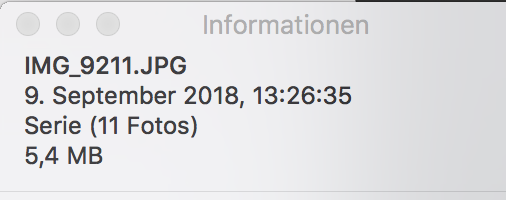
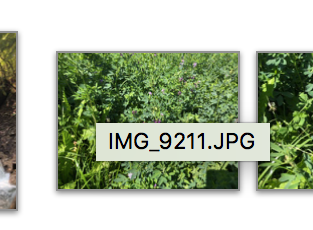



Delete version 1?
in Affinity on Desktop Questions (macOS and Windows)
Posted
Ja, bin sicher. Bei mir wurden z.B. die Helpfiles der Version 2 auch vorgeschlagen obwohl sie Photo2 bzw. Designer2 im Namen hatten. Ich hab' ca. die Hälfte der Vorschläge abgewählt. Und auch einige Files bei denen ich nicht sicher war ob diese nicht auch von Version 2 verwendet werden. Kann natürlich sein daß das eine oder andere noch gegangen wäre.
Mir ging es vorwiegend um Photo, das ich hauptsächlich verwende. Es scheint alles zu funktionieren.