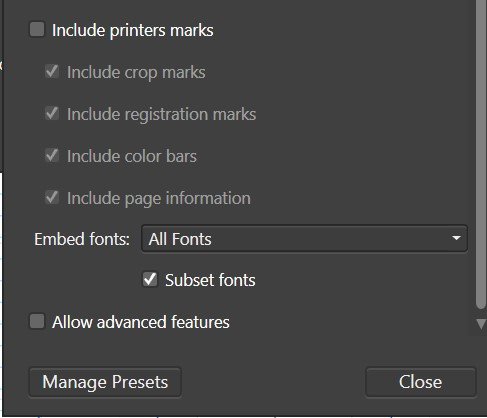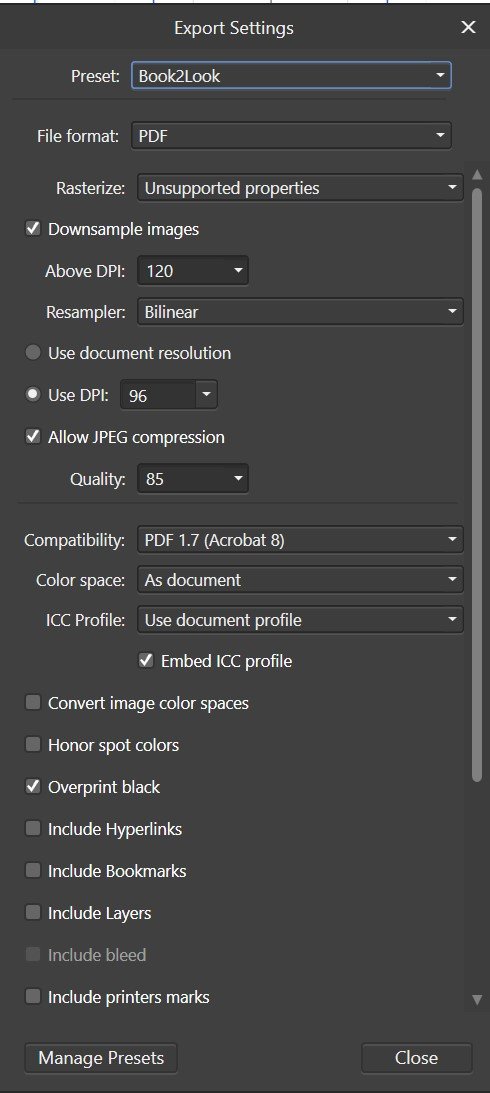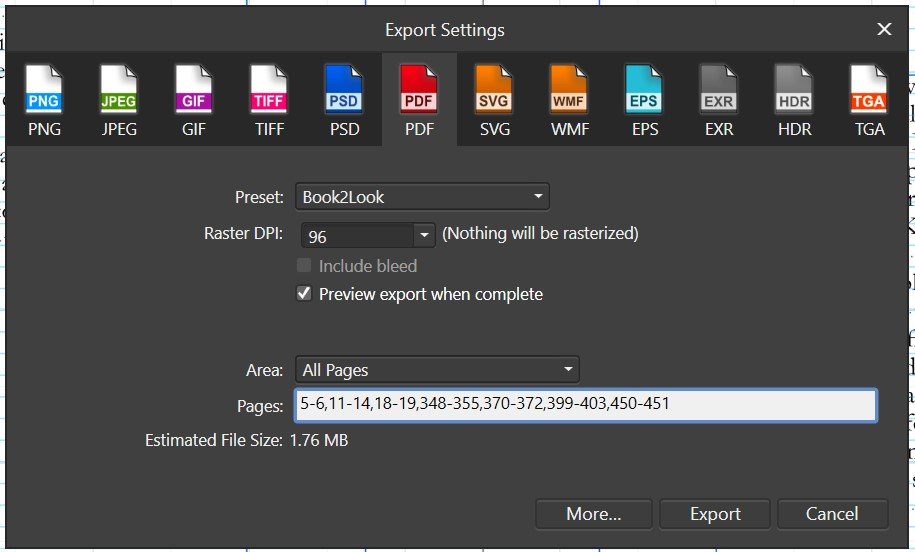Dan Stalker
Members-
Posts
15 -
Joined
-
Last visited
Everything posted by Dan Stalker
-
Publisher is crashing since the 1.10.0 update
Dan Stalker replied to Robert V's topic in V1 Bugs found on Windows
Thanks, but I am near the end of this project so will stick with 9.x until done. Will update before next project and check for problems then. -
Publisher is crashing since the 1.10.0 update
Dan Stalker replied to Robert V's topic in V1 Bugs found on Windows
No, only one very large document. What abbreviations? -
Publisher is crashing since the 1.10.0 update
Dan Stalker replied to Robert V's topic in V1 Bugs found on Windows
Was asked to move this to the Bug forum: Updated Publisher to 1.10 yesterday, did not access. Opened up a document today and began editing, it repeatedly crashes when I type a "period". I saved the file once with added text, so will restore pre-update file and go back to 1.9 until this is resolved. Attaching the CrashReports folder. I did have the 1.10 Beta installed, but there should be no interaction there. Renamed the publisher file used under the Beta with -Beta to keep them separate. reports.zip -
Version 1.10.1127 (release) fails to open
Dan Stalker replied to emmrecs01's topic in V1 Bugs found on Windows
Updated Publisher to 1.10 yesterday, did not access. Opened up a document today and began editing, it repeatedly crashes when I type a "period". I saved the file once with added text, so will restore pre-update file and go back to 1.9 until this is resolved. Attaching the CrashReports folder. I did have the 1.10 Beta installed, but there should be no interaction there. Renamed the publisher file used under the Beta with -Beta to keep them separate. Pub1-10CrashReports080721.zip -
I am at an impasse. At 375 pages into a 450 page document I discovered about 100 text styles that were added while importing or editing text. I deleted those not in use. I changed the colors on all of the rest to red and even changed some of the fonts to Algerian (which should stand out so I could correct them) but very few of are being displayed properly. I see in the forums where some users have moved to the Beta and it is better for large documents, some even say it is like using a different program. It seems you install it separately from version 1.9x but can edit the same files. Once begun, should they never be opened in in 1.9x again? Is the Beta complete enough to export all the normal formats? Where do I go to download it? Is there a special feedback forum for the Beta? Thank you for your help.
-
Your implementation of text styles is very good. Since most of us (probably all of us) do not compose text in Affinity Publisher, some enhanced text style tools would help handle the issues we see when importing text. 1) The ability to experiment with a text style is great when composing it, but then we need the ability to lock down a text style so it cannot be changed. 2) If a style is not locked down and Affinity thinks we wanted to change the style and adds that little plus to the name, wouldn't it be logical to highlight what has changed in the Edit Style pages, so you can view what has changed and decide whether to keep it delete it? 3) The ability to import (paste) only the text into the current style (without changing the style) would be helpful. Also the ability to paste without losing emphasized, bold, italicized, etc. attributes. 4) If you import text and then find there were a slew of new text styles imported with it, and after deleting the unused styles find they are still in use somewhere, it would be helpful to be able to search and correct where these errant styles are being used.
-
Thanks for the help, Walt. Never got the BSOD. Event Viewer just showed "Unexpected reboot." Installed the software to read the mini-dump files. Nothing was specific enough to show the exact cause (my ignorance perhaps). Installing all the driver and hardware updates, including those in Windows Update, fixed the reboot problem. Looked at preferences and set the ram limit to 8 GB, with 16 GB on board still have plenty of room for everything else. Thanks again - Dan
- 2 replies
-
- affinity publisher
- reboot
-
(and 1 more)
Tagged with:
-
Thank you, Old Bruce, for taking the time to help me. This fix worked. Was able to set all the first section to ignore the baseline grid, and fixed the text frames to fit within the guides. Whew! Also set up the text frames on the Master for the second section, since that format will not vary throughout, and moved the existing pages to new pages using that format. his morning finally began adding new content. The third section will vary between one and two-columns, so will need new Masters that allow both, when the time comes. Thanks again - Dan.
- 5 replies
-
- column formats
- editing and saving
-
(and 2 more)
Tagged with:
-
Uninstalled 1.91 and installed 1.90, still same problem with the crashing. Not too late to start over if this file is beyond help.
- 5 replies
-
- column formats
- editing and saving
-
(and 2 more)
Tagged with:
-
I meant the Baseline Grid. Adding the 10-pt gridlines double-spaced all the text in the first section (it is 12 pt and the second section is 9.5 pt text). I did not define columns in the Masters. I used guides on the facing pages so could set up single-column text boxes in the first section. In the second section the master pages have the column headings and page number test frames, and the guides . I set up the six facing columns on the first page and then duplicate it and add text. Unclear about setting up text frames on a master, that would be better but was unsure from the documentation. Also use 10 pt gridlines on second section so can line up text across all six columns. Not necessary on first section. Have not gotten to third section yet. Now when try to set the first-section text boxes to "ignore baseline grid", by clicking on a two-page spread and choosing "ignore baseline grid" on the text frame box for each frame, and then save, the system crashes and nothing is saved. If I am doing this back-asswards I could see how the program would get confused and crash. It also crashes if I try to edit the text already in a text fame and save it. Am unsure about the grid and snapping axis, since this is just text, no photos or graphics.
- 5 replies
-
- column formats
- editing and saving
-
(and 2 more)
Tagged with:
-
The further I get into the is project the more issues appear. My book is in three sections. All text, no graphics. The first is about 20 pages and is all single column type. I opted to control the type using paragraphs to save the grid manager for the second section. The second section will be about 350 pages, has 3 (unequal) text columns on the left hand page that mirrors 3 text columns on the right, using gridlines so entries line up across the 6 columns. Of course, turning on the gridlines screwed up the first section. I can turn off the grid in each text box, no big deal, but then if I make any changes to the text the program crashes, if not when I am editing then when I go to File - save. So I am not able to save the changes. The third section will have primarily two columns per page and I was not going to use the grid manger for it. Looking ahead, and seeing these problems developing, I was wondering if I should be doing three different books and then merge them to produce one pdf file (for Ingram) when they are all done. Have seen that is an option but do not know how practical it would be. Any suggestions? I am also going to roll back the latest update to see if that brought on the crashing.. Thank you.
- 5 replies
-
- column formats
- editing and saving
-
(and 2 more)
Tagged with:
-
My Windows 10 computer reboots when using Affinity Publisher. Maybe 40-60 minutes into the session. It has never rebooted unexpectably before. I am only working with master pages and pages having text only. Found one post a few days ago that suggested to set the display to the one we use instead of Windows default, that has been done. Still reboots. Also, the first time this happened there was a recovery file saved so I could restore unsaved changes. Since that first time no recovery file has shown up. Is this a setting somewhere? Thank you.
- 2 replies
-
- affinity publisher
- reboot
-
(and 1 more)
Tagged with: