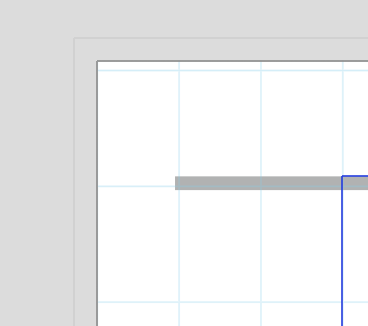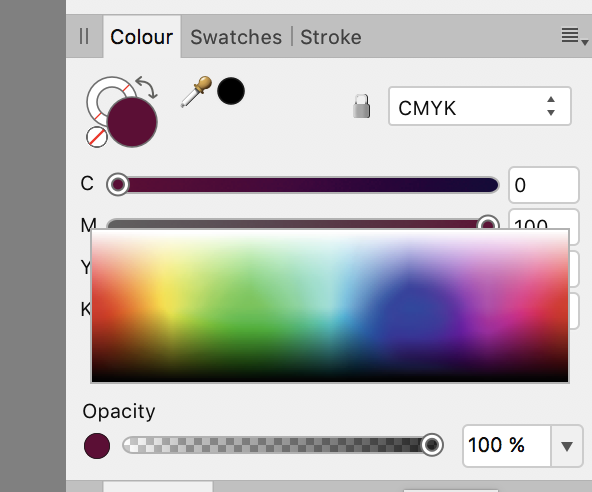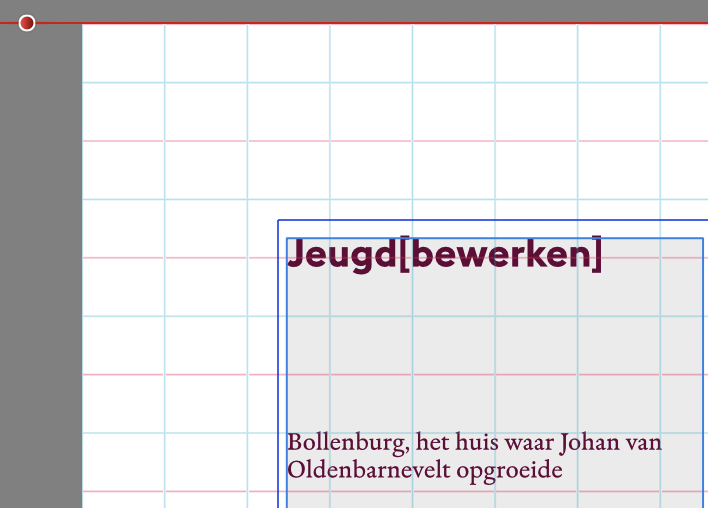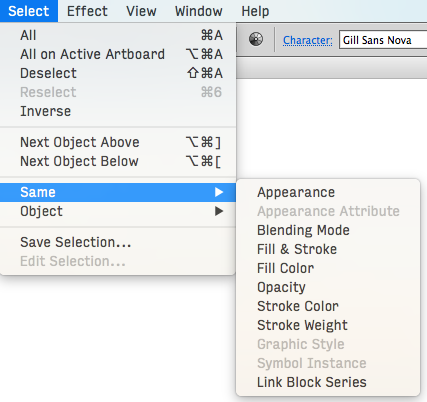-
Posts
30 -
Joined
-
Last visited
Everything posted by benjaminduall
-

BUG. Grids move when scrolling
benjaminduall replied to benjaminduall's topic in [ARCHIVE] Publisher beta on macOS threads
Hey @nmds; your trick works here too! Thanks! Bnejamin -

BUG. Grids move when scrolling
benjaminduall replied to benjaminduall's topic in [ARCHIVE] Publisher beta on macOS threads
Same behaviour in latest Designer Beta too -

BUG. Grids move when scrolling
benjaminduall replied to benjaminduall's topic in [ARCHIVE] Publisher beta on macOS threads
Bug still in latest Beta (.312) Horizontal gridlines don't stay put when scrolling. Only happens with non-uniform grids. Thank you for fixing. -

BUG. Grids move when scrolling
benjaminduall replied to benjaminduall's topic in [ARCHIVE] Publisher beta on macOS threads
Hey, any idea when this will be fixed? Still having this issue in .238 kind regards! -

Grid not visible after page 1
benjaminduall replied to benjaminduall's topic in [ARCHIVE] Publisher beta on macOS threads
Hey Chris, it was also set to Metal — setting it to "software" returns the grid, but gives me alot of spinning beachballs. OpenGL(basic) shows the grid too — on all pages at once (not only active page). OpenGL shows it only on the active page… Also the grid doesn't always start properly in the top-left corner of the page — when scrolling trough the document the grid moves up & down… thanks! -

Grid not visible after page 1
benjaminduall replied to benjaminduall's topic in [ARCHIVE] Publisher beta on macOS threads
-

Grid not visible after page 1
benjaminduall replied to benjaminduall's topic in [ARCHIVE] Publisher beta on macOS threads
Hey Chris, thank you for your reply. I suppose the page is active when it has this gray border in the pages-palette? I still don't see the grid :-/ thanks! Benjamin -
Hello, first off: wow, this app evolves quite quickly! Kudos to the dev-team. I always work with grids, so I was wondering why it doesn't appear on all pages? Maybe I’m doing something wrong? Screenshot show page 1 & 2 — but the grid only shows on page 1. Made a new document, same problem… kind regards! Benjamin
-

Scripting
benjaminduall replied to kimtorch's topic in Feedback for the Affinity V2 Suite of Products
+1 for python. See the magic that happens with drawbot or nodebox- 655 replies
-
- automation
- scripting
-
(and 3 more)
Tagged with:
-

Text frames
benjaminduall replied to keithsayers's topic in Feedback for Affinity Publisher V1 on Desktop
Did take me a lot of time to find this one too. I find this UI confusing and inconsistent ("picture frame" properties for example are adapted in the bar on top). Colour should be treated like in Indesign (a switch button for frame/text for example). It is very confusing that you can edit the colour of objects in very different places. This can be double (as well in the colour palette as in in the textframe palette) but it should always be editable in the colour palette. -
Same here, my work depends on "global" layers aka the InDesign layers. Example: a brochure which I design for 6 different languages: masterpages used for different types of pages (cover, intro, detail,…) layers used for different content (languages) and backgrounds. I have al my pictures and backgrounds in one layer, text on the others, so I can easily switch which brochure I can edit or export to PDF. This is really necessary if we want to use aPub for long and complicated documents.
-
In Indesign everything (numbers/measures/fonts/…) you change when there's no document open it will use as a default. Would be handy in Publisher — saves an awful lot of time. thanks!
-

delete point
benjaminduall replied to WilliamH's topic in Pre-V2 Archive of Affinity on Desktop Questions (macOS and Windows)
Is this implemented yet? -
Hello! after Adobe pulled another stunt (with Lightroom this time) I'm preparing for an Adobe Free Future™! I've come back to Designer (ßeta 1.6/12) — and what I saw made me very, very happy. Cannot wait till I see what you guys do with Publisher! As you have guessed I'm still missing some features before I can ditch Illustrator all together: selecting objects by type/look (see screenshots with Graffix Select Menu) lockable guides and the making guides from objects. Also: split in to grid. overprint on a per object (fill/stroke) base (not only in the swatches). ability to choose a font (and other things) from the contextual menu. Despite its name, it's not very contextual right now. plugins/scripting would make Designer much more powerful of course. See for example what you can do with Python in DrawBot of Nodebox offset path (could be scripted?) more transform options like "transform each", which is very, very handy in Illustrator … Anyway, can't stress enough that you guys already did a fantastic job, making such a powerful app from zero. …without the income of subscription-model ;-). Keep up the good work! — Benjamin
-
Hey MEB, this problem is still present in AD 1.4 (app store) on OS X 10.10.5 (tab goes from X → W → Y → H → R → S ) — other than that, fantastic update! Update: same problem in Mavericks…
-
Hey MEB, thanks for your reaction. The TAB works, it only does so in the wrong order ( X → W → Y → H instead of X → Y → W → H). OS X 10.10.5 b.
-
BUG — can't edit Y coordinate in transform dialogbox (for an artboard). Also: Tab should move form X to Y to W to H (and NOT from X to W to Y to H — this is not logical). EDIT: after creating some artboards: editing the dimensions in the transform-box don't work (X/Y/W/H). Inputed numbers keep jumping back to initial number.
-
Hey MEB, thanks for your quick reaction! Sorry — I've missed the menu command :rolleyes: So I'll change my request to add this command to the contextual menu ;-) Or maybe better still — customizable contextual menus! Just dreamin'… thanks again! Benjamin
-
Hey, something i'm terribly missing (and that I use a lot in Illustrator) is the expand stroke function. This lets you convert a stroke of any object into a fill. Sometimes this handy in logo's (because sometimes the strokes are not scaled proportionally and your logo is ruined when scaling). thanks! benjamin