-
Posts
39 -
Joined
-
Last visited
Posts posted by solved
-
-
8 hours ago, Dan C said:
Thank you for confirming that, this is the step I was missing!
I can confirm I've replicated this issue, and I'll get it logged with our developers now

Alright, thank you

-
to reproduce this, macOs switch automatically depending on daytime. When I switch manually in macOs settings, all works as it should...
-
So far so good, the settings for dark and light apply on manual switching like they should. Now it is on Default OS. When MacOS now switches to dark or light mode, AD should switch to its dark or light setting automatically. But then the background does not get the correct settings. When switching to darkmode for example, AD switches to darkmode but the artboard background gets a light grey. And vice versa when switching back to light, it gets a dark grey background. But this occurs only when MacOS switches automatically depending on daytime. When I switch in MacOs Settings manually between dark and light, AD sets everything correctly.
-
On 2/5/2021 at 2:43 PM, Sean P said:
Hi ed lazer,
Do you get this behaviour on a brand new document? If it is document specific could you attach a copy of the offending document(s) please? Lastly have you updated to 1.9.0 and does this improve anything for you?Updated today to 1.9.0 and the mentioned issue is gone. AD feels as responsive as it was before. The update solves the problem.
-
On 2/7/2021 at 10:13 AM, loukash said:
Artboard background needs to be set manually for each mode first. It will then keep your setting and switch to whatever you have set it to.
I tried and tested now for a few days, but it does not work.
First, I set t the desired settings in AD Settings > UI Style for "light" and "dark". When switching manually between the two, the correct settings are applied, but when I activate "Default OS" and let AD switch the settings automatically when the os appearance of my mac changes, the Artboard background always gets the opposite color setting as shown in my screenshots. After the system once did a auto-switch, then the manual switching does not work either. It also sets the wrong (opposite) artboard background colors. I even adjusted the the settings when my mac was in the matching appearance. Set the dark settings in darkmode and the light ones in light. Does not help either.
Am I doing something wrong or does anybody else encounter the same behaviour?
-
8 hours ago, loukash said:
Artboard background needs to be set manually for each mode first. It will then keep your setting and switch to whatever you have set it to.
Thank you loukash. I perform a few facepalms for myself and then I enjoy what I just learned...
-
I can confirm this issue. When working without Artboards, AD sets the UI including the background color matching the active Mac OS appearance (automatic or manual switching in macOs settings).When working with Artboards, AD sets the UI color correctly, but the Artboard background gets the opposite colors. Light UI -> Dark Artboard Background | Dark UI -> light Artboard Background.
Long story short. It works perfectly when working without Artboards. With Artboards the Background colors are set wrong and need to be adjusted manually in AD settings.
-
5 hours ago, soloabner said:
I confirm this general bug in the stability of the program. I am writing from an iMac 2017 4K 21.5" with macOS 11.2.
Beta 1.9.0.23 did not have this problem.
I attach a test video.
Thank you soloabner, that shows exactly what I mean...
-
8 minutes ago, ed lazer said:
Hi Sean,
Thanks for the message. It is not document specific, I tried it on a few brand new documents and it is always the first stroke that has a delay. Then it occurs sporadically with the lags when drawing or moving objects. The saving delay has no reproducible pattern. It happens sometimes after small edits as well as after multiple edits. The strange thing, it does not become worse when working with large documents.
No, I did not update to 1.9 yet. I am cautious now. waited almost two months with the big sur update and still experience the mentioned problems. Cant afford when it would become worse. Big sur seems to be a tough one for all the developers.
Sorry, have to correct myself, just tested again, and it does become worse when working with larger files.
-
Hi Sean,
Thanks for the message. It is not document specific, I tried it on a few brand new documents and it is always the first stroke that has a delay. Then it occurs sporadically with the lags when drawing or moving objects. The saving delay has no reproducible pattern. It happens sometimes after small edits as well as after multiple edits. The strange thing, it does not become worse when working with large documents.
No, I did not update to 1.9 yet. I am cautious now. waited almost two months with the big sur update and still experience the mentioned problems. Cant afford when it would become worse. Big sur seems to be a tough one for all the developers.
-
Since Big Sur, Affinity Designer now feels like it is been used on a long outdated machine. Moving a single circle object on a blank artboard now lags like when I moved really large numbers ob objects at the same time. When saving AD needs about one second to save a single object on a blank canvas. Even when using the Pen Tool drawing a single stroke on a blank canvas it lags in displaying that stroke. Editing now has the responsiveness it had when working under really heavy loads.
Same behaviour under Big Sur 11.1 and 11.2.
MacBook Pro (15-inch, 2016), 2.9 GHz Quad-Core Intel Core i7, 16 GB 2133 MHz LPDDR3, AMD Radeon Pro 460, 1TB Apple NVME SSD
-
5 hours ago, Dan C said:
Hi @ed lazer,
Welcome to the forums and I'm sorry to see you're having trouble!
I've tried this here on my Windows machine and my templates were added in alphabetical order when imported from a singular folder.
Can you please confirm for me:
- What folder structure do you have setup for your templates? Ie are they all within 1 'main' folder, or do you have folders within folders, with your templates sorted into different subfolders?
- Are you using Mac, Windows or iPad?
Many thanks in advance!
Hi Dan, sure:
I have two separate Folders added, each of those has a few folders inside. -> Folder/Folder/Template Files
I am using a MacBook Pro (15-inch, 2016), MacOs 10.15.7 .
-
The Folder I added with my custom Templates for Affinity Designer shows all the Templates in a not comprehensible mess.
Anybody experiencing this too ?






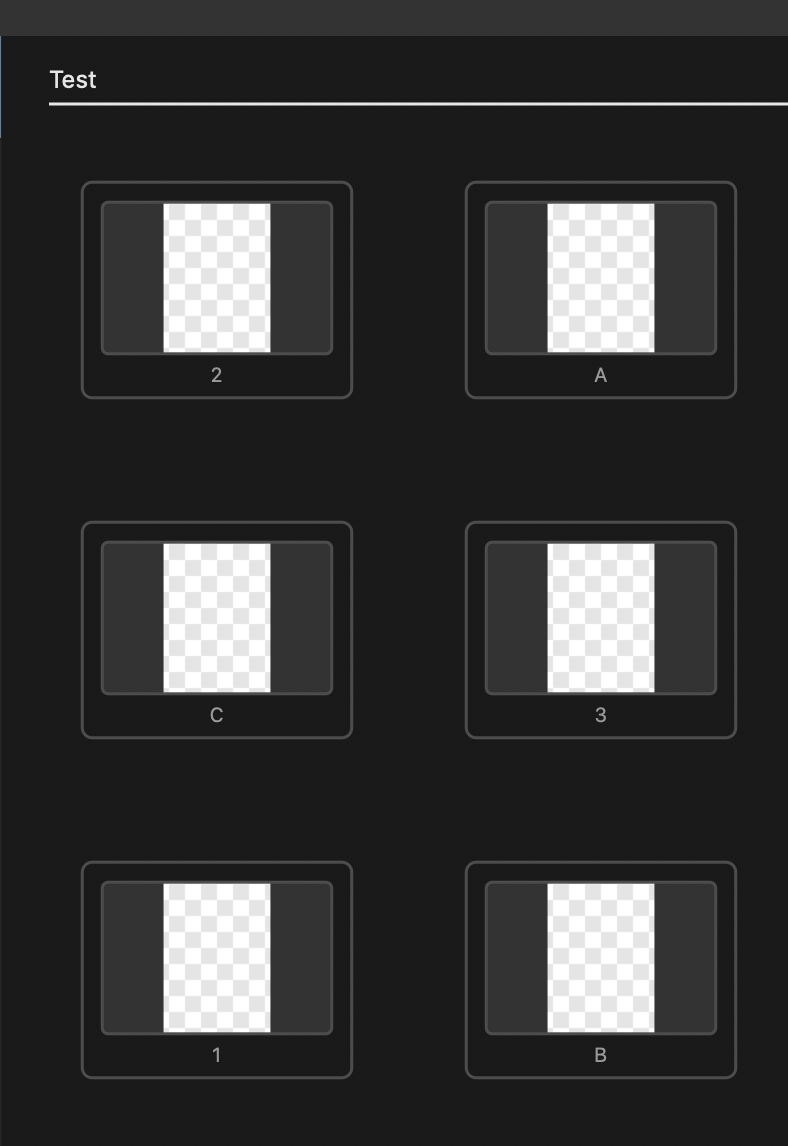
3D Effect how to change round inner corners to sharp
in Pre-V2 Archive of Affinity on Desktop Questions (macOS and Windows)
Posted
I need the round inner corners to be sharp like the outer corners but I cant find a way to achieve this.