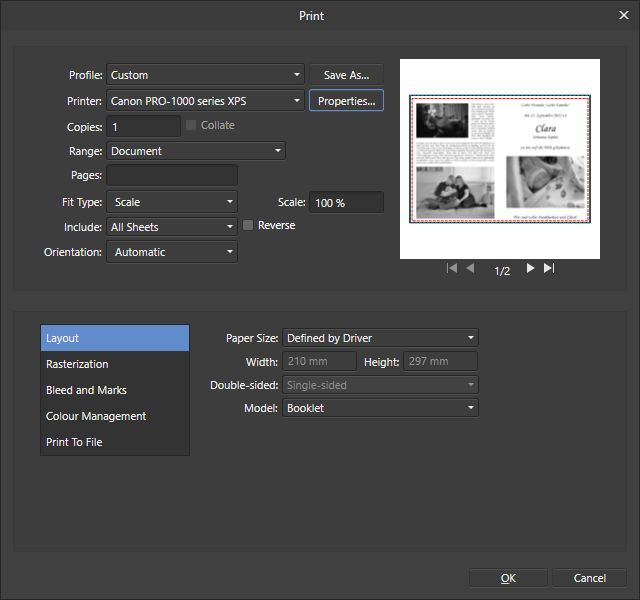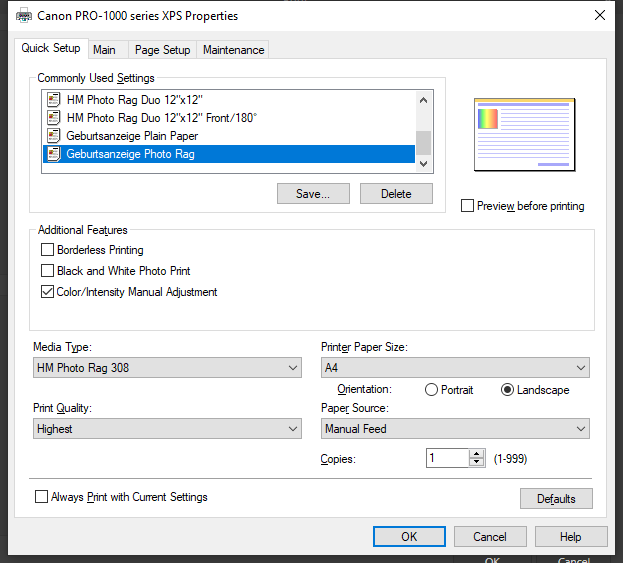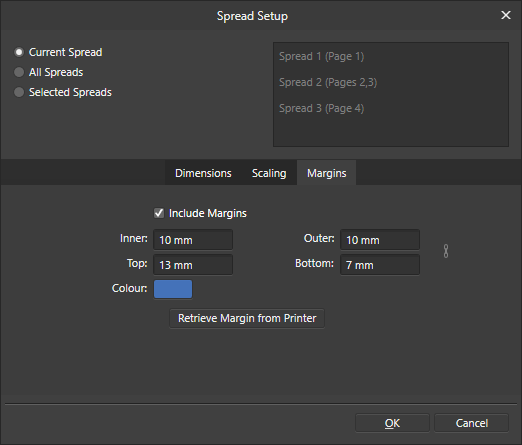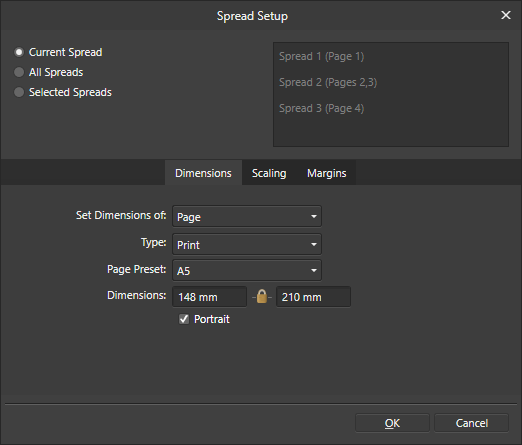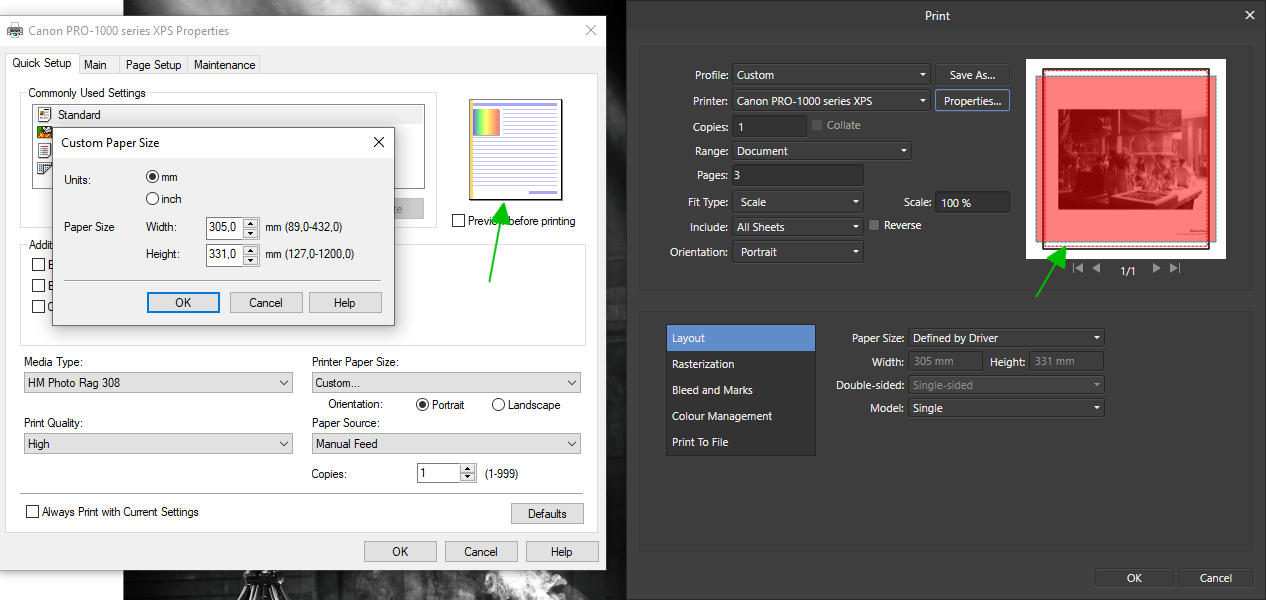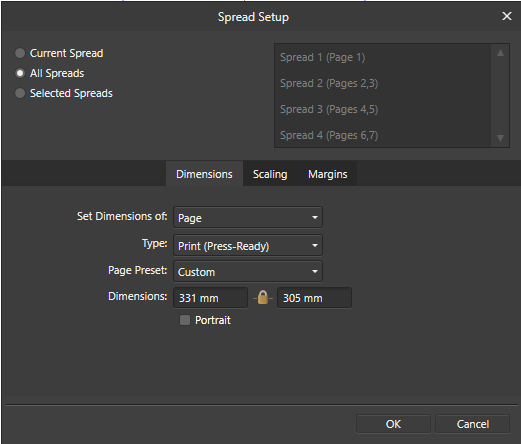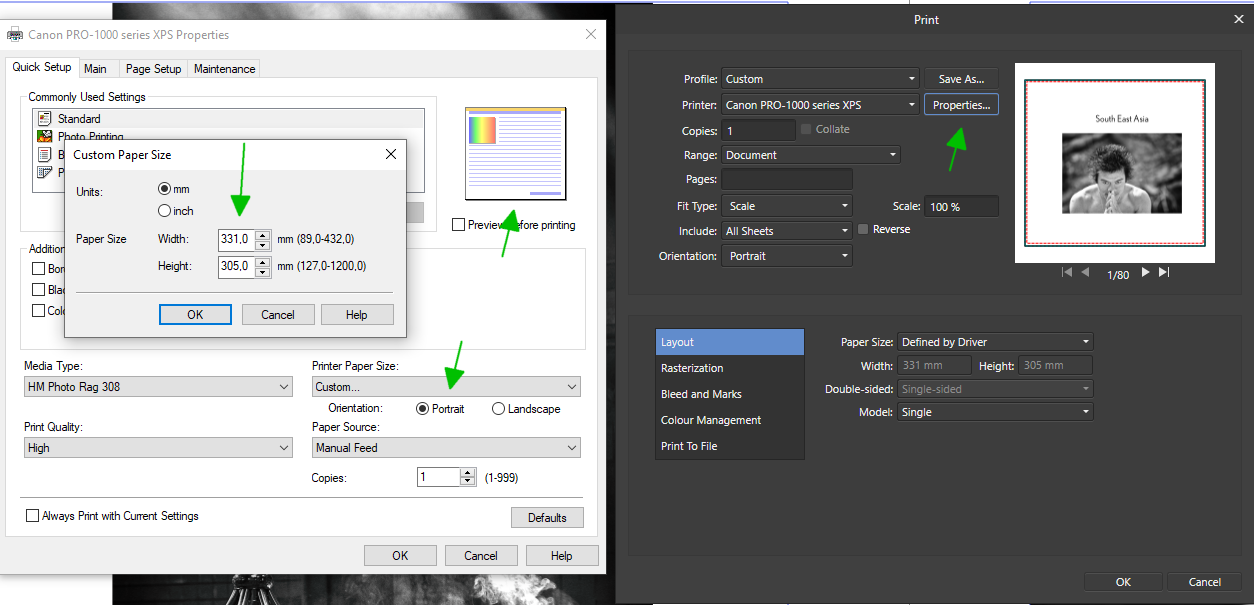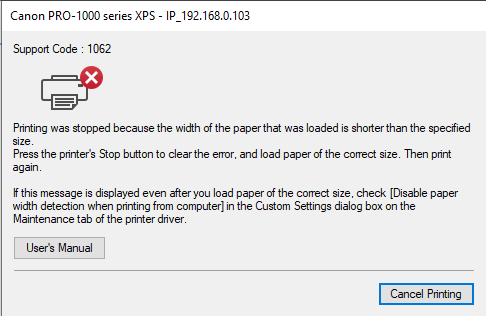The Ninth
Members-
Posts
21 -
Joined
-
Last visited
Everything posted by The Ninth
-
Hi, I have an existing document with many photos that are part of the layout. Most of these photos are in much higher resolution than needed, and due to the downsizing they appear slightly blurred. Is there any way to apply sharpening after the internal resize directly in Affinity Publisher? There seem to be a lot of adjustment layer filters, but none for sharpening. I know I can do it using an external image editing program, but resizing all the photos to the right resolution and applying the sharpening would result in tremendous effort. Regards, Robert
-
Thanks, but changing that does not seem to make a difference. Also the layout shown in Publisher looks fine, so I think the margins of the master spread do not have any impact. One thing I found in the meantime is that it must be related to the printer. If I print it on my laser printer, the margins are fine, but on the Canon PRO-1000 they are not. On the PRO-1000 the issue is the same regardless of paper type and also occurs on both the top feed and the manual feed. So I don't think it is a physical feeding issue but more something on the software side, between Publisher and the printer driver.
-
Hi Callum, Yes, of course, thanks for your willingness to help! Attached the file. The content is private, but I replaced text and pictures with dummies. It is the document in its original configuration with 10mm margins all-around. Maybe also relevant, here are my print settings: Regards, Robert Geburtsanzeige Test.afpub
-
Hi, I am working with an Affinity Publisher document with page size A5 and use the Booklet printing mode to print the document on A4 paper. For printing I use a Canon PRO-1000 printer with its XPS driver. The problem I have is that the top and bottom margins turn out wrong. In the spread settings I have 10mm margins all around, however, in the print, the top margin comes out at 7mm and the bottom margin at 13mm. When I compensate that by changing the top margin to 13mm and the bottom margin to 7mm the prints turn out centered. While that works, I'd still be interested to understand where that shift comes from - does anyone have any ideas? 😀 This is how my spread setup looks like, already with the compensation values: Any advice is highly appreciated! Regards, Robert
-
Hi, I'd like to create a leaflet, which will be printed on A4 paper directly from Affinity Publisher and then folded to A5 size. Of course I can create a layout based on A4, but then I have to take care of inner margins and such myself. If I create a layout based on A5, then I cannot really print it on A4 paper. Is there any way to create a layout in Affinity Publisher that shows me the A5 pages, or shows inner margins on the A4 paper, and then in the end prints on A4 paper? How would you approach this kind of layout? Regards, Robert
-
Hi, I am a beginner at using Publisher, just started using it to design and print my first photo book. I have used a custom screw-post album from Heiner Hauck, content pages from Hahnemühle and printed on a Canon PRO-1000. I described my workflow and a few tips and tricks in a blog post: https://www.the-ninth.com/blog/book-printing-affinity-publisher-pro-1000 Any thoughts and comments are appreciated! Regards, Robert
-
One more comment: the PRO-1000 supports printing profiles in the driver as well, but unfortunately does not save paper size in the printing profile. And I am printing on custom size, so I have to enter the numbers every time. Unfortunately the Windows driver from Canon also does not support saving custom sizes (the Mac driver does). However maybe I can override this with the size settings from Publisher, have to try ... Regards, Robert
-
Hi, I'd have one feature request: it would be great if in the Publisher print dialogue, the print profile feature would not only save settings made directly in the Publisher print dialogue, but also those of the printer driver (e.g. paper type). Other programs (e.g. Adobe Lightroom) do that, so it should be technically feasible. Regards, Robert
-
Hi, I have a question on the print profiles in Publisher. It seems they save the settings made directly made in the print dialogue of Publisher, such as Colour Management. However, settings made in the properties of the printer driver are not saved, for example the paper type. It is a bit cumbersome and error-prone to always have to change this settings manually every time. Is there a way to also save different printer driver settings for reuse? Regards, Robert
-
Found the issue ... sorry for making a fuss, it seems to have nothing to do with Publisher at all. The paper is punched and scored on one side, and if I feed that side into the printer first, the issue occurs. If I feed the other side into the printer first, it works. So for now it seems the punched holes seem to confuse the printer. Will test this a bit further to verify that this is what really caused the issue. Thanks for your help! Regards, Robert
-
Hi, I set it this way because then the display of the page in the printer driver and the preview in the Publisher print dialogue is correct. If I turn it around, i.e. in the printer driver w=305, h=331 and portrait, then the print driver shows it as portrait, and also the Publisher print dialogue shows a mismatch (at least I guess that is what the red area means). See the screenshot below. In any case, even in this setting, the printer rejects the paper again with the same error. It seems whatever I do, Publisher tells the printer to expect a paper that is 331mm measured perpendicular to the printer feed direction and 305mm in the printer feed direction. But the content is then printed 90° to what would fit these measurements. And it really seems to be an issue with the custom paper size. If I do exactly the same thing with A4 paper, the width/height/portrait/landscape values in all dialogues are set the same way as I do it for the custom paper, and for A4 it works as expected. Regards, Robert
-
Hi, I am evaluating Affinity Publisher for photo album printing with my Canon PRO-1000, but unfortunately cannot get it to print on custom-sized paper. I am using Hahnemühle paper, which is 331mm wide and 305mm high. It seems there is a miscommunication between Publisher and printer regarding the paper size. Setup and layout of the project in Publisher works fine, the spreads are setup with width=331, height=305 and Portrait NOT checked (see screenshot). In the printing dialogue I have tried two settings, either width=305, height=331 and landscape (see screenshot) or w=331, h=305 and portrait (see other screenshot). The paper goes with its short side forward into the manual tray of the printer. In both cases the printer rejects the print job, saying the paper width does not match (see screenshot). In both cases it works if I put the paper in with the long edge forward into the manual tray, however then the printed content is turned by 90°, so it is useless. So it seems that Publisher for whatever reason is mixing up the edges when telling the printer what paper size to expect. It works perfectly fine if I try this with A4 in landscape, for the standard format the settings in Publisher and in the printer driver seem to work together. Only for the custom size it does not work. Does anyone have a clue on how to solve this? Regards, Robert