-
Posts
111 -
Joined
-
Last visited
Reputation Activity
-
 brunoczech got a reaction from deeds in I don't like the new UI design
brunoczech got a reaction from deeds in I don't like the new UI design
OK, so I've waited for a couple of months and today I tried to use Publisher V2 again.
It seems like nothing has changed. At all.
I know most of you are probably using dark interface but I've been working in a light one for years, I'm just used to it.
And the new one is still horrible, can't get over it. The contrast is gone, the used fonts look strange, the icons are childish, not even talking about Layers panel...
Just check the screenshots.
What the hell was wrong with the little blue accents that they had to disappear?
I thought for a moment that the V1 interface was outdated - I just love it again! Still cannot use the new version, so I'm sticking with V1 for a while. Again...
-
 brunoczech reacted to oscarlosan in I don't like the new UI design
brunoczech reacted to oscarlosan in I don't like the new UI design
These colors irritate. I don't know why they changed. they were perfect. Those red buttons (error messages) burn my eyes, they distract me and I don't take it off because I have to use them. The interface with the blue markup was perfect.
If something works why change it. They just change things that people were happy with. Now they have unhappy users for modifying the interface.
-
 brunoczech got a reaction from GripsholmLion in I don't like the new UI design
brunoczech got a reaction from GripsholmLion in I don't like the new UI design
Same here.
I bought the whole V2 package basically on the first day. Used it about five times. Even upgraded my Mac from Mojave to Monterey which I don't like. (Lost two other good programs due to that)
And I've been working on V1 since then anyway.
Just cannot get over the UI changes, especially in the light interface.
Well, we'll see what happens next. 😜
-
 brunoczech got a reaction from oscarlosan in I don't like the new UI design
brunoczech got a reaction from oscarlosan in I don't like the new UI design
OK, so I've waited for a couple of months and today I tried to use Publisher V2 again.
It seems like nothing has changed. At all.
I know most of you are probably using dark interface but I've been working in a light one for years, I'm just used to it.
And the new one is still horrible, can't get over it. The contrast is gone, the used fonts look strange, the icons are childish, not even talking about Layers panel...
Just check the screenshots.
What the hell was wrong with the little blue accents that they had to disappear?
I thought for a moment that the V1 interface was outdated - I just love it again! Still cannot use the new version, so I'm sticking with V1 for a while. Again...
-
 brunoczech got a reaction from loukash in I don't like the new UI design
brunoczech got a reaction from loukash in I don't like the new UI design
OK, so I've waited for a couple of months and today I tried to use Publisher V2 again.
It seems like nothing has changed. At all.
I know most of you are probably using dark interface but I've been working in a light one for years, I'm just used to it.
And the new one is still horrible, can't get over it. The contrast is gone, the used fonts look strange, the icons are childish, not even talking about Layers panel...
Just check the screenshots.
What the hell was wrong with the little blue accents that they had to disappear?
I thought for a moment that the V1 interface was outdated - I just love it again! Still cannot use the new version, so I'm sticking with V1 for a while. Again...
-
 brunoczech reacted to Ana-Irina in I don't like the new UI design
brunoczech reacted to Ana-Irina in I don't like the new UI design
Same. Today I installed V2 again after I deleted it two months ago, because I thought maybe Serif took into consideration some of our objections and took time to implement some needed changes. They didn't. You still have to scroll through one million dropdowns, still have to click through innumerable tabs, still can't tell whether proportions are locked or not, the New... and Export... panels are still bad and the overall look of the app still feels from 2000. I prefer Adobe to V2, it's that bad. I mean like...why?😭 😭😭
Hopefully, Serif will still support V1, because I simply can't find the motivation to switch to V2. It's too cumbersome and disrupting to my workflow. So, so many clicks...😭
-
 brunoczech got a reaction from mattaudio in I don't like the new UI design
brunoczech got a reaction from mattaudio in I don't like the new UI design
Same here.
I bought the whole V2 package basically on the first day. Used it about five times. Even upgraded my Mac from Mojave to Monterey which I don't like. (Lost two other good programs due to that)
And I've been working on V1 since then anyway.
Just cannot get over the UI changes, especially in the light interface.
Well, we'll see what happens next. 😜
-
 brunoczech got a reaction from Ana-Irina in I don't like the new UI design
brunoczech got a reaction from Ana-Irina in I don't like the new UI design
Same here.
I bought the whole V2 package basically on the first day. Used it about five times. Even upgraded my Mac from Mojave to Monterey which I don't like. (Lost two other good programs due to that)
And I've been working on V1 since then anyway.
Just cannot get over the UI changes, especially in the light interface.
Well, we'll see what happens next. 😜
-
 brunoczech reacted to Gardenia in Ability to select, duplicate, delete guides
brunoczech reacted to Gardenia in Ability to select, duplicate, delete guides
While the Guides Manager is great, it would be really good and save a lot of time to be able to select guides with the selection tool, duplicate them by "option dragging" and delete them with the "delete" key. Maybe next update?
Thank you
-
 brunoczech got a reaction from ArtemToderian in Let's see some ideas for the Export Window! :)
brunoczech got a reaction from ArtemToderian in Let's see some ideas for the Export Window! :)
Well, the V1 Export window on Retina display has a size of 1308x838px and the V2 Export window is 1722x1296px by default (can be resized to be even larger).
I am quite sure that there is enough room for V1 style. There are 11 presets in V1 and 13 in V2 at the moment (where JPEG XL can easily be put together with JPEG).
So if you enlarge this Export window to let's say 1800x1300px there will be plenty of room for preset at the top AND it would create enough space on the left side for Preview - as I tried to mock up above.
Here is another attempt - I've expanded the window little bit and I was able to fit 14 presets to the top.
-
 brunoczech got a reaction from ArtemToderian in Let's see some ideas for the Export Window! :)
brunoczech got a reaction from ArtemToderian in Let's see some ideas for the Export Window! :)
Instead of bitching about it, let's see how the Export window could've been done. This is just something I came up in few minutes. I'm quite sure you guys will come up with something much much better. I'll give it some time later on, too!
Ideas for different UI elements are also welcomed!
This is by no means to make fun of Serif's UI experts, just to give them some ideas for parts of UI that could've been done better.
Thanks in advance for your input!
-
 brunoczech reacted to ichier in Let's see some ideas for the Export Window! :)
brunoczech reacted to ichier in Let's see some ideas for the Export Window! :)
sounds like you're never switching file-type?
this is not at all about how it looks, but about getting actual work done: unhindered every-day-tasks using this software.
it used to be one click to switch file-type now it's two, probably additional scrolling, and waaay too much time to find, what you are looking for.
changes to the worse like this one are like torture (to me). it's great though that "more" is gone, but i mostly use presets.
a drop-down-menu is the worst UI-element you can think of, in terms of ergonomics, workflow, speed.
horizontal vs vertical: what are you talking about? there's lots of space! now with preview shown, horizontal at top makes more sense, since more images are landscape than portrait, so you'd free space for that. and ergonomics again: it's the first you need to click when switching file-type. left o right of the window would be too much mouse-movement, and not really a first area to hook your eyes to, within export-settings-panel vertically next to the other settings would be kinda insane.
also our eyes are next to each other (if you still have two of em) not on top of each other: you find things faster on screen when listed horizontally; your eyes don't have to move, you just instantly see it and click it! try it yourself with a mockup, if you don't believe. ergonomics! the horizontal icons on-top solution has been just superior for this use-case. period. (still not sure if your post is just some trolling...)
-
 brunoczech reacted to Arthug in Let's see some ideas for the Export Window! :)
brunoczech reacted to Arthug in Let's see some ideas for the Export Window! :)
How about this?
You can pin frequently used formats, and more supported formats can be added to the list without punching your eyes.
-
 brunoczech reacted to loukash in I don't like the new UI design
brunoczech reacted to loukash in I don't like the new UI design
Meanwhile, I'm trying hard to get used to the dark UI in v2, because the light UI is really too flawed.
-
 brunoczech got a reaction from Distill7 in Let's see some ideas for the Export Window! :)
brunoczech got a reaction from Distill7 in Let's see some ideas for the Export Window! :)
Instead of bitching about it, let's see how the Export window could've been done. This is just something I came up in few minutes. I'm quite sure you guys will come up with something much much better. I'll give it some time later on, too!
Ideas for different UI elements are also welcomed!
This is by no means to make fun of Serif's UI experts, just to give them some ideas for parts of UI that could've been done better.
Thanks in advance for your input!
-
 brunoczech got a reaction from Jose Alvarez in I don't like the new UI design
brunoczech got a reaction from Jose Alvarez in I don't like the new UI design
I bought V2 Universal Licence yesterday - tried it and found out I won't be able to use it, probably... I had to update from Mojave to Monterey on an old MBP which I didn't even want to do in a first place.
I know I'm in minority but I am used to light UI - and in V2 this is totally wrong. First of all there is no Alpha settings for UI as in V1. And all the buttons - especially in the toolbars - seems like they are already in a clicked state as opposed to V1. See the attached screenshots.
The contrast in the Layer panel is horrible! I can hardly read the names of the layers.
Export window - why on earth do we need to see the preview of the first page of the document, for example?
And so on...
BTW, I tried Dark Mode (which I will probably have to get used to until the light UI is fixed) - it is little better when it comes to toolbar icons but the Layer Panel is still very very bad.
I am very grateful for all the new features and especially for the generous launch licence offer but these UI problems needs to be addressed as soon as possible. Which I guess shouldn't be that difficult, I guess and I hope.
-
 brunoczech got a reaction from ATP in Let's see some ideas for the Export Window! :)
brunoczech got a reaction from ATP in Let's see some ideas for the Export Window! :)
Instead of bitching about it, let's see how the Export window could've been done. This is just something I came up in few minutes. I'm quite sure you guys will come up with something much much better. I'll give it some time later on, too!
Ideas for different UI elements are also welcomed!
This is by no means to make fun of Serif's UI experts, just to give them some ideas for parts of UI that could've been done better.
Thanks in advance for your input!
-
 brunoczech got a reaction from randomjames in Let's see some ideas for the Export Window! :)
brunoczech got a reaction from randomjames in Let's see some ideas for the Export Window! :)
Well, the V1 Export window on Retina display has a size of 1308x838px and the V2 Export window is 1722x1296px by default (can be resized to be even larger).
I am quite sure that there is enough room for V1 style. There are 11 presets in V1 and 13 in V2 at the moment (where JPEG XL can easily be put together with JPEG).
So if you enlarge this Export window to let's say 1800x1300px there will be plenty of room for preset at the top AND it would create enough space on the left side for Preview - as I tried to mock up above.
Here is another attempt - I've expanded the window little bit and I was able to fit 14 presets to the top.
-
 brunoczech got a reaction from randomjames in Let's see some ideas for the Export Window! :)
brunoczech got a reaction from randomjames in Let's see some ideas for the Export Window! :)
Instead of bitching about it, let's see how the Export window could've been done. This is just something I came up in few minutes. I'm quite sure you guys will come up with something much much better. I'll give it some time later on, too!
Ideas for different UI elements are also welcomed!
This is by no means to make fun of Serif's UI experts, just to give them some ideas for parts of UI that could've been done better.
Thanks in advance for your input!
-
 brunoczech reacted to abra100pro in Export PDF as separate pages
brunoczech reacted to abra100pro in Export PDF as separate pages
Thanks, Walt. While I appreciate your feedback I must say, that it bothers me quite a lot. "Why make your customer's lifes difficult?" I would like to ask Serif. It is really obvious that Publisher, which has the data merge feature should be able to do that (like Designer, which hasn't bullet lists and text wrap - c'mon, Serif, really?) - I feel uncomfortable opening the final exported PDF in another app for this procedure - another source of errors.
I mean, these apps cost around two lunches, depending on the country you live in - keeping the apps different for the sake of "buy them all to do all" really isn't something that needs to be forced at the cost of easy and speed of workflow, IMHO.
I'm looking for creative freedom and everything that stands in the way costs me by far more over time than the (luckily so low) prices of the apps.
But maybe Serif hasn't just implemented it yet and works on it and many more improvements to surprise us all.
-
 brunoczech reacted to paulmaad in Export PDF as separate pages
brunoczech reacted to paulmaad in Export PDF as separate pages
@walt.farrell Affinity Suite is about producting professional content. And professional needs can be exporting single pdf pages on a wide document. Even if its rare, this is a really important feature that should be there when we need, event it's one time out of 100 projects. I can't understand how this feature is still far away and moreover that you say this is not a need for a lot of users, because there is more than 10 forum post on the subject...
-
 brunoczech got a reaction from Intuos5 in Let's see some ideas for the Export Window! :)
brunoczech got a reaction from Intuos5 in Let's see some ideas for the Export Window! :)
Instead of bitching about it, let's see how the Export window could've been done. This is just something I came up in few minutes. I'm quite sure you guys will come up with something much much better. I'll give it some time later on, too!
Ideas for different UI elements are also welcomed!
This is by no means to make fun of Serif's UI experts, just to give them some ideas for parts of UI that could've been done better.
Thanks in advance for your input!
-
 brunoczech reacted to Didge in I have Deleted V2 and Gone Back to V1
brunoczech reacted to Didge in I have Deleted V2 and Gone Back to V1
To add to the opinion here ...
It looks to me that the beautifully-designed v1 app originally developed for the Mac Platform has been dumbed down and mangled into an ugly compromise, to make it compatible with Windows and to meet a marketing deadline.
Much of the elegance of MacOS + v1 has been stripped out in favour of middle-of-the-road solutions designed by committee.
For anyone who goes to the Affinity website, one word stands out ... the first word on their home page ...
PROFESSIONAL
Professional creatives want professional tools.
Mac creatives want tools that leverage the elegant simplicity of MacOS - and which are consistent across Mac platforms and with the MacOS usability guidelines.
Not something that's been deconstructed, then rebuilt using stone knives and bearskins.
-
 brunoczech reacted to Didge in I have Deleted V2 and Gone Back to V1
brunoczech reacted to Didge in I have Deleted V2 and Gone Back to V1
Agree that.
IMHO - v2 is a horrible mess.
-
 brunoczech reacted to ichier in Let's see some ideas for the Export Window! :)
brunoczech reacted to ichier in Let's see some ideas for the Export Window! :)
Yes please lets get the export right again!
I must admit: when i first saw the affinity export-window with those icons some years ago, my impression was: okay, this is also for noobs. but actually those icons are great UI!
i'm an ergonomics-nazi and right now i'm dying.
not only it is more clicks now, it also is way harder to find what you are looking for!
additionally i'd suggest:
give presets more space and love! i use them, i customize them. drop down-menus are always the worst option, when designing an interface. the only reason to ever use them is: no space. (or little space plus not so important option to select here. but we've got space and an reasonably important option. (at least for power-users.))
this should be a list, at least 6 rows deep. this way its one click, or scroll + click. or even an extra window left or right, like suggested above, but in context to the format - no openclose-thing. Why? because most of the time, last preset per format is what you need in a session. -> change file-format, press enter. preview - makes sense for compressed bitmaps. but only when it is shown 100% in display-size. i'm unable to zoom to 100%. so initial zoom should be 100% by default and then you add a button to scale to preview window. also standard zoom-shortcuts would be helpful. for files with transparency i'd like to see a preview on solid background. should be switchable, at least dark/bright or so but keep it simple: id go for a palette like [ui -background, black, white, some greyscale, r, g, b, c, m, y] - might already be too much... yes! file-naming-variables would be great for some cases! values stored in document and/or presets. i'd add an incremental counter (for versioning - although i personally use date for that). pleeease add AVIF - every reasonable browser supports it https://caniuse.com/avif, all of the web-guys need it (they probably don't know yet). right now preset-selection and preset management is not even connected, that's quite confusing:




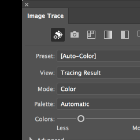


.thumb.jpg.1bb6d5a69b910621016ec95681d19348.jpg)
