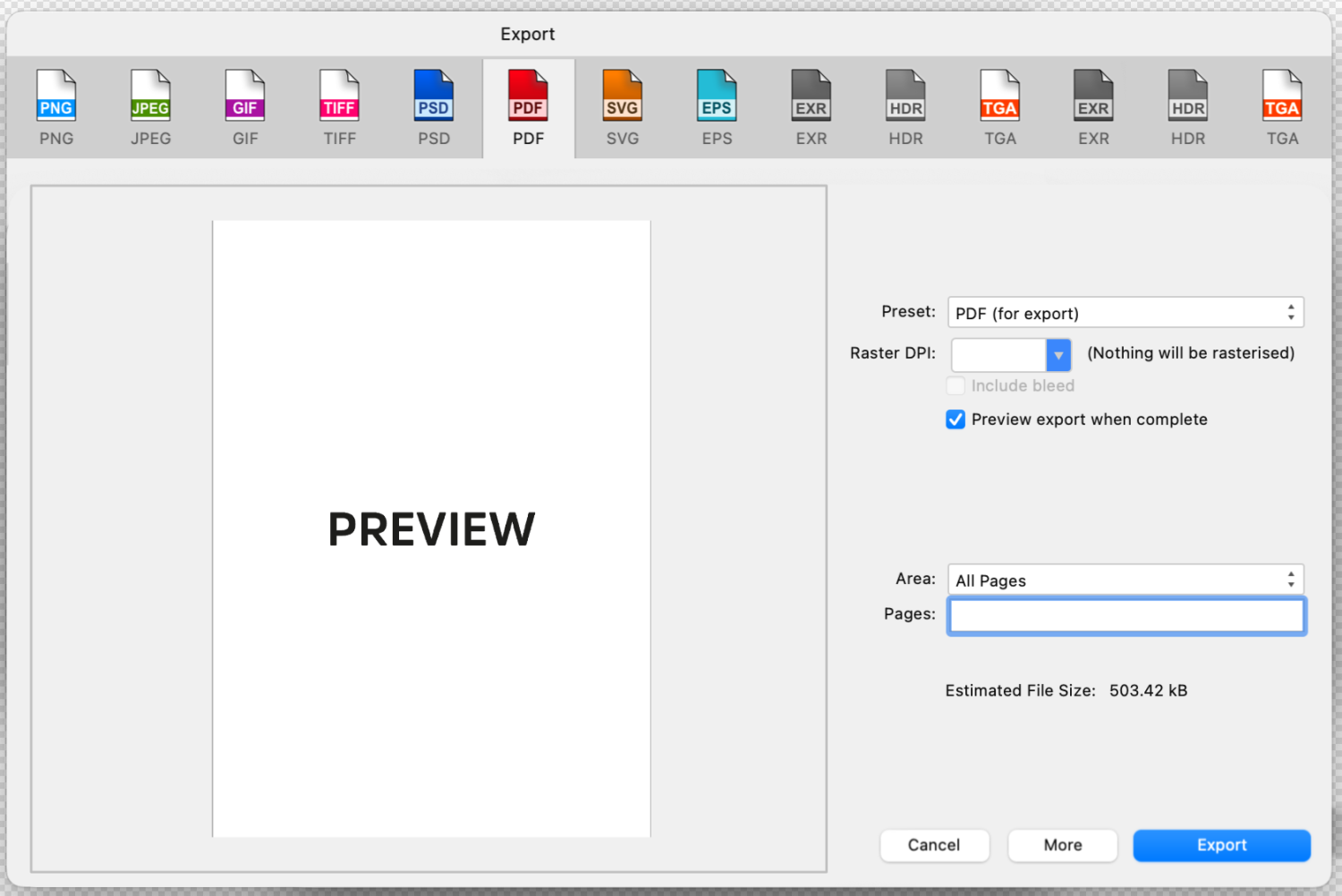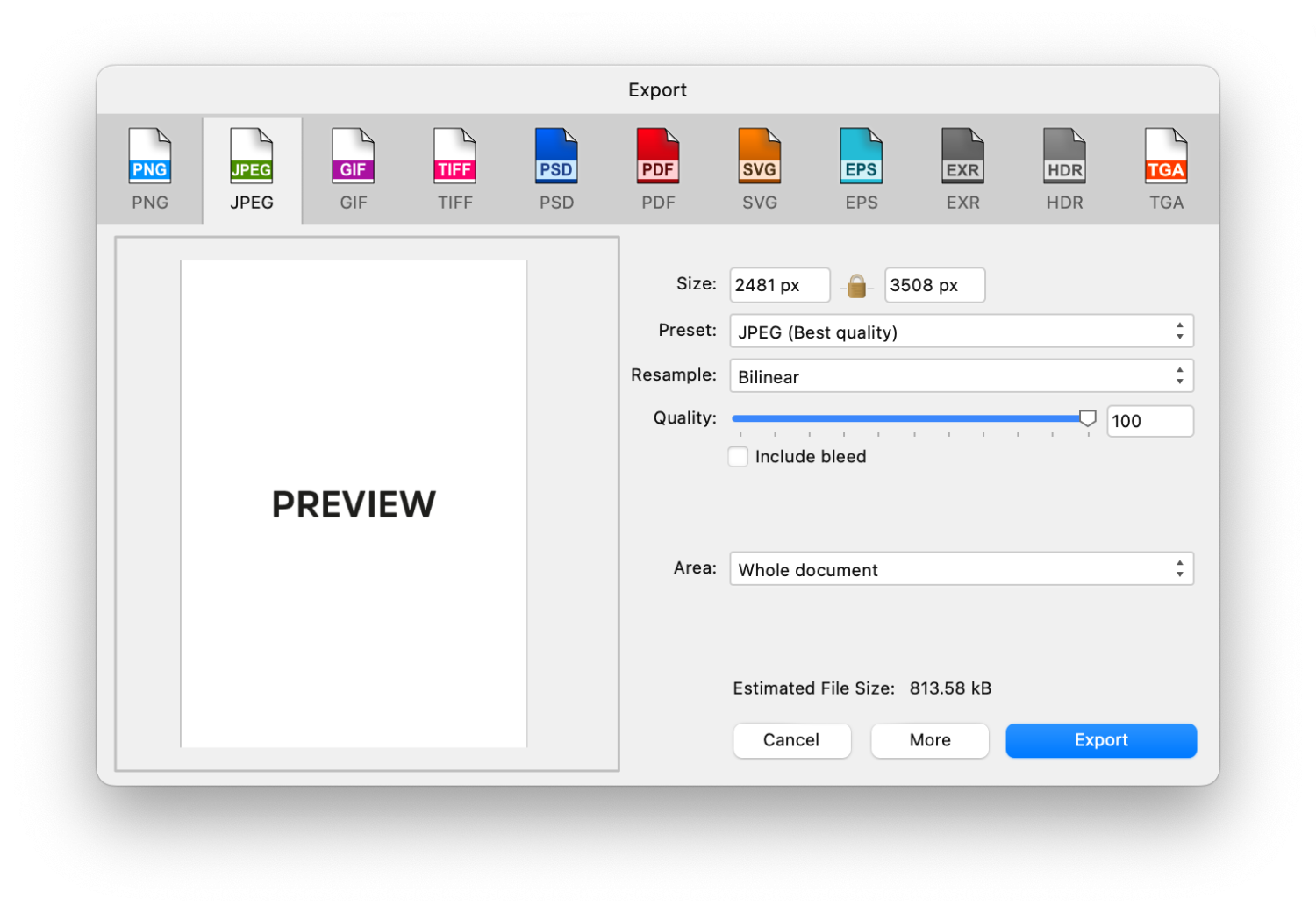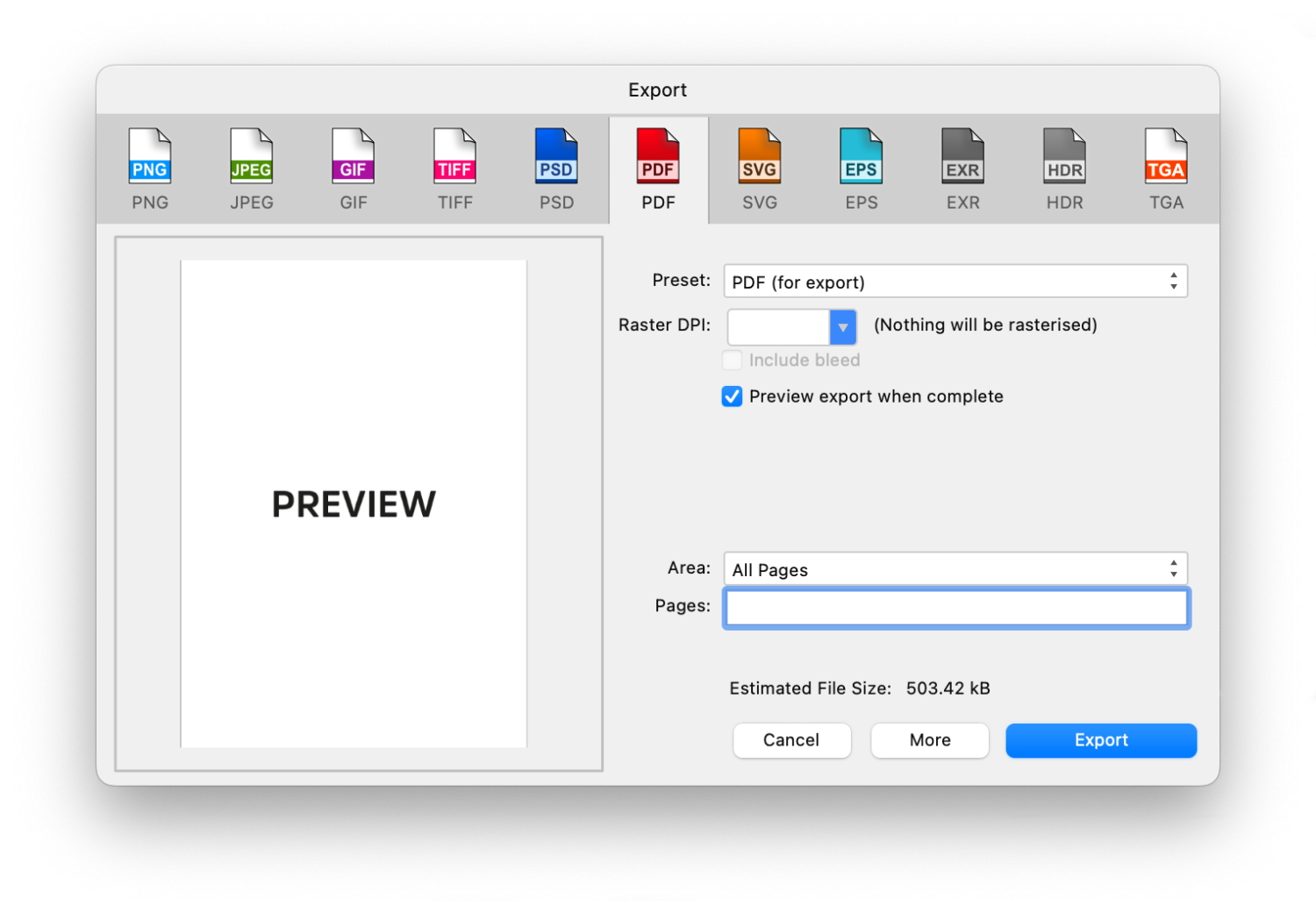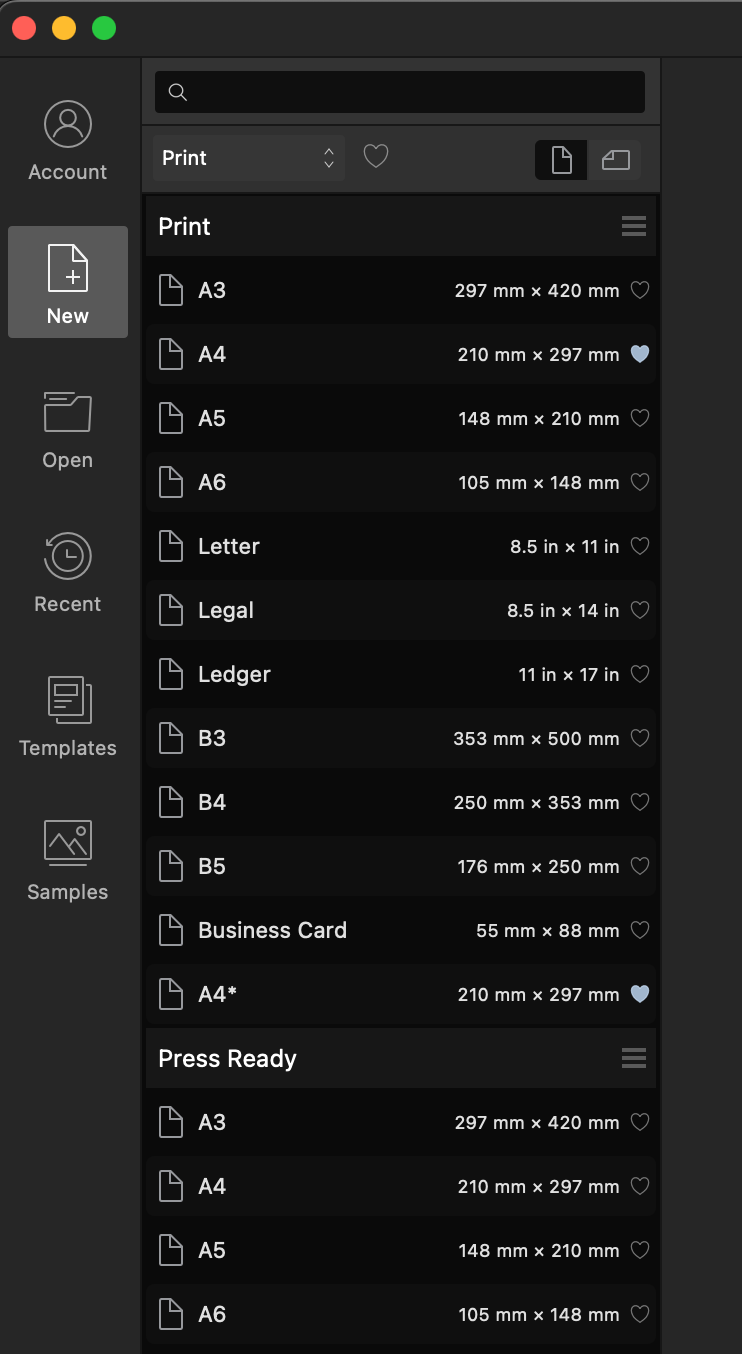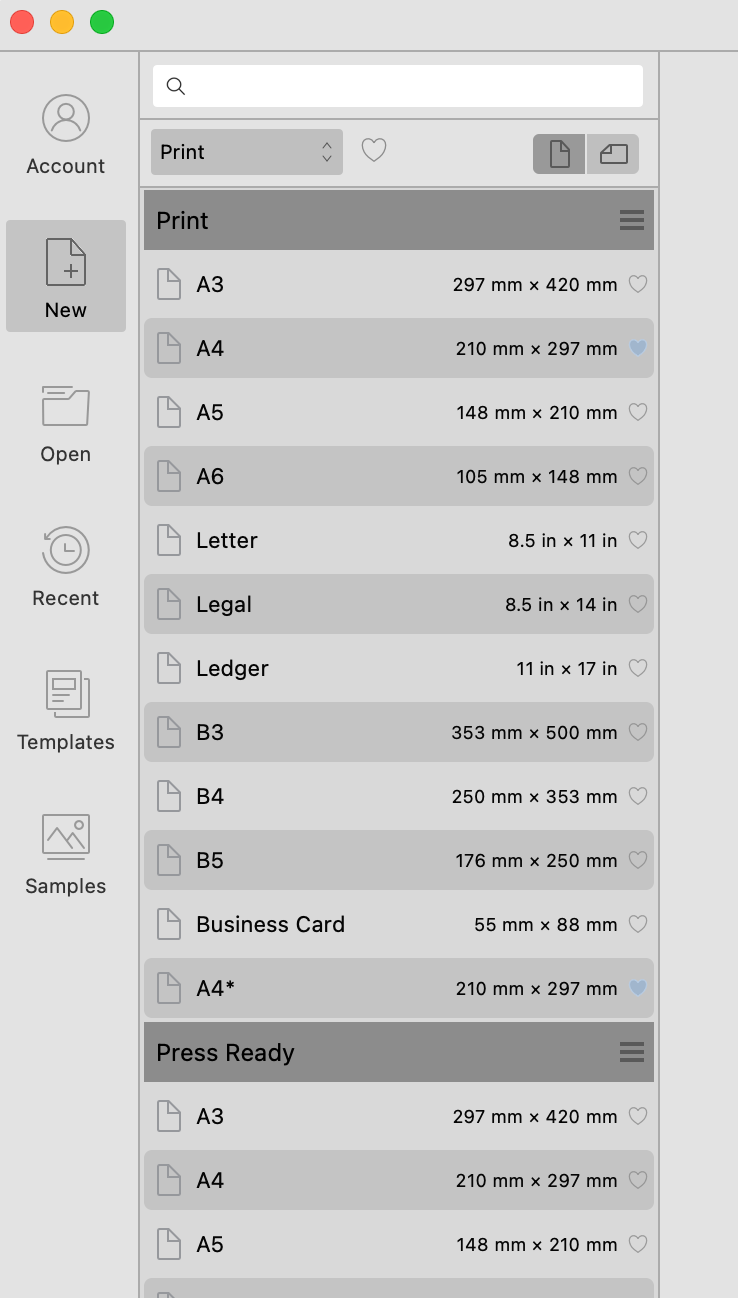-
Posts
111 -
Joined
-
Last visited
Everything posted by brunoczech
-

I don't like the new UI design
brunoczech replied to Zaxonov's topic in Feedback for the Affinity V2 Suite of Products
OK, so I've waited for a couple of months and today I tried to use Publisher V2 again. It seems like nothing has changed. At all. I know most of you are probably using dark interface but I've been working in a light one for years, I'm just used to it. And the new one is still horrible, can't get over it. The contrast is gone, the used fonts look strange, the icons are childish, not even talking about Layers panel... Just check the screenshots. What the hell was wrong with the little blue accents that they had to disappear? I thought for a moment that the V1 interface was outdated - I just love it again! Still cannot use the new version, so I'm sticking with V1 for a while. Again... -

I don't like the new UI design
brunoczech replied to Zaxonov's topic in Feedback for the Affinity V2 Suite of Products
Same here. I bought the whole V2 package basically on the first day. Used it about five times. Even upgraded my Mac from Mojave to Monterey which I don't like. (Lost two other good programs due to that) And I've been working on V1 since then anyway. Just cannot get over the UI changes, especially in the light interface. Well, we'll see what happens next. 😜 -

Export PDF as separate pages
brunoczech replied to PF_inf's topic in Feedback for Affinity Publisher V1 on Desktop
Exactly. I've had no problem working with Publisher in the last three years or so. Exported files were always OK with the clients. But I had so many project - flyers, invitations etc. - where I needed to export everything at once but in separate PDFs. This feature (which InDesign has, for example) should be implemented I think. I'm no programmer but it doesn't sound that difficult to me when Publisher can already export multiple pages as separate JPEGs and PNGs. So why not PDFs? -

Tab view switching & JPEG renaming & export separate PDFs
brunoczech replied to brunoczech's topic in V2 Bugs found on macOS
Thank you Gary! While I very much appreciate that you put this together, I still think that this should be the absolute basic export options in Publisher. It should definitely be implemented - and I don't think it is that difficult. Thanks anyway! -

I don't like the new UI design
brunoczech replied to Zaxonov's topic in Feedback for the Affinity V2 Suite of Products
The Export window bothers me the most, apart from other UI issues. Let's hope somebody will re-think it soon. See this thread: -
Well, the V1 Export window on Retina display has a size of 1308x838px and the V2 Export window is 1722x1296px by default (can be resized to be even larger). I am quite sure that there is enough room for V1 style. There are 11 presets in V1 and 13 in V2 at the moment (where JPEG XL can easily be put together with JPEG). So if you enlarge this Export window to let's say 1800x1300px there will be plenty of room for preset at the top AND it would create enough space on the left side for Preview - as I tried to mock up above. Here is another attempt - I've expanded the window little bit and I was able to fit 14 presets to the top.
-
Instead of bitching about it, let's see how the Export window could've been done. This is just something I came up in few minutes. I'm quite sure you guys will come up with something much much better. I'll give it some time later on, too! Ideas for different UI elements are also welcomed! This is by no means to make fun of Serif's UI experts, just to give them some ideas for parts of UI that could've been done better. Thanks in advance for your input!
-

I Am Submitting a Protest
brunoczech replied to Ben Taylor's topic in Feedback for the Affinity V2 Suite of Products
I clicked on this topic because I thought it was a joke. And I'm quite surprised it is not. So for the OP I will paste here my thoughts I already expressed somewhere else. As much as I'd welcome some appreciation for existing users, I can hardly be mad at Serif. How much did people think these upgrades would be? I believe the original price was around 60$ per app. And now we have all three apps for Mac, Windows AND iPad for 100$. That's 33$ per app for major upgrade. Come on! Should I be jealous that new customers get the same 40% discount as me? Why? I myself want more users for Affinity community! The more people here and less people at Adobe the better. 😉 It's been known for years that free upgrades would only be available for all the versions numbered 1.x until version 2 comes out. And I think this is much better approach than the Adobe's way. You can still be using V1 of all the apps, I guess forever (although without updates and much support I reckon). But for this bargain price I won't hesitate a second to get the Universal Licence. And I will keep using V2 with all the upgrades again until V3 comes out in a few years. And then I will happily pay again for V3. Seems fair to both customers and developers - they've put a lot of work to make all of these apps as brilliant as they are. Big thanks to everyone at Serif! 👍🏻🤩🥳 -

I don't like the new UI design
brunoczech replied to Zaxonov's topic in Feedback for the Affinity V2 Suite of Products
The Export dialog is horrible! Why do we need preview in a first place anyway...🙄 But what I find much worse: it takes so much longer to export what I need - these videos above clearly demonstrate that. Even if I didn't need to change any settings - it takes 1 click & Enter in V1 to export simple JPEG. It takes 2 clicks & Enter in V2. How is this good and improved design I will never understand. The only good thing I found here that it exports print files at smaller sizes compared to V1 which is very good - at least for me, I've been struggling with unnecessary big files before. But the overall UI/UX of V2 makes me go back to V1, unfortunately. I've been so looking forward to this and bought licence straight away, but I will start using it when it gets fixed a little. -
Sorry but I have to report this as a bug even that it's marginal compared to so many UI/UX issues V2 brought us. I have six documents opened. In a particular order according to my needs. I close the rightmost tab expecting the same behaviour as you have in web and file browsers - switching to the next tab (on the left) which will therefore become the rightmost (the last) tab. But every time – and it doesn't matter which tab I close – it takes me to the very first tab. This is clearly wrong – I believe that everyone is used to the different tab behaviour so why force people to learn something this strange? Thank for hard work, Serif guys! 👍 P.S.: I know I mentioned this in another post but maybe it will get better noticed this way.
-
You are correct. But I could still create my Presets even in V1 so if I used some formats frequently I was easy to create it. V2 doesn't remember the last used settings so I would have to create a template which is just like in V1. And I would much prefer to see all the settings at once in one column than having to go back to one of these 5 tabs just to check if I choose the settings right (I know I can alter all these settings within the Document Setup later on). I guess it's a matter of personal preference in the end. And I can get used to this... Anyway - the UI is still very very bad, which is already being covered in other topics. Check the screenshots - I just marked one preset as Favourite. But I can barely see it! It gets little better in Dark UI but here the sections for Print, Press Ready basically dissapeared... 🙄
-

I have Deleted V2 and Gone Back to V1
brunoczech replied to Didge's topic in Feedback for the Affinity V2 Suite of Products
I've bought it straight away. I knew about the 30 day trial and I still 14 days for refund if I wanted. But I wanna have it anyway! I want to support this company and I know I will never go back to Adobe. I love all three apps, V1 at the moment, that it. So I would buy this licence anyway in the future, it doesn't matter. Meanwhile I will keep V2 hidden on my hard drive till they do something about the UI/UX issues. 😆 -
I just tried to create a new document. And I can't believe my eyes. And my brain. How is this supposed to be productive? In V1 i choose the file format on the left and then just select the desired options in the right column. The I click on the nice blue button to Create. Takes In V2 I select the file format on the left and then I have to click four(!) times on Pages, Colour, Margin and Bleed to select the desired options and then Create - btw I think this particular button should definitely stand out in some way. But four extra clicks. Why? And the Orientation Button should be within the Layout section, where it makes more sense. I couldn't even find it at the beginning. And - do we really need such large preview of the file we want to create? I get it - it shows margins and bleed but do we really need it when all of this space could be use to simplify the other settings? Productive? Definitely not. Look, I bought V2 licence yesterday without hesitation. I will keep it anyway but as of this moment the UI (and partially UX) of the V2 is sooo bad that I cannot even work with it. Well, I can, of course but without the joy I feel when working in V1. I love you guys at Serif and will support you all the way till the day I won't be able to hold my wacom pen in my hand anymore, but you need to re-think some stuff.
-
Well, I bought V2 Universal Licence yesterday - I had to update from Mojave to Monterey on an old MBP which I didn't even want to do in a first place. I tried V2 and found out I don't even enjoy using it as much as V1 due to the bad UI choices which are described in different topics... But what strikes me the most that three things that bothered me so much in V1 are still there! Publisher: 1. documents opened in tabs - I close the rightmost tab and the view switches to the very first tab. Doesn't make sense at all. It should work just like any web or file browser - I close the rightmost tab and it switches to the next one on the left. I have constantly five or more tabs open and in the particular order. It drives me crazy when I close the one on the right and it takes me to the very first one. 2. when saving just 1 page as JPEG the suffix _1 is added although there is only 1 page being exported. 3. when saving JPEG with the same name and I want to rename the previous file in the folder, I confirm renaming but it doesn't happen. Instead, new file with the suffix _1 is saved. 4. I still cannot export multipage file as separate PDFs automatically (unless I'm missing something). Is this really that difficult to achieve?
-

I don't like the new UI design
brunoczech replied to Zaxonov's topic in Feedback for the Affinity V2 Suite of Products
I bought V2 Universal Licence yesterday - tried it and found out I won't be able to use it, probably... I had to update from Mojave to Monterey on an old MBP which I didn't even want to do in a first place. I know I'm in minority but I am used to light UI - and in V2 this is totally wrong. First of all there is no Alpha settings for UI as in V1. And all the buttons - especially in the toolbars - seems like they are already in a clicked state as opposed to V1. See the attached screenshots. The contrast in the Layer panel is horrible! I can hardly read the names of the layers. Export window - why on earth do we need to see the preview of the first page of the document, for example? And so on... BTW, I tried Dark Mode (which I will probably have to get used to until the light UI is fixed) - it is little better when it comes to toolbar icons but the Layer Panel is still very very bad. I am very grateful for all the new features and especially for the generous launch licence offer but these UI problems needs to be addressed as soon as possible. Which I guess shouldn't be that difficult, I guess and I hope. -
As much as I'd welcome some appreciation for existing users, I can hardly be mad at Serif. How much did people think these upgrades would be? I believe the original price was around 60$ per app. And now we have all three apps for Mac, Windows AND iPad for 100$. That's 33$ per app for major upgrade. Come on! Should I be jealous that new customers get the same 40% discount as me? Why? I myself want more users for Affinity community! The more people here and less people at Adobe the better. 😉 It's been known for years that free upgrades would only be available for all the versions numbered 1.x until version 2 comes out. And I think this is much better approach than the Adobe's way. You can still be using V1 of all the apps, I guess forever (although without updates and much support I reckon). But for this bargain price I won't hesitate a second to get the Universal Licence. And I will keep using V2 with all the upgrades again until V3 comes out in a few years. And then I will happily pay again for V3. Seems fair to both customers and developers - they've put a lot of work to make all of these apps as brilliant as they are. Big thanks to everyone at Serif! 👍🏻🤩🥳
-
As much as I'd welcome some appreciation for existing users, I can hardly be mad at Serif. How much did people think these upgrades would be? I believe the original price was around 60$ per app. And now we have all three apps for Mac, Windows AND iPad for 100$. That's 33$ per app for major upgrade. Come on! Should I be jealous that new customers get the same 40% discount as me? Why? I myself want more users for Affinity community! The more people here and less people at Adobe the better. 😉 It's been known for years that free upgrades would only be available for all the versions numbered 1.x until version 2 comes out. And I think this is much better approach than the Adobe's way. You can still be using V1 of all the apps, I guess forever (although without updates and much support I reckon). But for this bargain price I won't hesitate a second to get the Universal Licence. And I will keep using V2 with all the upgrades again until V3 comes out in a few years. And then I will happily pay again for V3. Seems fair to both customers and developers - they've put a lot of work to make all of these apps as brilliant as they are. Big thanks to everyone at Serif! 👍🏻🤩🥳
-

I have Deleted V2 and Gone Back to V1
brunoczech replied to Didge's topic in Feedback for the Affinity V2 Suite of Products
Well, I have to second everything that's been said in the first post. I bought V2 Universal Licence yesterday - tried it and found out I won't be able to use it, probably... I had to update from Mojave to Monterey on an old MBP which I didn't even want to do in a first place. I know I'm in minority but I am used to light UI - and in V2 this is totally wrong. First of all there is no Alpha settings for UI as in V1. And all the buttons - especially in the toolbars - seems like they are already in a clicked state as opposed to V1. See the attached screenshots. The contrast in the Layer panel is horrible! I can hardly read the names of the layers. Export window - why on earth do we need to see the preview of the first page of the document, for example? But what strikes me the most that three things that bothered me so much in V1 are still there! Publisher: 1. documents opened in tabs - I close the rightmost tab and the view switches to the very first tab. Doesn't make sense at all. 2. when saving just 1 page as JPEG the suffix _1 is added although there is only 1 page being exported. 3. when saving JPEG with the same name and I want to rename the previous file in the folder, I click on Rename but it doesn't happen. Instead, new file with the suffix _1 is saved. 4. I still cannot export multipage file as separate PDFs. (unless I'm missing something) Come on! BTW, I tried Dark Mode (which I will probably have to get used to until the light UI is fixed) - it is little better when it comes to toolbar icons but the Layer Panel is still very very bad. I am very grateful for all the new features and especially for the generous launch licence offer but these UI problems needs to be addressed as soon as possible. Which I guess shouldn't be that difficult, I guess and I hope. -
Thanks a lot, Dan! 👍
-
Hi, Well, this bug is sooo annoying that I can't express... At least I hope it's a bug and not a feature. 😉 I've got let's say 5 different documents opened at the same time. They are opened in tabs. So, naturally, when I close the document/tab which is all the way to the right the next tab should be selected - that is the second tab from the right, originally. But no - the first one gets selected! And when I go and close the one on the right, the first one gets selected again! Crazy behaviour let me tell you. This is as if I had 20 tabs opened in Safari or Finder and it would switch back to the very first tab after closing the rightmost one. Doesn't make sense. Screen Recording 2021-10-26 at 17.25.51.mov
-
Here's the file. Thanks. picture_frame_test.afpub
-
Didn't notice any fills until now. But guess what - I made sure there are no fills or strokes on these layers, exported the file and now two sections are washed out! 😃 I've got no idea anymore...