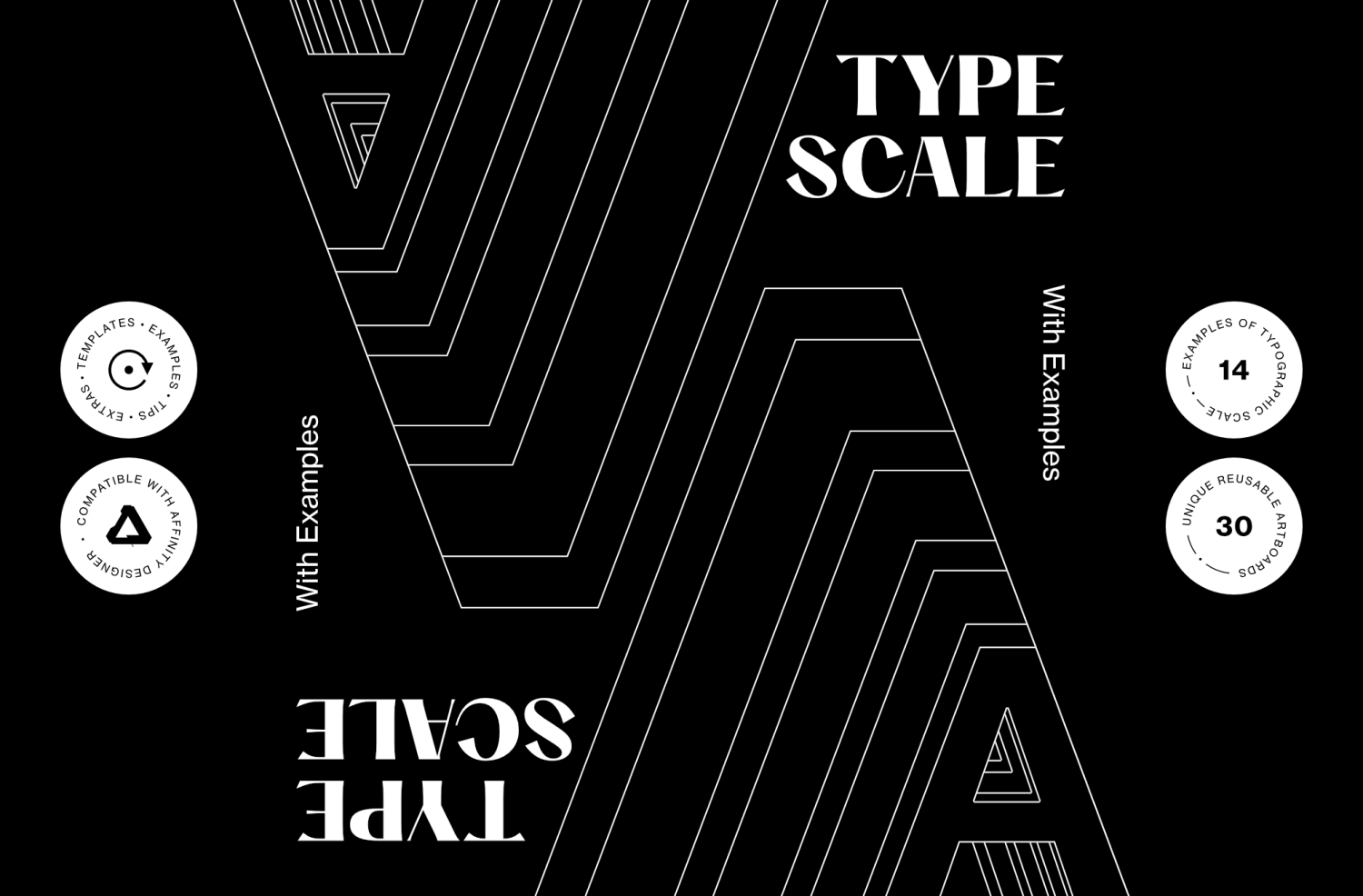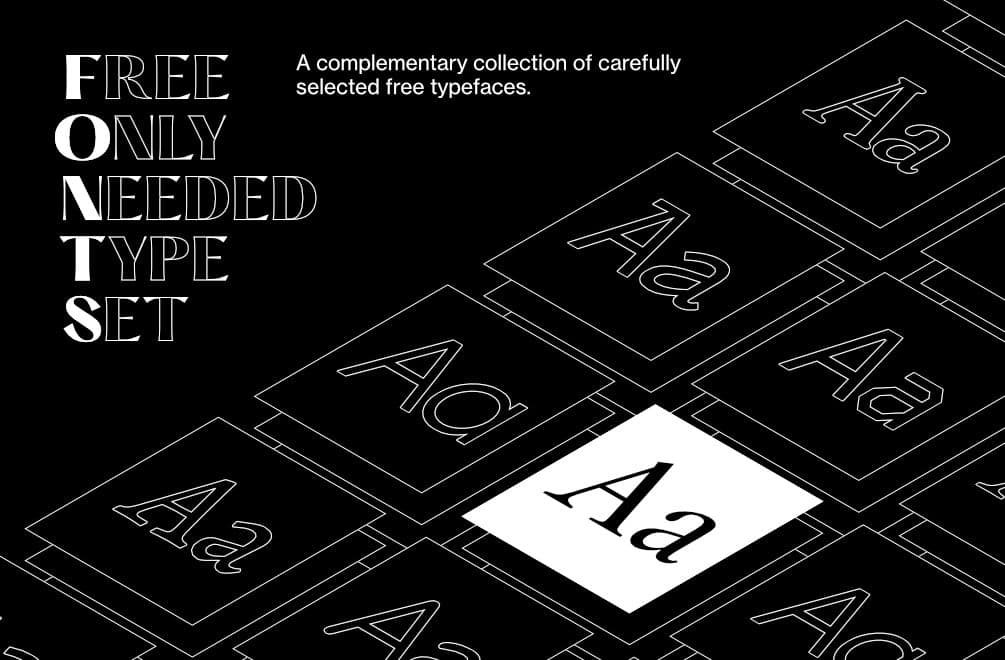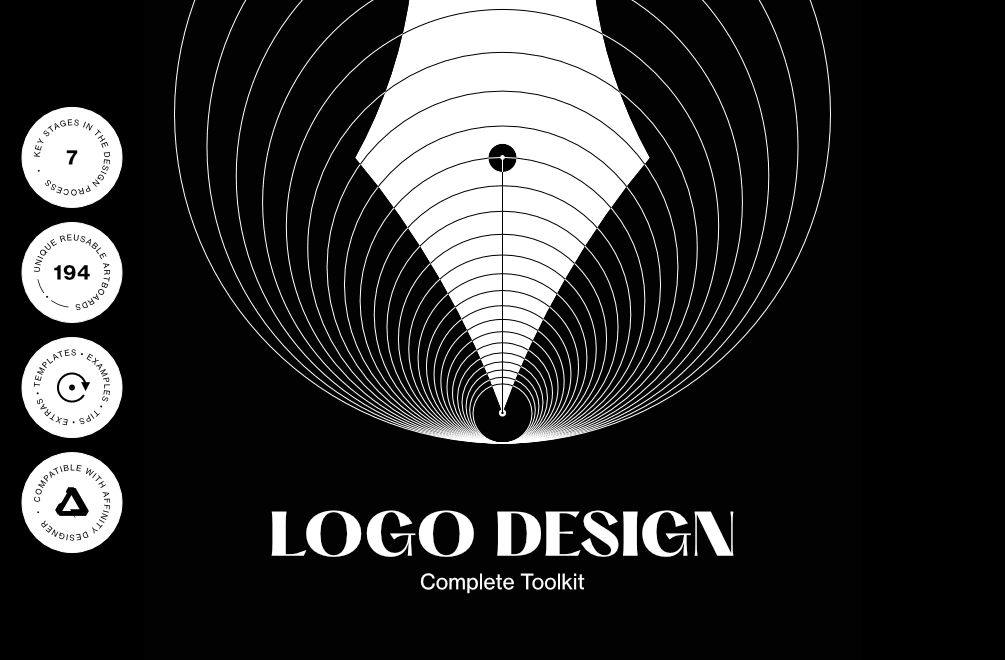-
Posts
21 -
Joined
-
Last visited
Everything posted by FIRCYK
-
Awesome job! But I need to add one thing. HEX parameters are not accurate on: https://sanzo-wada.dmbk.io/ I would suggest anyone to use this site instead: https://www.wada-sanzo-colors.com/ You have devoted a huge amount of time to creating and organizing all of this; however, it's a pity that it's not based on a site with corrected CMYK to HEX conversion. Anyway thanks for the effort!
-
Hey! I’m releasing a new product as free early access. In this version, the content may change, or I can add more goodies and release it as a free product in the future. The full paid version will be available soon. Any feedback much appreciated! ● Link: https://fircyk.gumroad.com/l/kolor ● More free resources: https://fircyk.gumroad.com/l/keyvisual https://fircyk.gumroad.com/l/sprint https://fircyk.gumroad.com/l/gridderfree https://fircyk.gumroad.com/l/dimensions https://fircyk.gumroad.com/l/logodesigntoolkitfree https://fircyk.gumroad.com/l/typescalefree https://fircyk.gumroad.com/l/moldfree https://fircyk.gumroad.com/l/fontslistfree – Happy Designing!
-
- color managament
- color psychology
-
(and 2 more)
Tagged with:
-
Case Study Summary v.1.1 A brief update post-gathering feedback and suggestions. I shifted the headers to the left to improve readability and facilitate the reception of a considerable amount of data in the template. Artboards affected: 09. Color 10. Visual System 11. Visual System II 15. Website ● Link: https://fircyk.gumroad.com/l/casestudy My case study as a reference: (second button) https://fircyk.gumroad.com/p/product-update-case-study-summary-1-1 ● More free resources: https://fircyk.gumroad.com/l/keyvisual https://fircyk.gumroad.com/l/sprint https://fircyk.gumroad.com/l/gridderfree https://fircyk.gumroad.com/l/dimensions https://fircyk.gumroad.com/l/logodesigntoolkitfree https://fircyk.gumroad.com/l/typescalefree https://fircyk.gumroad.com/l/moldfree https://fircyk.gumroad.com/l/fontslistfree – Happy Designing!
-
● Link: https://fircyk.gumroad.com/l/keyvisual ● More free resources: https://fircyk.gumroad.com/l/sprint https://fircyk.gumroad.com/l/casestudy https://fircyk.gumroad.com/l/gridderfree https://fircyk.gumroad.com/l/dimensions https://fircyk.gumroad.com/l/logodesigntoolkitfree https://fircyk.gumroad.com/l/typescalefree https://fircyk.gumroad.com/l/moldfree https://fircyk.gumroad.com/l/fontslistfree – Happy Designing!
-
- key-visual
- branding
-
(and 5 more)
Tagged with:
-
I am happy to announce first update to Brand Sprint Brand Sprint Summary Three new artboards. Specification: Print-Ready (A4 Portrait View) ● Link: https://fircyk.gumroad.com/l/sprint ● More free resources: https://fircyk.gumroad.com/l/casestudy https://fircyk.gumroad.com/l/gridderfree https://fircyk.gumroad.com/l/dimensions https://fircyk.gumroad.com/l/logodesigntoolkitfree https://fircyk.gumroad.com/l/typescalefree https://fircyk.gumroad.com/l/moldfree https://fircyk.gumroad.com/l/fontslistfree – Happy Designing!
-
● Link: https://fircyk.gumroad.com/l/sprint ● More free resources: https://fircyk.gumroad.com/l/casestudy https://fircyk.gumroad.com/l/gridderfree https://fircyk.gumroad.com/l/dimensions https://fircyk.gumroad.com/l/logodesigntoolkitfree https://fircyk.gumroad.com/l/typescalefree https://fircyk.gumroad.com/l/moldfree https://fircyk.gumroad.com/l/fontslistfree – Happy Designing!
-
● Link: https://fircyk.gumroad.com/l/casestudy My case study as a reference: (second button) https://fircyk.gumroad.com/p/new-product-case-study-sumary ● More free resources: https://fircyk.gumroad.com/l/gridderfree https://fircyk.gumroad.com/l/dimensions https://fircyk.gumroad.com/l/logodesigntoolkitfree https://fircyk.gumroad.com/l/typescalefree https://fircyk.gumroad.com/l/moldfree https://fircyk.gumroad.com/l/fontslistfree – Happy Designing!
-
FONTS – Free Only Needed Type Set – Updated to v1.4! 2023 Edition 13 New Typefaces + 31 Corresponding Alternatives ● Full version: https://fircyk.gumroad.com/l/fontslist Free version: (just put 0 in the price box) https://fircyk.gumroad.com/l/fontslistfree ● More free resources: https://fircyk.gumroad.com/l/gridderfree https://fircyk.gumroad.com/l/dimensions https://fircyk.gumroad.com/l/logodesigntoolkitfree https://fircyk.gumroad.com/l/typescalefree https://fircyk.gumroad.com/l/moldfree – Happy Designing!
- 3 replies
-
- typography
- font
-
(and 2 more)
Tagged with:
-
● Full version: https://fircyk.gumroad.com/l/mold Free version: (just put 0 in the price box) https://fircyk.gumroad.com/l/moldfree ● Unlock endless design possibilities with versatile set of shapes and patterns, perfect for adding that extra flair to your graphic designs. Benefits: Time-saving: The availability of pre-designed shapes and patterns can save designers a significant amount of time that would have otherwise been spent creating them from scratch. Increased creativity: By having access to a wide range of pre-designed shapes and patterns, designers can explore new design possibilities and find inspiration for their work. Professionalism: Using high-quality pre-designed shapes and patterns can help to elevate the quality of a designer's work, making it look more polished and professional. Flexibility: The ability to easily adjust and modify pre-designed shapes and patterns can give designers more flexibility in their work and allow them to experiment with different styles and looks. Consistency: By using the same set of shapes and patterns throughout their work, designers can create a consistent and cohesive look across different projects, which can help to build their brand identity. What is included: + 144 PATTERNS & SHAPES 144 artboards with a variety of shapes intended to facilitate simple editing. Easy customization in the software. Because the basic tools are utilized in the open file, specific tool modifications can be applied to each design. File Formats: Affinity Designer Open File (144 Artboards) SVG Exported Single Files EPS Exported Single Files PNG Exported Single Files (+Retina Ready) Proportions: Artboard Area: 1280x800 (16:10 ratio) + DIGITAL SURFACE TESTER By utilizing the symbol function and working on a single layer, it is possible to apply modifications to any available surface or mockup simultaneously. Medium Types: Instagram Posts Facebook Screen Website + PRINT SURFACE TESTER The functioning is identical to the "digital" version. The actual dimensions of stationery mockups are maintained. Medium Types: Stationery(Business Card, Leaflet, Notebook, Letterhead, Label) Leash T-Shirt Pen Cup Mug Envelope CD Flag Holder Bag — Comparison of full and free versions: Full version 144 Shapes&Patterns Digital Surface Tester Print Surface Tester Free version 55 Shapes&Patterns Digital Surface Tester — Free version: https://fircyk.gumroad.com/l/moldfree Full version: https://fircyk.gumroad.com/l/mold – Happy Designing! – More free resources: https://fircyk.gumroad.com/l/gridderfree https://fircyk.gumroad.com/l/dimensions https://fircyk.gumroad.com/l/fontslistfree https://fircyk.gumroad.com/l/logodesigntoolkitfree https://fircyk.gumroad.com/l/typescalefree
-
Hi! In full version you have 30 examples/samples and in free just 10. Currently workspace is set to 1440x810 (16:9 ratio) I want to adjust these samples to 1920x1080 for digital purpose and A4 format for print in the next update.
-
● Full version: https://fircyk.gumroad.com/l/gridder Free version: (just put 0 in the price box) https://fircyk.gumroad.com/l/gridderfree ● Speed up your process and elevate your visual communication skills with ease using grids created specifically for graphic designers. Benefits in using grids: Consistency: A grid system ensures that design elements are consistently spaced and aligned, creating a cohesive and organized design. Hierarchy: A grid system can help create a clear hierarchy of information, making it easier for viewers to navigate and understand the content. Efficiency: A grid system can speed up the design process, as it provides a framework for organizing and placing design elements. What is included: + 30 Grid Examples Most frequently used grid systems in web design, printmaking or creation of individual designs such as illustrations or logos. Grid Types: Dot Dot x2 Dot x0.5 Square Square x2 Square x0.5 Perspective Side Perspective Center Perspective Fold Canonical Golden Simplified Canonical Golden Standard Canonical Golden Detailed Modular 4x4 Modular 6x6 Modular 8x6 Modular 10x10 0-Gap Modular 6x6 -Gap Modular 12x6 0-Gap Modular 8x4 with Bar Modular 4x8 with Bar Modular 12x6 with Bar 12 Columns 16 Columns 21 Columns 2 Point Diamond Stream Mirror Focal Influx Golden Ratio Double Golden Rule of Thirds File Formats: Affinity Designer Open File SVG Exported Single Files Proportions: Artboard Area: 1920x1080 Workspace: 1440x810 (16:9 ratio) Easly scalable to any size. + DIGITAL 1920x1080 Adjusted while maintaining proportions. Modular 8x6 with 30px Gap 12 Column with 30px Gap + PRINT A4 FORMAT Adjusted while maintaining proportions. Landscape – 8x4 Grid Portrait – 8x4 Grid Free version: https://fircyk.gumroad.com/l/gridderfree Full version: https://fircyk.gumroad.com/l/gridder – Happy Designing! – More free resources: https://fircyk.gumroad.com/l/dimensions https://fircyk.gumroad.com/l/fontslistfree https://fircyk.gumroad.com/l/logodesigntoolkitfree https://fircyk.gumroad.com/l/typescalefree
-
● Full version: https://fircyk.gumroad.com/l/typescale Free version: (just put 0 in the price box) https://fircyk.gumroad.com/l/typescalefree ● Establish a balanced and harmonious composition in every of your designs. Your benefits: Improve the clarity of the message in each of your new projects. Create based on tested methods that simply work. Increase the efficiency of your work using provided examples. What is included: + 14 EXAMPLES OF TYPOGRAPHIC SCALE Most commonly used examples of typographic scales in graphic design. Example contains: Type Scale Base Size Font Family Weight Recommended Usage Recommended Grid Most Usable Size Selection File Formats: Open File PDF Exported Files Affinity Templates + TYPE SCALE TESTER Document in which you can test various type scales on examples(without lorem ipsum). + TYPE SCALE PRINT-SIZE CONVERTER Specially prepared document for size conversion from digital to print. + EXTRA TIPS A few extra tips on how you increase the quality of your projects. More free resources: https://fircyk.gumroad.com/l/dimensions https://fircyk.gumroad.com/l/fontslistfree https://fircyk.gumroad.com/l/logodesigntoolkitfree — Happy designing! 🙂
-
FONTS – Free Only Needed Type Set – Updated to v1.3! New basic typefaces: Nimbus Sans L -> Switzer Comissioner -> Excon Big Shoulders -> New Title Jakarta Plus -> Poppins Syne -> Clash Display 2 new products coming soon! — More free resources: Logo Design Toolkit: https://fircyk.gumroad.com/l/logodesigntoolkitfree Dimensions: https://fircyk.gumroad.com/l/dimensions — Happy designing!
- 3 replies
-
- typography
- font
-
(and 2 more)
Tagged with:
-
Update v1.1! I have added dimensions for 4 services: Etsy, Twitch, SoundCloud, Tumblr https://fircyk.gumroad.com/l/dimensions — More free resources: Logo Design Toolkit: https://fircyk.gumroad.com/l/logodesigntoolkitfree FONTS – Free Only Needed Type Set: https://fircyk.gumroad.com/l/fontslistfree — Happy designing!
- 2 replies
-
- social media
- cheatsheet
-
(and 2 more)
Tagged with:
-
Preparing graphics for social media may eat up a lot of our time if we have to search for how to prepare the file and adjust all the parameters: image dimensions, format, file size, etc. It’s time to get over it! I present to you a product that contains all the necessary parameters for all the most popular web services in simple PDF file. ● Full free version: https://fircyk.gumroad.com/l/dimensions ● What is included: + SIZE GUIDE The PDF file contains all the necessary image sizes, file formats and file sizes for the most popular social media services graphics like profile picture, profile cover and so on. Covered social media services: Facebook Instagram Behance Pinterest Dribbble Twitter YouTube LinkedIn + ASSETS EXPORTER Prepared file with all the sizes that are needed in covered web services as affinity designer open file and template. Enjoy!
- 2 replies
-
- social media
- cheatsheet
-
(and 2 more)
Tagged with:
-
FONTS – Free Only Needed Type Set – Updated to v1.2! The list has changed again, these are rather the last changes in the version for this year. I will revisit to see if there will be anything better early next year. In future updates I will focus on adding new things to this product. Information for those who downloaded the previous version but did not enter their real e-mail address 🙂
- 3 replies
-
- typography
- font
-
(and 2 more)
Tagged with:
-
Typography is one of the most important(if not the most important) factor determining the quality of visual communication. I’ve always had trouble finding the right typeface. Wasting countless hours browsing various websites in search of "the one" that I currently want to use. I came up with an idea to create a list of free high-quality typefaces that you can use when the client’s budget doesn’t allow the use of paid ones. Typography is a tough nut to crack especially at the beginning of your journey, so I prepared a list with only good positions. ● Full version: https://fircyk.gumroad.com/l/fontslist Free version: (just put 0 in the price box) https://fircyk.gumroad.com/l/fontslistfree ● FONTS – Free Only Needed Type Set A complementary collection of carefully selected free typefaces that contain the best positions to fulfill every need in a graphic designer’s work. Your benefits: Graphic designers: Sometimes when the budget is too tight we need a free for commercial use but high quality typeface for our project—with this list you won’t waste your time searching the internet in order to find the right one. Content creators: Base your brand-building on proven typefaces to increase the quality of the materials you produce. Strengthen the power of your communication with your target audience. What is included: + LIST OF TYPEFACES A balanced list of free typefaces that combines the right level of versatility and personality. Created as an alternative to the original premium typefaces. Selection was based on: Glyph similarity Variety of weights Tone of voice Development state Language support Glyph count Opentype features + COMPARISION LIST Every free typeface on the list has its paid equivalent so it adds 40 positions and compares the free and paid classic that was the main inspiration. In addition, a comparison list has been prepared for printing. + FUNDAMENTAL RULES OF GOOD TYPOGRAPHY 10 timeless rules that will drastically increase your skills in the beautiful art of typography. + COMMON TYPOGRAPHIC MISTAKES 10 mistakes you can make in your career as a graphic designer. + MASSIMO VIGNELLI PICKS Original list of typefaces selected by one of the best graphic designers of our times. + LINKS TO SOURCE FILES Links to direct sources of selected free typefaces. + QUICK CARDS A preview prepared for quick comparison of the free typefaces included in the list. + QUICK–INSTALL FOLDER Latest versions of typefaces from the list in one folder for quick installation. Version 1.1 has already been implemented. In version 1.2 a typography checker will be added(as an Affinity Designer template file), where you will be able to check the quality of a selected typeface. —— Be effective. Stay creative. ——
- 3 replies
-
- typography
- font
-
(and 2 more)
Tagged with:
-
I am happy to announce first update to Logo Design – Complete Toolkit Update focuses mainly on increasing the variety in logo presentation and fixes some issues in the first version. New template design is based on 16:9 aspect ratio and artboards size is set to 1920x1080. The color scheme and typeface remained unchanged to keep two of the most important values—neutrality and ease of adjustment. New in 1.1 Version New theme design New typographic system Compact template Lifting template More extras For more information about the update, please follow the link below: https://fircyk.gumroad.com/p/logo-toolkit-update-to-version-1-1 Links to products continue to remain unchanged. Full version: https://fircyk.gumroad.com/l/logodesigntoolkit Free version: (just put 0 in the price box) https://fircyk.gumroad.com/l/logodesigntoolkitfree
- 1 reply
-
- affinity designer
- logo
-
(and 3 more)
Tagged with:
-
TL;DR Full version: https://fircyk.gumroad.com/l/logodesigntoolkit Free version: (just put 0 in the price box) https://fircyk.gumroad.com/l/logodesigntoolkitfree Hello there! I am very excited to finally release this product 🙂 Preview images available on pages with materials. Logo Design – Complete Toolkit Work faster, better, easier. Do more with less effort. Everything you need today and may need tomorrow in the logo design process. Your benefits: Novice: Boost your learning process. Discover how to carry out a successful logo design. Each step is enhanced by an example with additional commentary. See what to do and what to avoid in the creative process. Intermediate: Revise your knowledge and eliminate potential bad habits that affect the overall quality of work. Increase your market value as a better logo designer. Attract more quality clients and increase your income. Professional: Work more efficiently with less effort. Everything you need regarding logo design in one organized place. Save time on export and file preparation. Enrich your collection of materials to have more flexibility in the production process. What is included: + LOGO STARTER Build the right foundation for a successful outcome. Establish trust in the early stages of a new project. Prepare the persuasion component for the presentation stage. Briefing Ask the right questions and win over the client. Briefing contains: Digital Version (Source File + Template) Print Version (Source File + Template) Text Version (PDF + RTF) Guide how to prepare PDF with editable text fields Workshops Maintain an appropriate level of communication with the client. Develop precise guidelines that will help you in the creation process and increase the chance of finding the right solution. Workshops contains: Clean (Source File + Template) Example (Source File + Exported PDF) Benchmarking Generate more and better ideas. See what elements you should pay attention to while analyzing the competition and developing a creative background. Benchmarking contains: Clean (Source File + Template) Example (Source File + Exported PDF) + LOGO TESTER Minimize the chance of creating a logo with defects. Find out what aspects you should be aware of when creating a conception. Test the logo on various mockups. Logo Tester contains: Complete (Source File + Template) Essentials (Source File + Template) Example (Source File + Exported PDF) + LOGO PRESENTER Sell your idea. A good logo is 50% of the success. You have to present it properly. Show how it works. The worst thing that you can do is to send to your client 2 or 3 logo conceptions in a single image file without any explanation with a question: “Do you like it?” I prefer a single-conception presentation. How many conceptions you want to present is up to you but present them live each at a time. However, a multi-concept template has been prepared. You can additionally use this template to present your projects in a portfolio. Logo Presenter contains: Complete (Source File + Template) Essentials (Source File + Template) Various Concepts (Source File + Template) Example (Source File + Exported PDF) + LOGO EXPORTER Save hundreds of hours on exporting files every time the client need version that was not included at the beginning. Focus on designing and leave the export to a carefully prepared template. Logo Exporter contains: Clean (Open File + Template) Digital Extension (Open File + Template) Example (Open File) Example test exported files (ZIP File) Guide how to use it (PDF) Exporter settings and how to change them (PDF) Export capabilities: — Color Formats RGB for digital CMYK for print — Logo Structure Horizontal Vertical Sign Logotype Emblem Claim — Color Versions Full Color Single Color White Black — File Formats JPG PNG TIFF PDF SVG EPS — In addition for digital purposes there are 2 more sizes: Medium (M) Small (S) + LOGO BOOK The final stage of logo design work and the conclusion of your collaboration with the client. The main purpose of the Logo Book is to both describe the construction of the mark and to protect the logo from incorrect use. The template is provided with universal rules that you can easily apply to your projects, saving you a lot of time. The last section provides a style guide, i.e. rules for using the logo on real examples such as promotional materials, social media, or banners. Logo Book contains: Complete (Source File + Template) General (Source File + Template) Essentials (Source File + Template) Style Guide (Source File + Template) Example (Source File + Exported PDF) + LOGO UTILIZATION GUIDELINES Unfortunately, the reality shows that sometimes clients forget about such things as logo book or brand book and the logo that we created is inappropriately used. Prepare a print-ready portable version of the Logo Book. A 2-page condensed pill of key guidelines can save your logo. Secure appropriate treatment of your work. Logo Utilization Guidelines contains: Clean (Open File + Template) Example (Open File + Exported PDF) + 3 LOGO EXAMPLES To give you a better understanding of how to present the logo, 3 examples with different objectives and outcome have been prepared. Each example contains an open file with the structure, appropriate versions of the logo, etc. + LOGO DRAWING GRIDS The most popular grids for a logo design with open file and guide how to modify them. + LOGO PRINT-READY CHEATSHEETS PDF files containing points to be aware of when exporting a logo and appropriate file formats. + LOGO DESIGN – CONSTRUCTION FLAWS As you grow and improve your skills as a graphic designer, you begin to understand how to form a structure for a logo. I have prepared 18 mistakes you can make when creating a logo and how to avoid them. + PRACTICAL LOGO DESIGN TIPS 20 tips touching on various aspects of logo design. + MATTERS TO EXPLAIN TO YOUR CLIENT Sometimes clients may have inappropriate assumptions about what logo design looks like. Then it is good to clarify these fundamental matters at the very beginning. + TEMPLATE CONFIG FILE The entire toolkit structure is based on this file. It contains UI elements, typographic system, grid, theme structure. It’s very easy to make adjustments. + EASY TO ADOPT DESIGN 4 examples of how you can change the design. Keep in mind that this only example of how you can adjust the design to your needs. + ADJUSTED TEXT STYLES Digital(available in two sizes) and converted print version. The One Typographic System to rule them all. + PDF GUIDES Even if you are just starting with the software — I got you covered. I have prepared several guides e.g: How to modify grids, how to implement typographic system, how to use templates, how to work with the client etc. + EXTRAS Mockups, social media template, and more. —— Due to the fact that this is the first published product I have a small gift. For the first 8 persons after entering discount code: "affinity" you will get 21% OFF (you can enter discount code in the checkout) —— Full version: https://fircyk.gumroad.com/l/logodesigntoolkit Free version: (just put 0 in the price box) https://fircyk.gumroad.com/l/logodesigntoolkitfree —— To mods: I have read the forum guidelines, if there is a need to change the content let me know. Ps. Happy Halloween! 👻
- 1 reply
-
- affinity designer
- logo
-
(and 3 more)
Tagged with:
-
Hello everyone, I am FIRCYK. I was born to provide free & paid materials for graphic designers that are using Affinity Software. Available very soon in resources forum section.