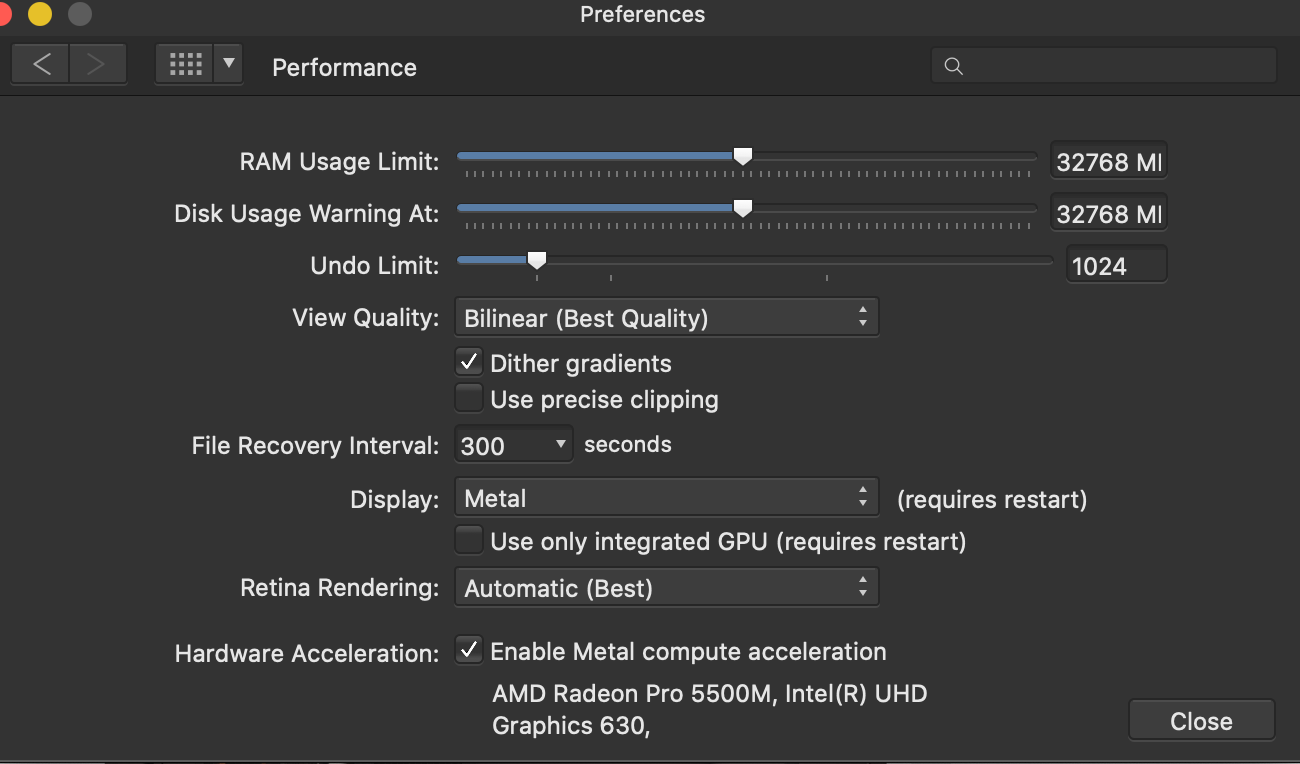Renaud Denis
Members-
Posts
12 -
Joined
-
Last visited
Recent Profile Visitors
The recent visitors block is disabled and is not being shown to other users.
-
Renaud Denis started following Network graphing tools please!
-
+1 for this feature. It would be a great addition to Designer. Even if it may not be the goal of Affinity to be an everything app, I think there are areas where Affinity could fill a (seemingly) small gap to be usable as a substitute for some other tools. A Connector tool seems to be the final step for Designer to be great at diagramming as it already has styles, assets and constraints. Other tools simply don't have all the features and user experience we love in Affinity.
-
 Renaud Denis reacted to a post in a topic:
Export adds 1 pixel to artboard size
Renaud Denis reacted to a post in a topic:
Export adds 1 pixel to artboard size
-
 Tatom reacted to a post in a topic:
Blending shapes
Tatom reacted to a post in a topic:
Blending shapes
-
 FYITom reacted to a post in a topic:
Workarounds for Distortion, Warp, or Perspective distort?
FYITom reacted to a post in a topic:
Workarounds for Distortion, Warp, or Perspective distort?
-
 JulianB reacted to a post in a topic:
Proportional Editing Mode
JulianB reacted to a post in a topic:
Proportional Editing Mode
-
 Renaud Denis reacted to a post in a topic:
Feature Request: Multi artboard view as well as single artboard view.
Renaud Denis reacted to a post in a topic:
Feature Request: Multi artboard view as well as single artboard view.
-
 Renaud Denis reacted to a post in a topic:
2D Animation Software
Renaud Denis reacted to a post in a topic:
2D Animation Software
-
+1 Kind of worrying to be honest to see threads like this one
- 241 replies
-
- distortion
- warp
-
(and 3 more)
Tagged with:
-
 Renaud Denis reacted to a post in a topic:
Workarounds for Distortion, Warp, or Perspective distort?
Renaud Denis reacted to a post in a topic:
Workarounds for Distortion, Warp, or Perspective distort?
-
Coreldraw (.cdr) Import?
Renaud Denis replied to Tom Beach's topic in Feedback for Affinity Designer V1 on Desktop
+1 -
 Renaud Denis reacted to a post in a topic:
Coreldraw (.cdr) Import?
Renaud Denis reacted to a post in a topic:
Coreldraw (.cdr) Import?
-
One of the features of Blender I like most is what they call the "Proportional Editing" mode. It allows to displace, along with one particular vertex, other vertices in its neighbourhood (with a configurable radius easily modifiable with the mouse wheel). How the vertices are displaced also depends on a selectable mode. Of course, Blender is a 3D software, but it also has powerful 2D capabilities with Grease Pencil, and the proportional editing mode is also very powerful in this context. The feature is described here: https://docs.blender.org/manual/en/latest/editors/3dview/controls/proportional_editing.html And is very well demonstrated by Andrew Price in this tutorial: https://youtu.be/RaT-uG5wgUw?t=385
-
I went "Inkscape" on this. I'm sure it's not as popular as the Adobe way, but F1 => Move, F2 => Artboard, F3 => Node Tool, F4 => Corner, F5 => Pen, etc. works pretty well for me. F8 is for the text (because it is in Inkscape), and of course you can select Text Frame Tool by pressing F8 again, etc. So after editing text, I just need to press F1 to leave edition mode *and* select the move tool.
-
 pebar reacted to a post in a topic:
Blending shapes
pebar reacted to a post in a topic:
Blending shapes
-
 VanessaS reacted to a post in a topic:
Affinity products for Linux
VanessaS reacted to a post in a topic:
Affinity products for Linux
-
Blending shapes
Renaud Denis replied to Phil_rose's topic in Feedback for Affinity Designer V1 on Desktop
+1 I used this feature in Corel Draw!, like 20+ years ago actually Not that I'm saying every imaginable feature should already be in Affinity Designer *right now* of course. But I Love this feature too. -
 zeknoss reacted to a post in a topic:
Affinity products for Linux
zeknoss reacted to a post in a topic:
Affinity products for Linux
-
I have a weird issue with Affinity Designer. The mouse pointer displays heavily shifted to the bottom-right of the actual spot when using the Pen Tool. Of course this makes using the tool a lot harder. I have recorded two videos to show the issue. The first video is a recording from my phone while creating a bezier curve. The second video was taken at the same time using the screen recorder of my Mac. Yes, because, funny thing is that on the screen recording, the mouse pointer is at the right place, so I had to make a video with my phone to show that the pointer is actually shifted to the bottom right of the actual spot. Of course, I'm not experiencing this issue in any other software than Affinity Designer, so I'm assuming the issue comes from Affinity. I have enabled the grid to make it more easy to see the issue. I'm on Catalina 10.15.7 on a brand new Macbook Pro 16", using a Benq PD2700U external monitor. Here is how my performance settings are configured: Important note I've just noticed: the issue with the mouse pointer only occurs on the external monitor, not the built-in retina display of my laptop. Any help will do. Screen_Recording_2020-12-25_at_16_50_41.mov VID_20201225_165043.mp4
-
 SrPx reacted to a post in a topic:
Affinity products for Linux
SrPx reacted to a post in a topic:
Affinity products for Linux
-
 Bez Bezson reacted to a post in a topic:
Affinity products for Linux
Bez Bezson reacted to a post in a topic:
Affinity products for Linux
-
Affinity products for Linux
Renaud Denis replied to a topic in Feedback for the V1 Affinity Suite of Products
Hello everyone. I don't feel too much like reading the 56 pages of this thread, but count me in for Linux Support. I've just fell in love with Affinity Designer and I'm gonna buy it. Would love to use it on Linux too. +1