-
Posts
195 -
Joined
-
Last visited
Posts posted by william7
-
-
-
Number of processors is probably the single best way to make all Affinity apps to fast..
Is there a point where this stops making sense? ie 8 core vs 12 or does this continue to scale well beyond what macs can be configured with?
-
Edit: This article explains a lot of the problems I'm having with RAW files: http://loewald.com/blog/2015/07/affinity-photo-no-good-for-photography/
Im curious about the devs thoughts on this, I currently use my iphone as my camera and thus do not currently shoot in raw although with ios 10 I will, and in a year or so will be buying my first dslr which I will also shoot in raw. This article is pretty scathing of the raw engine in AP, are there planned improvements for it? why is it that even with noise reduction all the way the image is still noisier than the apple raw engine? if I select the apple raw engine will apples noise reduction be applied or no?
I want to clarify that I love AP and want to see it succeed thus my concern for this. If this is a problem I would love to see steps taken to correct it. Thanks guys.
-
-
After I finish editing my photo in AP in the photo persona I switch to export to export it however when I do the photo loses some detail. Switching back to the photo persona brings it back, I am assuming that this has something to do with my default export option (jpg High) but even when I switch to highest or Tiff 16bit I can't seem to get the detail back? How can I export with all the detail exactly as it appears in photo persona?
-
Is this version 1.4.2 ? I have already downloaded this but it doesn't open when I left click and the menu revealed on right clicking doesn't contain an open option.
Version 1.4.2 is the Currently available version from the MAS. Version 1.5 is in beta. Per affinity terms betas stop working when they are released to the MAS.
-
So will Macros Ever be their own persona or they just don't need it for version 1?
-
Two quick questions,
1. Is the reason for the short beta to try to coincide with mac OS Sierra launch? I am assuming 1.5 will be the version to have official support for sierra?
2. Can some explain to me the differences between rendering modes?
thanks
-
I was starting to worry we wouldn't get the new beta today... THANK GOODNESS. Great work team! day = made!
-
Okay thanks!
-
Those threads mention astropad but quickly discard it, it is worth noting that at the time of those threads the iPad pro and apple pencil did not exist. I already want an IPP so I would try astropad before buying a dedicated tablet, jmo
-
-
It's not an easy feature to implement....
Thats thoroughly disappointing :( ...
I believe you but my curiosity is killing me, why is it so difficult?
-
Hey @mattp I know you are busy fixing things but is it too late in the cycle to add arrowheads? It seems like an easy feature to implement and its very highly desired by many of us. Keep up the good work.
-
I agree that this is needed. I ran into this issue last fall and I haven't used AD much since. Although with the UI work coming in 1.5 I will start using it again as UI and Tech diagrams are why I bought it. Now just waiting on Arrowheads.
-
I agree it would be a nice thing to have in the export panel, you could set up a default watermark and turn it on and it is automatically positioned and all you need to do is adjust the opacity if needed.
-
First off, I have seen the posts confirming that the affinity team will be working on a DAM which excites me very much! (can I pre-order? ;)) anyways I'm assuming that the project is in the early stages if started at all, but I wanted to ask for these now so that they could be considered in the core of the design. My requests are founded on my reading of this article: http://www.cambridge...hoto-backup.htmThings I would like to see specifically in the Affinity DAM (and which I think are a must for a truly PRO DAM):
- Strong Compatibility with different file types and the ability to convert between them losslessly (is that a word?) as different formats eventually go extinct
- Support for creating and tracking multiple copies of the library for redundancy purposes - Ideally I'd like to have multiple external hard drives with no special connection like raid and put copies on each
- The ability to split a library across multiple storage pieces (ie split a 300 gb library accross 50 gb blu ray discs and then the merging of the library back to one volume)
- Strong Checksum Support for error detection
- Parity/Recovery Files to recover from an error (and in extreme cases this is where redundancy matters most)
- Finally a way to access the files in case ( I hope it never happens ) Affinity goes away.
Thanks!
This is the first post from a thread I started months ago, that noone responded to so im reposting it here. As I look back at it the other thing I would add as part of the data recovery is the built in ability to use backups to fix errors in the main copy and to use them as a form of error checking.
As someone who currently works on NAND flash the idea that no major software platforms are performing bit checks on my data scares the crap out of me. in NAND flash (which is used in all SSDs today) bits will be wrong on almost every single write, there is hardware error correction which makes up for it but I want another check in the software level because if there is an error with the write (one that ECC cant fix) you wont know until you try to read it later however if you catch it while the data is still in ram you can rewrite it.
Edit: link to original thread in the off chance anyone cares: https://forum.affinity.serif.com/index.php?/topic/14942-dam-features/
- Glassed Silver and anon1
-
 2
2
-
Do you know any details about this? Will there be an upgrade price for 1.x users or we have to pay the full amount again? But first I'm looking forward to 1.5! : )
I believe you will have to pay full price, as of right now the apps are sold exclusively on the MAS which does not allow upgrade pricing.
-
"- some hope is in my mind cause they even added a scratch and dust removal filter"
;)
A
sounds like there will be some happy AP users... :D
-
-
I agree no editing otherwise that would need a beta, but Idk about free. we will see
-
Hi,
No worries lhodaniel - we have been late on this release, and have been unclear (even to our own staff) with regards to beta dates..
That said, in my humble opinion, 1.5 is a massive release - worth waiting for ;) - and I look forward to delivering it to you all this week :)
Andy.
great I already couldnt wait for the end of the week... now this? :D I am very excited though!!
-
So quick question, will the 360 picture feature allow us to straighten out iphone panoramas? you see a lot of the same bending in the photo when you use the stock iphone pano mode so it would be really cool to be able to view and edit it like the 360 photo. Thanks!
Bump, anyone on the dev team wanna answer this for me?
-
Shameless bump. devs?


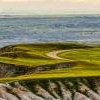
Do I Need 15in Macbook Pro for Affinity?
in Pre-V2 Archive of Affinity on Desktop Questions (macOS and Windows)
Posted
Thanks for the explanation, but I already knew that :P (I am a computer engineer). Maybe my question wasnt clear enough. How many threads can affinity run in parallel? are there enough for 8 or 12 core machines? More? at what point does affinity cease to benefit from more cores?