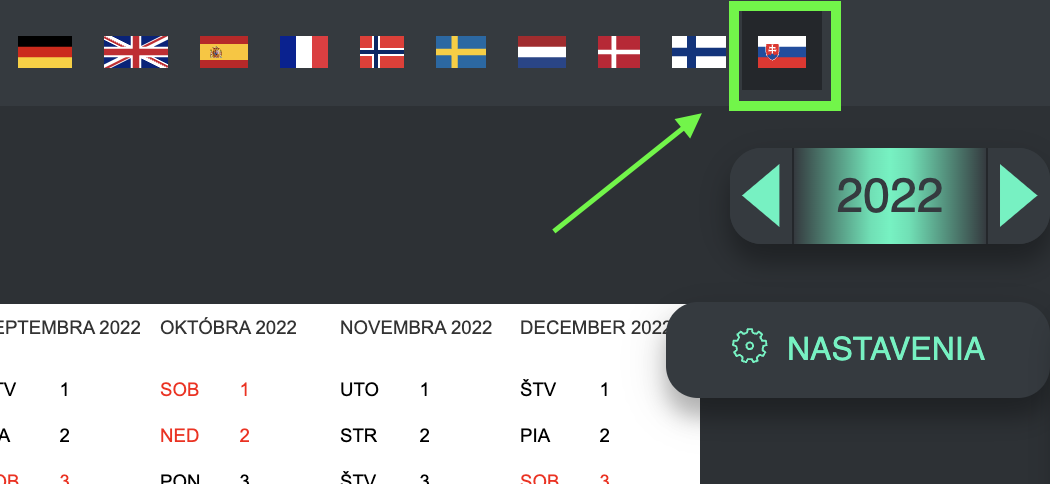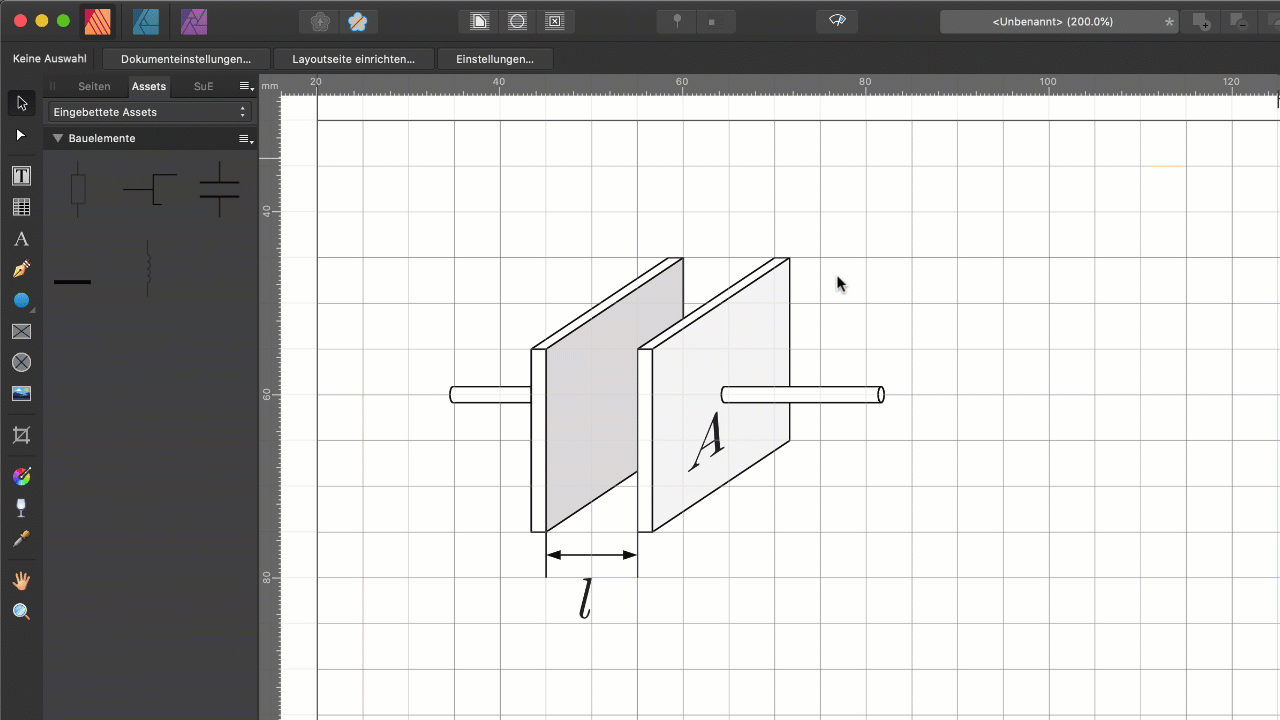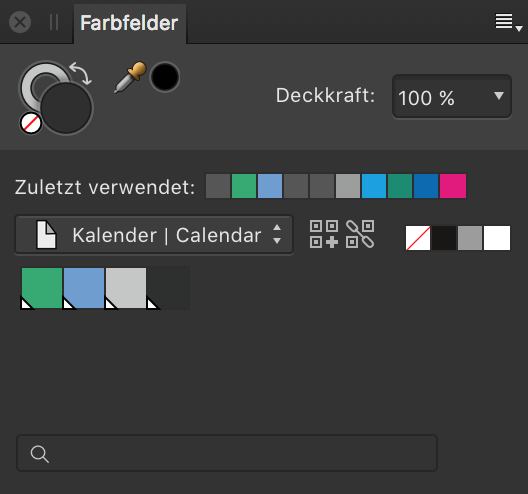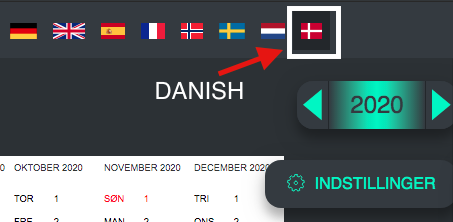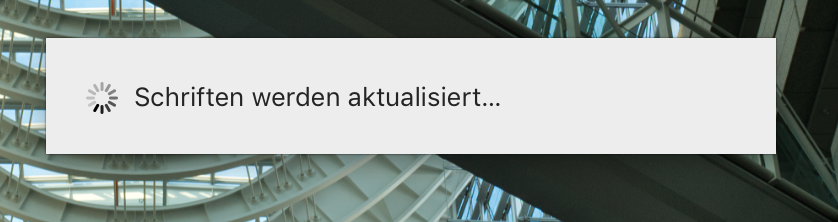-
Posts
154 -
Joined
-
Last visited
Everything posted by Mensch Mesch
-

Desk Calendar DE/EN/GR localized for 2022 - A4 print template
Mensch Mesch replied to v_kyr's topic in Resources
Great idea! Thanks very much! Now I have a few small, individual souvenirs tomorrow on New Year's Eve.👍🏼 -
Thanks for your Greek translation. Im not sure if my translation of the settings panel is correct. I've just added a switch for selection of the number of characters, default is 2 in all styles.
-
Thank you very much for your replies and explanations @AdamStanislav and @PhosPhorus25! 🙏 Hopefully it fits now.
-
I've just uploaded a new Version of my little SVG calendar generator with Slovak language. https://svg-tools.mensch-mesch.com/calendar/ Thanks to @PhosPhorus25 for the Slovak translation!
-

Affinity Publisher Equation Maker?
Mensch Mesch replied to Lurien's topic in Feedback for Affinity Publisher V1 on Desktop
Hey @Lurien, I have the same problem since I work with Affinity Designer/ Publisher. An embedded equation maker would be great and may be a unique selling point. Until then I will use this workaround: I use this LaTex equation editor (https://www.codecogs.com/latex/eqneditor.php) and export the equations as SVG files. You can then simply import the equation as a vector object. -

affinity publisher APub - Calendar Templates 2020
Mensch Mesch replied to Mensch Mesch's topic in Resources
Bitte! -

affinity publisher APub - Calendar Templates 2020
Mensch Mesch replied to Mensch Mesch's topic in Resources
Thank you very much @emmrecs01! -
Here you will find some calendar templates for Affinity Publisher in DIN A2, DIN A3 and DIN A4 format (portrait or landscape). All templates have a bleed of 3 mm. You can change the colors of background, weekdays, weekends and months with the custom color palette (Kalender | Calendar) in the swatches studio. You can change the the fonts via the custom font styles in the font studio. MONATSTITEL = Month title Wochenende = weekend Wochentage = weekend The template have a master for each month and a background. You can download the templates here: German: https://mensch-mesch.com/download/affinity-publisher-kalender-vorlagen-2020/ English: https://mensch-mesch.com/download/affinity-publisher-calendar-templates-2020/ Other languages: For other languages please use the find and replace text function in Affinity Publisher. If you don't know how to use this function watch this tutorial: https://affinity.serif.com/en-gb/tutorials/publisher/desktop/video/337309804/ Keep on drawin' Norbert
-
Hey @Gordon432, thank you very much. I'm glad that you like the brushes!
- 29 replies
-
Thank you very much @Hilltop and @Chul!
- 29 replies
-
Hey @MxHeppa, I've just added Finnish to my little Calendar Generator. https://svg-tools.mensch-mesch.com/calendar/ Please check the the month names if you find the time! Thx Norbert
-
Do you plan to support Sony arw raw format from Sony RX100 VII in near future? Thanks forma short note! Norbert
-
Hey Susanne, thank you very much for your support/ donation. I've just added Danish as a new language to my little calendar generator. Best wishes Norbert
-
Hi there, I'm working on my calendar templates for 2020. My printing house want all even pages (back) rotated by 180 degrees but I want to design them how I will see them in real life. Is there way to rotate all even pages upside-down before exporting the pdf for the printing service? Any ideas or work arounds? Right: How I like to work Left: What my printing house want. Thanks in advance Norbert
-
In this short demo I'll show you how to use the Live Filter - Perspective of Affinity Photo on a text-frame in Affinity Publisher. Come-on-baby-light-my-fire-SD.mp4
- 7 replies
-
- textframe
- affinity photo
- (and 3 more)
-
Hi Jochen, I can't reproduce your issue. Please try to paste the SVG directly into Affinity Photo. The calendar has different layers. One layer per month. I did my tests right now with the block style calendar in Affinity Photo 1.7.1 and it works fine. Good luck and if you can't get that run please try to attach a sample file where I can reproduce your issue. Best wishes Norbert
-
Thanks a lot @Pauls!!! You saved my day!
- 9 replies
-
- performance
- floatingtext
-
(and 2 more)
Tagged with:
-
Hey @Pauls I sent you a personal message because of the confidentiality.
- 9 replies
-
- performance
- floatingtext
-
(and 2 more)
Tagged with:
-
Thanks for your considerations Bruce. At this point in time I've a workaround. I don't use floating text in linked text frames and it seams to work.
- 9 replies
-
- performance
- floatingtext
-
(and 2 more)
Tagged with:
-
Hey @Old Bruce, thanks for your reply! Yes I've placed the text frames on individual pages. Created with the double-click on the little link triangle. I have no text frame on the master pages. Yes, the effect occurs also when I double-click on the page preview. I've already tested all settings (Software, OpenGL Basic, OpenGL and Metal) in the performance panel. Same behavior. Even opening the file, which is only 2.2 MB, from a local drive takes 10 seconds.
- 9 replies
-
- performance
- floatingtext
-
(and 2 more)
Tagged with:
-
Im working on a document in APub Beta 1.7.0.376 on macOS 10.12.6 (16G2016). If I use floating text over 40 pages with multiple text frames and insert some pictures and graphics with custom wrappings APub slows down extremely and the fan of my iMac27 (4 GHz Intel Core i7, 32 GB 1600 MHz DDR3, AMD Radeon R9 M295X 4096 MB) start to spin like crazy even if I only scroll. It seems to be caused by rendering the whole document on every event (scrolling, inserting text, etc.) I redesigned the document and use only text frames without floating from one page to the next. And behold... no time consuming rendering. Everything works fine. The slow document with floating text is appr. 2.2 MB the one that works fine is appr. 700 kB. All images/graphics are linked and not embedded. CPU in macs Activity Monitor App sometimes reaches over 500%. Another side effect is the slow rendering of the previews in the pages panels. Rendering-Problem.mp4 Any ideas how to use floating text without this side effect???
- 9 replies
-
- performance
- floatingtext
-
(and 2 more)
Tagged with: