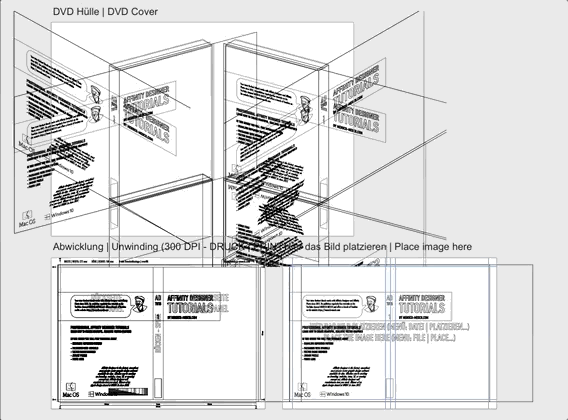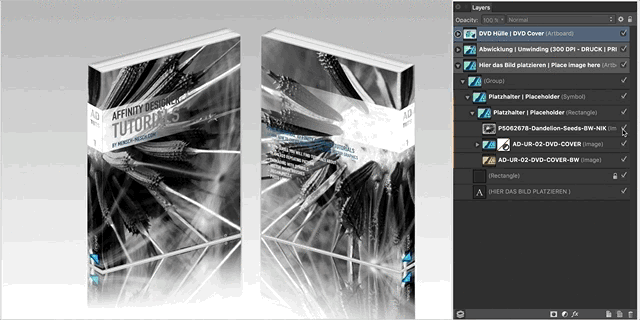-
Posts
154 -
Joined
-
Last visited
Everything posted by Mensch Mesch
-
Thanks for your comment @dutchshader! It would be very nice if you can tell me how to get the same result by using the transformation panel only. I can't change both values (R: and S:) at the same time and when I change the values individually the whole rectangle will be rotated. ??? Keep on drawin' Norbert
-
In this tutorial I will show you how to create a neon sign with Affinity Designer 1.5.5. You can download the brick wall seamless repeating pattern from the tutorial, which was made with Affinity Photo, here and use it for free in your own projects: https://goo.gl/nYw8Lz You will find the tutorial here. Keep on drawin' Norbert
-
Thank you very much @Alfred and @Stuart_R! I glad that you like it. Keep on drawin' Norbert
- 3 replies
-
- image brush
- bicycle
-
(and 1 more)
Tagged with:
-
In this tutorial I would like to show you how to create a simple bicycle chain image brush with Affinity Designer. Even if the audio is in German I hope you can follow my way visually. Link to the tutorial Affinity Designer - Bicycle chain image brush [GERMAN] Keep on drawin' Norbert
- 3 replies
-
- image brush
- bicycle
-
(and 1 more)
Tagged with:
-
Hi v_kyr, thanks a lot for this nice tool! Works fine for me in Firefox even if I miss some shortcuts, like ⌘ + ⇧ + P (Document Settings); ⌘ + , (Preferences); ⌘ + # (Grids on/off); ⌘ + ; (Guides on/off)
- 9 replies
-
- affinity designer
- shortcut mapper
-
(and 2 more)
Tagged with:
-
With this Affinity Designer template you are able to easily create seamless repeating pattern with a nice preview inside the document. You can watch an introduction into the template on my YouTube channel. https://youtu.be/dj2t50BLyPg and here you can download the Affinity Designer Pattern Template. These are some samples which I have already created with the Template: Hopefully, Affinity Designer also supports real vector patterns one day. Keep on drawin' Norbert
-
- seamless repeating pattern
- symbols
-
(and 2 more)
Tagged with:
-
Thank you very much @jer! Nice article! It's really amazing what you can do with CSS. Thx!
- 2 replies
-
- css sprite
- symbols
-
(and 3 more)
Tagged with:
-
In this tutorial I will demonstrate how to use an Affinity Designer template with symbols to create a CSS sprite for an animated Jumping Jack. Download You will find the AD template for the animated Jumping Jack here on my website and the tutorial on my YouTube channel. Keep on drawin' Norbert
- 2 replies
-
- css sprite
- symbols
-
(and 3 more)
Tagged with:
-
Hi @keepcarlson When you try to import the brush set in Affinity Designer you will see the category only in the Pixel Persona workspace. Keep on drawin' Norbert
- 29 replies
-
Hey folks! I've created a little collection of some flower brushes for AP and AD (Pixel Persona). Hope you like it. You can download the brushes here: FLOWER-POWER-by-MENSCH-MESCH.afbrushes.zip [12.3 MB] Installation: Unzip the downloaded zip-file. Install the FLOWER-POWER-by-MENSCH-MESCH.afbrushes file in your brush panel. Keep on drawin' Norbert
- 29 replies
-
In this tutorial I'm gonna show you how to draw a simple paper clip in Affinity designer. In the first step we will draw the single paper clip as a curve and will use the actions break curve and join curve. With the pen tool we will extend the curve so that it looks like a real paper clip. In the second step (8:18) we will link two paper clips together. Therefor we will use the function expand stroke and the operations devide and add. In the third step we will use a rectangle as a clipping mask to create the drawing for the closed paper clip brush (12:38). At 16:12 I'll show you how to export the paper clip drawings as transparent png files. Creating different brushes in AD and AP will been shown at 18:05. https://youtu.be/Iaq7lmSsVoA
-
- curve actions
- break curve
-
(and 6 more)
Tagged with:
-
Hey Bear and MEB, we discuss the same problem in the german affinity forum. Here is just a simple example. I see the white outlines in the AD UI depending on the zoom factor. The problem: We have these outlines also in the exported PNG, JPG. Here you can download the AD-File: Blitzer Problem MM.afdesign.zip Any ideas? Thanks!