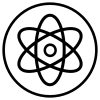-
Posts
28 -
Joined
-
Last visited
Reputation Activity
-
 Dutch reacted to Alfred in Installed V2 apps but they don't launch
Dutch reacted to Alfred in Installed V2 apps but they don't launch
Here’s a direct link:
https://forum.affinity.serif.com/index.php?/settings/signature
-
 Dutch reacted to PaulEC in Installed V2 apps but they don't launch
Dutch reacted to PaulEC in Installed V2 apps but they don't launch
Click on your name (next to the avatar) at the top right of this page. Choose "Account Settings" then (on the left) "Signature".
-
 Dutch reacted to PaulEC in Installed V2 apps but they don't launch
Dutch reacted to PaulEC in Installed V2 apps but they don't launch
AFAIK, The pale blue star means that it's your post and the blue dot means that you haven't read the post.
-
 Dutch got a reaction from Megnusin in access to colour swatches
Dutch got a reaction from Megnusin in access to colour swatches
Hi Andrew,
Same thing here, I use only swatches (actually the same swatch) for everything I do. I've got the latest version (1.1.2 Nov 4) but I still need to reselect the swatch every time I want a new color… With "next release" did you mean the next one after version1.1.2 or did I miss something?
It's not such a big deal, but it would be great if it was possible to set a default palette.
Either way, thanks for all the great stuff so far…. it is very much appreciated!!
Thanks,
Dutch
edit: I'm referring to the "fill" palette top left, the "line" palette/swatches is working fine.
-
 Dutch reacted to gdenby in How does one draw these kind of wobbly lines?
Dutch reacted to gdenby in How does one draw these kind of wobbly lines?
Thanks, wasn't the best solution. I also spent some more time working back and forth with GIMP and Inkscape. Was able to come up w. something closer to the original image, but as much work, maybe more. I'd love to know how the original images line edges had so many standard ogee curves. Any rate, an interesting exercise.
-
 Dutch reacted to jer in How does one draw these kind of wobbly lines?
Dutch reacted to jer in How does one draw these kind of wobbly lines?
@gdenby Love how you always find a solution for peeps!
-
 Dutch got a reaction from Frankentoon Studio in FREE eBook for Designer - by Frankentoon
Dutch got a reaction from Frankentoon Studio in FREE eBook for Designer - by Frankentoon
Thanks for sharing this for free. It's very much appreciated!!
-
 Dutch got a reaction from sincetimebegan in Arrow Brush
Dutch got a reaction from sincetimebegan in Arrow Brush
Not a stupid question at all… couldn't figure it out either… It's actually very simple...
1. Download the brushes
2. Go to the brush palette in AD and select "import category" from the drop down menu on the right side (4 short line with a triangle)
3. Select the new brushes in your download folder (or wherever you've saved them) and click "open"
4. Play with your new brushes
It's that easy!
Newly imported brushes can be selected from the brush menu right beneath the "Brushes" menu label!
Hope this helps
Dutch
-
 Dutch got a reaction from EricS. in Arrow Brush
Dutch got a reaction from EricS. in Arrow Brush
Not a stupid question at all… couldn't figure it out either… It's actually very simple...
1. Download the brushes
2. Go to the brush palette in AD and select "import category" from the drop down menu on the right side (4 short line with a triangle)
3. Select the new brushes in your download folder (or wherever you've saved them) and click "open"
4. Play with your new brushes
It's that easy!
Newly imported brushes can be selected from the brush menu right beneath the "Brushes" menu label!
Hope this helps
Dutch
-
 Dutch got a reaction from Paul Bravery in Is it possible to open an AI file which does't include PDF stream?
Dutch got a reaction from Paul Bravery in Is it possible to open an AI file which does't include PDF stream?
Wow! It works, Dave!
I don't need to edit any text, since it is just a template for A5 size cards which the printing company gives out as a guideline so people like me don't mess up. The data itself won't include any text, just graphic data.
Thanks for your help Dave, I really appreciate it!
Dutch
-
 Dutch reacted to Dave Harris in Is it possible to open an AI file which does't include PDF stream?
Dutch reacted to Dave Harris in Is it possible to open an AI file which does't include PDF stream?
These files are from very early versions of Illustrator that use EPS rather than PDF. You may not need to convert them. If you change their extension from. ".ai" to ".eps" then Affinity will open them as-is. In the current beta they will open directly without you needing to do even that.
Our EPS importer currently imports text as curves, so converting may be better for you if you want to edit the text.
-
 Dutch reacted to jmac in Is it possible to open an AI file which does't include PDF stream?
Dutch reacted to jmac in Is it possible to open an AI file which does't include PDF stream?
Dutch,
No problem. Glad the files worked.
Paul,
Thanks for the tip on the file conversion site. That might come in handy now and then.
-
 Dutch reacted to Paul Bravery in Is it possible to open an AI file which does't include PDF stream?
Dutch reacted to Paul Bravery in Is it possible to open an AI file which does't include PDF stream?
Hi Dutch,
I converted the .ai file to PDF, then opened it in Afinity Designer, which was then saved as .afdesign.
The .ai file was not converted directly to .afdesiign.
-
 Dutch got a reaction from Paul Bravery in Is it possible to open an AI file which does't include PDF stream?
Dutch got a reaction from Paul Bravery in Is it possible to open an AI file which does't include PDF stream?
Hello Paul,
You too… don't know what to say…. Both files work like a charm and it's really great of you do this.
I very much appreciate you taking the time to do this for me.
I've just checked out Zamzar but I didn't see an ai to afdesign option. How did you get the afdesign file?
Did you re-save the pdf file AD?
Also, you mentioned "Blur" to mask your email. What's Blur?
Thanks again!
Dutch
-
 Dutch got a reaction from Paul Bravery in Is it possible to open an AI file which does't include PDF stream?
Dutch got a reaction from Paul Bravery in Is it possible to open an AI file which does't include PDF stream?
Hi J! I don't know what to say…. Fantastic!! You're The Man! This is really mighty fine of you.
I've got the files in AD all looks well.. This is very, very much appreciated. Thanks a million!
-
 Dutch reacted to jmac in Is it possible to open an AI file which does't include PDF stream?
Dutch reacted to jmac in Is it possible to open an AI file which does't include PDF stream?
A5_TT Converted.aiA5_TY Converted.aiA5_YY Converted.aiDutch,
Affinity Designer can't open Illustrator files that don't have a PDF stream. I downloaded your files, saved them with a newer version of Illustrator that embeds the PDF stream and uploaded here. I hope they work for you.
-
 Dutch got a reaction from Andrej123 in Arrow Brush
Dutch got a reaction from Andrej123 in Arrow Brush
Not a stupid question at all… couldn't figure it out either… It's actually very simple...
1. Download the brushes
2. Go to the brush palette in AD and select "import category" from the drop down menu on the right side (4 short line with a triangle)
3. Select the new brushes in your download folder (or wherever you've saved them) and click "open"
4. Play with your new brushes
It's that easy!
Newly imported brushes can be selected from the brush menu right beneath the "Brushes" menu label!
Hope this helps
Dutch
-
 Dutch got a reaction from Bunts in The Pumpkin Tutorial
Dutch got a reaction from Bunts in The Pumpkin Tutorial
FANTASTIC !!!
Looks like you've put a lot of work (and thought) into this… and all that for newbies (like me at the tender age of 61) and for old-hands vector vets...
mighty nice and generous of you Mike, it is very much appreciated (I need all the help I can get) Lots and lots of thanks!!
Dutch
-
 Dutch reacted to CartoonMike in Questorials - Where you ask the questions, I'll provide the snark-- I mean answers
Dutch reacted to CartoonMike in Questorials - Where you ask the questions, I'll provide the snark-- I mean answers
Here's an idea that's been floating around in ye olde brain pan for a while:
I've been wanting to do a live stream on Google+ for a while. However, trying to get info on how to use anything Google (other than search) is like breaking a 256-bit encrytion code. Or understanding why Lost fizzled out so badly.
So here's my next-to-best answer to that issue:
For the next week submit your Affinity Designer Questions here and give me another week to work them out and I'll post a video answering them on Vimeo (or YouTube, if y'all want that).
Guidelines are simple:
Focused questions: ask "how to change the color of a shape" instead of "How do I draw a face." "Work-around" questions are okay, for instance, "I do XXX in Illustrator, how do I do it in Affinity Designer?" would be fine. Again, the more specific the question, the more likely it will be answered. One question per post, please. See a question that you'd like answered, just like the post. Please don't repeat the question in an other posting. Keep all questions relevant to Affinity Designer, no religious or political questions, please. Keep your hands inside the ride at all times. Put your tray tables in the upright locked position. Cameras record all activity for your protection. Questions will be "closed" Next Sunday (Jan 11th) and I'll pick the 8 questions that have the most likes and then by the 18th, have a video answering them (as best as I can) up and ready to be viewed. In the case of a tie, I'll pick the ones I find most interesting/useful. This is a tutorial, not a competition. So, please, no wagering. :D
Depending on how this goes (responses, the time it takes to do this, yadda, yadda, yadda) it could be a regular thing.
So put on yer thinking caps and get those neurons going. Ask away...
----
Update: ...and it's closed. Lots of views, likes and no questions. Well, it was just an idea.
Moving on...working on other AD stuff. :)
-
 Dutch reacted to leGordeau in First attempt ...
Dutch reacted to leGordeau in First attempt ...
Hi everybody.
Here goes my first image in AD, after years of using Inkscape.
I miss many tools (...soon to come), but the software runs like a charm in my old macbook pro, and the ability to combine bitmap and vector drawing is just awesome!!!!
The image was inspired after the whole christmas holidays spent installing lamps at my home.
I hope you like it!.
-

-

-
 Dutch reacted to Chris Van Cleve in Dream Styles
Dutch reacted to Chris Van Cleve in Dream Styles
So, I fell in love with Affinity after about an hour of playing with it. I bought it and started bringing my favorite assets over from Photoshop and Illustrator, including some styles I have been using for years on my web projects. I thought perhaps others could use them too, so here they are with a bonus set of sticker styles.
Enjoy if they're of interest to you.
UPDATE: New version 2.0! This time the gradients and strokes are tool editable. No more trips to the Effects Panel. This gives better and easier control of the styles.
BONUS: By request, 4 atmosphere styles. Included is the AD file with all styles applied for you to play with. Will likely only open in the latest beta. Sorry.
BONUS: Dream Metals styles! Aluminum, Gold, and Copper.
Find these and more at https://dscape-llc.com/affinity
-
 Dutch got a reaction from MattP in eejits: The Farce Awakens!
Dutch got a reaction from MattP in eejits: The Farce Awakens!
Not so strange, denironaut…. that's how I usually look before I get my first cup of coffee of the day….
-
 Dutch reacted to eejits in eejits: The Farce Awakens!
Dutch reacted to eejits in eejits: The Farce Awakens!
Hey folks,
Thought I'd give this one it's own topic as I'm quite proud of it! Hope you guys like this wee eejit with the strange powers!!
George