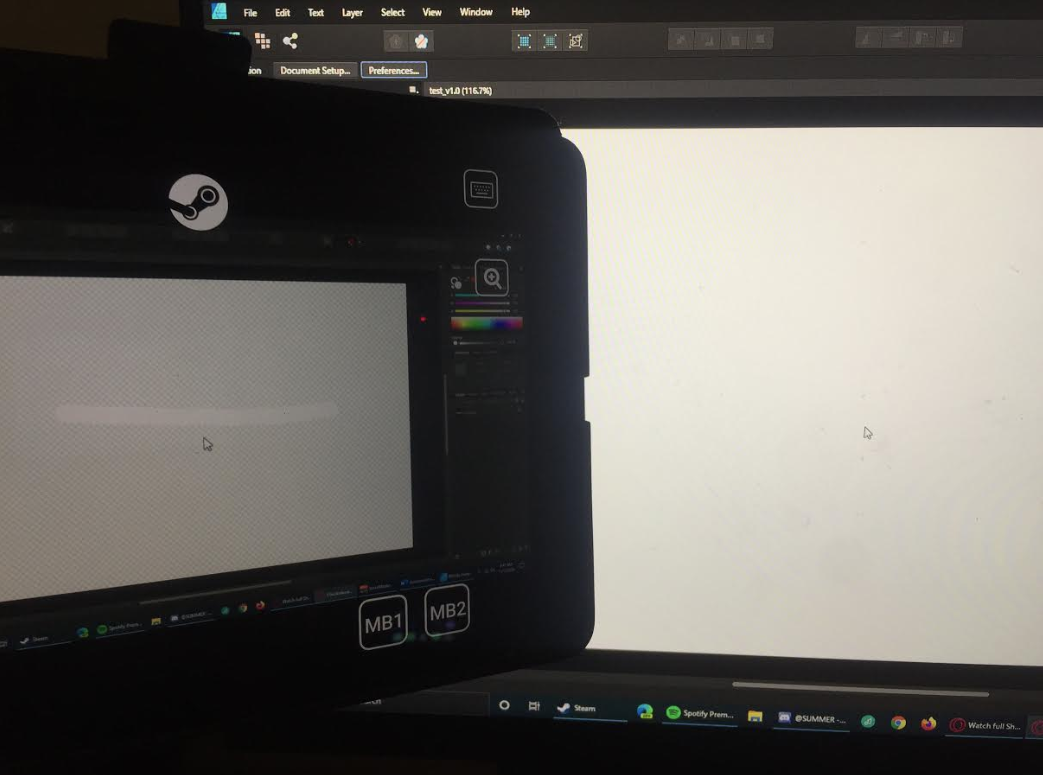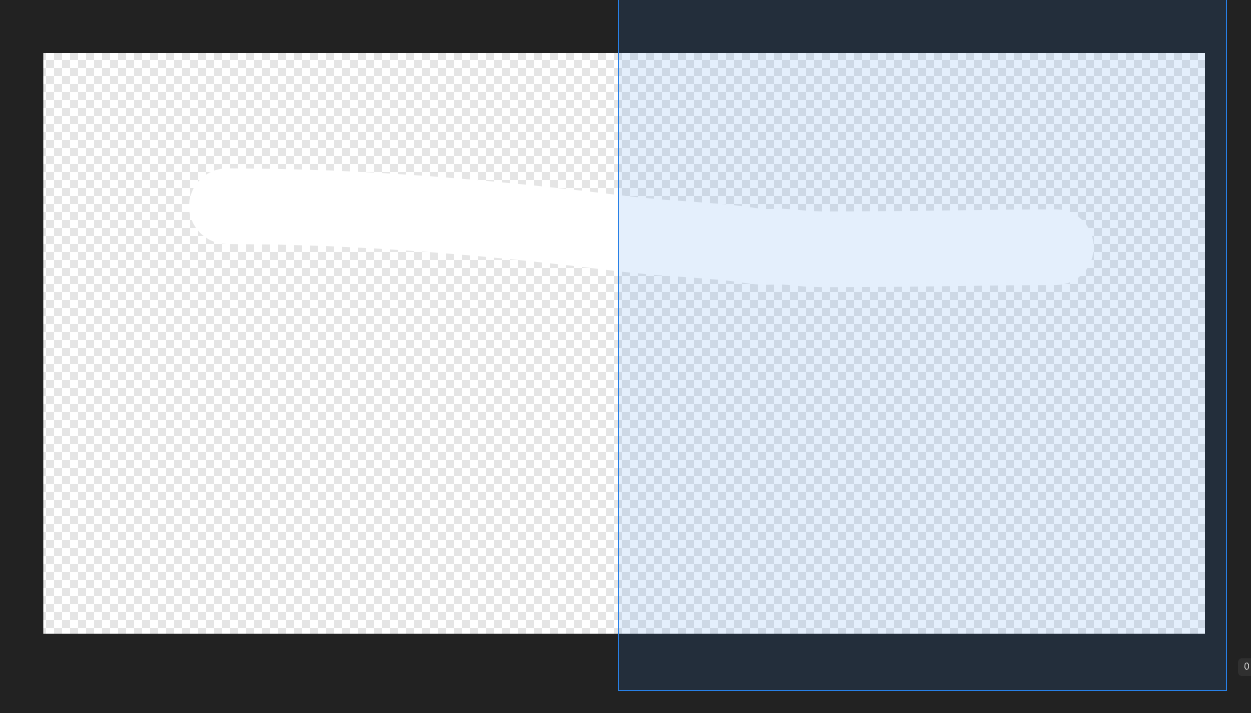vonekiller
Members-
Posts
11 -
Joined
-
Last visited
Recent Profile Visitors
The recent visitors block is disabled and is not being shown to other users.
-
That's me just using the move tool to highlight, It's me taking a photo of the first post, that is what I see, the issue is if I take a screenshot you don't see anything, for me that and the first post look the same. That's same as the photo in the most recent post, I shared my screen to my iPad (you can see the mouse in both of them), its just so you can see what I see, there is nothing in that file except that line (I made a downloadable copy of it earlier)
-
To be honest, don't know what's incorrect with my images/links. I looked into this, my monitor one has only one color profile, and the other it won't let me change Also color preferences in Affinity are set to sRGB I'm not too sure, this is related, however I don't have a night mode (atleast as far as I'm aware) I can see all of these fine! ---------------------------------------------- Ok, so DEFINITELY seems like im not the only one with these issues Ironically my iPad does show the colors so if anyone was confused as to what it looked like here's an example. (Sorry for bad quality)
-
 vonekiller reacted to a post in a topic:
Checkerboard background
vonekiller reacted to a post in a topic:
Checkerboard background
-
 vonekiller reacted to a post in a topic:
Checkerboard background
vonekiller reacted to a post in a topic:
Checkerboard background
-
 vonekiller reacted to a post in a topic:
Checkerboard background
vonekiller reacted to a post in a topic:
Checkerboard background
-
 vonekiller reacted to a post in a topic:
Checkerboard background
vonekiller reacted to a post in a topic:
Checkerboard background
-
 vonekiller reacted to a post in a topic:
Checkerboard background
vonekiller reacted to a post in a topic:
Checkerboard background
-
 vonekiller reacted to a post in a topic:
Checkerboard background
vonekiller reacted to a post in a topic:
Checkerboard background
-
 vonekiller reacted to a post in a topic:
Checkerboard background
vonekiller reacted to a post in a topic:
Checkerboard background
-
Yep, ok, sadly as I thought no solutions as of yet. (Still can't see the left one!) Ok, well I guess I can only hope that they bring in a mode to edit the checkered background, heck even to one of the ones on the right like an option between light and dark checkered, not to sure but I really feel like that wouldn't be a hard thing, I'm not the only one. People with bright monitors also had the issue in this thread too by the looks of it and that is people who asked. ANYWAY thanks everyone for your help! I appreciate everyones input and glad there there is such a helpful and active community! Thanks again!
-
 Patrick Connor reacted to a post in a topic:
Checkerboard background
Patrick Connor reacted to a post in a topic:
Checkerboard background
-
Hopefully the image uploads with this post... I have my brightness set up for other applications and they are all fine, I just have no Idea whats up with Affinity designer (Also weird that you can't see the photo, I'll try re-uploading) I'm running windows. The issue that I have is that maybe on your side you can see the white stroke in the inital picture, however from my point of view (the 2nd pic(taken from phone)) It's not visible... at all. So if I just want to make something quickly in white, I just can't see it. I don't know if its because its a light grey or what but I've never had this issue with any other software, and I was wondering if I could change it to a darker grey or something because I just can't use white.
-
My issue is that people are misunderstanding I know how to make Transparent backgrounds, the first image literally is a transparent document... I will just show my view further down... So is it just normal for you on both sides because this is what I see I can change it if I change up monitor settings, but don't really want to have to do that every single time that I just want to make something, If there is a way please let me know! If not.... I feel like that should be implemented. I know I'm not the only one with this issue, but its so frustrating! Also walt.farrell even if you don't know a solution could you take a photo of your monitor screen with a phone camera or something just, so I know what my original image looks like for you! Cheers in advance for anyone who can figure this out for me!
-
I don't know if I'm the only one having this issue but this is really starting to get on my nerves! Is there any way to make a transparent background in Affinity Designer the usual checkerboard style instead of white? It makes it impossible for me to work with white... It's just not visible, I have been looking for the last hour online, and I know I looked before but ended up giving up... If no one knows what I mean, I just drew a white line and it's not visible on the left hand side, but its evidently there as you can see on the right! If anyone knows how to change it please let me know! I'm losing my mind here!