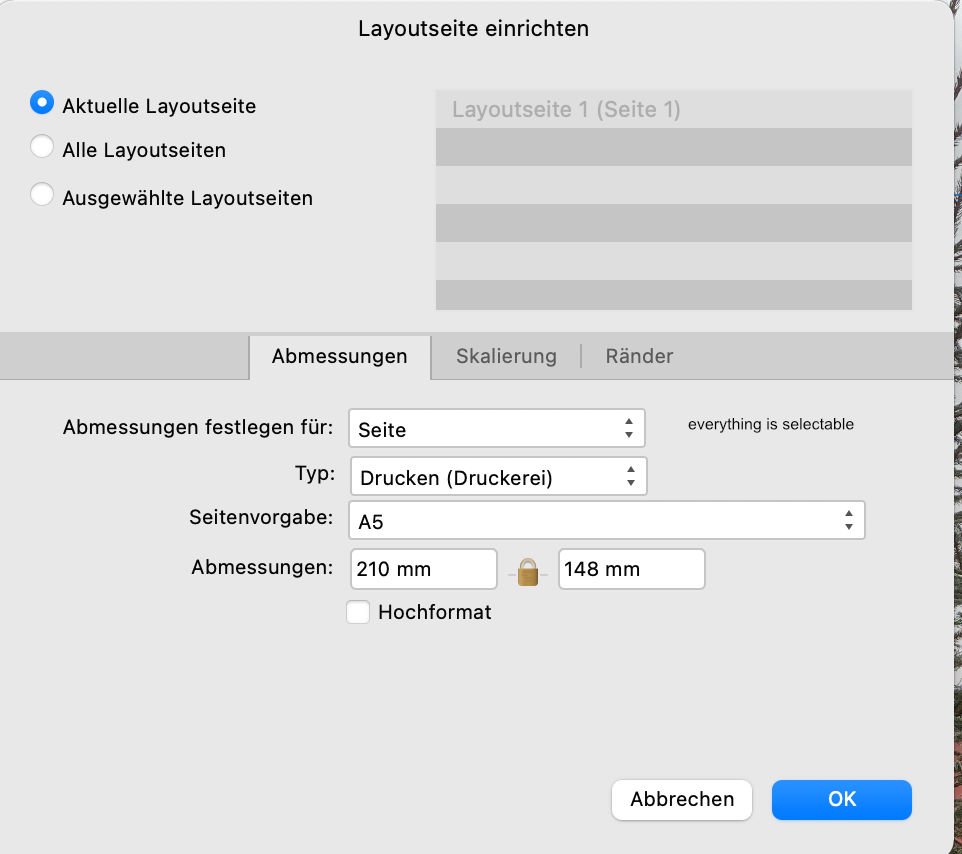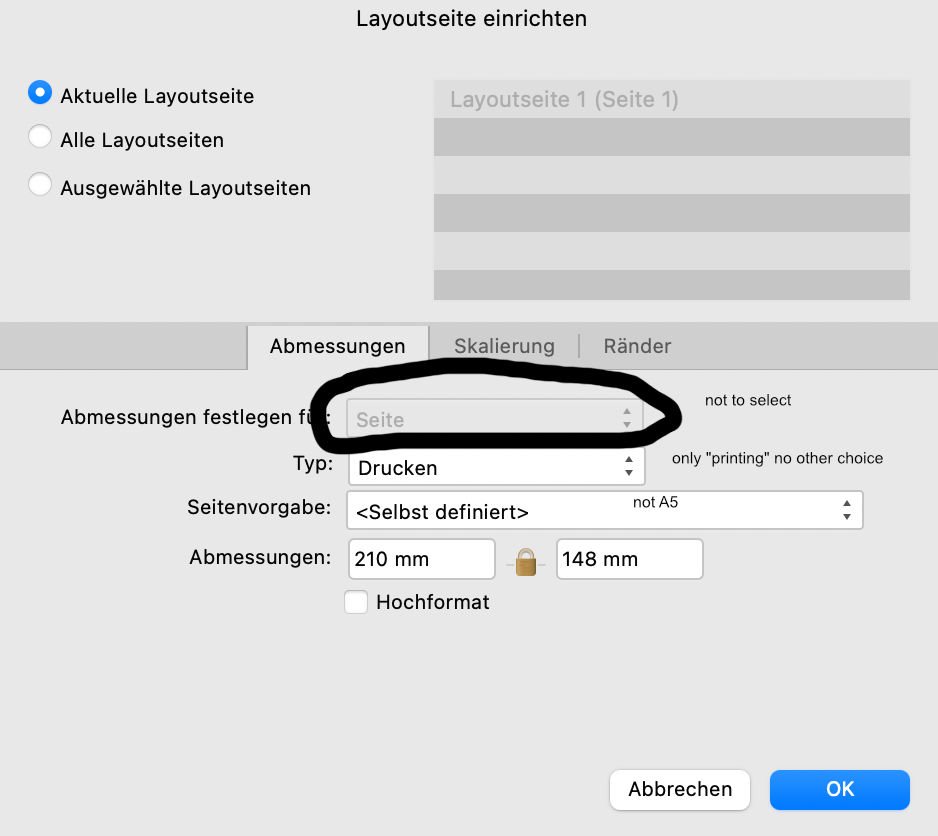-
Posts
76 -
Joined
-
Last visited
Everything posted by peterfri
-
The behaviour is really strange. I opened the huge file in beta 1.9.2.1014 and resaved it. It became a normal size file of about 30 MB. And all links are the same and linked not embedded. Then I opened the IDML-file with this beta, and it was 240 MB, not 290 MB as in 1.9.1, but again rather big. And all links are the same and linked not embedded. Can someone explain, how these different sizes can happen. And what can I do to reduce the size of the big files without loosing quality?
-
how do you optimize?
-
you mean when I produce a new afpub file with the same linked files it will be that huge? When I have time I will do it.
-
Yes I know, but how can I create a normal sized file out of IDML? In the case I reported it embeds high resolution stuff, that is strange.
-
Hello there, I made a afpub-file out of an idml. The size in afpub is almost 300 MB, and I have no embedded links. Every placement ist linked. I think the bug is, that AFpub embedds all files, even when they are linked. The size in Indesign is 20 MB. The problem is in every version of Afpub, it is not a problem only in beta.
-

Impossible to generate export settings
peterfri replied to PeterB.'s topic in [ARCHIVE] Publisher beta on macOS threads
Yes I have the same problem with the final 1.9.0 release on mac. It occurs also with the 1.9. releases of designer and photo. -
The pdf passthrough is a very good feature but till now it is not perfect. I send you a publisher file with 3 placed pdfs. in the background two logos with black that is only 100% black. In the foreground one page of a publication. The main text again is 100% black. (only the monkey is not 100% black) When I export to pdf x4 one of the logos (the star) becomes 4 coloured black. The other yellow logo is set to overprint black and the whole page text is NOT overprinted black When exporting to ready for printstudio both logos blacks are 100% black, and the text is NOT overprinted black. The long text stays 100% black, but is not overprinted black. It makes no change if I choose transfer or interprete. When I open the whole-page-pdf in the foreground and replace with this the primarily placed pdf the text is overprinted black with pdf x4 and not overprinted black with printstudio ready. The logos do not change. this is a very odd behaviour of Publisher, Indesign here does not make any problems. afpubtransferproblems.zip
-

Improved PDF Handling, But...
peterfri replied to IFPA's topic in [ARCHIVE] Publisher beta on macOS threads
I have the same problem when exporting to pdf x4, when I export with pdf (ready for print studio) it is ok. In indesign exporting to pdf x4 you have the option: colors: convert to target profile (don‘t change cmyk-values). Then real black stays real black- 3 replies
-
- pass through
-
(and 2 more)
Tagged with:
-

transparency and rasterizing
peterfri replied to peterfri's topic in [ARCHIVE] Publisher beta on macOS threads
Hello Gabe same problem in beta 1.9.0.902 release candidate- 16 replies
-
- rasterizing
- x4-pdf
-
(and 2 more)
Tagged with:
-
I tested it, in the problem file it is as you described. But the problem stays even when I change the document. And in the new file, I can change to one single page. And it stays possible to change everything. The Problemfile has something inside of it that is very odd. The best solution is not to spend more time with it, but to delete it. Or do you want to seek further? Many thanks for your help
-

transparency and rasterizing
peterfri replied to peterfri's topic in [ARCHIVE] Publisher beta on macOS threads
Very fine!! And when you test with "rasterising: nothing" the transparency vanishes in the exported pdf x4. do you need the screenrecording? I could make it, I just prepared it.- 16 replies
-
- rasterizing
- x4-pdf
-
(and 2 more)
Tagged with: