
小桥又流水了
-
Posts
27 -
Joined
-
Last visited
Posts posted by 小桥又流水了
-
-
3 分钟前,walt.farrell 说:
你做了什么编辑?
No editing, just multiple exports
-
1 minute ago, Lee D said:
The workflow I've used so far is:
1, Open your 000.afpub file in Affinity Publisher
2, Use File > Export > PSD
3, Open new 000.PSD in PS and edit, then use File > Save
4, Open 000.PSD back in Affinity, edits from PS shown, file has no other issues.
Is this different to your and which apps are being used to edit our again or another?
1, Open your 000.afpub file in Affinity Publisher
2, Use File > Export > PSD
3, Open new 000.PSD in PS and edit, then use File > Save
4, Open 000.PSD back in Affinity, edits from PS shown, file has no other issues.
5. After the affinity opens the PSD file, it exports the PSD again. At this time, the problem was found
-
5 分钟前,李 D 说:
如果是这种情况,您使用的是什么工作流程,要求您再次在 Affinity 中打开第一个导出的 PSD,然后再次导出到 PSD? 如果您需要编辑它为什么不打开原始 . afpub 文件是什么?
You can't deny the fact that you deliver your PSD file to another colleague, who then modifies it, returns it to you again, and then......
-
Just now, 小桥又流水了 said:
请继续用亲和力打开您的PSD文件,然后将其导出为PSD文件并重试
This problem was also discovered when I modified the PSD file exported by Affinity
-
5 分钟前,李 D 说:
我已经测试了将您的文件导出到 PSD 并在我们的应用程序和 PS 中重新打开,并且在 macOS 和 Windows 上一切正常。
使用预设导出时,您是否选择并更改任何其他选项?
您如何预览导出的 .PSD 文件?
Please continue to open your PSD file with affinity, then export it to a PSD file and try again
-
-
On 2/4/2022 at 5:06 AM, Artcraft said:
I seem to have encountered this problem before. Here is an idea to try;

Is anyone paying attention to the brush? It's also a bug a few years ago and hasn't been repaired
-
On 1/26/2022 at 10:24 PM, Chris B said:
I wholeheardedly agree. Sorry it was not picked up earlier.
I think the official didn't understand our feedback before. There was no problem with the brush pressure control. It was a functional error of "accumulation". Now the brush really can't adjust smooth and beautiful strokes, and there will be an abrupt flow aggregation effect at the brush overlap; It took us a long time to adapt to the workflow of affinity. We really don't want to switch to other platforms. We can fix this bug when we ask the official for the next official version
1 hour ago, aji said:
Hopefully we need to fix the new version of the brush as soon as possible
Here are some links to the same questionhttps://forum.affinity.serif.com/index.php?/topic/131655-there-is-no-pressure-on-the-brush/&tab=comments#comment-731745
https://forum.affinity.serif.com/index.php?/topic/133473-190-brush-behavior-changed /&tab = comments#comment-735213
https://forum.affinity.serif.com/index.php?/topic/124118-bug-pixel-brushes-are-weird-in-beta-19/&tab=comments#comment-679138
https://forum.affinity.serif.com/index.php?/topic/141614-brush-dynamics-not-working/&tab=comments#comment-783120- cybercrystal, SrPx and IPv6
-
 1
1
-
 2
2
-
Try whether the brush you bought is easy to use. If the brush function of the new affinity photo cannot meet the needs of painting, please see this post. If everyone has the same needs for brushes, please support the official to fix this bug as soon as possible
-
2 小时前,WSDD 说:
把你这个笔刷导出来让我测试一下。
使用最普通的笔刷,这个是最基本的功能了;你看下我在测试版的帖子,官方说是记录下来了;
最根本的问题就是“累积”应该是控制透明度变化的,现在的“累积”的功效是错误的 -
48 分钟前,克里斯 B 说:
Hey 小桥又流水了
我在这里复制了这个并将记录回归。 我们确实有一个类似的报告已经修复,但它实际上是不同的。 我认为这就是为什么您的特定问题可能在很长一段时间内都没有得到解决。
Thank God you saw my feedback. We dare not expect how perfect the brush can be improved. We only require the same performance as the brush in version 1.8.5; Now the brush is a joke, because the "accumulation" function is wrong, so the brush can't draw at all; Forgive me for emphasizing this defect again, because this problem leads us to get used to the workflow of affinity, and the work cannot be carried out after using the updated version of affinity;I hope this problem can be solved in the next update, so that we can really update affinity and use the new version of the software
-
3 hours ago, Mark Ingram said:
状态: 客户测试版(候选发布)
目的: 修复
要求: 有效的产品密钥(用于 Affinity Store 购买),或从 Microsoft Store 安装完整零售版
由于这是一个测试版,它被认为 不适合生产使用。 这意味着您不应尝试将其用于商业目的或可能因应用程序失败而受到不利影响的任何其他活动,包括任何文件的全部丢失。 我们希望您喜欢最新版本,并且一如既往,如果您有任何问题,请不要犹豫在此论坛中发布新帖子,我们会尽快回复您。 再次感谢您的持续反馈。
如果您对软件有一般性问题,请前往 问题论坛 ,或者如果您有任何建议,请前往 功能请求 论坛。- 修复注册失败(现在将使用浏览器完成注册,而不是在应用内尝试)
- 修复了进入 Photoshop 插件时损坏的图像,启用了硬件加速
- 更新的帮助

在最新的测试版中,画笔中的“累
In the latest beta version, the "accumulation" function in the brush is still not repaired, resulting in the inability of the brush to draw smooth strokes and the lack of smooth transparency gradient of strokes. They are ghosting formed by the aggregation of traffic. I hope to solve it. Look at your photo in version 1.8.5. That version is normal.
In version 1.8.5, the strokes drawn by the correct brush should be like this! Please see and pay attention to this huge defect!
Please reply to the specific plan for repairing the brush function. The current brush is good for nothing
- SrPx, IPv6 and Frozen Death Knight
-
 2
2
-
 1
1
-
-

In the latest beta version, the "accumulation" function in the brush is still not repaired, resulting in the inability of the brush to draw smooth strokes and the lack of smooth transparency gradient of strokes. They are ghosting formed by the aggregation of traffic. I hope to solve it. Look at your photo in version 1.8.5. That version is normal.
-
15 小时前,walt.farrell 说:
什么刷子? 你用的是什么画笔设置? 完整的上下文工具栏和更多选项的屏幕截图也对这两种情况都有帮助。
至少看起来画笔不透明度在右侧设置不同。
 The function of "accumulation" in the new version is wrong and can't draw smooth strokes! Can you understand the questions in the forum? Ask developers to pay attention to this problem! This is a terrible problem! Why is the old version normal, while the new version has such a low-level problem! Affinity don't make such a low-level mistake.
The function of "accumulation" in the new version is wrong and can't draw smooth strokes! Can you understand the questions in the forum? Ask developers to pay attention to this problem! This is a terrible problem! Why is the old version normal, while the new version has such a low-level problem! Affinity don't make such a low-level mistake.
-
I hope the next version of the brush can return to normal. Affinity is a good software. Many painters have been discouraged because of the brush problem, which is really bad; There are also many people who are still using the 1.85 version of affinity photo because of the brush, so they can't use the latest version of the application; Can the official give a clear reply?
-
Thank you for your attention to this topic; This issue is put forward in detail in the Forum; This is a big problem. The brush of version 1.85 is reasonable. The brush of the updated version is very unfriendly to painters; In fact, the problem is obvious, that is, there is a functional error in the "accumulation" in the brush setting; The "accumulation" in version 1.85 controls transparency, and the updated "accumulation" has the same function as "flow"; So now the brush is too bad to use
-
-
现在绘画决定用开源软件krita了,affinity团队开发效率太慢了;以后可能是开源的未来,blender开发也是特别快
-
The parent object of the clipping mask can be set to "group"
-
 We want the color selector to set shortcuts
We want the color selector to set shortcuts
Set shortcut keys
-
-
2 小时前,stokerg 说:
①
 ②
② ③
③ ④
④ 在这个状态下,进行图片处理;容易闪退;请核实!!!!
在这个状态下,进行图片处理;容易闪退;请核实!!!!
-
 比如对子级的图片进行图章,修图的工作内容的时候,会发生软件不稳定,闪退!BUG
比如对子级的图片进行图章,修图的工作内容的时候,会发生软件不稳定,闪退!BUG




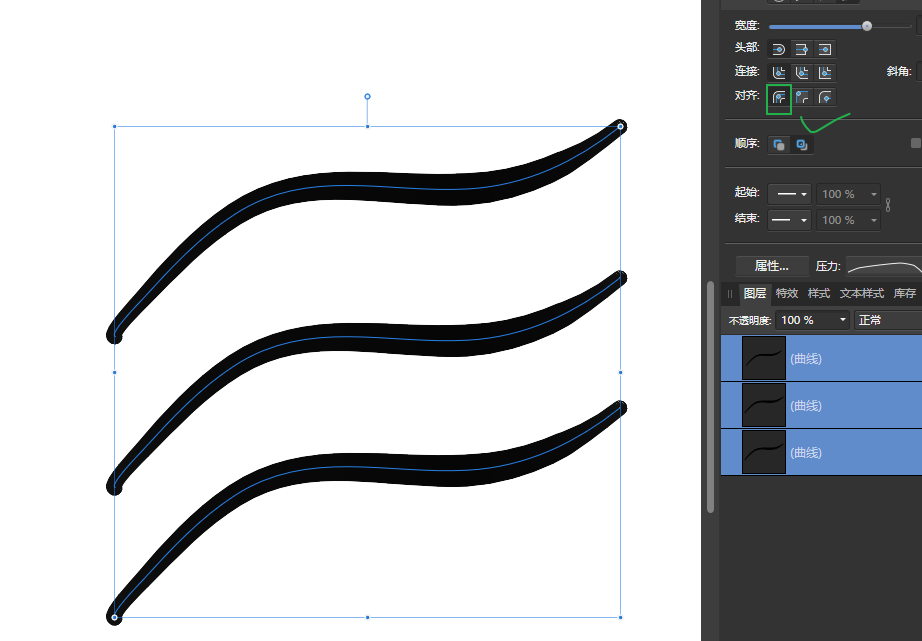
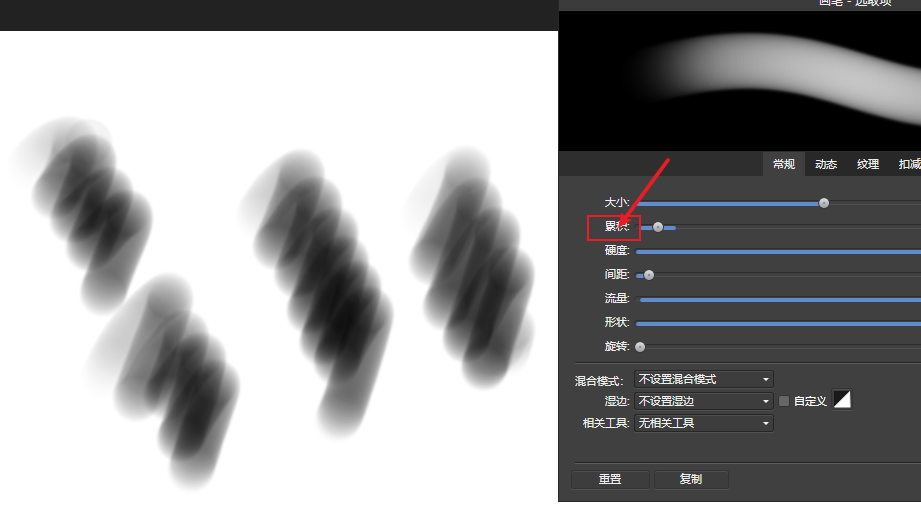
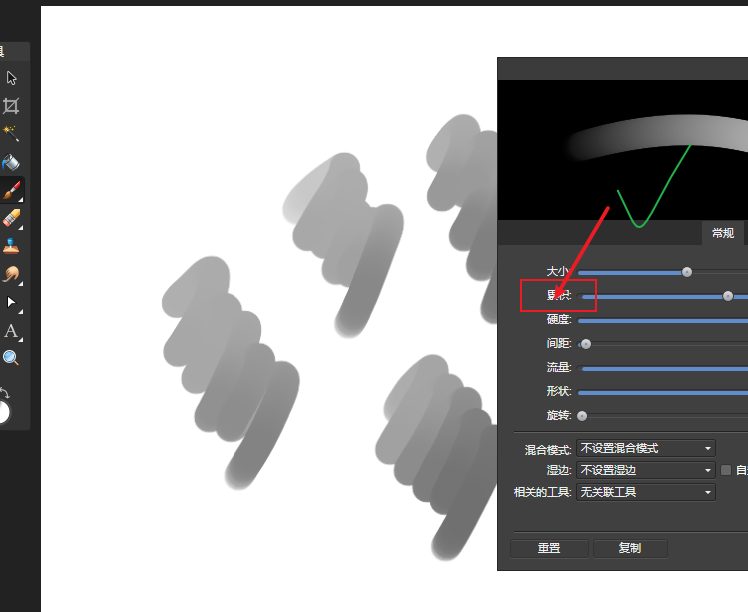
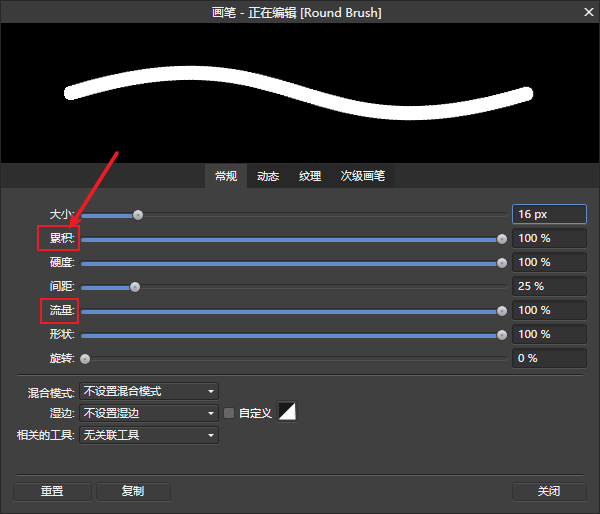 The function of "accumulation" in the new version is wrong and can't draw smooth strokes! Can you understand the questions in the forum? Ask developers to pay attention to this problem! This is a terrible problem! Why is the old version normal, while the new version has such a low-level problem! Affinity don't make such a low-level mistake.
The function of "accumulation" in the new version is wrong and can't draw smooth strokes! Can you understand the questions in the forum? Ask developers to pay attention to this problem! This is a terrible problem! Why is the old version normal, while the new version has such a low-level problem! Affinity don't make such a low-level mistake.

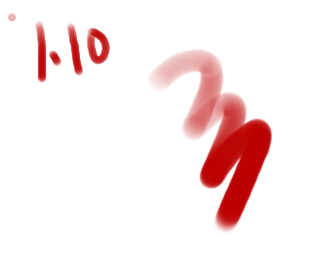
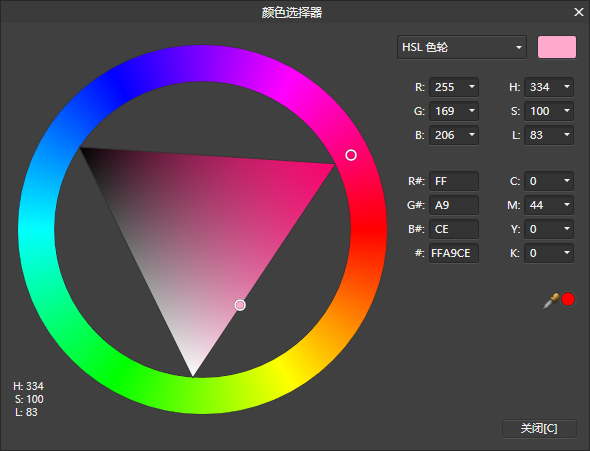 We want the color selector to set shortcuts
We want the color selector to set shortcuts
 ③
③ ④
④ 在这个状态下,进行图片处理;容易闪退;请核实!!!!
在这个状态下,进行图片处理;容易闪退;请核实!!!!
 比如对子级的图片进行图章,修图的工作内容的时候,会发生软件不稳定,闪退!BUG
比如对子级的图片进行图章,修图的工作内容的时候,会发生软件不稳定,闪退!BUG
The path is distorted after being exported as a PSD file
in V1 Bugs found on Windows
Posted
Not much to say, you check this PSD file, which is the file exported by Affinity; Affinity → PSD(First export) → PSD(After the affinity opens the PSD, export the PSD again),
000.psd