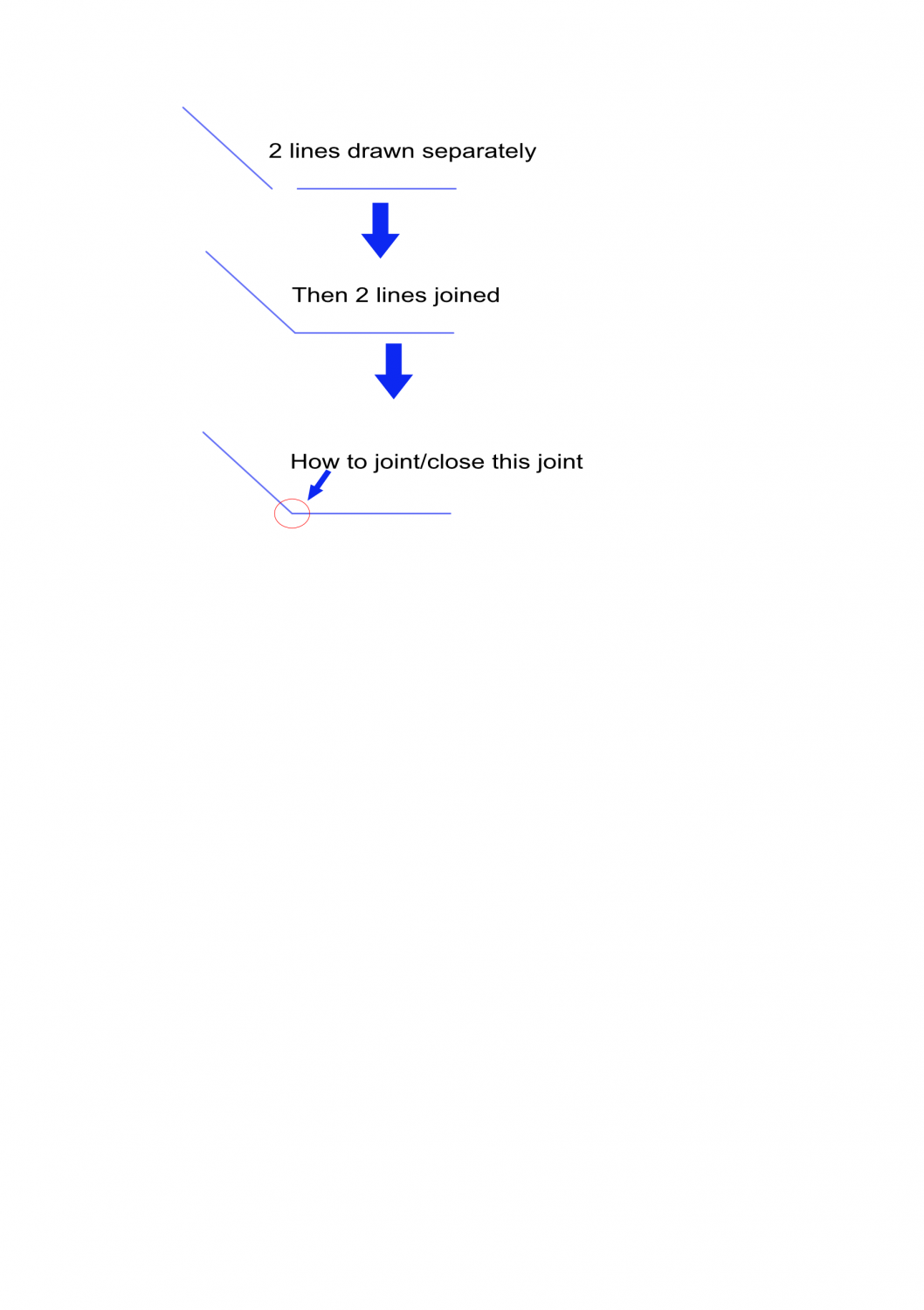nilavarasan
Members-
Posts
14 -
Joined
-
Last visited
Recent Profile Visitors
The recent visitors block is disabled and is not being shown to other users.
-
 walt.farrell reacted to a post in a topic:
Unable to update Affinity 2 Designer to 2.0.3
walt.farrell reacted to a post in a topic:
Unable to update Affinity 2 Designer to 2.0.3
-
nilavarasan started following Unable to update Affinity 2 Designer to 2.0.3
-
Crop Image
nilavarasan replied to nilavarasan's topic in Pre-V2 Archive of Affinity on Desktop Questions (macOS and Windows)
Using some of the methods replied like the removing the background and do the method like in this video will work. -
Crop Image
nilavarasan replied to nilavarasan's topic in Pre-V2 Archive of Affinity on Desktop Questions (macOS and Windows)
-
Crop Image
nilavarasan replied to nilavarasan's topic in Pre-V2 Archive of Affinity on Desktop Questions (macOS and Windows)
How to crop out the image according to the outline? -
I have tried both the methods , both are working fine. In fact Point Transform Tool seems to work better. Really appreciate for both of your replies, you guys are just great. May be in the future there should be a feature to edit the angle when using shift + pen tool with different angle deg values/positions.
-
 Pšenda reacted to a post in a topic:
Joint 2 straight lines
Pšenda reacted to a post in a topic:
Joint 2 straight lines

.png.8475cb68208b23652fd35f2a380634f2.png)