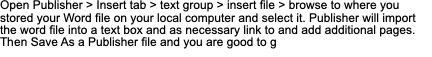Ron Kelsch
Members-
Posts
14 -
Joined
-
Last visited
Everything posted by Ron Kelsch
-
I agree with the above. Every person has a different intent. I write books and am satisfied with Infinity Publisher, the the instructions do not explain how things work. It was slow learning for myself and it became a problem working from chapter to chapter because I forget so much between chapters. It was easy to learn to add pages, but was not when the numbering did not continue. I studied merging and learned nothing and no instruction mentioned sections. I selected sections and noticed that I could change the numbering to start with 1 or continue after I added a new chapter. There were no instructions mentioning the necessity of going to sections because a new placement assumes you want to start with page 1. This is a problem with the writers, they do not understand the software. I received a Job as a technical writer and learned how to operate the test equipment before I wrote the manuals. When they decided to close the plant and combine with another, I was the only one that traveled the distance but did not last long because this has happened to me before. I left companies for strange reasons and found out that even in a new building some eventually closed. Infinity Designer is better the Adobe illustrator and Infinity photo is better than photoshop. Infinity Publisher should insist the writers know the software. If they do, they are not logical thinkers. If you question me, I am 82 and I do not need work.
-
The quickest way to enter Detached mode for the current page is to select Layer>Edit Detached. The above is in the instructions, but I cannot find Layer>Edit Detached. In every case the illustrations in the help instructions do not match the Software. In the case of Layer, It is in the right column and regardless of selecting either a page with an individual line or one of the master, there is nothing that indicates Edit Detached. Then there is Layer on the top menu bar, but no matter which of the sub menus I click, I cannot find Edit Detached. The following worked: From the Layers panel, select the master page entry (e.g., 'Master A - 2 Pages') and choose an Edit option from the context toolbar (or right-click the master page's layer entry for equivalent options). Detached—lets you transform the frame and change its properties independently of the master page's frame. Changes affect only that page/spread. The choose an Edit option should read Edit Detached, Edit Linked or Edit Frame Content. When you do not explain, the user simply goes forward. I was a technical writer for difficult testing equipment, knowing that the used had to learn. Your writing is notorious. This is because the user who understands cannot write or there are too many changes in the program that are not updated in the writing. The most difficult item to learn was the power of a master page and how to understand it. When you search help there is so much the pertains to the master, the a user does not learn. You should have link to detaching a page to make changes There is no way to get support as to why the instructions do not match the software.
-
PDF documents
Ron Kelsch replied to Ron Kelsch's topic in Pre-V2 Archive of Affinity on Desktop Questions (macOS and Windows)
My problem was not with Infinity Publisher but with Libra Office. When I loaded a word document it only guesses a font style. I needed to check every font to make sure that it was Times New Roman. Saving to PDF seemed ok, but when I imported it into Infinity Publisher, I could see the different until I went back and changed the fonts. Applications thing for themselves when we do not correct fonts after changing application. -
I have tried various way. The first imported and entire pdf document but some of the fonts changed on later pages. Then I placed a pdf document but it would only import the first page. If I copied any page of the pdf document, the fonts were all different on the pasted version.. The instructions are not constantly clear because the results are not constant. For some reason my question was place by another here and the answer was to load Affinity publisher/Insert tab/ and more. I searched the application for Insert Tab and it did not exist. This often happens with the instructions.
-
Personal
Ron Kelsch replied to Ron Kelsch's topic in Pre-V2 Archive of Affinity on Desktop Questions (macOS and Windows)
There is no command "Insert Tab" after opening Infinity Publisher. This is a common problem in following thin instructions. -
Personal
Ron Kelsch replied to Ron Kelsch's topic in Pre-V2 Archive of Affinity on Desktop Questions (macOS and Windows)
I am new to infinity but basically learned photo and design. I am used to InDesign but it cost too much so I started with publisher. I could load and Indesign file, but when I started for a new Book, I used familiar terms like place a word file, but it only placed in one page, I could not continue to the next page. I looked up help and four Microsoft Publisher not knowing my stupidity. I checked the link above, but I could rarely find anything for the publisher soft wear. I could not figure out how to place the entire word document. I looked up place, but with no avail, I found nothing that would continue the placement. Please help. -
Personal
Ron Kelsch replied to Ron Kelsch's topic in Pre-V2 Archive of Affinity on Desktop Questions (macOS and Windows)
Untitled.afdesign -
Personal
Ron Kelsch replied to Ron Kelsch's topic in Pre-V2 Archive of Affinity on Desktop Questions (macOS and Windows)
In may be that there are too many word searches for infinity. I will give you my question: The above was copied from a search for help, I pasted it on publisher and could not fine Insert tab > text group > insert file so I could browse for the file. All I could find wast Text> Insert> Spaces and Tabs > but everything after was non usable. There is not "Insert tab" please help. -
Personal
Ron Kelsch replied to Ron Kelsch's topic in Pre-V2 Archive of Affinity on Desktop Questions (macOS and Windows)
I solve the problem, but here is another: When I search the web for an answer, I often get a solution, but when it came to publishing the answer dit not fit the application, so I gave up and went to Word. Each instructions for any of the applications are too limited and fail to explain by a search criteria. A general search by mentioning Affinity with help and state the problem often but not with publishing. I gave up InDesign because of the monthly const. I go months without using the application and that is too expensive. When I saw Affinity Support charge a monthly fee, this cause me to discontinue the publishing. Affinity is no different than Adobe. I had to resort to preview and paste screen to get Designer to work. You cannot find a solution in any basic instructions. -
Personal
Ron Kelsch replied to Ron Kelsch's topic in Pre-V2 Archive of Affinity on Desktop Questions (macOS and Windows)
I set low px size but still get the same original size in a .png export. Other images reduce. Why is this a problem with Designer. unlike the image given, it shows in the web as running off to the right regardless of what pix size I export.