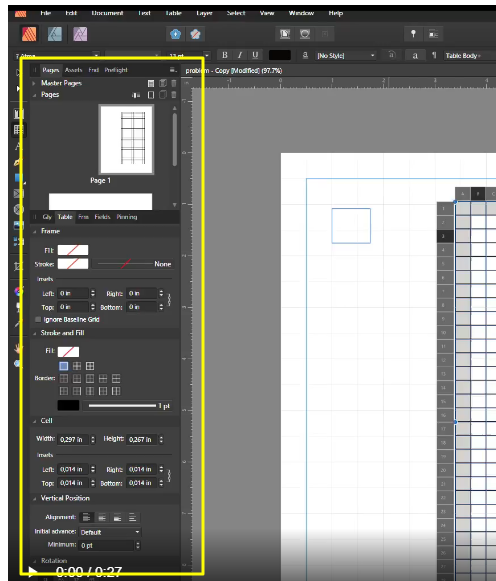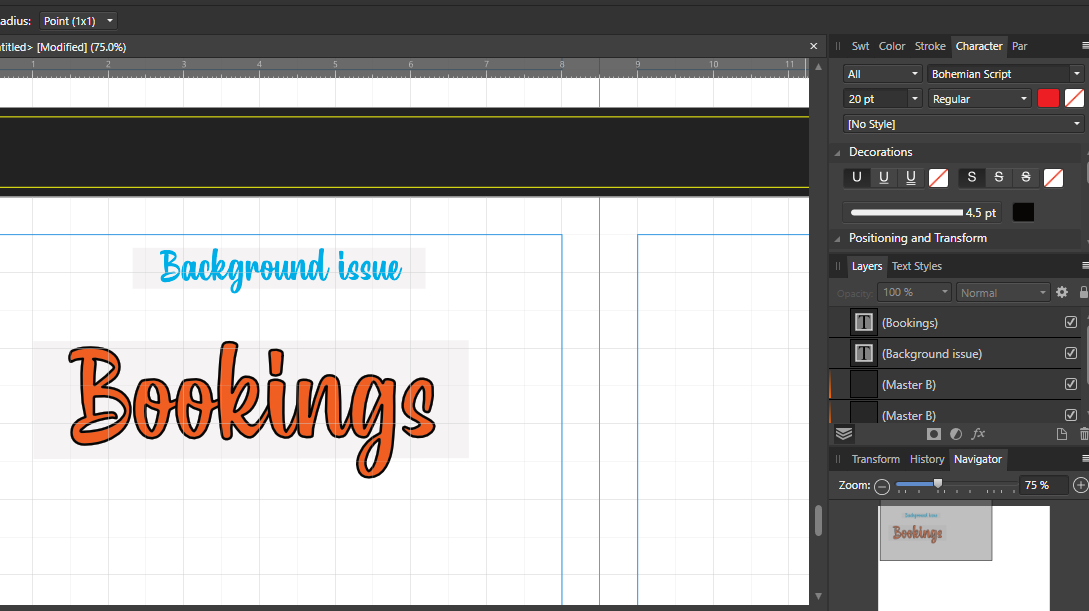locomoco
Members-
Posts
30 -
Joined
-
Last visited
Everything posted by locomoco
-
I finally (after 60 minutes of trying various things!) got it to work. I had a SVG frame/image and it was the most bottom layer. I grouped it with all the other text and images on the pages, and then it exported just fine. I have no idea why that worked. It would help to understand it so that this doesn't happen so often. It's not a good use of time to have issues with exporting documents.
-
Where is my user interface?
locomoco replied to locomoco's topic in Affinity on Desktop Questions (macOS and Windows)
Sorry about that. I was actually able to figure it out using h_d's message above. My Studio was hidden, and I just had to uncheck it. The trick was finding it. Thanks for the replies! I appreciate it. -
Here it is (attached) 2 PROBLEMS: 1. What I described above (the original question). I did delete that as I was trying to fix it, but now I can't even see the text (see problem #2. listed below!) 2. The text frame box - the text does not show even though I've got the color set to black (hex 000000) Thanks! problem - Copy.afpub
-
Okay, because I've run into another problem where the darn text (using the Text Frame) is transparent. So I opened up a New document in Affinity Publisher and the text is black (hex 000000)and it's working, so I don't know what is causing the issue in the first document! This is not the first time with this issue.
-
I have created a document in Affinity publisher (2 master pages - one is the text box where I'd like the quote to be - and the 2nd master page is the pictures. My document is complete with all pages. I've now prepared an Excel spreadsheet of quotes. I want to add a quote on every second page (importing my Excel spreadsheet) and not have to do each one manually. I cannot figure out how to do it properly with data merge. Can this be done? If so, I'll need details, as this is still new for me. Thanks, in advance.
-
Magic Wand to Make Something Transparent
locomoco replied to locomoco's topic in Feedback for Affinity Designer V1 on Desktop
Okay, I'm in pixel persona, but I don't know where to find "Selection-> Flood...." Please advise. Thanks in advance! -
I have been, unsuccessfully, trying to make the outline (which is currently orange) on this image black, and then to make all the inside colors transparent instead of red or black. How can this be done? Image attached that I was using just to try this. I have tried both Affinity Photo and Designer. I don't know which one is better for this sort of thing as I'm new to Affinity.