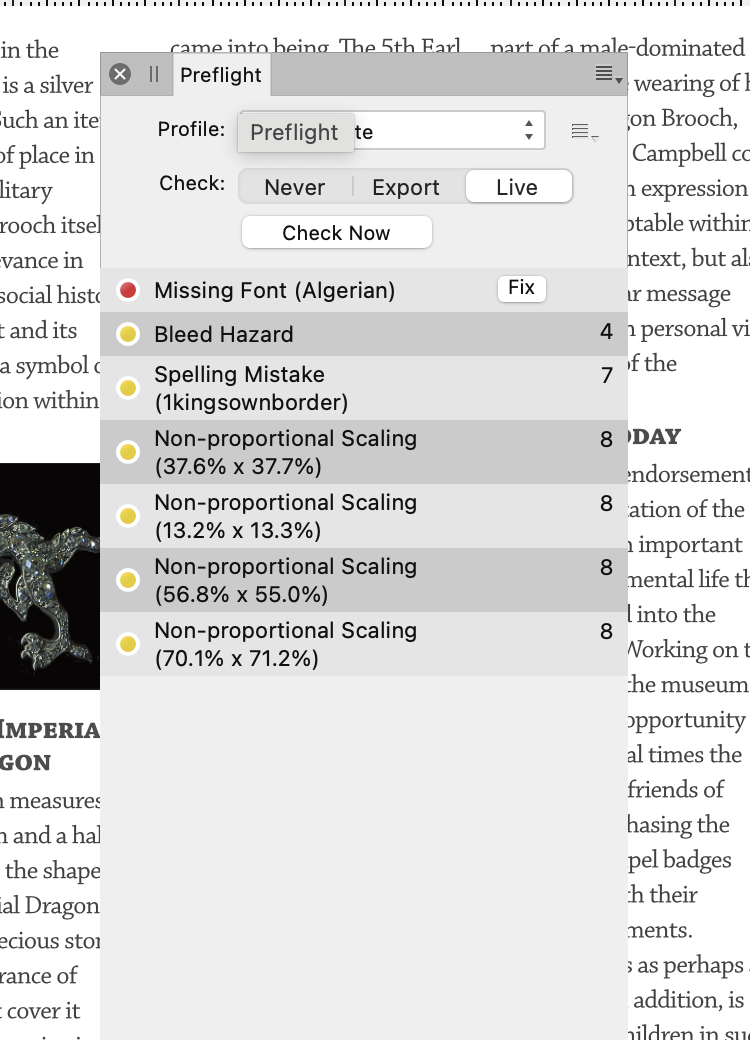PeterAG
Members-
Posts
42 -
Joined
-
Last visited
Everything posted by PeterAG
-
Affinity Publisher 2 for macOS - (2.0.4)
PeterAG replied to Patrick Connor's topic in News and Information
Just installed 2.0.4. It crashed on opening with no documnet selected. However once restarted it is safely opening all the files that were crashing 2.0.3. Fingers crossed for the weekend. 8-)- 12 replies
-
Whilst this doesn't account for all the crashes, this is my current nightmare. An A4 page with an image size 544 KB created in Designer2 produces a 1 MB page with just the image on and that document (attached) crashes Publisher2 and Designer2. If the image is exported as a PNG the new doc (now only 507 KB) with it solus does not crash the app. QED Publisher2 doesn't like Designer2 or pages of around 1 MB? Drum major combined.afdesign Drum major solus.afpub Crash report3.txt
-
Affinity Publisher V2 - Constantly Crashing
PeterAG replied to APPLIOrg's topic in V2 Bugs found on macOS
Maybe but since other file types are affected it seems more likely that the Resource Manger is corrupting things. Since I stopped updating etc via the RM all is well. Fingers crossed. 8-) -
Affinity Publisher V2 - Constantly Crashing
PeterAG replied to APPLIOrg's topic in V2 Bugs found on macOS
Thanks MikeTO you sifted the genuine fault out of the muddy waters of life! I'll put up with other odd beaviour. All the best 8-) -
Affinity Publisher V2 - Constantly Crashing
PeterAG replied to APPLIOrg's topic in V2 Bugs found on macOS
I am now rebuilding the culprit pages. The issue does seem to be Resource Manager. I am not uiosng it at all. It reminds me oa a problem with v1 when spell checking crashed the app. Presumably there is a conflict in the code for v2. Is this happening to people using Windows? -
Affinity Publisher V2 - Constantly Crashing
PeterAG replied to APPLIOrg's topic in V2 Bugs found on macOS
Well MikeTO that didn't work. I renamed the folder with the images and moved it to the desktop. The file crashed the app before it got to telling me there were missing files. The same thing happened when trying to add the page with the mace image to a new Publisher2 page. I created a page with just that Designer2 image (566KB) and it too crashed the app. Exporting the Design2 image to a pNG and then using that as a test page worked, so did the images as JPEG. So it looks as if Designer2 and Publisher2 have problems eother with links or cache. Will continue by identifying the Designer files in the Publisher docs that crash and replaceing them with new pages with PNGs. Never the less Mike thank you that has pointed me towards the problem. I will them ove on to images from Photo2 and see it is also a problem. -
Affinity Publisher V2 - Constantly Crashing
PeterAG replied to APPLIOrg's topic in V2 Bugs found on macOS
MikeTO, that's plausible. So image related but their links not sizes. I had ientifed the Desiner images of the mace commands becaue that page crashed the app when importing pages from a file. I will settle down now with a coffee and go thro' the guilty files. Finger's crossed. -
Affinity Publisher V2 - Constantly Crashing
PeterAG replied to APPLIOrg's topic in V2 Bugs found on macOS
So this morning for the first time after starting Publisher 2 crashed when trying to open a 4.8MB file (4 pages of A4 only 2 of which have content. I have added Apple's crash report and the offending file. So this is surely not a cache issue or a file size issue. All images are linked. I am running Ventura 13.1 on a 16" 2019 MacBook Pro, 2.3 GHz 8-Core Intel Core i9, AMD Radeon Pro 5500M 4 GB Intel UHD Graphics 630 1536 MB, 16 GB 2667 MHz DDR4. Affinity please respond, this crash has screwed up my work round strategy. I am tempted to bin Publisher2 and reinstall. If there was an alternative to Publisher2 I'd be uisng it. 8-( Autumn part2.afpub CRash 14 Jan 23.txt -
Publisher 1 doc crashing Publisher 2
PeterAG replied to PeterAG's topic in Affinity on Desktop Questions (macOS and Windows)
So still having files crashing. Publisher v2 is close to unusable 8-( Loading pages crashes the app too. Serif seem to be ignoring this. Crash logs and info sent to them and just one reply 2 weeks ago saying they were busy. I am too and would like to be able to use the software. 8-( -
Affinity Publisher V2 - Constantly Crashing
PeterAG replied to APPLIOrg's topic in V2 Bugs found on macOS
Elsewhere in this forum it has been suggested that the problem is caused by Save History and its balloning of file sizes. Just checked and none of my files I can access have History saved. -
Affinity Publisher V2 - Constantly Crashing
PeterAG replied to APPLIOrg's topic in V2 Bugs found on macOS
I have Publisher2 crashing which seems to be related to the number of times a file has been opened. Currently I can open the app directly but then trying open even a template crashes the app. I have reported in detail to Affinity, but it is consolation that others are having crashes. 8-( I had a crash problem under Publisher1 that was a memory issue, ie linkled (not embedded) to too many big images. This time it appears to be different. -
Publisher 1 doc crashing Publisher 2
PeterAG replied to PeterAG's topic in Affinity on Desktop Questions (macOS and Windows)
Thanks that's v helpful. Looks as if the map is the problem, thoiugh only 350 odd Kb. It was also v1 (Designer), but has opened OK in v2. ANYway thank you everyone very helpful. Have a great Christmas and New Year! -
Publisher 1 doc crashing Publisher 2
PeterAG replied to PeterAG's topic in Affinity on Desktop Questions (macOS and Windows)
The add pages from file also crashed Publisher. I have managed to add the first 2 pages of the doc, but page 3 crashes the application. -
Publisher 1 doc crashing Publisher 2
PeterAG replied to PeterAG's topic in Affinity on Desktop Questions (macOS and Windows)
That is odd. I am running Ventura 3.1 I have tried removing the images folder and restarting the Mac. Could you delete all the images and return it to me in case its an image corruption issue? Thanks in advance. -
Adding linked text box gives tiny and massive type
PeterAG replied to PeterAG's topic in V1 Bugs found on macOS
This is a known bug and they are working on it. -
Adding linked text box gives tiny and massive type
PeterAG replied to PeterAG's topic in V1 Bugs found on macOS
This is the problem that they are trying to fix. The default is this whereas it shouldn't be! Create new empty text frames appears to solve it. I'd like Text styles to overwrite too. I import styles and end up with several versions of the same style. Its a good product just has a few quirks. -
Thank you.
-
Adding linked text box gives tiny and massive type
PeterAG replied to PeterAG's topic in V1 Bugs found on macOS
Thank you it's a real pain! Once that's done we only need converting a selection to a line in Designer.... 8-)