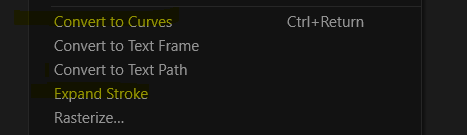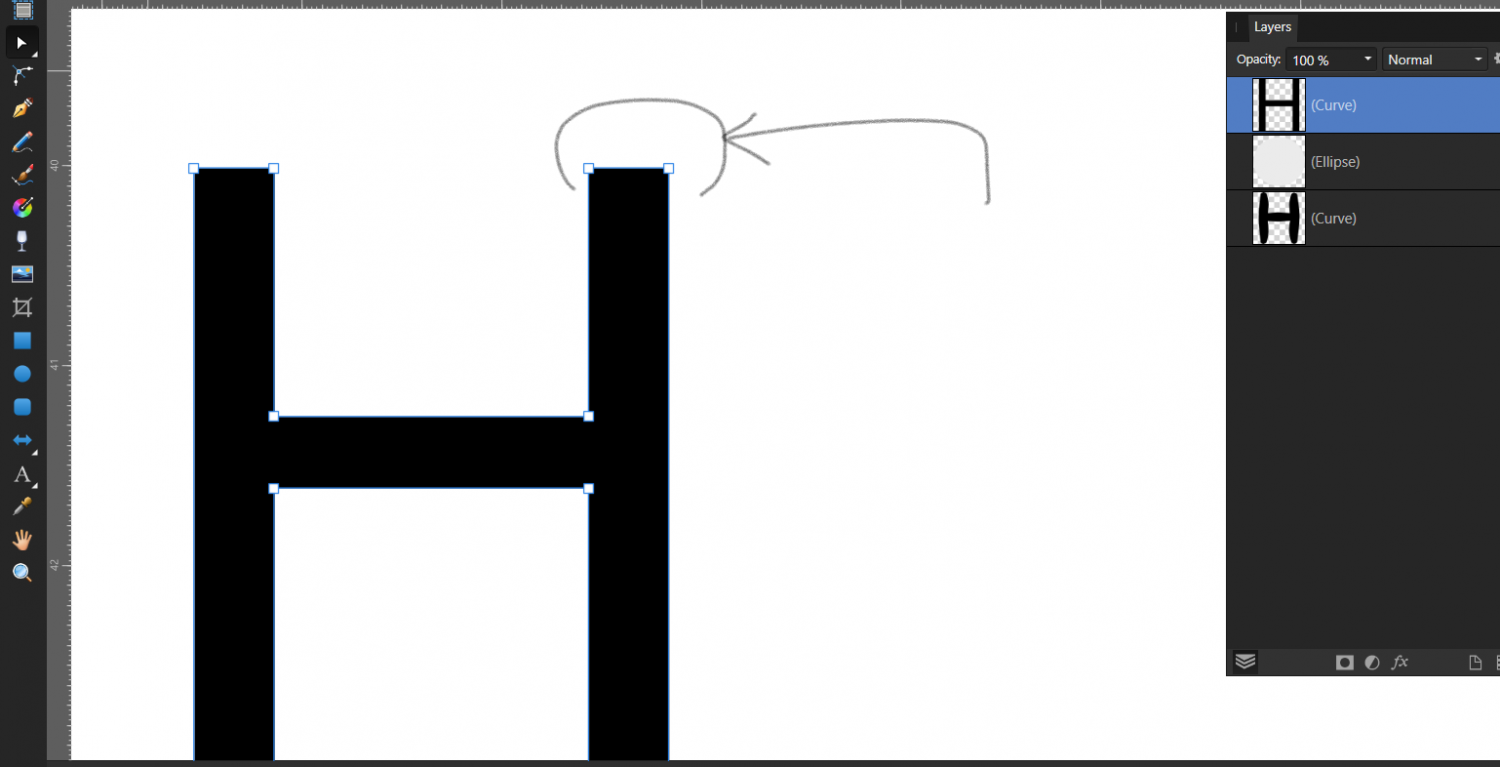Averarham
Members-
Posts
17 -
Joined
-
Last visited
-
Hello, i do have some questions regarding the psd files that my friend forwarded to me, I saved it all on my windows folder. By the way, those psd files are just small in size, they are just a small psd file that shows a background for a 2x2 id picture. my problem is, I want to see the thumbnails of each of the psd files on my windows folder, this is for me to save time by not opening each of everyone of them when i need to search for a particular file. Thank you so much and I hope that you could help me with my little problem.
-
 Misha1966 reacted to a post in a topic:
Affinity Photo 1.9.1, What happened?
Misha1966 reacted to a post in a topic:
Affinity Photo 1.9.1, What happened?
-
 Misha1966 reacted to a post in a topic:
Affinity Photo 1.9.1, What happened?
Misha1966 reacted to a post in a topic:
Affinity Photo 1.9.1, What happened?
-
I've encountered some problem on Affinity Photo, I have a native .PSD file here, all I need to do is to edit the name to the name that I want, however I was not able to do that by double clicking the text layer on the layer panel, can someone point me to the correct way on how can I edit text on native psd documents?Hello,
-
 StuartM reacted to a post in a topic:
Affinity Photo 1.9.1, What happened?
StuartM reacted to a post in a topic:
Affinity Photo 1.9.1, What happened?
-
I think the update 1.9.1 is full of bugs, I experienced random crashes while using the latest version 1.9.1. Whenever I drag a photo from the stock panel (from Pixabay) my affinity photo app keeps on closing. I did not encounter this on 1.8.5. Also, the performance is very slow, is there a way to fix this. I am having hard time using this 1.9.1 as the response and hovering of mouse is very slow on my laptop, by the way this is the specs of my laptop. Intel Core i3-7100u 240gb SSD (affinity installed on ssd) 1tb hdd drive 8gb ram intel hd 620 gpu
-
Hello, I would like to get an assistance regarding on the Refine Tool, I want to make a 2x2 picture with with background, I started from using the crop tool and make square selection , then after copping the intended image I want to make I selected the selected tool and select the object and click refine, however, I am having a hardtime making the selection smooth eventhough I used the selection brush around it. Please help
-
 Averarham reacted to a post in a topic:
How to blend hair
Averarham reacted to a post in a topic:
How to blend hair
-
Hello guys, I would like to know, how can I blend the hair to look naturally, as you can see on the below image, I copy a part of his bangs and placed it as an extension of his hair, but I was not able to achieve the natural look of it, I will appreciate it so much if someone can point me into the right direction, The yellow highlighted one is the hair that I cut from his bangs, the red arrow that was pointing to is what its looks like after placing it on his hair.
-
 Dan C reacted to a post in a topic:
Convert to Curves and Expand Stroke Questions.
Dan C reacted to a post in a topic:
Convert to Curves and Expand Stroke Questions.
-
Hello, I just finished designing and lay outing a birthday tarpaulin, I am about to send this to the print shop 2 days from now, can you please advise on how shall I setup this file in order for the print shop to have the colors correctly? This is my first time sending a file on a print shop, hoping for some advises. More power to Affinity!
-
Hello Everyone, I am facing a problem on one of my artworks, I would like to make the corners of the texts that I made into rounded corners, i tried to convert it into curves but I was not able to transform it smoothly, is there any features like handles bars that can auto transform it into a rounded corners, thank you so much.
-
 Alfred reacted to a post in a topic:
I need help on placing multiple 2x3 inches photos on A4 Canvass
Alfred reacted to a post in a topic:
I need help on placing multiple 2x3 inches photos on A4 Canvass