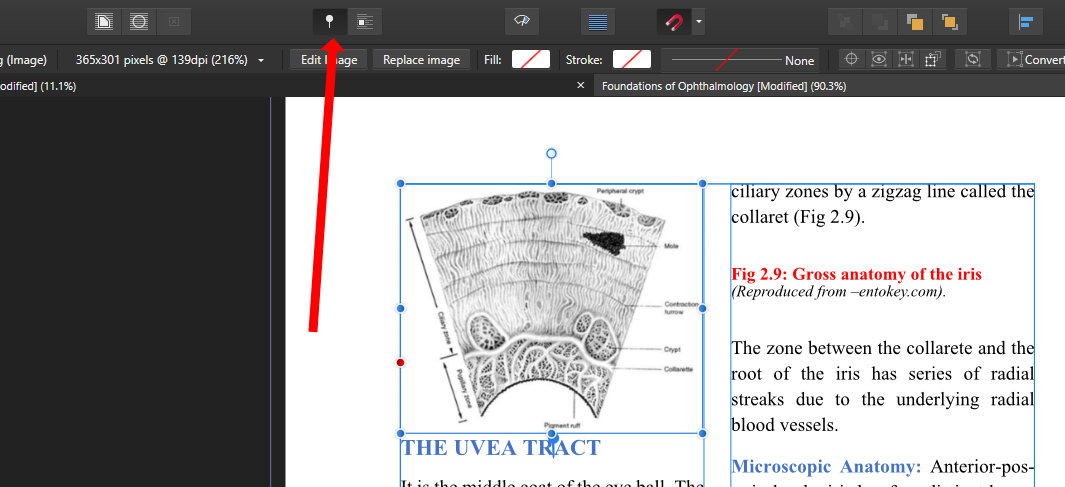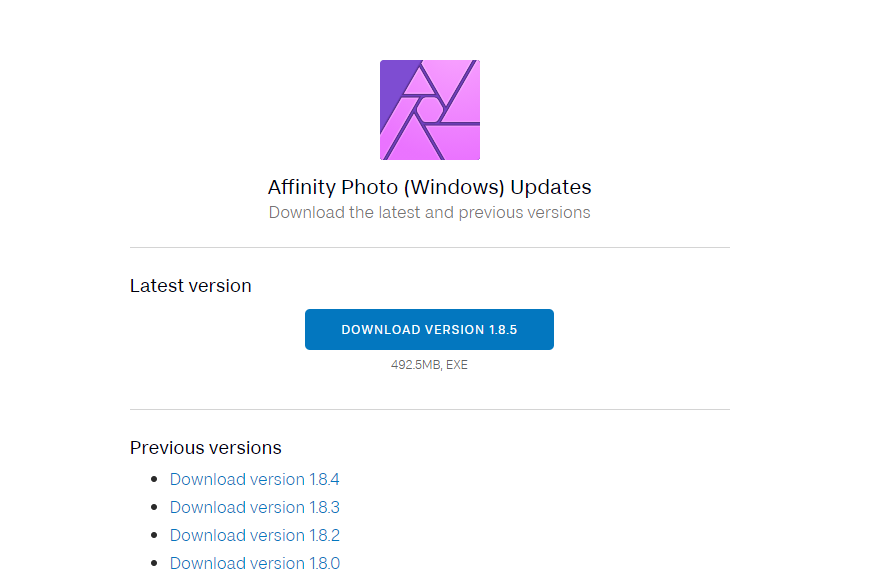TimsO
Members-
Posts
18 -
Joined
-
Last visited
Everything posted by TimsO
-
I use Publisher for book formatting and it works fine but it has a major setback; it can't handle large documents. Once you go pass 200 pages, Publisher starts to lag heavily. If you have images in the document, it is worse. My suggestion: Publisher should have a feature where documents can be formatted separately and merged later like InDesign. (called Book in InDesign). The user can format different chapters in different documents and merge them later in a way they will all sync together. I don't know which is easier for the developer. Improving the ability to handle large documents or developing the merge feature.
-
I was able to figure it out. After setting the text wrap as you suggested, I clicked on the icon (flow with text) in the image I attached. The reason I need the image to flow with the text is that, in most sciences books, the image(ex: Figure 2.9) is mentioned in the body of text. If the image is too far from where it was mentioned, it won't be a smooth experience for the reader. Thanks for the assistance.
-
The problem with this is that, if for example I delete a paragraph of text before the image or change font size, the whole text in the document will move but the images will remain in their current position. I want the image to move with the text. Since its a large document, I don't want to have to manual shift the images should the author make a changes. Using the inline feature, the images move with the body of text.
-
I am formatting a document in Publisher with a lot of images. I set publisher to link to the images. I have inserted 20 images into the document using the inline feature so that If I make any change to the document later, all images will adjustment with the body of text. Among the 20 images inserted, some are malfunctioning. They cover some texts instead of sitting above/under the text. I do not know if I am doing something wrong or this is a bug. The document is about 27 pages now and the problem started on page 12. After page 12, some perform as expected while other don't. Please take a look at the attached video. I need to get this to work, if not this project will be a pain.... The document will run into hundreds of pages. Should I separate the book into different documents? I am using version 1.9.2.103 inline problem.mp4
-
I have and love the Affinity Suite of products. I see its a young software compared to the major competitions and lack many features that users want. I am suggesting that the affinity team set up a survey where users can give them feedback on each product. That will ensure that whatever new features are added in the future will be features majority of the users actually need/want. I am also music producer and I use Steinberg's Cubase. Steinberg has a survey that is active all year long on the Cubase product page where a user can fill out (only once allowed). In the survey, they access how pleased the users are with their latest updates and what new features will be appreciated. I believe they process response from the survey to determine what features to improve on, or added in the next update. I attached screenshots of the survey for inspiration to the team. Another request is for the team to make the Release Note for each version easily available. Whenever I see there is a new update, i usually can't find the Release Note showing what was fixed or added in the new update. I have to dig into the forum to find it. There should be a Release Note page where users can easily look up what was added in each version. When a new update is available, you add it to the page. A link to this page should be placed in each product page and on the new update notice page. This is a link to Steinberg release note page Cubase Release Notes | Steinberg . I also added a screenshot of how it is displayed on the product page.
-
Affinity Designer lags when I am working a large format design. In my office we print large format/flex banners and I make my designs in Designer. When working on somethings as small as 5x3ft, Designer can't keep up. Every command takes 1 or 2 seconds to respond. The file sizes are not big just between 10MB to 60MB. Is there a way to optimize designer for such sizes? If not, the development team should please take note of this issue.
-
Why is there no update information on the download page? When launching my Affinity Software, I receive a notification of an update. When I like to download the new update, there is no information. Just download link. I think it is necessary to give a list of improvements made, bugs fixed and new features. That will help the user decide if he wants the update or not. I don't know if the information is available somewhere else on the site, but I think such information should be on the download page.
-
text conversion to curve
TimsO replied to aji's topic in Feedback for Affinity Designer V1 on Desktop
This is a needed feature. It is uncomfortable to ungroup before converting to curve then regroup.