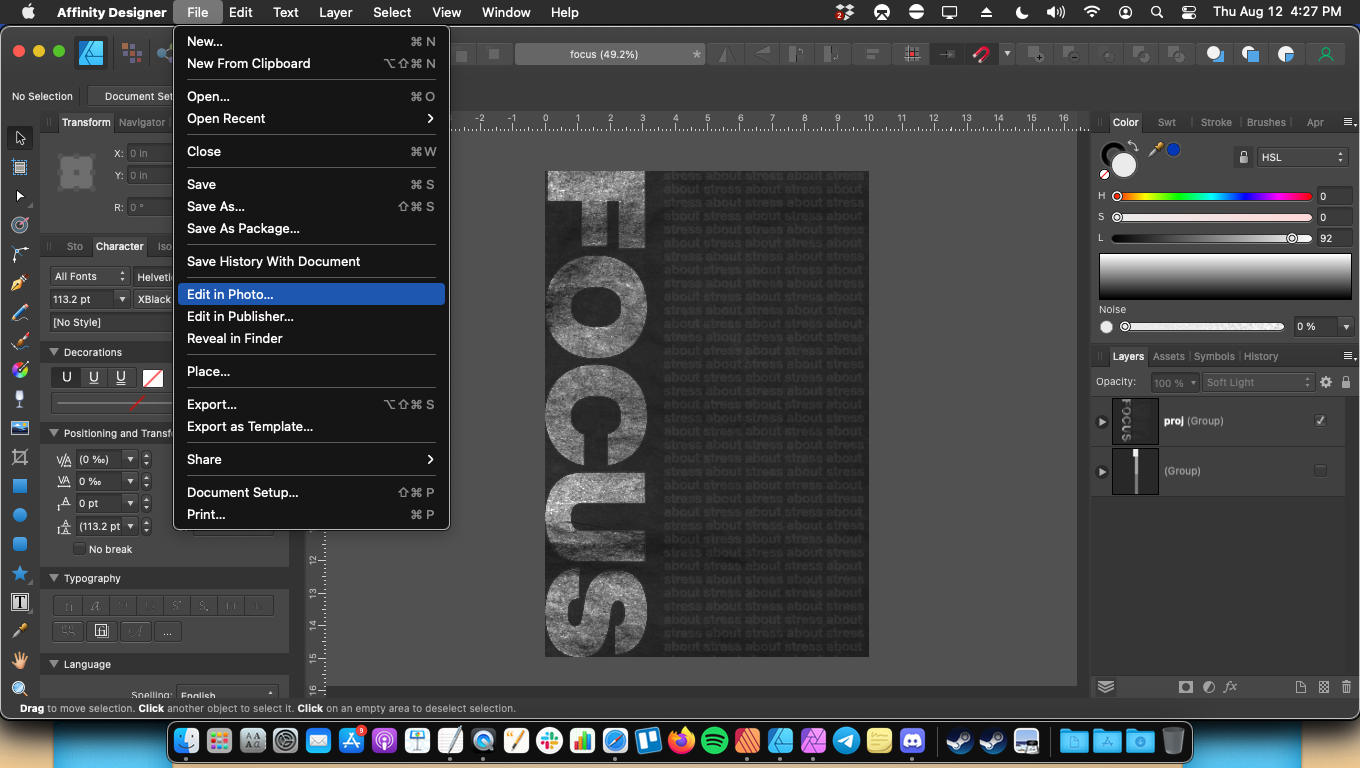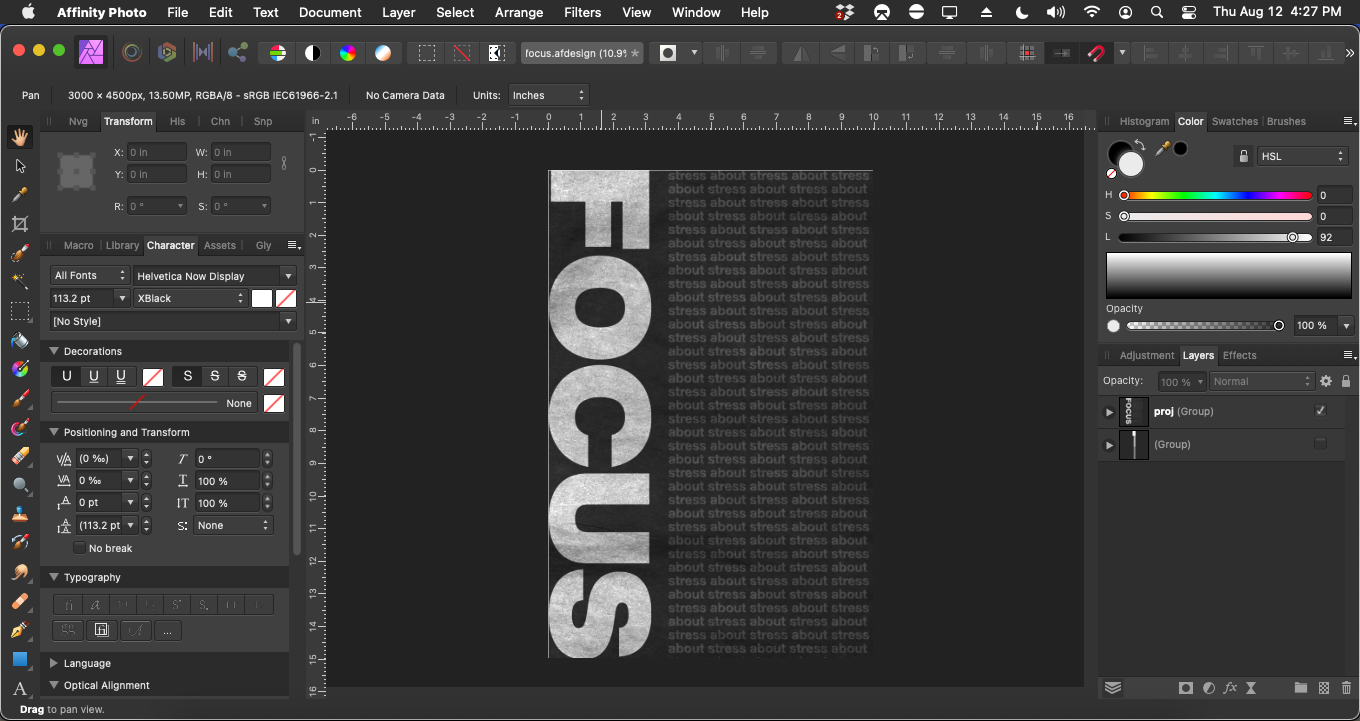BranBrandon
Members-
Posts
18 -
Joined
-
Last visited
Recent Profile Visitors
The recent visitors block is disabled and is not being shown to other users.
-
 NotMyFault reacted to a post in a topic:
Live layers and adjustment layers have been acting up (1.10.0)
NotMyFault reacted to a post in a topic:
Live layers and adjustment layers have been acting up (1.10.0)
-
 BranBrandon reacted to a post in a topic:
Live layers and adjustment layers have been acting up (1.10.0)
BranBrandon reacted to a post in a topic:
Live layers and adjustment layers have been acting up (1.10.0)
-
This is out of the normal for me with the way I usually apply these effects. The method I would like to use is the second one where it's placed inside the pixel DUCK layer. Also, when you go to merge the effect it just disappears. *Note this has happened with live layers and adjustment layers (Levels adj & halftone) Duck.afphoto
-
 BranBrandon reacted to a post in a topic:
Layer reacts differently when editing in Designer vs. Photo
BranBrandon reacted to a post in a topic:
Layer reacts differently when editing in Designer vs. Photo
-
I was playing around with type and textures; bouncing back and forth between programs (as one does) and then BOOM!!! Out of nowhere this layer decides it wants to look different in a different program. I just thought it was a strange behavior and figured I'd share it in case the devs see something I don't. My workaround was to rasterize and then take it over to designer. Idk if it's a bug or what, but it's literally never happened so I thought I'd share. focus.afdesign
-
 Dan C reacted to a post in a topic:
Does Procedural Texture only work in the RGB color space?
Dan C reacted to a post in a topic:
Does Procedural Texture only work in the RGB color space?
-
 RevTim reacted to a post in a topic:
Affinity Photo Procedural Textures for Absolute Beginners: 101.2
RevTim reacted to a post in a topic:
Affinity Photo Procedural Textures for Absolute Beginners: 101.2
-
 BranBrandon reacted to a post in a topic:
Does Procedural Texture only work in the RGB color space?
BranBrandon reacted to a post in a topic:
Does Procedural Texture only work in the RGB color space?
-
 BranBrandon reacted to a post in a topic:
Does Procedural Texture only work in the RGB color space?
BranBrandon reacted to a post in a topic:
Does Procedural Texture only work in the RGB color space?
-
BranBrandon started following RevTim
-
 BranBrandon reacted to a post in a topic:
Affinity Photo Procedural Textures for Absolute Beginners: 101.3
BranBrandon reacted to a post in a topic:
Affinity Photo Procedural Textures for Absolute Beginners: 101.3
-
 BranBrandon reacted to a post in a topic:
Affinity Photo Procedural Textures for Absolute Beginners: 101.2
BranBrandon reacted to a post in a topic:
Affinity Photo Procedural Textures for Absolute Beginners: 101.2
-
 BranBrandon reacted to a post in a topic:
Affinity Photo angled lines have stepping/ jaggies on edges?
BranBrandon reacted to a post in a topic:
Affinity Photo angled lines have stepping/ jaggies on edges?
-
 BranBrandon reacted to a post in a topic:
FAQ: New Crash using Unsplash Stock Images [FIXED]
BranBrandon reacted to a post in a topic:
FAQ: New Crash using Unsplash Stock Images [FIXED]
-
 BranBrandon reacted to a post in a topic:
We want to help (again)
BranBrandon reacted to a post in a topic:
We want to help (again)
-
 BranBrandon reacted to a post in a topic:
Grouping text causes a resize in Designer 1.9.3 on IPad
BranBrandon reacted to a post in a topic:
Grouping text causes a resize in Designer 1.9.3 on IPad