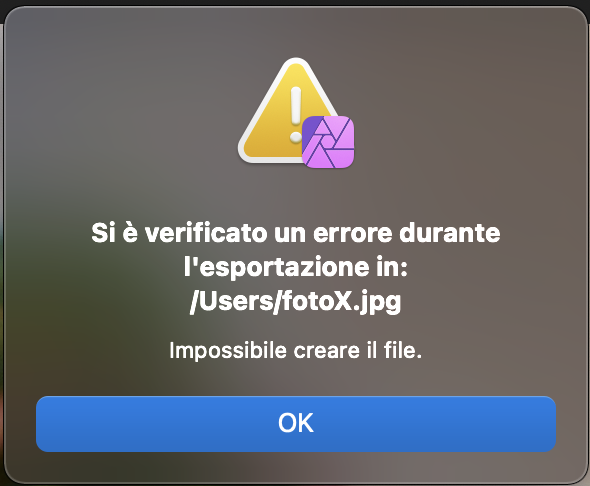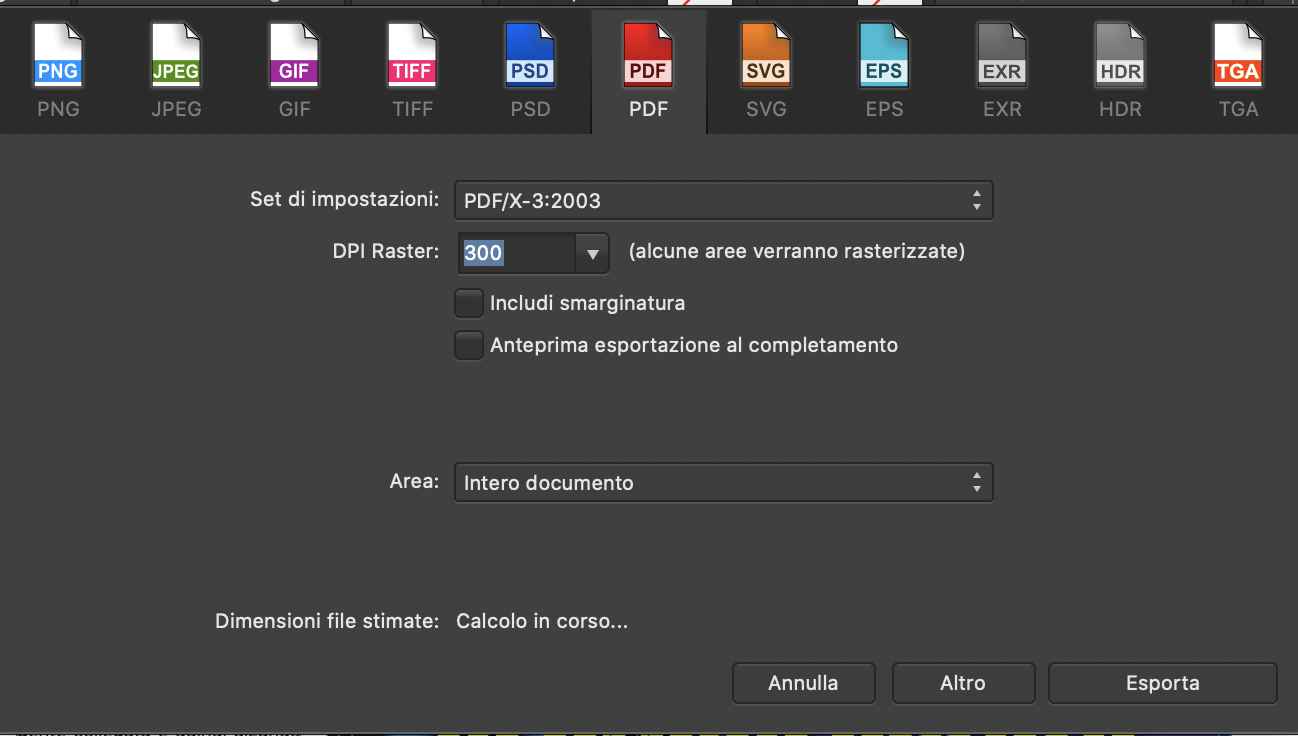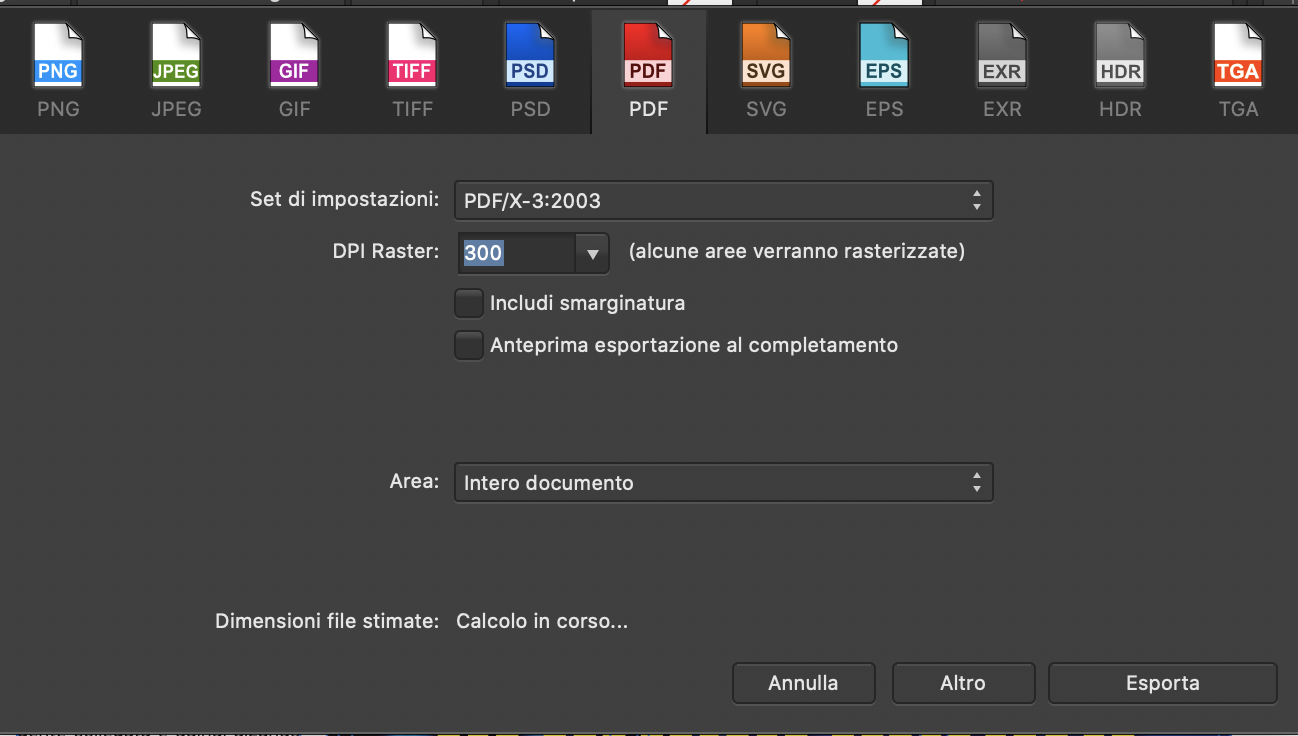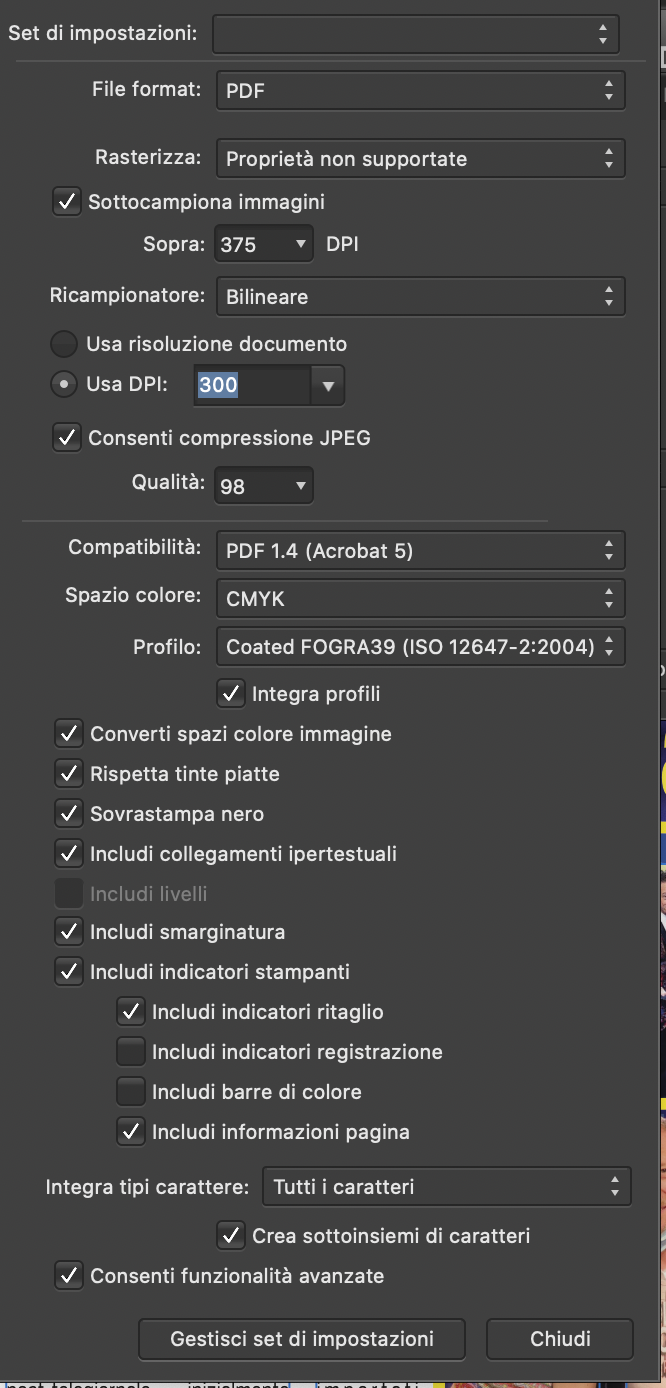NY32
Members-
Posts
31 -
Joined
-
Last visited
Everything posted by NY32
-
I just wrote a post in the "Affinity on Desktop Questions (macOS and Windows)" session in this forum. I don't know where else to write it...
- 19 replies
-
- affinity photo
- affinity photo macros
-
(and 1 more)
Tagged with:
-
Hi, I need a macro to convert RGB photos to CMYK (FOGRA 39). I did it on my own and it works if I click on the macro, but my macro doesn't work in Batch. If I insert my macro in the batch list nothing happens: the photo remains in RGB. I guess is a bug, but maybe someone of you has a solution. Can you help me, please? Thank you!
-
Thank you guys for all of your replys. In particular @John Rostron that really helped me with his set of macros that do exactly what I wanted. About the discussion, I guess the biggest problem, in my opinion, is that we consider them as the Actions in Photoshop but they aren't. Or, at least, they completely aren't and I don't understand why. If I were an Affinity programmer I'd look at what works in Photoshop and I'd make it to AP. And Actions and the set of Actions are fundamental in Photoshop. And the fact that we need your set of macros to resize images is the proof that AP wasn't thought with the idea to get the best from competitors and renew it. And not, Batch is not always the solution for at least two reason: I can't record a batch setting (I have to re-set all settings every time) and not always it works. For example "convert from RGB to CMYK" is not possible. I did a macro, it works if I click on the macro, but if I use that macro in Batch it doesn't work.
- 19 replies
-
- affinity photo
- affinity photo macros
-
(and 1 more)
Tagged with:
-
That's a pity because that could be the only reason to buy the v2. What I do just clicking once (on a saved set of actions) in Photoshop, in Affinity Photo is not possible unless of complicated real actions (Batch is useless also because it's not possible to save a soft of macro of Batch). Thank you Walt, you're very kind. Dan
- 19 replies
-
- affinity photo
- affinity photo macros
-
(and 1 more)
Tagged with:
-
Hi everybody, I've been using Affinity Photo for years but v1 has two huge problems with Macro: - I can't use it to resize images with different sizes to a particular size: for example. I have 2 images, one is 400x300 and 72dpi, the second is 600x600 and 144dpi. I want that macro (such as Photoshop's actions do) resizes both the images to 300b (the height changes consequentially and automatically) and 72dpi. To better understand, for a magazine, I have to work tens of images of different sizes and dpi to images of 10cm and 300dpi. Not just one, but 2/300 hundreds... - I can't use it to export the image. With v1 these actions are not possible (with Photoshop's actions these are normal) and it's a problem for my work. Do you know if there are possible with v2? Thank you! Daniele
- 19 replies
-
- affinity photo
- affinity photo macros
-
(and 1 more)
Tagged with:
-
Affinity Photo 1.9.3 Crash after a few photos
NY32 replied to NY32's topic in V1 Bugs found on macOS
Thank you! -
Affinity Photo 1.9.3 Crash after a few photos
NY32 replied to NY32's topic in V1 Bugs found on macOS
Hi Gabe, I add a strange news. I've tried doing something that is apparently crazy: I open one photo and then others. I work all the others leaving the first one opened. I mean: I open photo 1, 2, 3, 4, 5, 6, 7 at the same time. I work the photo 2 and I close it. Then I work the photo 3 and I close it. The same with the photos 4, 5, 6 and 7. At the end I remain only with the photo 1 opened. No crash. Everything goes fine. The same if I open the photo 8, 9, 10, 11, 12 and so on. If I leave the photo 1 opened I can do whatever I want having no problems. I know, it sounds crazy, but today I worked around 30 photos and 0 crash of Affinity Photo. -
Affinity Photo 1.9.3 Crash after a few photos
NY32 replied to NY32's topic in V1 Bugs found on macOS
Yes, of course. Nothing, always the same: 4 photos ok, and the with fifth the problem comes up. This is a huge problem. -
Affinity Photo 1.9.3 Crash after a few photos
NY32 replied to NY32's topic in V1 Bugs found on macOS
These are the errors: errore 10:37:14.494920+0200 Affinity Photo sandbox_extension_consume error=[12: Cannot allocate memory] for path <private> errore 10:37:14.494951+0200 Affinity Photo <0x600001cd5440 <private>>: internal sandbox error for <StartAccessing> errore 10:37:14.495121+0200 Affinity Photo sandbox_extension_consume error=[12: Cannot allocate memory] for path <private> errore 10:37:14.495146+0200 Affinity Photo <0x600001cd5440 <private>>: internal sandbox error for <StartAccessing> guasto 10:37:14.494914+0200 kernel /Applications/Affinity Photo.app/Contents/MacOS/Affinity Photo exhausted sandbox memory capacity; may be leaking extensions guasto 10:37:14.495120+0200 kernel /Applications/Affinity Photo.app/Contents/MacOS/Affinity Photo exhausted sandbox memory capacity; may be leaking extensions Sandbox: 1 duplicate report for Affinity Photo deny(1) file-write-unlink /Users/name/Desktop/photo.jpg Sandbox: Affinity Photo(842) deny(1) file-write-finderinfo /Users/name/Desktop/photo.jpg errore 10:37:15.474790+0200 containermanagerd [0] command=0, client=<<~~~>, u=<0/0/~~/2/0>, uid=0, pid=434, sandboxed=0, platform=1>, error=21 (CONTAINER_NOT_FOUND) -
Affinity Photo 1.9.3 Crash after a few photos
NY32 replied to NY32's topic in V1 Bugs found on macOS
Hi Gabe, and thank you for your reply. Yes, I guess that one is the problem because in Console app it says "sandbox full" or something like that. Unfortunately, the font is not the problem. I tried deleting all fonts (and this is crazy for my job) I'm able to delete and the problem with the saving in APhoto is still there. What can I do? Should I re-buy APhoto on the website? This is unbelievable because I have already bought it. So? Is there a different solution to solve this really really annoying issue? I mean, I work with hundreds of photos and I have to restart APhoto every 4 photos... Thank you, Dan -
Hi, I'm having a really annoying bugs. This is what happens: - I open AP and ok. - I open, work and save 4 or 5 photos and everything is ok. - From the sixth photo I open and work the photo but I can't save it. With "save", I mean "Export JPEG" and not the common (useless for me) "Save". To solve the bug I have to close the software, then I reopen AP and so I'm able to re-open the photo, re-work it and then I can save it with no problem. I attach the image that shows up. What can I do? Thank you!
-
Affinity Publisher - Issues with exporting PDF
NY32 replied to NY32's topic in V1 Bugs found on macOS
Not so much great, on the contrary, it's a big deal. I don't need PDF without text boxes, I'd use AP for paging magazines and I do need text boxes. This is a big problem for me and stops my migration from XPress or InDesign to Apublisher that is what I planned to... Now I'm going to try using Times trying PDF/x3 or 4, but I must be free to use every font I want, not only Times. -
Affinity Publisher - Issues with exporting PDF
NY32 replied to NY32's topic in V1 Bugs found on macOS
No more information, only those I wrote. Speaking with the typographer, he managed to "pass" the PDF doing something (I guess on the ICC profile) and now I'm waiting to see the result once the magazine will be printed and published, but no more. Only those issues. And yes, I tried using PDF/x1, 3 or 4, but the AP stucks in "Loading" (as the screenshot I attach) and it was no possible. Canceling all text boxes, PDF/x, Acrobat or any other profiles didn't have any problem. So, the issue is about the text boxes... -
Affinity Publisher - Issues with exporting PDF
NY32 replied to NY32's topic in V1 Bugs found on macOS
Here there are the 3 PDF: https://we.tl/t-SMVyFxEPNK The first is the final result I need with the right font (error ICCBased). The second is the one with Times (error Extreme). The third is the only one with no issue in the typography system but it's useless because without text boxes. -
Affinity Publisher - Issues with exporting PDF
NY32 replied to NY32's topic in V1 Bugs found on macOS
Kodak InSite Pregress portal. -
Affinity Publisher - Issues with exporting PDF
NY32 replied to NY32's topic in V1 Bugs found on macOS
Apparently there is no issue even with Breuer. The problem is when I upload the PDF to the typography system. If I upload the file with Breuer it gives the issue based on the ICCBase, if I upload the PDF with Times it gives the "Extreme: normalizing...". If I upload a PDF with no text box it gives no issue. So, probably, the problem is about the text box, not about the font. -
Affinity Publisher - Issues with exporting PDF
NY32 replied to NY32's topic in V1 Bugs found on macOS
Ok, but what font? First of all I need that particular font because I can't change the whole magazine artwork because of AP and that font works fine with both XPress and InDesign. Therefore, I tried creating a PDF using Times that is the most basic font in the world, and I have an issue as well (even if it's different). Actually, the only solution could be to create PDF with only images and no text boxes, but in this way AP is useless. This must be a bug, I guess. -
Affinity Publisher - Issues with exporting PDF
NY32 replied to NY32's topic in V1 Bugs found on macOS
I thought the problem could be caused by images too, but yesterday I tried a new test with a PDF with all images but without any text box > it works. So, the issue is caused by the text boxes: I had problems with the font I usually use with this work and also if I use a common font such as Times. With Times font I have a different issue in the typography system and I attach here the screenshot of it. Anyway, in this wetransfer I include: the file, all images, the fonts, all PDF that caused the error (the "test03.pdf" is the one that has no problem in the typography system): https://we.tl/t-JDKcVSfHe8 -
In this screenshot there is what I mean saying "Calcolo in corso". This "loading" stops if I get rid of every text box. If I insert a text box, the "Loading" is there. Anyway, I've done another try and I found out that the problem is the text box. If I export a PDF without a text box and then I upload the PDF to the typography system everything is fine, even using these pictures (worked with APhoto). The problem is that I need text box, of course. I tried using the font I usually use with XPress or Photoshop (Breuer) and with a very common font (Times) as well. Nothing. The issue continues, even though there is a new advice (I attach the screenshot).
-
This is what my typographr told me. The problem is that if I try to use a PDF/X there is the infinite "Loading calculation" and it's impossible to have a PDF. So I have to use other setups (such as Acrobat 5 that he told me) and the same issue occurs in every case: with checked or unchecked "Integra profili".
-
Affinity Publisher - Issues with exporting PDF
NY32 replied to NY32's topic in V1 Bugs found on macOS
HI Gab, this is the wetransfer with the file: https://we.tl/t-LXtKfsHH6Z Thank you for your help. -
Hi Lee D, thank you for your help. this is the wetransfer with the file: https://we.tl/t-LXtKfsHH6Z About the time, I tried to wait but after 2 minutes for one file I stopped it, because it's avery long time. About the other problem, much more important, I spoke with the typographer but he doesn't know AP so he couldn't help me in particular, but he told me that there must be an issue during the PDF process where the software includes with ICC profile that the automatic typography system doesn't recognize or signals as an issue. Anyway, he fixed this issue letting it go through the system, manually. I tried every single automatic set up or else. I generally use the FOGRA39. I tried to not include the ICC profiles, I tried to include it, I tried using everything but nothing. The typography system works only if I send a white page with a single txt box in Helvetica. And, you know, this is too limiting.
-
Hi, I report these two issues that are crucial for me in letting go QuarkXPress and moving to AP. 1) When exporting a PDF with PDF/X 1, 3 or 4 the "Dimension file" count stuck and remains in "Calculating...". Exporting PDF is impossible (Error) 2) If I upload a PDF using "PDF for print" or other setups, the typography returns me an Error about ICCBased. I attach two pictures about this issue. Thank you!
-
Hi, I have this huge problem. So, I create a new page in APublisher, I insert text, pictures and all is fine. Then I want to export and I have 2 issues. ISSUE 1 (PDF/X) -If I try to export using PDF/X 1, 3 or 4 the "Dimension file" remains in "Calculating...". If I export without waiting the size of the file, it says there's a problem and it doesn't save the pdf. ISSUE 2 (ICCBASED) < this is the most important -In the Export window I set up everything as it should be and it saves the file. -When I go to upload the file to the typography system it says there is a problem with the ICCBased as you can see in the image I uploaded. What does it mean? I tried everything but no success...