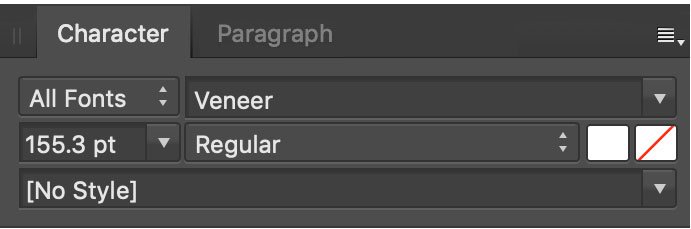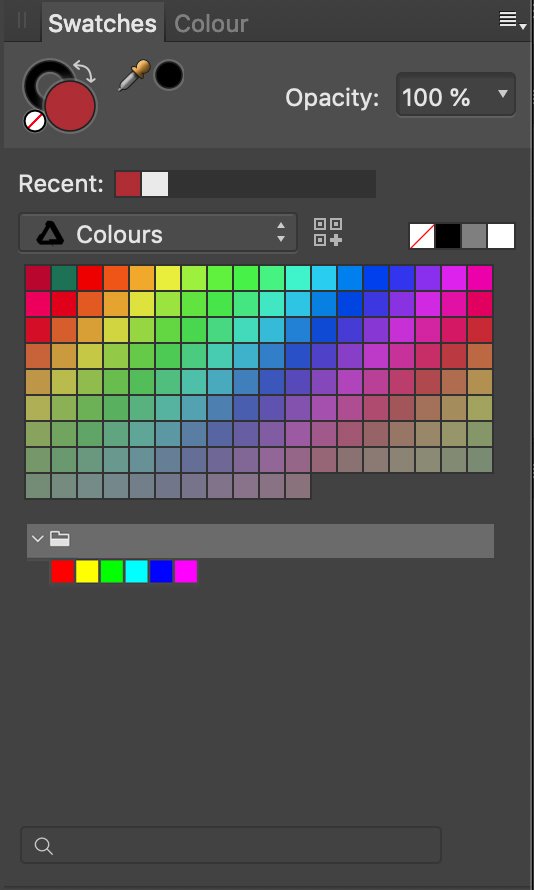Carlos NZ
Members-
Posts
23 -
Joined
-
Last visited
Everything posted by Carlos NZ
-
I've been using affinity for couple months now, even though I still have an Adobe subscription because I use after effects, premier and animate a lot. What I can say is that affinity does the job, there are few missing features that I would like them to have. Adobe has lots of feature that I as a professional designer never use. One example is illustrator and photoshop 3D features, what a bunch of crap, it is very hard to use and the final result is just horrible. If I want work with 3D I go with Cinema 4D so I can achieve something that I will be happy with. Other example is the healing brush tool, it works when it is a easy fix otherwise it destroys the image. There are lots of features in adobe that are just not needed.
-
I've been working with Affinity products for over two months now and I feel confident to give a good feedback about them. Pors - Innovative - Affinity Designer and all the other apps are really intuitive to use, some of the most used features you can find easily accessible in the menus, things like flip vertical/horizontal, effects and much more. You don't need to dig deep into the menus to find what you want. - The integration of vector and raster is just brilliant, it is a game changer for illustrators. - the zoom, the accuracy and virtually no size limit for artboards is fantastic, signwriter will be amazed! - The pen tool is really intuitive, smart and easy to use, far better than adobe or corel. - Working with brushes is easy, no so much in illustrator. Cons - Color palette system, that is worrisome. It is hard to rely on a color palette that shows HSL color regardless what color mode you are working on. Even harder when CMYK, RGB and HSL are all mixed up when you add custom swatches. This is major flaw and must be fixed. - I get that the artboards are layer containers, and layers and arboards are displayed in the same window, it feels weird I guess because I've been working with illustrator for over 20years. Perhaps that is something I just need to get used to it. - The interface is intuitive and the hability to have windows in booth sides of the screen is great, but it is cluttered, everything is squeezed, the icons are too small and there is no breathing area around the window titles. Breathing area around text and elements is one of the basic fundaments of design. This is the original window for the character section, see how there is no breathing area around the word "Character" even if there is a lot of space in the windows which would allow that. I've done a quick mockup to show how a breathing area would improve significantly the visibility of the work. Conclusion Affinity is a great software, very innovative but in other had the lack os some basic features and the problem with the color palette hold back many designer that would be willing to switch over from adobe or corel. I've seen many people complaining of things that are just different, some of these people have been using adobe for years and they want everything to work in the same way that illustrator what is ridiculous. It is just a matter to get used to the way things work differently in affinity.
-
Undeletable default palettes
Carlos NZ replied to Joachim_L's topic in [ARCHIVE] Publisher beta on Windows threads
That is a major flaw in affinity designer, the color palette needs to be fixed. Professional designers need a more reliable color palette, the color palette mode must to match the color space. -
Free transform
Carlos NZ replied to abra100pro's topic in Feedback for Affinity Designer V1 on Desktop
I would like to vote for this feature as well! -
rearrange artboards
Carlos NZ replied to Gorex's topic in Pre-V2 Archive of Affinity on Desktop Questions (macOS and Windows)
Seems totally counter intuitive. -
View objects outside artboard.
Carlos NZ replied to celionicoli's topic in Feedback for Affinity Designer V1 on Desktop
I've tired that and woks just fine. But would be a lot easier to have a key shortcut that you could press and show objects outside of the drawing area without having to move layers outside of the artboards in the layer panel. -
View objects outside artboard.
Carlos NZ replied to celionicoli's topic in Feedback for Affinity Designer V1 on Desktop
Makes sense to hide things outside of the artboards, but you should absolutely have an option to show objects outside of them. AD layer system is a bit weird actually, and the idea to have pages and layers under the same panel seems wrong to me. -
Fix the colour palette system
Carlos NZ replied to SamSteele's topic in Feedback for Affinity Publisher V1 on Desktop
The problem in affinity designer color system is that I get CMYK, HSL and RGB color swatches under the same palette regardless the color mode I am working on, that is not very reliable when you need to print theses files on offset printers. The RGB e CMYK color palette should be never ever mixed. This is a major issue that needs to be fixed. Professional designers need a reliable color system, how can a software develop for a professional design work has this flaw? Don't get me wrong, I am not here to complain, I am here giving my honest feedback so this issue can be addressed. I've bought all affinity products even though I am still paying for my adobe subscription, and I've been using affinity much more than adobe. There are so many great things about affinity softwares I hope they keep evolving. -
DPI info for imported images
Carlos NZ replied to manthx's topic in Feedback for Affinity Designer V1 on iPad
Select the image and then look at the top right hand side, there will be the size in pixels the dpi of the image and size percentage. -
Fix the colour palette system
Carlos NZ replied to SamSteele's topic in Feedback for Affinity Publisher V1 on Desktop
Very cleaver, it is not ideal but will do the job for sure. Thanks for the tip! -
Clipping mask
Carlos NZ replied to Carlos NZ's topic in Feedback for Affinity Designer V1 on Desktop
Thanks for the tip! -
Fix the colour palette system
Carlos NZ replied to SamSteele's topic in Feedback for Affinity Publisher V1 on Desktop
Hi SamSteele, thanks for your help. However it wasn't exactly what I was looking for. I knew you could add your own swatches to the palette, however the swatches go in the mix of the pre-existing ones, and it can be hard to spot the one you want because many times the color can be similar of what you have in the standard palette. Creating a custom palette would help, however the user would need to keeping switching in between the custom palette and the standard color palette. I would like to have the ability to save my swathes under the standard palette but separated from the standard ones. That would be a lot easier to work with speeding up the work flow. I have attached some samples of how ti could be. It could be arranged by folders, or just simply separated. -
Global layers
Carlos NZ replied to Tony Cotterill's topic in Feedback for Affinity Publisher V1 on Desktop
That is a workaround, not a real solution. -
Fix the colour palette system
Carlos NZ replied to SamSteele's topic in Feedback for Affinity Publisher V1 on Desktop
There are many things I like working with affinity, color palette is not one of them. I do agree that the color palette system is horrible to work with. Would be great to have the ability to create folders and add your own swatches like in illustrator. -
The layer system in affinity designer and affinity publisher are a bit messy and cumbersome to use, this must be improved. Don't get me wrong I've been using these two products for a month and I am really enjoying working with them, but the layers are cumbersome to use and having the pages in the same area of the layer is really confusing.
-
Global layers
Carlos NZ replied to Tony Cotterill's topic in Feedback for Affinity Publisher V1 on Desktop
I've been using affinity publisher since September 2020, I am really enjoying all 3 apps, I have used indesing for over 20 years and I've found the software migration smooth, however their layer management system is quite messy to say the least. Pages/artboards and layer don't go well together. -
I also would like to vote for this feature, it is time saver and very useful.
- 46 replies
-
- type
- formatting
-
(and 1 more)
Tagged with:
-
Linking placed images
Carlos NZ replied to ronnyb's topic in [ARCHIVE] Designer beta on macOS threads
As a professional designer I believe Affinity Development team should consider including the image linking feature. This is a must have for any professional designer, it is a very basic feature widely used in the design community. -
I am new to Affinity Creative Suit, but I am really impressed! I've been using adobe for at least 20 years, I've been paying for their subscription with no meaningful updates to justify the price tag simply because I had no other option. There are lots of features that Affinity doesn't have yet, however they have innovated in so many ways. There are lots of things that are a lot easier to do on Affinity than in adobe. So well done Affinity team!
-
Affinity designer clipping mask process is cumbersome, specially when you have a document with lots of layers, navegate through all the layers is a really time consuming task. It would be a lot easier if we could just select the objects to be clipped then right click and select a clipping mask option from the menu.
-
UI too small
Carlos NZ replied to mr.burns's topic in Pre-V2 Archive of Affinity on Desktop Questions (macOS and Windows)
The contrast is not an issue to me, the color icons are easy to spot in the dark them, but they are too small indeed. I would like to have the ability to scale them up for sure, but some people telling that the interface is almost unusable is really a stretch. -
Affinity Motion
Carlos NZ replied to SimplyEasy's topic in Feedback for the V1 Affinity Suite of Products
I know affinity motion is not in their plans at the moment, but I think they should really consider this software development option. What Affinity team need to realize is that if they develop this software they will take over the software design market. They will disrupt adobe's market in the day they release this software. Affinity softwares have a great potential and they are very impressive. I have been trialing Affinity softwares and I feel confident that they would fulfil all my software needs as alternative to illustrator, photoshop and indesign even if they are not quite there yet. However I still can't let adobe subscription go because I also work a lot with Animate and After Effects. I am still attached to Adobe subscription because of these softwares, so it doesn't really make sense to me switch over to Affinity if I still need to pay for Adobe. I would be very happy to switch to Affinity for good if they developed an alternative for After Effects. Thus anyway I am purchasing their creative suit.