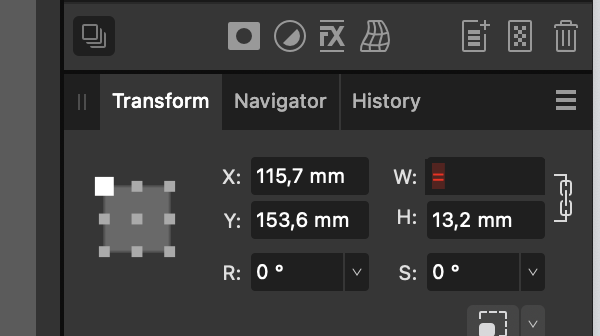EricP
Members-
Posts
68 -
Joined
-
Last visited
Everything posted by EricP
-
Once the artifacts will be sorted out, this feature will be great. Some nice things can be obtained quickly by iteratively applying line width and Expand Stroke several times. I find the results more organic, less mechanical than contour tool due to varying line width, which can be interesting in some applications.
-
Got it. Thank you Bryan for clarifying this. Agree with your usability suggestions, wouldn't have found out by myself
-
regarding enhancement 2, I really like the idea and using = for this but for some reason I can get it to work. I get a red = sign when I enter in W or H in transform panel
-
trying to replicate the nice circle design with 0 to 100% pressure curve, I found that rendering has some issues at higher zoom levels. This is the same design at different zoom levels (on Macbook M2) zoom levels.afdesign
-
sure, here it is expand variable width line.afdesign
-
-
I like the place panel but I would like it to be persistent. If I drag 20 images and start placing them one by one (not autoflow), I cannot stop the process or switch to another tool to make a small adjustment, otherwise the place panel disappears and I loose track of what images have already been placed. Making it persistent like any other panel would be very helpful when working with imported assets
-
Ability to lock insertion target
EricP replied to Ash's topic in [ARCHIVE] 2.4, 2.3, 2.2 & 2.1 Features and Improvements
I've just tested it and it works great ! Really making a huge change when clipping multiple images into multiple shapes, this is now real smooth. Thanks for listening to user feedback and the great work done in each release -
Ability to lock insertion target
EricP replied to Ash's topic in [ARCHIVE] 2.4, 2.3, 2.2 & 2.1 Features and Improvements
Yes, I thought you feared the risk some users may inadvertently create russian-doll layer structures, but I think there is definitely value in being able to lock this button too. As Bit Arts mentioned in his/her post, I also find myself repeating an insert into clipping mask action several times and locking this button would definitely help. I recorded this small video as an example. Note that on last step I forgot to click insert inside and got my shortcut action sequence wrong. But you should get the point lock insert inside use case.mov -
When using merge visible to flatten a design, I found that it will merge all artboards into a pixel layer, not just the current artboard. Only the portion of the merged layer that is contained in the artboard is visible, but you also have all the other artboards as hidden pixels on the same layer. I did not expect this behaviour which can create un-necessary large files and is cumbersome if you want to use the merged layer as an object in your design (resizing, applying border effect, shadows ...). Also, I was expecting using "rasterise & trim" to crop the big merged layer but it doesn't work. I wonder if this is intended design or just a side effect. It would be great to have an option to toggle this behaviour to only merge current artboard content (maybe using the existing "Edit All Layers" toggle at the bottom of the layer panel).
-
Ability to lock insertion target
EricP replied to Ash's topic in [ARCHIVE] 2.4, 2.3, 2.2 & 2.1 Features and Improvements
this is a great feature but any reason why this is not extended to "insert inside the selection" ? -
Perspective tool > adding new functionality
EricP replied to Tosz's topic in Feedback for the Affinity V2 Suite of Products
Agree with all 3 points. I would add for mesh warp the ability to use "transform mode" to transform several control points as a box (like the node tool). For example select 4 control points (not necessarily in the center) and scale or rotate them together The twist mode does the rotation, but not the scaling and is only applied in the center of the mesh warp. Transform mode would allow more flexibility and combinations -
so I've been playing a bit with Publisher table tool and it's close to the grid tool I was asking for. Always better to try to use what we already have rather than wait for new things. The table cell/border formatting is quite painful to use, but it you use the vector flood fill tool for fills and recolour adjustment layer for borders, add a bit of Fx, you get great creative possibilities. All done with live table objects ...
-
Yes, quick grid can achieve the result (as the new power duplicate menu), but we're missing the ability to adjust the spacing and number of duplicates later, which a live shape would allow. Think of realigning different grids after scaling, changing the number of lines etc ... The workflow benefit would be before converting to curves, having the ability to re-adjust the parameters to fit the needs of the design. You can also save presets, with different grid patterns that can be used for hatching, pattern fills etc. Of course a more generic tool like the upcoming blender tool might bring this as well, but it may be overkill for some simple applications. We already have a "heart" and a "cloud" shape tool, which I am sure have some use, I feel a grid shape tool, although being basic, would have much more practical use cases and not be too costly to implement. More generally, I would love Serif to add vector effect adjustment layers, like the mesh warp introduced in V2.0. A live vector repeater would address this need and much more.
-
After the great spiral tool of 2.3, it would be great to have a grid tool. We all love grids and practical applications are infinite. I know it is now very easy to duplicate lines with the power duplicate tool and publisher has a table tool, but having a grid in the form of a "shape" that can be adjusted with a few parameters anytime would really be powerful. controls could include : spacing : by interval or number of column/row border : yes/no gutter transform to curve : as lines or as polygons
-
Blend tool in Designer
EricP replied to Athanasius Pernath's topic in Feedback for the Affinity V2 Suite of Products
Have you tried using Cavalry, it's great at parametric vector design and a great companion to Affinity Designer. You can easily copy paste svgs between the 2 applications- 122 replies
-
- blend tool
- blend
-
(and 1 more)
Tagged with:
-
Thank you both for your replies. Sorry for mis-posting this in this area of the forum. I guess I followed the link in Ash's post that said if the bug is not related to new features introduced in this release, post it here. Anyway, as long as it's logged with the developers, we are good.
-
When using the patch tool, after selecting the area and replacement fill, adjusting scale, the application crashes. This happens on first or second use of patch tool on a new document Using 2.2.1 on macos 10.15.6 Attached the crash report AP patch tool crash report.rtf
-
Asset background and preview size
EricP replied to Mario Gattone's topic in Feedback for the Affinity V2 Suite of Products
Agree with all of this. Could have a preview popup on hover or click of the asset -
also, it would be great to have a similar option for "select same" functions. If you have several artboards, "select same fill colour" will select objects in all artboards, which is not what you always want. Let's say you want to create colour variants of the same design, you'd want to select all objects with same colour within an artboard and change their colours without affecting objects in other artboards. It would be great to have a way to apply the select same to the selected "layer", be it an artboard or a group of objects or multiple layer selection.
-
"Give us some scripts examples" My primary use cases would be for creative algorithmic graphic design and processing of mostly vector art. A good reference for me is Blender, with the ability to script (or node design) custom functions calling existing application features , implement minimal UI dialog using application standard UX components, callable from an icon or menu. some examples : add "objects" to document with control of all their attributes (fills, strokes, opacity, blend mode, fx, position, scale, rotation ….) add adjustment layers and live filters with control of all their parameters select document objects based on custom criteria (eg select vector objects with fill hue matching a given value +/-10%) randomizing select properties of existing objects (create small color/shape/position variations, randomize gradient orientation) generate custom parametric vector shape (eg grids, spirals, random polygons) with live preview, convert to curves ... recolouring vector art (applying custom palettes to group of hues of current design) applying effects on vector paths (eg merge nodes by distance, custom zig zag, variable stroke width patterns) custom tiling patterns of vector or pixel art (through symbols or other means) custom tool: apply custom processing on existing canvas objects/paths/nodes selected with cursor+click/tap, add new shapes on canvas with cursor+click/tap place images from disk folder into a clipping mask on document, with control of scale and position within clipping mask
- 655 replies
-
- automation
- scripting
-
(and 3 more)
Tagged with: