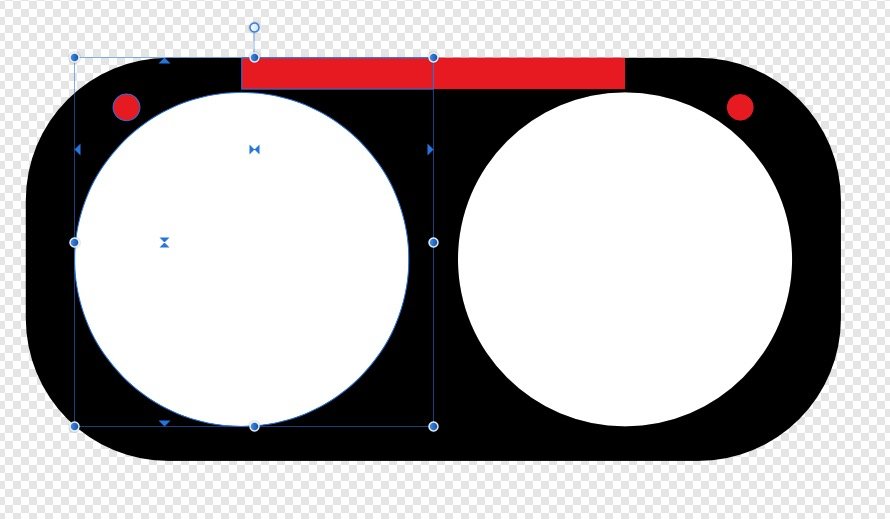-
Posts
19 -
Joined
-
Last visited
Contact Methods
-
Website URL
http://tramfabriek.nl
Profile Information
-
Gender
Male
-
Location
Eton Wick, UK
-
 xicus reacted to a post in a topic:
Can I flip (mirror) a shape through a point/axis of choice?
xicus reacted to a post in a topic:
Can I flip (mirror) a shape through a point/axis of choice?
-
 xicus reacted to a post in a topic:
Can I flip (mirror) a shape through a point/axis of choice?
xicus reacted to a post in a topic:
Can I flip (mirror) a shape through a point/axis of choice?
-
 GarryP reacted to a post in a topic:
Twice no response to email to cancel v2 order
GarryP reacted to a post in a topic:
Twice no response to email to cancel v2 order
-

Twice no response to email to cancel v2 order
macnavi replied to macnavi's topic in Customer Service, Accounts and Purchasing
Thanks, Garry, just done so. -
 macnavi reacted to a post in a topic:
Twice no response to email to cancel v2 order
macnavi reacted to a post in a topic:
Twice no response to email to cancel v2 order
-

Twice no response to email to cancel v2 order
macnavi replied to macnavi's topic in Customer Service, Accounts and Purchasing
Great, refund just received! -

Twice no response to email to cancel v2 order
macnavi replied to macnavi's topic in Customer Service, Accounts and Purchasing
I see I used the company email address and not the special returns email address. Just tried that, will wait and see if that is successful. -
Hi, twice last week I've tried to cancel my order for the v2, shortly after I purchased it and did not open nor install. Only minutes after, I did find it on the Apple App Store (v2 doesn't come up when you do a search for "Affinity"). I prefer to purchase it through the Apple App Store, so my family can use it as well. But sadly, I have not received any answer and you don't allow direct messaging on Twitter. So now I try it here. Can someone take some action on this, please? Maybe check your junk mail folder? Sven
-
 ziplock9000 reacted to a post in a topic:
Can I flip (mirror) a shape through a point/axis of choice?
ziplock9000 reacted to a post in a topic:
Can I flip (mirror) a shape through a point/axis of choice?
-

text conversion to curve
macnavi replied to aji's topic in Feedback for Affinity Designer V1 on Desktop
Not so long ago I changed from Illustrator to Affinity Designer. To prepare my design (with tons of items) for etching, I need to deliver it with all text converted to curves. I discovered, as the topic starter, that this in not possible and you would have to find every text individually. But the suggestion of exporting it as PDF works. Only not mentioned is that at the export window, you need to click on "More" and choose Embed fonts > Text as curves. -
 Gudrun reacted to a post in a topic:
Can I flip (mirror) a shape through a point/axis of choice?
Gudrun reacted to a post in a topic:
Can I flip (mirror) a shape through a point/axis of choice?
-
I miss this "reflect" tool as well. In Illustrator, you just select the reflect tool and press Alt on two locations and it will reflect on that axis. Holding down shift at the same time will make it a competely straight reflected duplicate. As a work around, I add a box that aligns with the axis I want to mirror on. The I flip the parts and align the edges of the two boxes. Then the boxes can be deleted. Can't believe you have to go through so much effort for a task that should be simple and a basic available function within the program. Or too complicated to integrate?
-
 macnavi reacted to a post in a topic:
Setting amount of decimals
macnavi reacted to a post in a topic:
Setting amount of decimals
-
In Illustrator, when the object is selected and I hit enter, it will bring up a pop-up to set the distance of the object. If I hit enter again, it will move that distance. If I hit alt-enter (Mac), it will duplicate and move that object. This is a very efficient and fast way of duplicating objects with the same distance. Is there a short cut in Affinity Designer for this? Sven
-
 GarryP reacted to a post in a topic:
Setting amount of decimals
GarryP reacted to a post in a topic:
Setting amount of decimals
-
macnavi changed their profile photo
-
I've been working with Macs since 1985. Most software wasn't available in Dutch, so I learned the applications in English. If I would have a Dutch application, I wouldn't know where to look for, as I don't know the terminology the Dutch translators have used. Pro software often still isn't available in Dutch, so to keep everything the same, I keep it in English. And I've lived abroad for half of my life. I think most of my fellow Dutchmen living abroad who use pro-software for a living have their system set in English. There you go, some inside in the mind of the Dutch (well, a few of them).
-
 Fixx reacted to a post in a topic:
Resize from centre using alt
Fixx reacted to a post in a topic:
Resize from centre using alt
-

Resize from centre using alt
macnavi replied to macnavi's topic in Feedback for Affinity Photo V1 on Desktop
True, it works with the Command key on the Mac. I thought I had tried that, but clearly not well. But I leave my request in place to get this function under the alt key, instead of cmd. The classic thing the Mac is known for is that when there is a standard, all other programs follow that standard. Being the only app to use another key for a certain function is in a way, not done. The command key is for short-cuts, or combined actions with the alt key, but not for stand alone action like this.