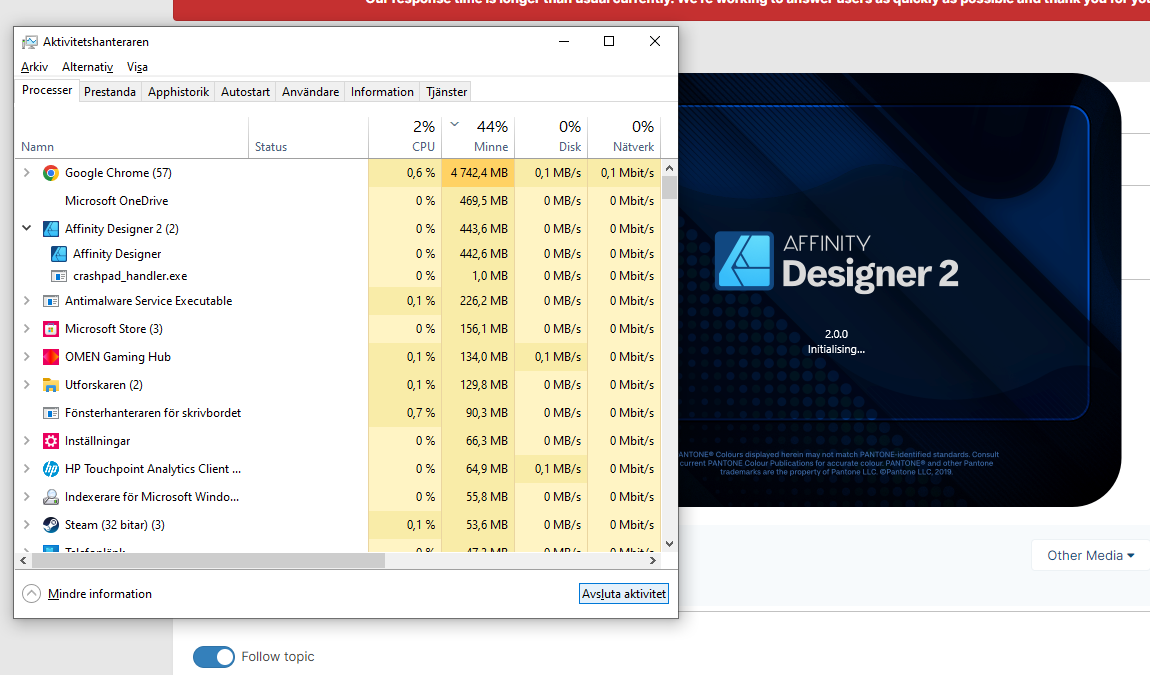Marie Elisabeth
Members-
Posts
11 -
Joined
-
Last visited
Everything posted by Marie Elisabeth
-
I only have 2 buttons on my pen/tablet. So one is right click and the other is set to Pan/zoom (set for each program). In Designer (both 1 & 2) hover & click is pan and click & drag is zoom. However, in Publisher (both) hover & click only allows vertical movement. Why the difference? Can I do something on my end to change the behaviour in Publisher? If not could you please make horizontal movement the same as in Designer.
-
I've tried searching but haven't found what I'm looking for. I work in Publisher 2 on Win 11, mostly in Designer persona for this. After creating a curve with the pen tool I want to use the node tool to make sure certain corners are a true 90 degrees. There is a red 90 degree mark that pops up when rotating the handle of a sharp node. My problem is that sometime this does not happen. I have tried different options with the snap options in node tool and options for snapping. Can someone please help me figure out how to make it show? (Yes I can use a workaround to snap to other lines or rectangles but I shouldn't have to.)
-
I said yes to help Serif by sending them crash reports. Publisher starts but it takes for ever to be able to use. Photo and designer stops at Initialising with 0% CPU. Studiolink works so I can use them in Publisher. But they should be able to operate separately and without the time delay at start. I have gone into Preferences in Publisher and unticked the box for automatic crash reports. But the crashpad_handler.exe still starts for all three programs. I don't think the crashpad_handler started before I opted in for the crash report help. Reinstalling does not help. Does anyone have a solution?
-
So basically it is just Apple's exchange rates and "friendly" prices that makes things weird. You should stick to one currency in your shop and anyone getting weird stuff in the Apple store can blame Apple. Microsoft store actually takes 40% off the price. Hence my previous question on the free content for v1 to v2 upgraders.
-
This is were I struggle. It is not equal and fair and the prices varies a lot depending on where you live. Alfred's post hasn't been replied to either. The percentage off varies between currencies. Sweden doesn't even get 37%. It's not a boatload of money but it is not equal. In this thread it was said that you don't take into account each country's VAT but you take the hit. Then it makes even less sense for the big difference. 1395 SEK is 175.47CAD. That is not at all the same basket price. Which definitely disputes the first quote from Patrick - "Social Media is highly influential here and people saying "I got it for X$" or "I got it for £N" would be immediately disputed if the prices varied according to where you buy, resulting in a lot of returns."
-
Export current page exports left page
Marie Elisabeth replied to Marie Elisabeth's topic in V1 Bugs found on Windows
Exactly, it says 1,2 of 4 in the bottom left when double clicking 2, not just 2. So what is the purpose of current page if only the left can be the current? -
This has been reported on Mac but can't find a report on windows. I have created a new file with facing pages and want to export each page separately. 1: Double click on the page I want (2). The page is centered in the window. 2: Export and select current page. 3: Result is the left page (1) is exported and not right side(2). Yes there is a work around. If I select something on the page I want I can export it. But if nothing is selected it's always the left page that's exported. I haven't tried this before, used to work both pages on single spread. Win10 home 64bit with Publisher 1.9.0932 Don't think it's relevant but my hardware: HP laptop with AMD Ryzen 5 4600H with Radeon Graphics 32GB memory NVIDIA GeForce GTX 1050 One by Wacom tablet page export.afpub
-
I do scrapbooking; so I would like to place shapes/objects in my document and then add shadows. The appearance of the shadows depends on the perceived distance from the background and not at all on size of said shape. I would like to do this with preset styles as is really easy in Photoshop. I create a shape and set an outer shadow that looks good. Create a style. But when I then use this style, or paste Fx, it does not look the same. Reusing a style creates a new set of values for radius and offset that varies depending on something...size, placement, shape...? A new but identical shape doesn't get the same shadow either. The scale with object is unchecked. Is there something else I am missing? Is this a bug or a really odd feature? Attached is a file I used to play around with this. The large square in the 1st artboard is the shape I used to set the style. I've tested in both Photo and Designer on a Win10 computer inconsistent shadows.afdesign
-
Thank you @Callum Some objects share style but not all of them. And styles applies wonky in at least some of my bought psd templates. They seem to scale with object even tough it is unchecked. If I change the angle on one and set as a style. Then apply that style to another object that had the same numbers, the numbers change for radius and offset. It's weird.
-
I want to change the direction of the incoming light for all objects in my file that have an outer shadow applied. They have different offset values. Is there a way to change the angle in the layer effects (specifically outer shadow) for multiple objects while retaining the other values? If I select several objects and change the angle in the layer effects panel all objects get the offset value of the last selected object, thus changing the depth appearance. Is there a way to set a document wide preference to change the angle? I have both designer and photo on a win10. (publisher on trial)