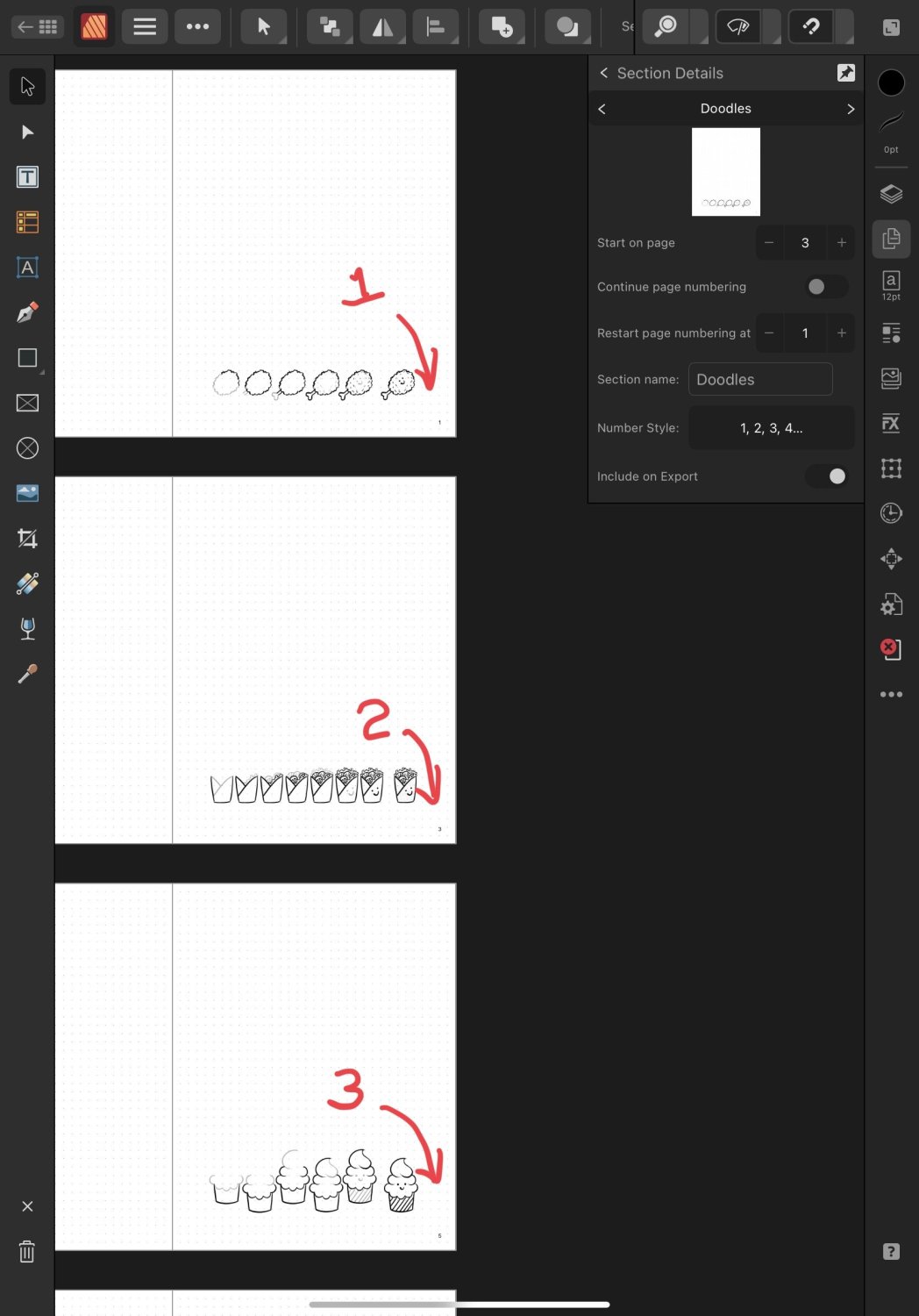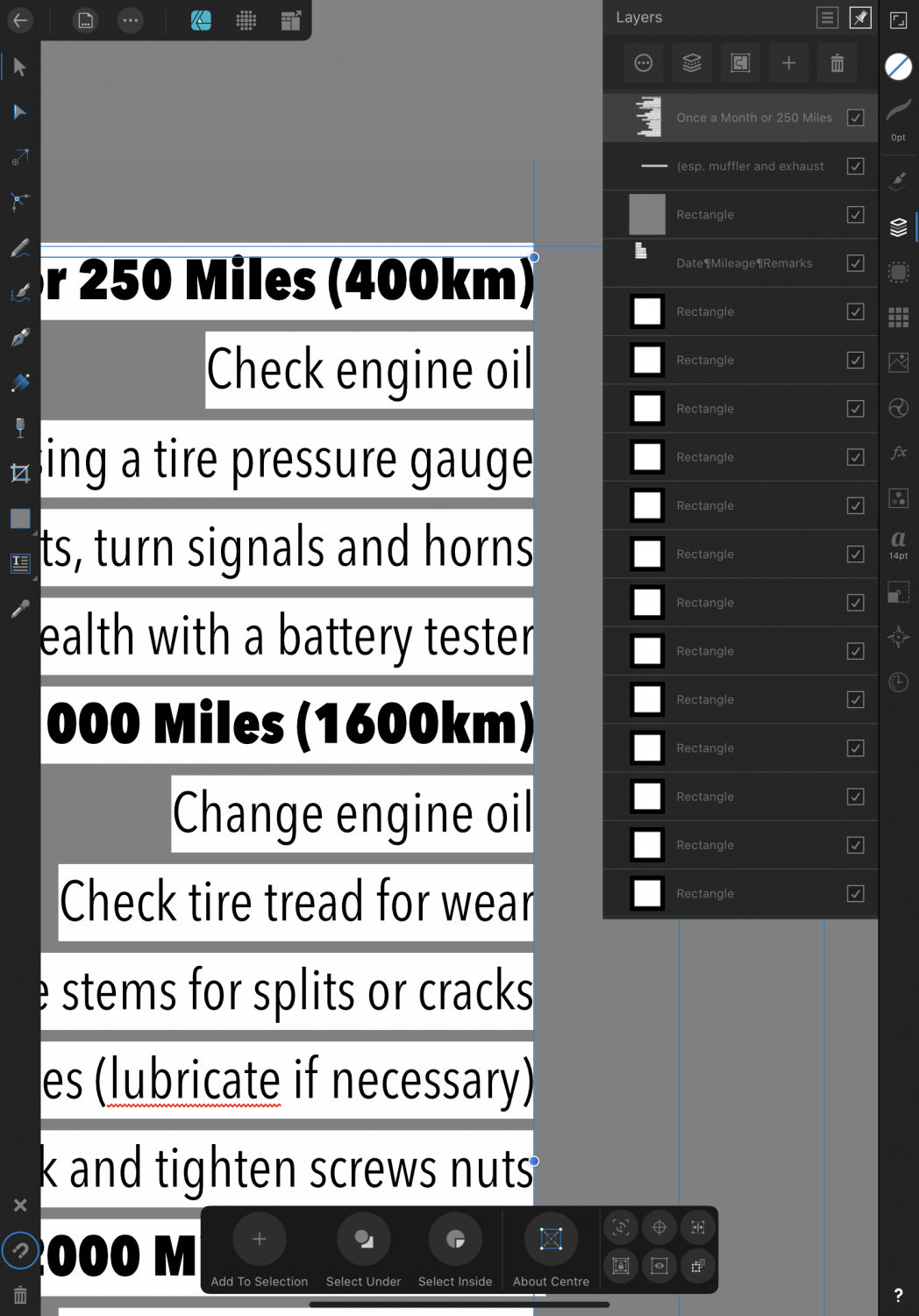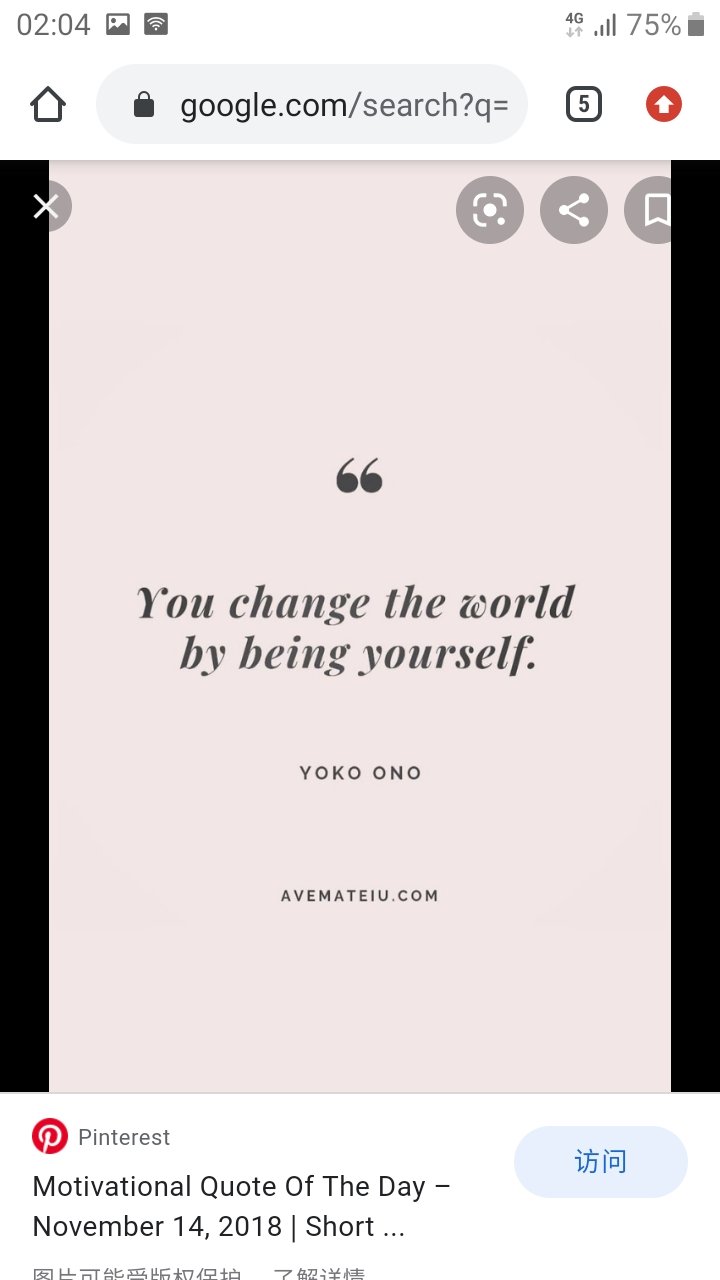Foundx
Members-
Posts
14 -
Joined
-
Last visited
Everything posted by Foundx
-
Get rid of highlighted text
Foundx replied to Foundx's topic in Pre-V2 Archive of Affinity on iPad Questions
That did the trick for me! Thanks. -
Hello, the text I copied from a website is highlighted in white. How do I get rid of that white highlight? Thanks.
-
Hello, I am saving a 15 inch by 9 inch book cover for print. It is set at 300dpi. Strangely, after saving it in PDF and checking the file, the resolution on the info is only around 1000px x 600px. The file image preview seems acceptable, I am not sure if it has become lower in resolution. Did I set something wrongly?
-
What is that blue circle?
Foundx replied to Foundx's topic in Pre-V2 Archive of Affinity on iPad Questions
-
Not sure what I clicked. It appears out of no where and it is not a graphic element. It appears on every file I open now.
-
Thanks for the demo! You are so helpful!
-
The align option is grey out when I select a bunch of nodes. I can do this in AI, how to do it in AD? And what do the small symbols mean in the nodes control toolbar? Thank you.
-
Hello, how should I export Affinity Designer file in order to import it as vectors in Affinity Publisher. I will need all vectors element to be accurate in size and placement. Eg. Making a technical graph drawing on an A4 size page in Affinity designer, and I need to put this drawing as editable vectors in Affinity Designer Master page. And I need it to be at the exact snappable grids. Thank you
-
Hello, I have not bought a copy of Affinity Publisher yet. I wish to know if there's a way to automate task or import a csv into the software. I wish to layout notebooks of around 100 pages, each page is identical, except for: eg. A different quote (or a different clipart) at the exact placement with the same font and format. Can this task be automated or coded (I just learned some basic Python) in Affinity Publisher?
-
Hello, I only have an iPad Pro, no other desktop or laptop. I need to layout notebooks of 50 to 100 pages for Amazon Kinder Direct Publishing. Covers will be designed separately. Each inner page is identically lined with white background but with variations at the corner - a different clipart for each page. It should eventually be saved as a PDF. A notebook of another theme has a different quote from famous people on each page. Can this be done with A.D. on iPad (without excessive tediousness)? I have not explore multi-page design on A.F. yet. Is there anyway of automation for such task. I only own an Affinity Designer on iPad. I didn’t find Affinity Publisher for iPad, is it available? Or do you recommend another iPad app for this purpose? Thank you.