-
Posts
96 -
Joined
-
Last visited
Reputation Activity
-
 Jobalou got a reaction from b1t_zer0 in Convert stroke to fill?
Jobalou got a reaction from b1t_zer0 in Convert stroke to fill?
Select the line. Go In the menu "Layer" and select "Expand Stroke". After that your line is a filled shape that you can use with compound shapes.
Hope that could help.
-
 Jobalou got a reaction from darthpixel in Convert stroke to fill?
Jobalou got a reaction from darthpixel in Convert stroke to fill?
Select the line. Go In the menu "Layer" and select "Expand Stroke". After that your line is a filled shape that you can use with compound shapes.
Hope that could help.
-
 Jobalou got a reaction from Radosław in Convert stroke to fill?
Jobalou got a reaction from Radosław in Convert stroke to fill?
Select the line. Go In the menu "Layer" and select "Expand Stroke". After that your line is a filled shape that you can use with compound shapes.
Hope that could help.
-
 Jobalou got a reaction from Frozen Death Knight in AutoTrace (convert raster image to vector)
Jobalou got a reaction from Frozen Death Knight in AutoTrace (convert raster image to vector)
trace functionality its a must. I vote on it.
-
 Jobalou got a reaction from redesigned in AutoTrace (convert raster image to vector)
Jobalou got a reaction from redesigned in AutoTrace (convert raster image to vector)
trace functionality its a must. I vote on it.
-
 Jobalou got a reaction from Elektroautor in AutoTrace (convert raster image to vector)
Jobalou got a reaction from Elektroautor in AutoTrace (convert raster image to vector)
trace functionality its a must. I vote on it.
-
 Jobalou got a reaction from Ducati in Tutorial - Create your own brush - "grass" example
Jobalou got a reaction from Ducati in Tutorial - Create your own brush - "grass" example
Hi to all,
another tutorial to help you to Create your own brush.
I used an example created with a vectorial pen tool drawing simple grass leaves.
You can download this "Grass" brush and use it for free on your works... here:
http://www.ilustrajoba.com/brushes/Grassafbrushes.zip
-
 Jobalou got a reaction from ThePirateOfTheSevenSeas in Convert stroke to fill?
Jobalou got a reaction from ThePirateOfTheSevenSeas in Convert stroke to fill?
Select the line. Go In the menu "Layer" and select "Expand Stroke". After that your line is a filled shape that you can use with compound shapes.
Hope that could help.
-
 Jobalou got a reaction from Figmatt in Convert stroke to fill?
Jobalou got a reaction from Figmatt in Convert stroke to fill?
Select the line. Go In the menu "Layer" and select "Expand Stroke". After that your line is a filled shape that you can use with compound shapes.
Hope that could help.
-
 Jobalou got a reaction from drysoup in Convert stroke to fill?
Jobalou got a reaction from drysoup in Convert stroke to fill?
Select the line. Go In the menu "Layer" and select "Expand Stroke". After that your line is a filled shape that you can use with compound shapes.
Hope that could help.
-
 Jobalou got a reaction from Jowday in Overprint preview
Jobalou got a reaction from Jowday in Overprint preview
I agree with jocstone.
Its more easy do select an object and define an overprint than create a lots os colors specifically to overprint... you can make a mistake and select an object with that color.I need a single color in my color palette to behave in different ways.
-
 Jobalou got a reaction from Burny in Overprint preview
Jobalou got a reaction from Burny in Overprint preview
I agree with jocstone.
Its more easy do select an object and define an overprint than create a lots os colors specifically to overprint... you can make a mistake and select an object with that color.I need a single color in my color palette to behave in different ways.
-
 Jobalou got a reaction from spidermurph in Convert stroke to fill?
Jobalou got a reaction from spidermurph in Convert stroke to fill?
Select the line. Go In the menu "Layer" and select "Expand Stroke". After that your line is a filled shape that you can use with compound shapes.
Hope that could help.
-
 Jobalou got a reaction from Shiva Prasad in Convert stroke to fill?
Jobalou got a reaction from Shiva Prasad in Convert stroke to fill?
Select the line. Go In the menu "Layer" and select "Expand Stroke". After that your line is a filled shape that you can use with compound shapes.
Hope that could help.
-
 Jobalou got a reaction from zeptobyte in AutoTrace (convert raster image to vector)
Jobalou got a reaction from zeptobyte in AutoTrace (convert raster image to vector)
trace functionality its a must. I vote on it.
-
 Jobalou got a reaction from juliand665 in Convert stroke to fill?
Jobalou got a reaction from juliand665 in Convert stroke to fill?
Select the line. Go In the menu "Layer" and select "Expand Stroke". After that your line is a filled shape that you can use with compound shapes.
Hope that could help.
-
 Jobalou got a reaction from lobby in AutoTrace (convert raster image to vector)
Jobalou got a reaction from lobby in AutoTrace (convert raster image to vector)
trace functionality its a must. I vote on it.
-
 Jobalou got a reaction from CLC in AutoTrace (convert raster image to vector)
Jobalou got a reaction from CLC in AutoTrace (convert raster image to vector)
trace functionality its a must. I vote on it.
-
 Jobalou got a reaction from jackd in AutoTrace (convert raster image to vector)
Jobalou got a reaction from jackd in AutoTrace (convert raster image to vector)
trace functionality its a must. I vote on it.
-
 Jobalou got a reaction from grargemeister in Convert stroke to fill?
Jobalou got a reaction from grargemeister in Convert stroke to fill?
Select the line. Go In the menu "Layer" and select "Expand Stroke". After that your line is a filled shape that you can use with compound shapes.
Hope that could help.
-
 Jobalou got a reaction from BennX in Convert stroke to fill?
Jobalou got a reaction from BennX in Convert stroke to fill?
Select the line. Go In the menu "Layer" and select "Expand Stroke". After that your line is a filled shape that you can use with compound shapes.
Hope that could help.
-
 Jobalou got a reaction from SlavaUX in Convert stroke to fill?
Jobalou got a reaction from SlavaUX in Convert stroke to fill?
Select the line. Go In the menu "Layer" and select "Expand Stroke". After that your line is a filled shape that you can use with compound shapes.
Hope that could help.
-
 Jobalou got a reaction from Cal in Overprint preview
Jobalou got a reaction from Cal in Overprint preview
I agree with jocstone.
Its more easy do select an object and define an overprint than create a lots os colors specifically to overprint... you can make a mistake and select an object with that color.I need a single color in my color palette to behave in different ways.
-
 Jobalou reacted to walt.farrell in Publisher: a great start! But...
Jobalou reacted to walt.farrell in Publisher: a great start! But...
It works as a forced line break for me. I guess I must not understand what you're looking for.
I inserted done in the middle of text in a text frame, and it was maintained no matter how I made the text reflow.
-
 Jobalou reacted to Vaaish in Publisher: a great start! But...
Jobalou reacted to Vaaish in Publisher: a great start! But...
@Jobalou The terminology affinity is using seems to be different but the effect is the same as the forced line break you're looking for. Maybe the menu option could get updated to clarify it's a forced line break?








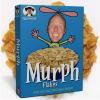

.thumb.jpg.92d7ddaef478168e63d2803f4cf79672.jpg)