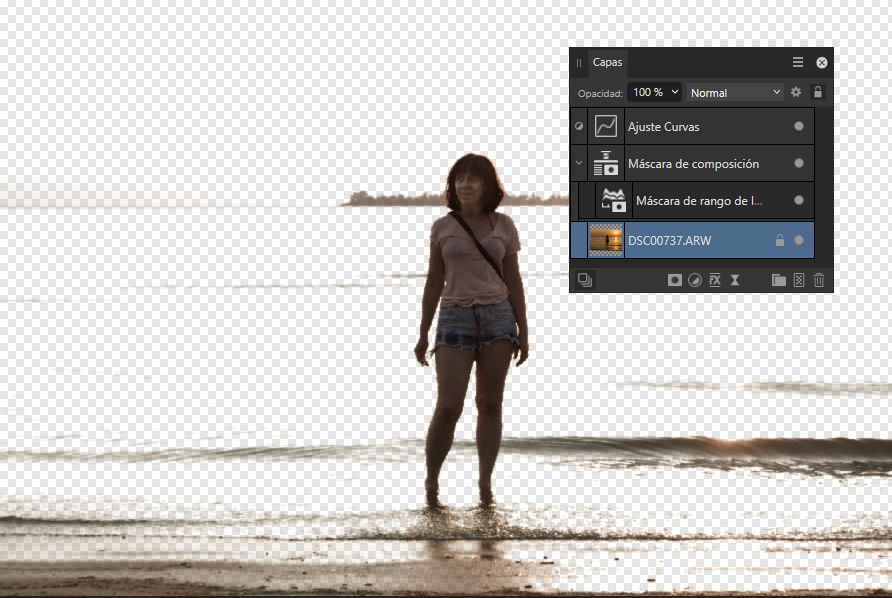-
Posts
29 -
Joined
-
Last visited
Recent Profile Visitors
The recent visitors block is disabled and is not being shown to other users.
-
 selenita reacted to a post in a topic:
2.3.0 to be released this morning!
selenita reacted to a post in a topic:
2.3.0 to be released this morning!
-
 selenita reacted to a post in a topic:
Combining vectors
selenita reacted to a post in a topic:
Combining vectors
-
 selenita reacted to a post in a topic:
Frame Tool in Affinity Photo
selenita reacted to a post in a topic:
Frame Tool in Affinity Photo
-
selenita started following COMPOUND MASKS IN PHOTO 2
-

COMPOUND MASKS IN PHOTO 2
selenita replied to Starchy97's topic in Affinity on Desktop Questions (macOS and Windows)
Hello, thanks, I had already seen the video along with the others that deal with compound masks, surely I must have a problem with the order of layers, and for this reason I took a possible workflow from the videos (for a simple use) I would be: 1) Apply the desired fit filter, eg Curves. 2) Add a compound mask below the curves layer. 3) Add a luminosity range mask and drag it into the compound mask. 4) Adjust the luminosity range mask to select the area where it should be applied and the area that will be excluded. So far so good, the mask is applied to the selected area but the unselected area becomes "transparent" and I don't know how to see the full image or what I did wrong. -
 selenita reacted to a post in a topic:
My adventures with Exposure Blending in Affinity Photo
selenita reacted to a post in a topic:
My adventures with Exposure Blending in Affinity Photo
-

grids I made a ton of grids and turned them into assets for Designer
selenita replied to LonbroDesigns's topic in Resources
another way of saying it is that it is a perpetual license -
 selenita reacted to a post in a topic:
I made a ton of grids and turned them into assets for Designer
selenita reacted to a post in a topic:
I made a ton of grids and turned them into assets for Designer
-
Almost all the things they mention have happened to me on both PC and iPad. For now, I still insist on adapting to change and resolving each issue, however, many times I long for the old version of Affinity. I will continue reading the responses to this post to see if they have outlined solutions to these difficulties.
-
 selenita reacted to a post in a topic:
I still keep going back to the original Affinity Photo
selenita reacted to a post in a topic:
I still keep going back to the original Affinity Photo
-
selenita started following 2.5 Beta New Features and Improvements
-
 selenita reacted to a post in a topic:
Affinity Photo has different colors with certain ICC profiles compared to other software
selenita reacted to a post in a topic:
Affinity Photo has different colors with certain ICC profiles compared to other software
-
 selenita reacted to a post in a topic:
Affinity Photo - Create an animated gif
selenita reacted to a post in a topic:
Affinity Photo - Create an animated gif
-
 bblackmoor reacted to a post in a topic:
Fix for installing MSIX files
bblackmoor reacted to a post in a topic:
Fix for installing MSIX files
-
 kuhl reacted to a post in a topic:
Resolution is reduced in Photo2.
kuhl reacted to a post in a topic:
Resolution is reduced in Photo2.
-
 debraspicher reacted to a post in a topic:
Resolution is reduced in Photo2.
debraspicher reacted to a post in a topic:
Resolution is reduced in Photo2.
-
Taking wide angle photos on one of my cameras, Canon PowerShot G7X, after editing RAW files with Affinity Photo, I recover the edges by a total of 8% (reducing the scale from 100% to 92%). I have a lot of examples with this little camera. With the Sony A6000 I recover 2% of the edge and with the Canon 6D I still have to try. (I notice that I am not sure that I have done well the account of how much of the photo I recover for each edge, but I do reduce the scale from 100% to 92%).
-
Well I'm using a Windows 10 pro 17134 compilation. What can I do to install my V2 new apps?
-
I have windows 10 pro, msix files are not associated with any program. Do I have to download any special application from the Microsoft store? do I have to edit the windows registry additionally? is this the only way to do it?
-

Photo Benchmark 11021 Results
selenita replied to MikeTO's topic in [ARCHIVE] Photo beta on Windows threads
Excellent comment. Although I am not an expert on the subject, your article is easy to follow, and it is very good for me to know it since I am launching an Ipad pro with the M1 chip. -

Brush ovelay creates a line when I start using the brush
selenita replied to harish jothimani 's topic in V1 Bugs found on macOS
Understood thanks a lot! -

Brush ovelay creates a line when I start using the brush
selenita replied to harish jothimani 's topic in V1 Bugs found on macOS
so, i should use Affinity Photo Beta? How can access to the beta versión? -

Brush ovelay creates a line when I start using the brush
selenita replied to harish jothimani 's topic in V1 Bugs found on macOS
It is happening to me a while ago, I upload another example. Operating System: Windows, Affinity Photo version 1.10.4.1198 -
It is like that, I was testing it recently and it is very effective, it does not matter if you have to smooth two or three times, thanks for commenting.
- 69 replies
-
- smoothing
- reducing nodes
-
(and 1 more)
Tagged with: