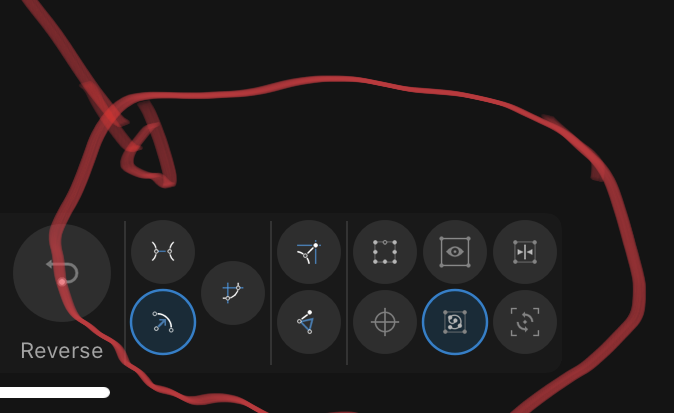MapleGuy
Members-
Posts
13 -
Joined
-
Last visited
Recent Profile Visitors
The recent visitors block is disabled and is not being shown to other users.
-
 Jeasy Geraldine reacted to a post in a topic:
Outlines bug?
Jeasy Geraldine reacted to a post in a topic:
Outlines bug?
-
 BryonManning reacted to a post in a topic:
Affinity Designer for iPad - 1.8.4
BryonManning reacted to a post in a topic:
Affinity Designer for iPad - 1.8.4
-
 Patrick Connor reacted to a post in a topic:
Affinity Designer for iPad - 1.8.4
Patrick Connor reacted to a post in a topic:
Affinity Designer for iPad - 1.8.4
-
Affinity Designer for iPad - 1.8.4
MapleGuy replied to Patrick Connor's topic in News and Information
OMG !!!!!! Thank you very much for the Adobe Font!!!!!!! I was able to create on the go, the logo for my client. -
@DM1 thank you !!! You are a great help! @Sean P it’s ok I can survive until then!
-
Hello @StudioJason, thank you for your time and suggestion, but I believe there is a misunderstanding of my issue. On my image, I, on purpose, hide the text layer for confidentiality purposes. I am talking about the underline grammatical red wave line beneath the text. Example: if you go on Word, Google Docs, Outlook, etc. You write the color blue (ex: "bluee")with an error on purpose. You will see a red underline under the word. The problem is I deactivate all the autocorrection on my iPad. The lines disappeared from all apps, but the Designer app still shows it. When you create a logo with a word that doesn't exist or in another language, I have the line. It's not a big problem, but designing a blue logo and always seeing a red line... is weird.
-
Hello, I turned off all my corrector tool in my ipad. Everywhere, I don't have this issues, but in affinity Designer I have a underline error on text. How to turn off that thing?
-
Hello @Gabe, I also experiencing that issue, its crash randomly while using any tools. I had to transfert my work to a another software.
-
 SPaceBar reacted to a post in a topic:
Outlines bug?
SPaceBar reacted to a post in a topic:
Outlines bug?
-
What are those icons?
MapleGuy replied to MapleGuy's topic in Pre-V2 Archive of Affinity on iPad Questions
Wow!!!! This document is a most need for many user! Thank you !! -
 MapleGuy reacted to a post in a topic:
Affinity Designer 1.9.1 iPad Help File PDF
MapleGuy reacted to a post in a topic:
Affinity Designer 1.9.1 iPad Help File PDF
-
 MapleGuy reacted to a post in a topic:
What are those icons?
MapleGuy reacted to a post in a topic:
What are those icons?
-
 HEEN reacted to a post in a topic:
Adobe Font
HEEN reacted to a post in a topic:
Adobe Font
-
Hello, will you add the possibility to use Adobe font?
-
Hello, Is there a written manual instruction or image, that name those little icons? I click the tool tips buttons, but it’s name everything excluding that part.
-
you’re right but I didn’t have a choice here.
-
I found a way to correct the issues, I created a empty group and but the layer in it. The problems was solved.
-
hello @SPaceBar ! Thank for helping me out!!! It’s only a test files I did, if you want I can screenshot my setting. have a nice day ! test.afdesign
-
Thank for the iPad tips @Alfred ! Thanks for the help @DM1 , but the option is already turned off. I tried to take a screenshot. We hardly see it on the images. It's a little lines.
-
MapleGuy joined the community
-
Hello, I just acquired the iPad version, and I try to erase a layer with another one. However, the outline of the first layer is still visible Examples: Layer A: circles green, no stroke or outline fx Layer B: smaller circles, mode erase, green, no stroke, or outline fx. The layer A is erased just fine by layer B, but a small outline is still visible from Layer A, even if B erase half of the border of layer A. Is it a bug or I did something wrong? The iPad and its ecosystem are new to me, so I didn't find the screen capture yet, haha.