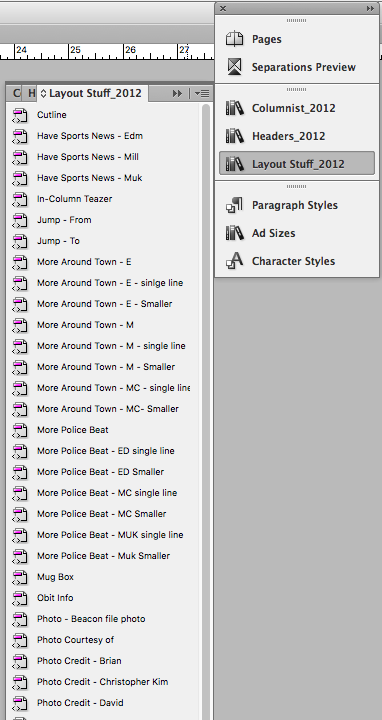Beacon Publishing
Members-
Posts
14 -
Joined
-
Last visited
Everything posted by Beacon Publishing
-
Hello 3Dshark, I agree with you that the Affinity line of applications are very nice and competitive. Well, potentially so. However, the more I delve into the Publisher persona, the more roadblocks I encounter. I don't think Publisher is ready for massive, labor intensive publication production. It is definitely a nice program to use for advertising brochures or books/novels, but the multifaceted world of newspaper building just doesn't seem to have been taken into consideration. I have figured out the color tint process, which I do contend is not very intuitive, it can be managed and applied. Unfortunately, I have run into other issues, so far, that really are holdbacks to making a switch. Two current issues involve the asset panel. One, the assets in the panel do not display as names only, and the thumbnails either are undecipherable when viewed with "Show As List" turned off, or they are gargantuan and hog my workspace when "Show As List" is activated. I have shared this concern with their support team, and they're taking it into consideration. The other asset panel issue is even much worse and a deal breaker if there isn't a workaround. The issue involves my not being able to place assets in the panel that contain graphic or photos. These images are linked but every time I attempt to place them in the asset panel I am given a warning saying "embedded graphics cannot be placed in the asset panel." Sadly, this is a HUGE deal breaker. In newspapers, many article bylines/features use mug-bugs. Not being to have quick access to these is simply unproductive and renders sage of the application impractical. I have relayed this issue to support too. We shall see if there is a remedy to this. Affinity is, indeed, very open to suggestions and feedback, and, it is quite possible they will be open to remedying these problems. Unfortunately, until they do make these fixes, I am not going to be able to make the switch I need for our publications. I will continue to share my questions and suggestions with support. Thanks for the well wishes. 🙂
- 12 replies
-
- affinity publisher
- colour
-
(and 2 more)
Tagged with:
-
Like I said, I am just now feeling my way around this program, so what you are looking at is a general setup that I am used to in InDesign. I haven't established how I would generally like the workspace setup in Publisher. 🙂 I do have my InDesign habits and spaces for quick access. Normally I don't have my pages open 100% of the time, but I do have things tacked for quick access. I will share another screenshot of my InDesign setup. So, learning to function with elements and panels in a different place could be managed, it's just a reacquaintance-curve. BUT, those clunky, disorganized assets in the asset panel are definite NO-GO. Like I said. I have hundreds. And I use them all. Last thing I want is hundreds of those thumbnails screaming out at me trying to locate the one I want. Here is what my InDesign panels look like. This does not include the entire page space that the Publisher screenshot shows. See how clean this looks with just names only? Also note the shorter panels to the right that create the pop-out panel to the left. Cleaner still. Those three panels named "Columnists," "Headers 2012," and "Layout Stuff 2012" are all equally loaded with objects. Also,this forum is telling me I have maxed my number of posts per day. So I won't be able to respond again. Thanks for your help today.
-
This topic (that we're talking in) is in that forum ... OK, gotcha. Good to know I am in the right place. So, if I have suggestions for their product design team, would I enter the Feature Requests and Suggestions forum?
-
Screenshots are quite welcome I have created a detailed jpg with a screenshot. It is rather large. I hope it translates.
-
You can post a Feature Request asking for a change in this forum (Feedback for Affinity Publisher on Desktop); that's one of its purposes. Is this another forum topic I should search for and jump into? Not sure I know what you mean. 🙂
-
Hi walt, You could import all your .docx files, then use Find and Replace to find all the text with the Normal text style and replace it with your other style. That should change everything with one operation. Then delete the Normal text style if you want to. Actually, all I need is one main style, then I cut apart headlines, subheads, cutlines etc and designate a different style to those. So, when I import a .docx and the normal style auto-applies, I can just keep the text selected with the item tool then click the Body Copy style that I wanted to begin with. Changes it like that. It's quick enough. It's an extra step but a small one. The other issues I am running into are bigger inconveniences to be honest. Right now, to be honest, I am little discouraged. But I will soldier on and see how it ultimately pans out. Maybe Affinity will be open to suggestions from users. Thanks again!
-
Thanks walt, Boy, I don't mean to be naggy, but this is an issue. I honestly find MANY amazing things about Affinity Publisher. I really do. But some of the default nuances are just plain TOO cluttered and this is just one of them. For ad building, I feel these things might to be an issue. But for building my newspapers, I need access to clean and uncluttered panels and desk areas. There are quite a few areas that get needlessly cluttered, in my opinion, and this is one of them. I realize, or guess, that you are user and not a product designer, so my pointing these issues out is probably unfair. Maybe you know who I can write to? Support perhaps? Would you mind if I shared a screenshot with you that gives you an idea of why I find these HUGE asset panels a problem? If you would rather not, I understand. Again, thanks you for your help and input.
-
Hello thomaso, Correct. I found the Tint option in all the color alleys. Thank you.
- 12 replies
-
- affinity publisher
- colour
-
(and 2 more)
Tagged with:
-
Hello walt, Actually, you are correct. It only creates one "Normal" file if I don't delete that file. But, I would still much prefer to import my .docx files with a designated paragraph style. I sincerely do not want to keep comparing Publisher to InDesign, I am not really in love InDesign. Mainly because Adobe refuses to support older versions and their greed is immoral (IMO). But there are things that InDesign does implement that are brilliant and make the process smooth and seamless, and the simple nature of pre-selecting a particular paragraph style in InDesign, without having any texts blocks selected with the item tool when selecting the desired style, is highly advantageous. All one has to do is select that desired style in the presets, command D (import) and choose the wanted document and the document then places in the inDesign document carrying that pre-selected style. If you want another style, just select another paragraph style and the next .docx comes in with that format. Please keep in mind that I have not done a complete live build of one of our issues, and I am NOT at all well versed with the nuances of Publisher, so it is possible that I eventually wouldn't mind having the slightly annoying instance of an unwanted paragraph style (normal) creating itself amidst my carefully created styles. I know to designate the copy with the desired style is just a click away. It may appear to be simple complaining, but extra steps of anything not necessary are just an inconvenience. I am sorry if this seems nit-picky. Streamlining has been my life in newspaper and ad production for many years. That said, I am guessing that what I am looking for doesn't exist? I thank you very much.
-
Hello walt.ferrell, Is there anyway to display the assets with NAME ONLY and NO thumbnail? The thumbnails are much too large and I do not want to have to dedicate so much my desktop space to them. A list of NAMES only would be premium. Thank you.
-
Hi again thomaso, I will be getting back to working with Publisher later today hopefully. I will give this a go then. Thank you SO much. I have so many questions and am making a list as I self-teach/learn Publisher in my spare time.
- 12 replies
-
- affinity publisher
- colour
-
(and 2 more)
Tagged with:
-
Hello thomaso, Thank you! I see that the tint slider can only be accessed after creating a global document color. All other color swatches give you the CMYK color mixer under the Colour tab, but Document colors allow the slider! I suppose this is due to the fact the other color choices are embedded defaults. Thanks again. I have to say, this program makes some of these much more difficult than they need to be. I don't mean anything negative by that, but the steps involved to accomplish certain goals are quite substantially increased. I have a growing list of issues that maybe there are solutions to where Publisher is concerned. I suppose I will find myself back here again. Take care! 🙂
- 12 replies
-
- affinity publisher
- colour
-
(and 2 more)
Tagged with:
-
OK. This NOT being able to apply a percentage for a tint of a particular color is crazy. It is SO basic. Why isn' this allowed? I mean, I NEED this ability in my everyday world of CMYK printing. It does me no good to tell Publisher to create cloud chord tints when I need the flexibility of determining my own. There are many times when I need 6% of a solid color or 13%. Does Affinity plan on changing this? Opacity is NOT the same thing as I need a solid fill for many of the things I do. Yes, I use opacity from time to time, but when I need drop shadows or inner/outer glow effects, I need that object filled with a solid color. I REALLY want to get away from Adobe's world of greed and drop Indesign, but I have a small list of issues that I'm jotting down that are adding up to our having to swallow the bitter pill of keeping with InDesign, I fear. I bought the Affinity Personas, but I am worried I won't be able to witch over to Affinity full time because of my list. If anyone hears of anything I may have missed regarding tint flexibility, please shout. Thank you
- 12 replies
-
- affinity publisher
- colour
-
(and 2 more)
Tagged with:
-
Hello, I too would like to import .docx files using a main "body copy" paragraph style I have created in our templates instead of having Publisher create a "Normal" paragraph style and applying that to my imported file every time I import a Word doc. Right now, I build 6 newspapers per month (pre COVID I was building 3 per week and we hope to go back to this status at some point) and I import dozens of stories per issue. Since the vast majority of the text in the paper is of a designated body copy of our choosing, I much prefer importing these files to place with that designated body copy and not have to deal with Publisher creating a "Normal" style every time I import a text document. So, are you saying there is no way for me to do what I am hoping to do? I find this rather strange and a little frustrating since every file that is imported creates a new "Normal" paragraph style that will never be used in these documents. This means I have to delete these "Normal" styles every time just to keep my documents' paragraph styles clean and organized the way we want them. I know it isn't fair to make comparisons, but this is a procedure that InDesign features that seems pretty basic. Maybe I am missing something and I can import text files in Publisher with a designated, consistent style? If so, could you please point me in the direction I need to go to do so? NOTE: The Word/.docx files I am importing to format for the news pages are written by our reporters/editors and they just use a default font that Word has set. My having to open every Word doc to save them with the body copy I prefer would add too much work to an already very tight work time frame. I simply do not have the time to do this in addition to building 12-24 page newspapers three times per week. If this is the only solution; to have the Word docs preset with the style/font I want to import into Publisher, then I am afraid the idea of our using Publisher on a daily basis will not come to fruition and will leave us stuck with having to use InDesign regularly. A very sad and depressing notion.